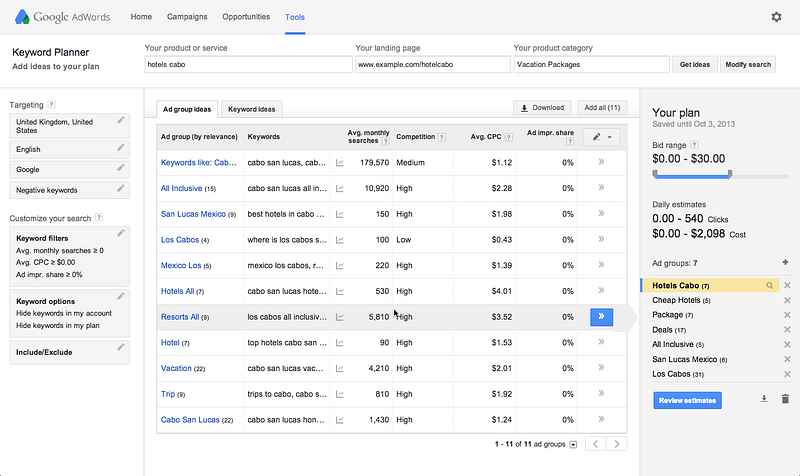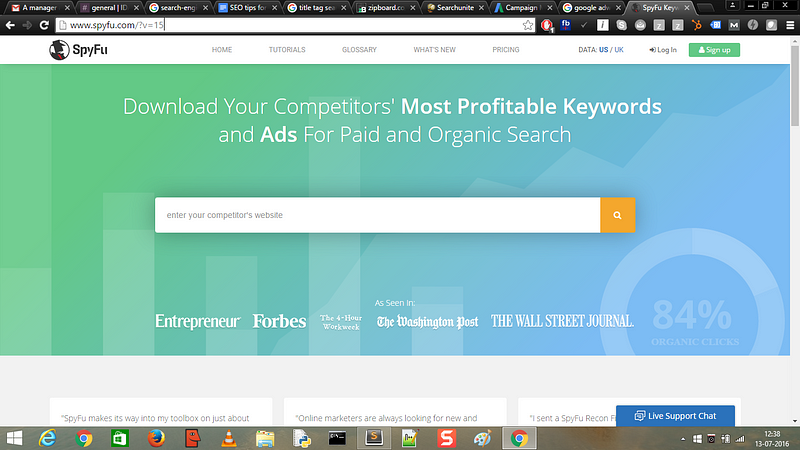- <title> Tag: This tag contains the title of the page. When anyone searches for your product or service online and if your site appears in search results, the first line of the search result is the title tag content. Remember: Every page on your website should have different title tags!
- <Meta> Description and Keywords Tag: These tags contain a short description of the contents of the webpage and the keywords that are associated with your product. Your meta description might show on google search results if Google finds it useful else a snippet from the site content is shown. A meaningful meta description should be keyword-rich! Remember: ‘Keyword Rich’ does not mean forceful use of keywords, which should be avoided.
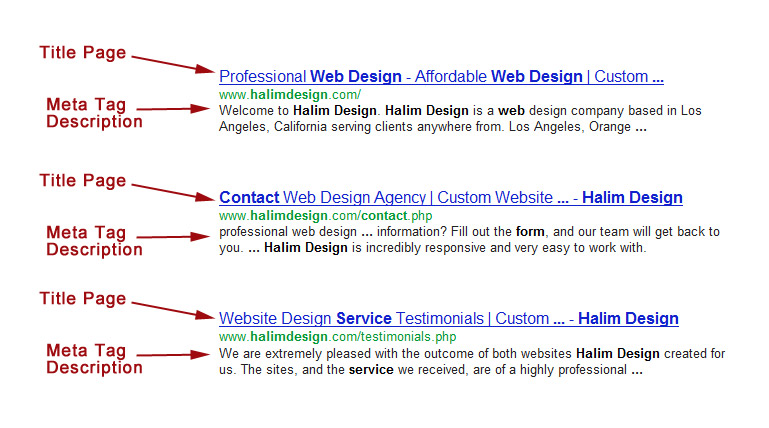
- Meta tags for social linking with Twitter cards and Facebook graphs: Twitter and Facebook are the most popular social networking sites out there and getting your site linked with them to help build rich snippets on these platforms. This increases the chances of users clicking on the link and hence increases traffic on your site!

- Easy to understand URL: Here’s a question for you! There are two links:- www.mysite.com/home/1231209653822773_w21sa2?-uw and www.mysite.com/home/contents
so which URL are you most likely to click on? Most of you would go with the second URL! Though both URLs might redirect to the same page the second URL increases the credibility of the contents on the page. This can be done by having meaningful file names.
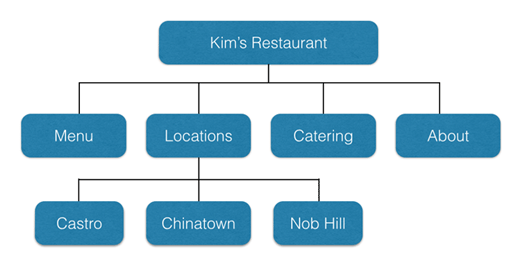
- Sitemaps: Sitemaps help the user as well as the Search Bot to navigate the site. You can generate free sitemaps for your site from here.
- 404 Page: when a user types in an invalid URL, then the page which appears is a 404 page. Now this page can also be made useful and interactive by having options to go to the homepage or some other page that might be useful for the user. This helps to deliver a better and unbroken user experience.
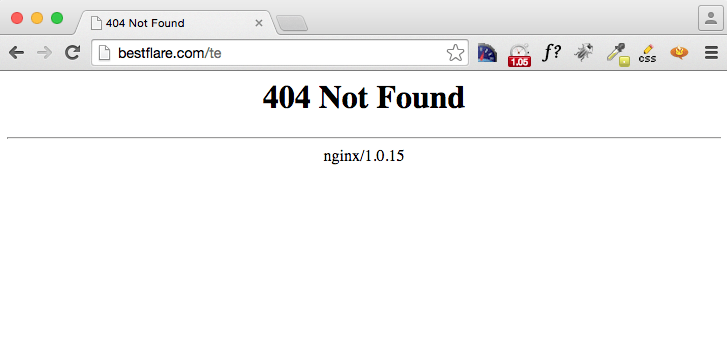
- Alt Attribute in <img> Tag : This attribute is present in the image tag( < img > ). This tag contains the description of an image. It also helps to get better results on image searches.
- Structured data for rich snippets- Schema.org: Another measure to help the google bot understand your site easily.
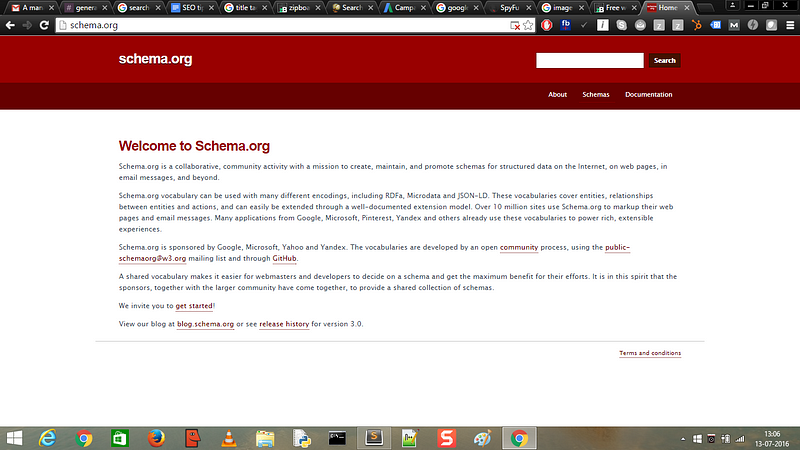
Schema.org contains structured data (ie. how your HTML could be in a structured format) which depends on the genre of your site. This helps you get rich snippets on Google SERPs.
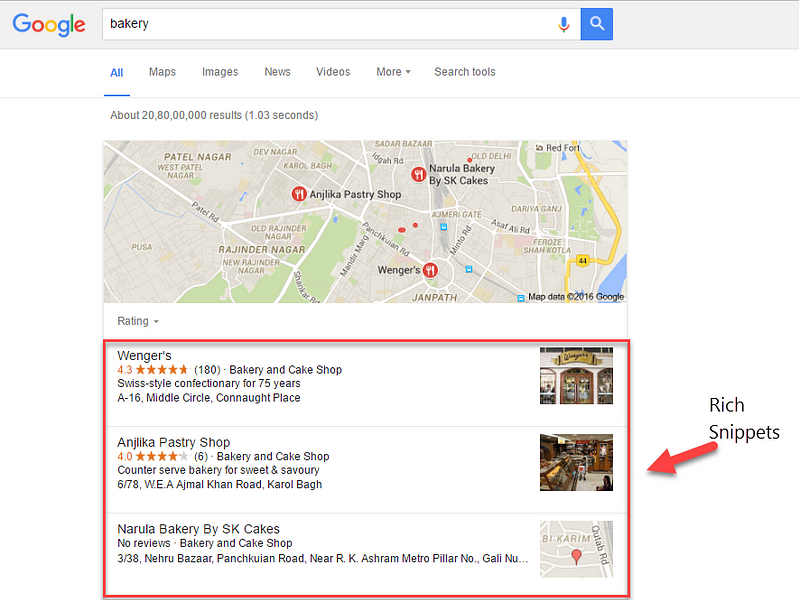
- Internal linking: This means having links to other web pages on your website. This can be done in the footer of your site or through a navigation menu on the top of the page. Internal Linking helps users to access web pages on site easily. This also helps the Google Bot in crawling sites!
Other than HTML changes, having easy to grasp and unique content is a must! Producing content which people will share creates quality backlinks to your site which acts as a certificate of authenticity and increases the traffic to your site.
To achieve the best results and track your progress here’s a list of online tools which will help you to achieve the above targets!
Tools:-
- MOZ Bar Tool: This is an awesome tool that tells the presence of title tags, keywords, meta descriptions, and various HTML Markups that are missing or present on our site.
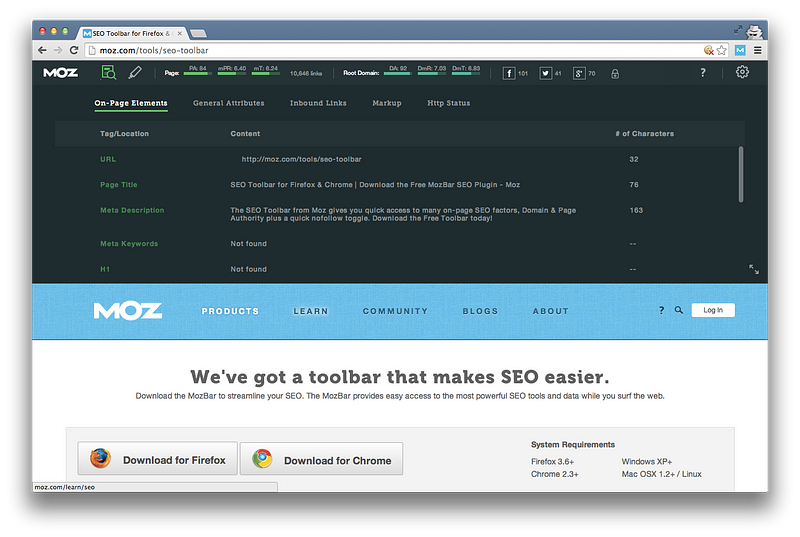
2. Screaming frog: A really helpful tool to check for broken links on our site which might hinder the user experience. It acts like a pseudo-google bot and crawls our website and reports errors to us.
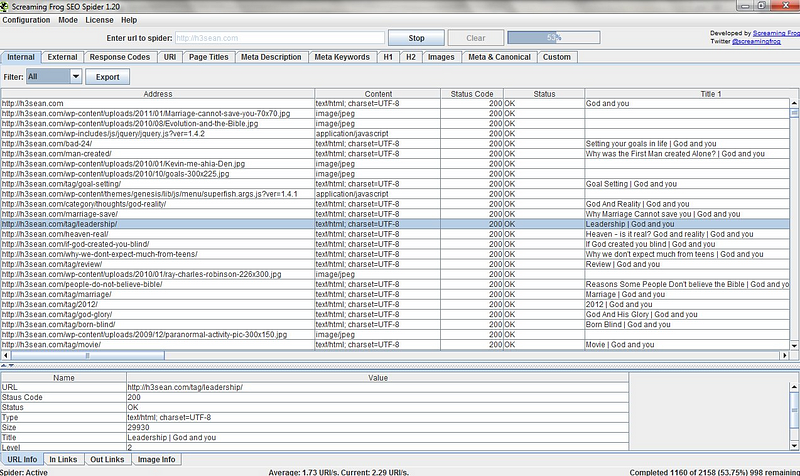
3. Google webmasters: A complete one-stop platform by google itself to report issues and provide tools like Page Speed test tool, Structured Data markup tool, etc which give us insights into our site. Also, the best feature of Google webmaster is we can submit our sites for getting indexed on google SERPs by using the ‘Fetch as google’ option. It also tells about the crawl errors and the sites linking to your site.
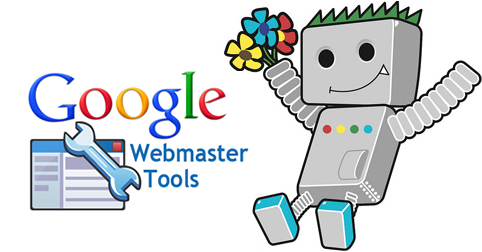
4) nTopic.org: An online tool that takes your site’s URL and keywords and tests your site for content relevancy. This helps you in changing your content and make it more relevant in order to get your page indexed.
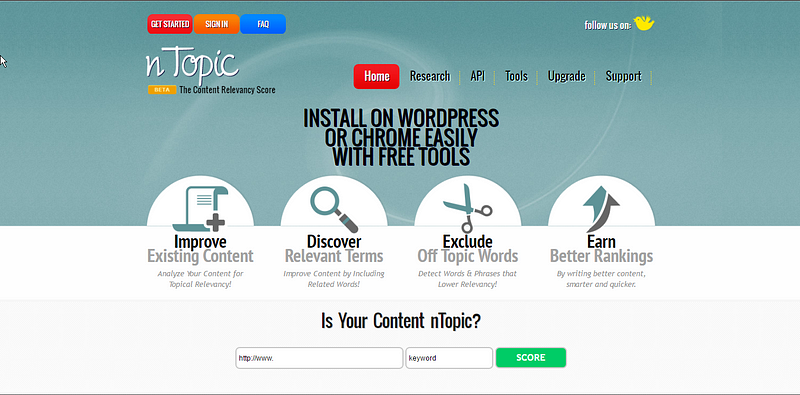
“Survival of the fittest”
As Google keeps on changing its search algorithms, Therefore Search Engine Optimization has become a field where one needs to adapt to new changes. A top rank on organic searches is never permanent, as top rank search often gets more crawled by google bot for errors.
“Slow and Steady Wins the RACE!”
The journey to the top spot on organic searches is a slow process and requires modeling and remodeling of your SEO strategies.
Get Started with these SEO basics to get better results today!