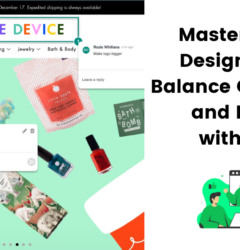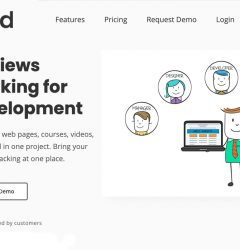Does Your WordPress Site Need Managed Hosting?
19 Jul

Table of Contents
ToggleWeb hosting services that help you to manage your WordPress site
Picking the right web host for your website is one of the most crucial decisions you have to make. (Probably, along with choosing what plugins add mojo to your WordPress site.)
There are numerous factors to be considered before choosing a web host as it directly affects the satisfaction of vendors who are hosting their WordPress sites. Today, however, web hosting services have started offering managed WordPress hosting to website owners, bloggers, etc. Managed WordPress hosting allows vendors not to worry about the technical details at the back-end. Before focusing on hosting companies that provide managed solutions to your WordPress site let’s take a look at managed WordPress hosting, its pros and cons, and who should use it.
What is managed WordPress hosting?
Managed WordPress Hosting is a boon for dedicated WordPress users who have moved on from casual use of the platform but are still not looking to migrate to an advanced content management system for their website. It allows you not to worry about site maintenance, server logistics and help you focus on your site’s core user function.
Who should use managed WordPress hosting?
- Pro bloggers: These hosting services serve as a boon for WordPress blogs that have moved beyond a simple hobby. A managed WordPress host optimizes your server in an efficient manner and saves you from technical inconvenience. The server is scaled and downtime is prevented to avoid technical hassles to you.
- Vendors lacking technical skills: People who do not have enough technical skills can easily host their WordPress site by choosing this hosting. It saves you from all the technical hassles and keeps your server optimized. The technical support offered by WordPress experts helps you manage your WordPress site.
- medium-to-large scale companies: Managed WordPress hosting is a perfect platform for big companies for whom visitors’ satisfaction matters the most. Server-level caching is employed to make server speed much faster. As a result, your WordPress performs well even in high traffic. Big companies such as eBay, National Geographic, etc. are hosted on managed WordPress servers.
Pros:
- Security and backups: The major concern among all WordPress users is the security of their WordPress site. This serves as a reason why managed hosting is good for your WordPress site as it protects your site from malware and DDoS attacks. In a distributed denial of service(DDoS) attack, an attacker sends multiple requests to the target through intermediate nodes on the network, thus making the target node slow and incapable of processing any request. Your firewall is secured by these managed hosts. Most of them provide daily backups to your site which leads to an assurance that your data is secured even if your site crashes or there is a security breach.
- Server scalability: Managed WordPress servers are very fast even when your website gets high traffic. High traffic results in growing demand on the website’s servers. Managed hosting allows flexible scaling that provides resources for your server to cope with increased traffic and doesn’t hamper the business end of your site. They achieve this by server-level caching for speed optimization, CDN(content delivery network) integration, minimizing redirects, and much more.
- Customer support: Managed hosts offer round-the-clock support to their customers. They also have a dedicated WordPress experts team that is always present to help you out with their technical expertise and hands-on knowledge about the platform. The team is available to solve your problems related to site maintenance, plugins, other WordPress-related queries.
- Automatic updates: Updates for WordPress are handled by the managed hosts. This saves a lot of time dealing with site maintenance issues. The plugins are tested before they are updated to mitigate any compatibility issues.
Cons:
- It is more expensive than shared hosting. Managed hosting plans start around $29/ month whereas shared hosting starts from $4/month.
- You have less control over your site as the technical details are managed by a host.
- As the server is specifically designed for WordPress, you cannot host websites built on other platforms such as Drupal, Joomla, Typo3, etc. Since managed hosts are responsible for your site security, server-level caching, and other compatible details, the platform may not allow the use of all plugins.
Points to consider before choosing a web host
There are 3 things that you should watch out for before making your final decision. These include:
- Plans and Pricing: The most crucial thing to look for is the plans provided by hosting services with their prices. You should compare the features of all the companies with their pricing before making your final decision. The pricing should be checked at buying and upgrading the plan.
- The performance of web hosts: It is an important factor to look for when selecting web hosts for your sites. Load speed and server uptime are important aspects to determine website performance. You would always want that your site to never experiences downtime and always load fast.
- Setup: Services such as backup frequency, security features, customer support, and hosting control panel are the traits to look for to distinguish between web services. Daily backups of your files and databases, security features make your website threat-free. It is important to have a web host that is 24/7 available to you. A hosting control panel is a dashboard or an interface used to manage various hosting services such as access to server logistics, email account configuration, database management, etc. cPanel is one of the popular hosting control panels used by various hosting services.
Now let’s discuss the web hosting companies that provide their services to host the websites.
WP Engine
WP Engine is a great platform for users who want all the technical aspects of the site to be managed by the host. It is commonly used by companies of all sizes. It provides 1-click staging where you can make real-time changes to your WordPress site without affecting the original site.
- Plans and Pricing: It provides free WordPress hosting for 60 days. Paid plans are Personal($29/month), Professional($99/month), Business($249/month).
- Features: Daily backups, 1-click restore, 99.97% server uptime, 24/7 technical support via live chat and phone, 1-click staging area, automatic security updates, CDN(content delivery network), cPanel to manage your web services, security plugins, and free SSL certificates to encrypt user’s information.
- It is expensive as compared to other web host services.
- It prohibits the installation of certain plugins and additional charges are applied when your site crosses a set number of visitors.
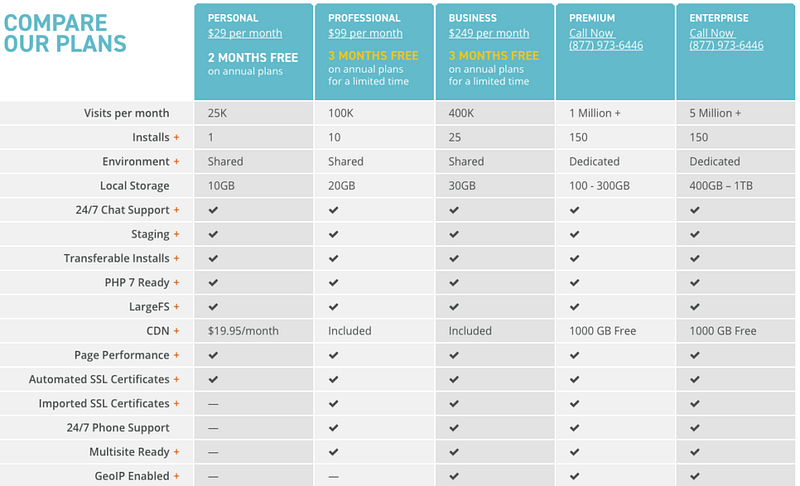
SiteGround
Siteground is a very good platform for users who want all technical issues of their site to be managed at a cheap rate. It offers its users a free domain for their site and it hardly takes any time to set up the WordPress site on SiteGround. It is commonly used by bloggers, small companies, etc.
- Plans and Pricing: It provides 30-day money back guarantee on all plans. Paid plans are StartUp( $3.95/month), GrowBig( $5.95/month), GoGeek( $11.95/month).
- Features: Daily backups and restore, 99.99% server uptime, 24/7 technical support via live chat and phone, cPanel, and free Cloudflare CDN. It also provides free SSL certificates for 1 year for encryption of user data.
- There is limited disk space ranging from 10GB–30GB and an additional setup fee which is hidden in the plans and pricing column.
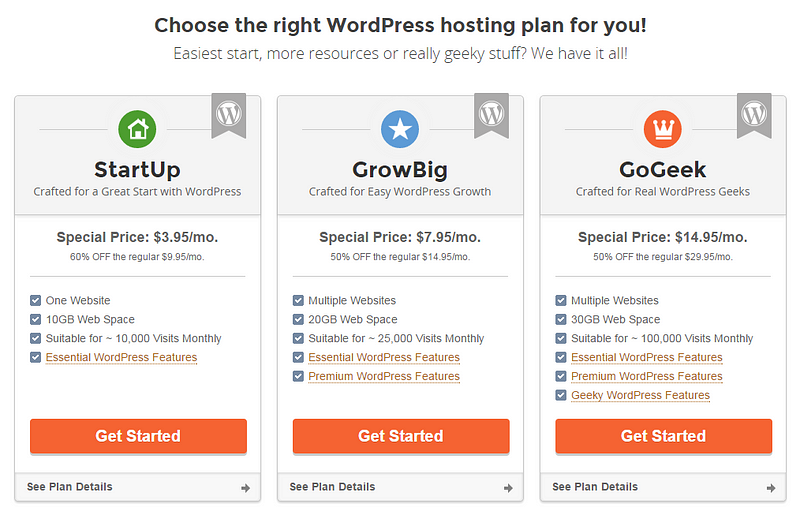
Bluehost
Bluehost is a great platform for bloggers and small-to-medium size companies as they provide cheap plans along with free domain and 1-click WordPress install.
- Plans and Pricing: It provides 30-day money back guarantee on all plans. Paid plans are Standard( $19.99/month), Enhanced( $29.99/month), Premium( $39.99/month), Ultimate( $49.99/month).
- Features: Free domain name, 99.93% server uptime, 24/7 technical support via live chat and phone, CDN, enhanced cPanel, and free SSL certificates. Sitelock provides security features and daily backups are performed on-site.
- It requires an additional fee when migrating your site to it and there may not be daily backups of your site.
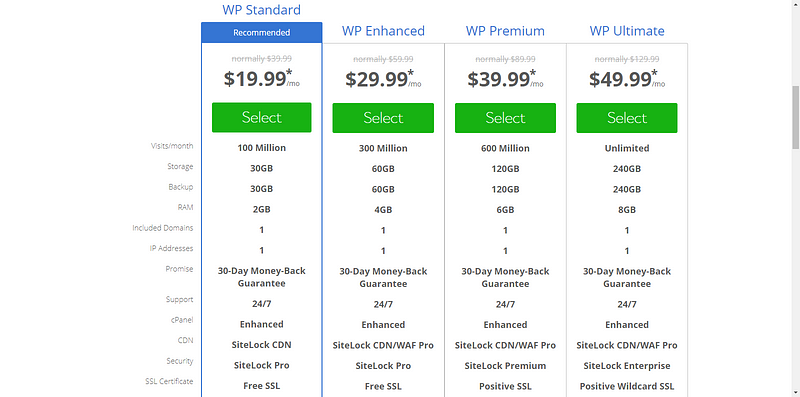
GoDaddy
GoDaddy provides managed WordPress hosting at the cheapest rate. It is a good platform for those who want to host their site for the very first time. It also provides a free domain to its users.
- Plans and Pricing: Paid plans are Basic(99.00/month), Deluxe(309.00/month), Ultimate(549.00/month), Developer(959.00/month).
- Features: It provides free domain with an annual plan, 99.9% server uptime, 24/7 technical support via live chat and phone, cPanel for Linux and Plesk for Windows to control your hosting account, daily backups, and 1-click restore. It also provides 1 year of free SSL certificates in Ultimate and developer plans.
- It limits the size of your email accounts and as it has a large client base the customer support is not efficient as compared to other web services.
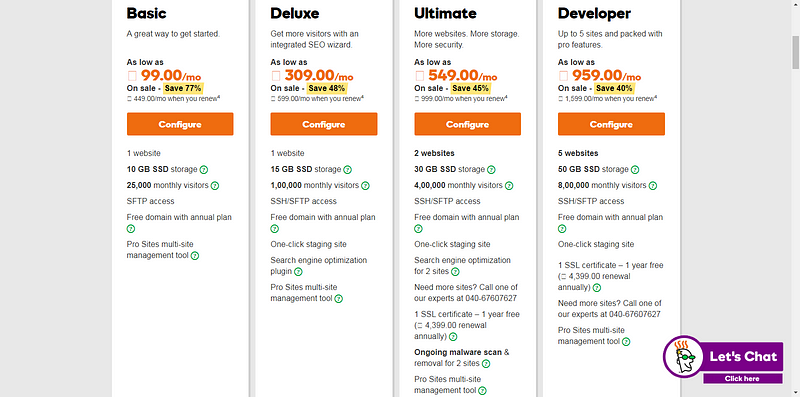
FlyWheel
Flywheel is specifically meant for managed WordPress hosting. Your sites are hosted on VPS servers and it offers you free demo sites and one-click staging features. medium-to-large scale companies or businesses use FlyWheel often to host their WordPress site.
- Plans and Pricing: Flywheel provides a 30-day money-back guarantee. Paid plans are TINY($15/month or $11.25/month billed annually), PERSONAL($30/month or $22.50/month billed annually), PROFESSIONAL($75/month or $56.25/month billed annually).
- Features: It provides free migration to your site, 99.99% server uptime, 24/7 technical support via live chat and emails, custom control panel. It also provides free SSL certificates to encrypt user’s data, CDN with $10/month on Tiny and Personal plans, and nightly backups to your site.
- It does not provide SSH access to your sites and is expensive as compared to other web host services but it is worth the hosting it provides.
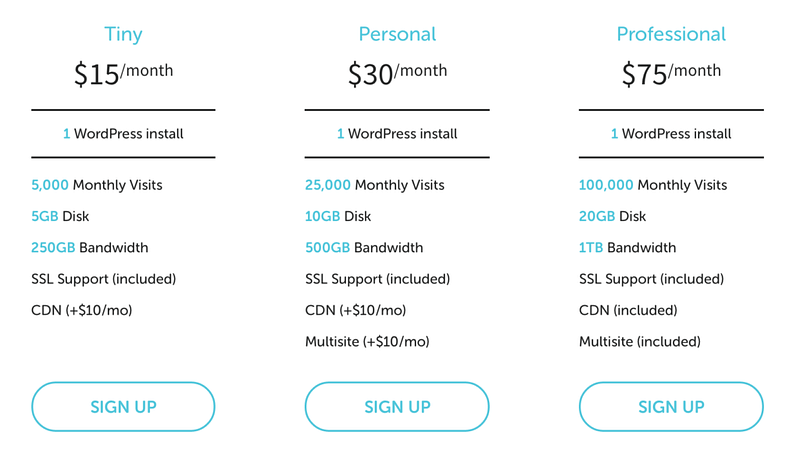
Pagely
Pagely is mostly preferred by large businesses and big brands for hosting their WordPress site. It offers essential as well as advanced features that help you achieve peace of mind. It is powered by AWS that offers cloud services to your site.
- Plans and Pricing: Pagely provides 30-day money back guarantee. Paid plans are VPS-1($499/month or $5689/year), VPS-2($999/month or $11389/year), VPS-1+ [HA]($1249/month or $14239/year), VPS-2+ [HA]($2249/month or $25639/year).
- Features: Pagely uses Atomic Core as an interface to manage your hosting services, 99.99% server uptime, 24/7 technical support via live chat and emails, automatic nightly backups, and SSH access to your sites. It uses PressArmor to secure your site against malware and spam. It offers PressCDN for faster delivery of content and SSL.
- It does not provide email accounts in its hosting plans and is very expensive and is only suitable for mid-to-large businesses or companies.
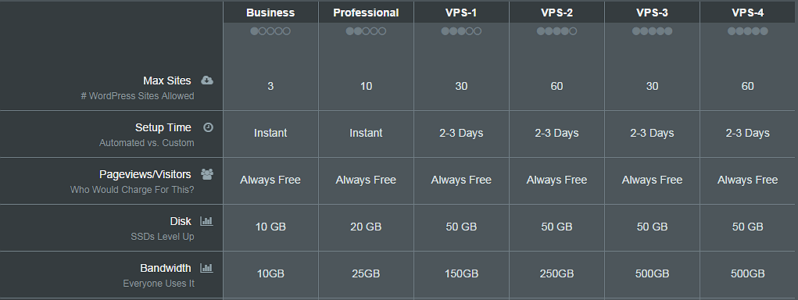
Kinsta
Kinsta is a specialized platform for managed WordPress hosting. Kinsta is powered by Google Cloud Platform and offers cloud services to its customers which are a major advantage. It is commonly used by medium-to-large scale businesses and lets you focus on growing your business.
- Plans and Pricing: Kinsta does not offer a free trial on its plans, but if you cancel during the first month, it refunds the unused portion of your plan. Kinsta has in total 8 plans available in categories: Starter, Pro, Business, and Enterprise.
- Features: It offers a boatload of features such as free site migration in each plan, 99.99% server uptime, 24/7 technical support via live chat and emails, automated daily backups, custom-built control panel, free SSL certificates by Let’s encrypt, SSH access, allowing to choose CDN provider and daily uptime checks enabling security.
- It does not offer email accounts in its hosting plans. You have to rely on third-party services to host your emails.
- It is expensive and is only suitable for mid-to-large businesses and corporations.
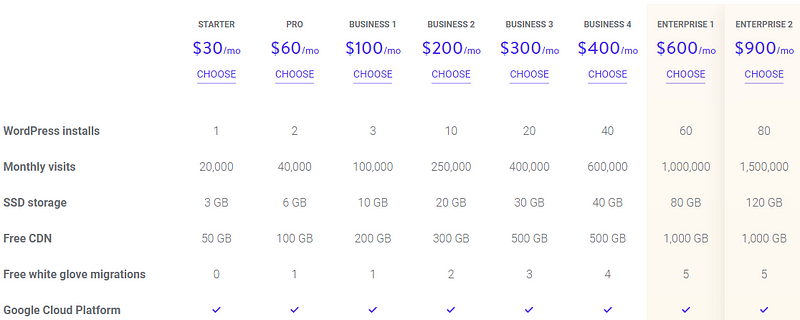
Pressidium
Pressidium is one of the reliable and secure managed hosts for bloggers and companies that want to host their WordPress site. It allows free migration to your site and secures the firewall to achieve maximum security.
- Plans and Pricing: It offers a two-month free trial on annual plans. Paid plans are MICRO($24.90/month or $21/month billed annually), PERSONAL($49.90/month or $42/month billed annually), PROFESSIONAL($149.90/month or $125/month billed annually), BUSINESS($299.90/month or $250/month billed annually), BUSINESS PLUS($599.90/month or $500/month billed annually).
- Features: It presents features such as free site migration, 99.95% server uptime, 24/7 technical support via email ticketing system, instant backups, custom-built control panel interface, and free SSL certificates by let’s encrypt.
- It does not offer email hosting in its plans and the customer support is slow as compared to other web hosting services.

Pressable
Pressable is specifically meant for WordPress users. It is inexpensive and a very good platform for bloggers, small companies, and big businesses. It provides 1-click staging and cloning to its customers.
- Plans and Pricing: It offers a 15-day free trial on all its plans. The plans are 1–5 sites($25/month or $20.83/month billed annually), 10 sites($45/month or $37.50/month billed annually), 20 sites($90/month or $75/month billed annually).
- Features: It provides features such as nightly backup to your site, 99.99% server uptime, 24/7 technical support via email ticketing system, handles security updates automatically, custom-built control panel to manage hosting services, CDN integration, and free SSL certificates.
- It does not provide customer support via live chat and phone calls and is based on shared server architecture.
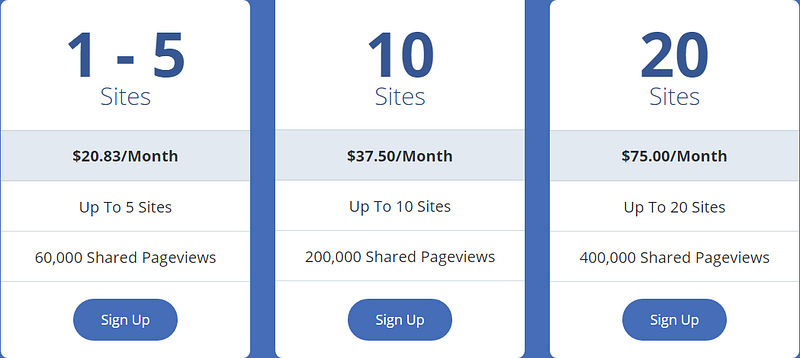
20i
20i is a reliable platform that offers reseller hosting, WordPress and managed hosting. Their reseller hosting is designed for individuals or businesses that want to provide web hosting services to their own clients without having to manage their own hardware or data centers. A popular choice among digital marketing agencies, web developers and designers, or small IT firms who wish to include web hosting as part of their services. With 20i, users can create their own plans and pricing structures to offer to their customers and benefit from its autoscaling cloud hosting technology – ensuring that websites are always fast, even during high-traffic periods.
- Plans and Pricing: 20i’s reseller hosting starts at $19.99/month (25 hosting accounts), $39.99/month (100 hosting accounts) and $59.99/month (unlimited hosting accounts). Their package offers flexible white-label reseller hosting to maintain consistent branding across all client offerings, without revealing third-party hosting services. With full control over pricing and profit margins, users can tailor hosting packages to their client’s needs while adding a scalable revenue source to their business.
- Features: Key features of 20i reseller hosting include free daily backups, unlimited bandwidth, automatic security updates, free SSL certificates, CDN, an intuitive My20i control panel, free migration tools, and malware scanning. 20i offer an exclusive WordPress toolkit for easier management, alongside white-label branding options, priority support, and advanced security features. Users also get access to WHMCS integration for client management and billing automation.
- “Own-brand Virtual Nameservers” come at an additional cost. To upgrade from the standard nameservers (e.g. ns1.stackdns.com) to include your brand name are a premium upgrade.
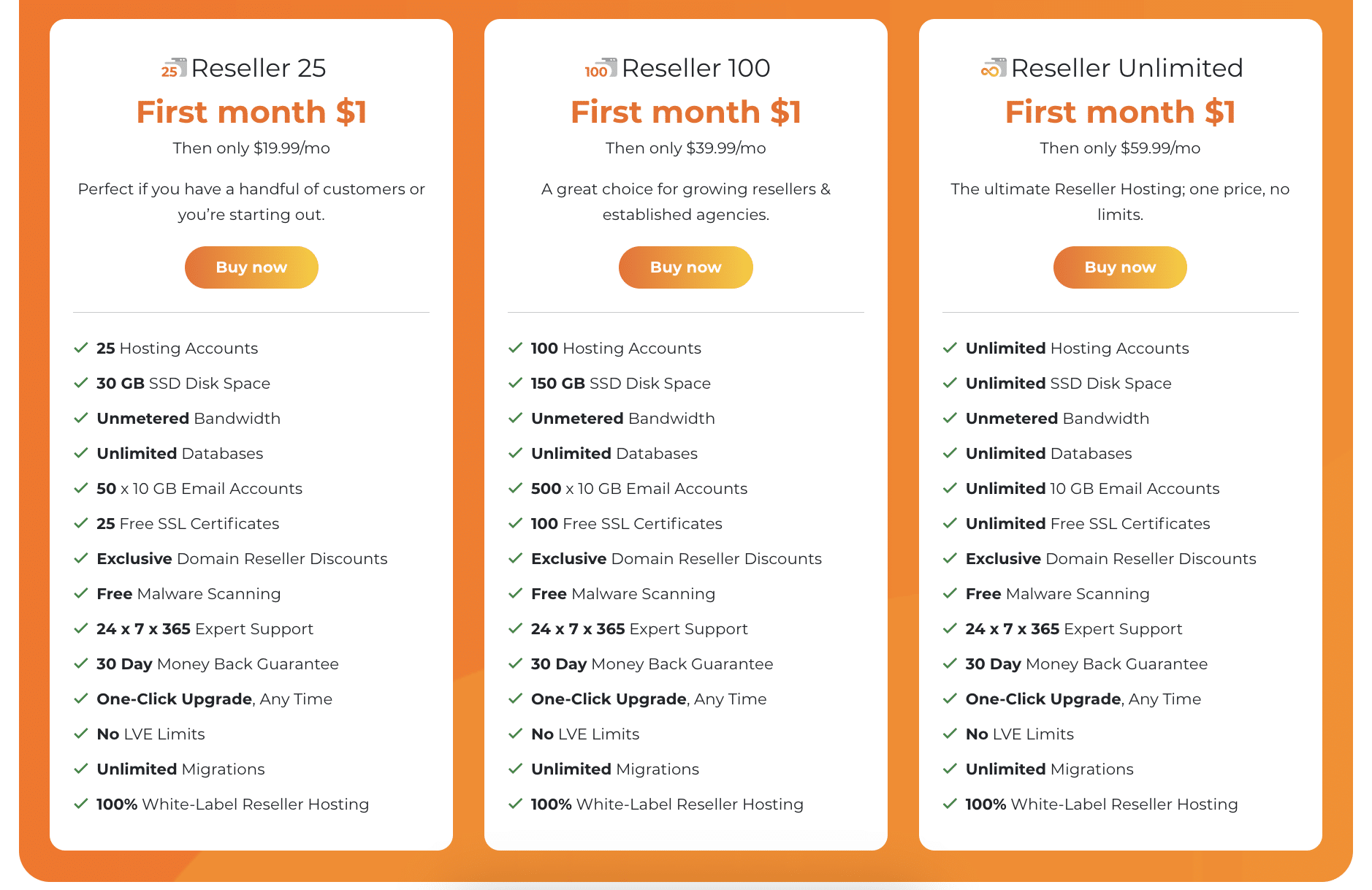
Conclusion
A major aspect of running your website smoothly is choosing the right web host for your site. To avoid technical hassles related to the back-end of your WordPress site and give yourself the freedom to focus on the core functionality managed WordPress hosting is a good choice. Managed WordPress services like the ones stated above help save time and energy on maintenance of the site, server logs, etc. The bottom line for whether managed WordPress hosting is suitable for you really depends on what’s essential to your business. There isn’t a one-size-fits-all solution when it comes to managing your WordPress site.
What are your thoughts and experiences in relation to Managed WordPress hosting? Are there any other service providers that should be on this list? Tell us in the comments!
Not convinced WordPress works best for your business? Maybe you should look at other platforms and CMS.
Written for the zipBoard blog by Shubham Gupta
Request Demo
Request a personalized demo of zipBoard to work with developers, designers, managers, and other stakeholders in a single platform while designing your WordPress site
Get DemoRelated Post
Recent Posts
- Your Digital Asset Review Workflow Is Broken (And How to Fix It) February 3, 2026
- Best Practices for Efficient Document Reviews and Collaboration December 18, 2025
- MEP Document Management: How to Streamline Reviews & Avoid Rework October 3, 2025
- What Is Online Proofing Software? And Why Content Review Breaks Without It July 11, 2025
- How Laerdal Medical Cut eLearning Review Time by 50% with zipBoard’s Visual Review Tool July 9, 2025
©️ Copyright 2025 zipBoard Tech. All rights reserved.