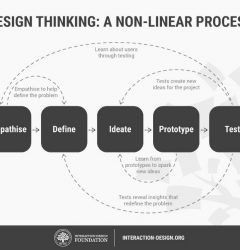Google I/O 2016: The Takeaways
26 May

Since Google announced the Android in the first I/O conference in 2008, successive editions of the conference have generated much buzz every year. In case you missed it for this year’s I/O, have a look at this article. Read on to find out why this year, the I/O was assumed to be different than usual.
With I/O 2016, Google broke trends. If the past I/O’s were about breadth and expansion, I/O 2016 was about ‘depth’. At I/O 2016, Google chose to wield the occasional microscope rather than the usual telescope, for vision. Google introduced a series of products aimed at intensifying the computing experience for its already existent user base, instead of trying to stretch the boundaries of its digital imperium. The I/O keynote, amidst plentiful plurality of the word ‘billion’ (how about using ‘three commas’ instead for a change, eh Google?), saw some heavy terms from theoretical computer science thrown around — machine learning, knowledge graphs, computer vision, natural language processing, voice recognition, artificial intelligence (AI), etc.
Sundar Pichai, started the keynote speech with a report on Google’s machine learning abilities, and he drove home the point with some impressive metrics:
1) 20% of Google queries on the Android platform, in the use, are voice queries
2) Google has improved its voice recognition abilities by 25%
3) Google photos has the ability to tag photos through image recognition. Today, Google has extended that to videos and real time visual translation as well.
4) Google translator, translates over 140 billion words every day.
Machine learning, today, is heavily reliant on the size of data sets, and Google has been indexing digital data for nearly two decades now. So, comparing the AI abilities of the big shots of Silicon Valley, Google was the Xeon phi leading a bevy of germanium chips, for the most part. But then, in the summer of 2015, the beta version for Hound was released, and a year later, it was leading the race for the best conversational UI. Apparently, Google has put in some serious efforts to catch up.
Google Assistant
Apple has Siri, Microsoft has Cortana, Amazon has Alexa and Google had Now. Google Assistant is an upgrade on Google Now with enhanced capabilities for conversational interaction. It can continue conversations, come up with intelligent suggestions and contextually interpret queries based on usage history, location, etc. In addition, as Sundar Pichai puts it, Google Assistant ‘can get things done’. It can book shows, reserve tables for dinner and much more.
Google has plans of spanning it out across all platforms, which would open up an array of opportunities for developers. As of now, third party apps can use the Awareness API.

Google Home
Google Home is the tangible, voice-controlled form of Google Assistant, the JARVIS to the everyman Tony Stark. It can sync with all Google services including Google Cast-enabled devices. Mario Queiroz, VP for product management at Google, spent good sixty seconds describing the aesthetic appeal of the product, which is customizable to some extent. Safe to assume it didn’t work — Twitterati found the device resembled quite a range of things non-silicon.
Allo
Allo is a messaging app by Google that revolves around three enhancements — expression, Google Assistant, and security.
Even though users have wonderfully adapted to the current messaging apps and found creative ways to convey information and emotions, Allo takes the experience a notch higher. It is equipped with a collection of stickers sourced from independent artists around the world and allows users to adjust the size of the contents of a message to denote whisper/shout. Coming to photos, Allo lets users get creative with photos using Ink, a tool to doodle or scribble across pics.
With the embedded Google Assistant, Allo can come up with smart replies to texts and even photos, for quick messaging, and ‘get things done. The user can even initiate a chat with Google Assistant. However, Allo still has a lot of evolution to undergo and googler Rebecca Michaels, head of marketing for communication products, hinted at the role of open source developers in taking it forward.
To add to the list of security features, Google has extended the ‘incognito’ feature of Chrome to Allo, with private notifications for incognito chats. Allo is available on both android and iOS platforms.
Duo
Duo is a one on one video calling app that Google claims can work fast on even slow networks. The claim is based on QUIC, a network protocol used by Duo.
With Duo, the receiver can see a live video stream of the caller even before he/she has answered the call, a feature called knock-knock. Duo too is available on both Android and iOS platforms.
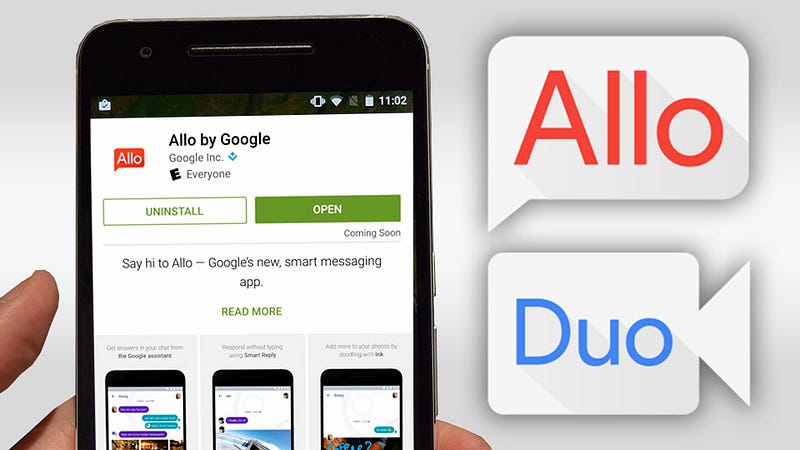
Android N
The latest version of Android boasts advanced graphic capabilities with the Vulkan API and an improved runtime with Google’s Just-In-Time (JIT) compiler. Vulkan basically goes relatively easy on the processing unit allowing developers to fit in more effects into a single frame and still maintain a high frame rate. With Google’s JIT compiler, developers can expect 75% faster app installation and the required storage size almost halved.
On the security front, N has switched to file-based encryption, secured the media framework, and enabled seamless updates. In addition, Google Play constantly monitors apps for vulnerabilities.
There have been a few tweaks to the user interface and maintenance features aiming to enhance productivity — split-screens, picture-in-picture, direct reply, quick switch between apps, and cleanup of less used apps.
Split-screens and picture-in-picture enable multitasking which allows two or more apps to be simultaneously visible on the screen. Direct reply lets users reply to message notifications without having to open the messaging app. The quick switch is the Alt-tab analog for Android, letting users switch between two apps with two quick taps. Cleanup again is a desktop motivating feature that removes unused apps.
With a modular approach to building apps, Google has enabled Android N to run apps with a single tap, without installing it! N achieves this by loading only the bare minimum modules required to complete a requested function, like play a video.
Biggest of all, N will be sporting Virtual Reality (VR)!
Daydream and Virtual Reality
Daydream is a virtual reality platform built into Android N. It lets users experience apps, videos, and games in VR mode. While a great addition, Daydream is device-dependent and works only on specific phones. Currently, Google has partnered with Samsung, LG, Huawei, ZTE, Asus, HTC, Xiaomi, and Alcatel for Daydream-ready phones.
Apps fit to run on Daydream are still few in number and soon Play Store will be flooded with VR-enabled apps. Meanwhile, Google has outsourced the services of companies like Ubisoft and Electronic Arts to make apps for the daydream platform.
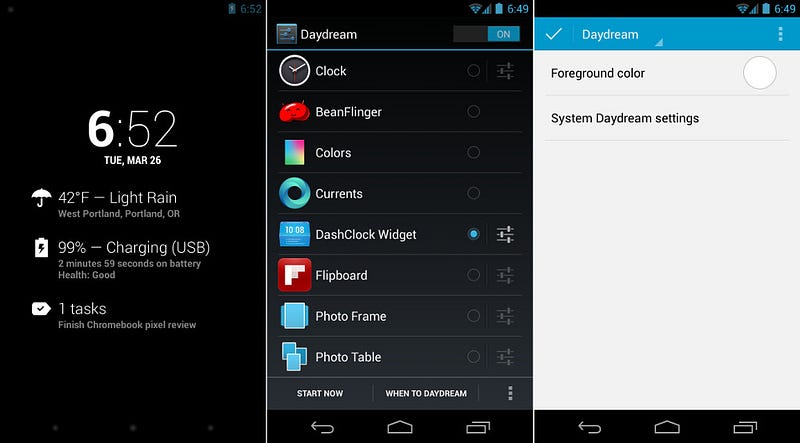
Android Wear 2.0
Google upgraded Android Wear by unleashing it from the phone. Android Wear 2.0 can run standalone apps and sports a QWERTY keyboard. With the possibility of running third-party apps, it opens up a whole new platform for developers. Google has partnered with twelve watchmaking giants, such as Tag Heuer to come up with appealing designs.

Android Studio 2.2
The Android developer kit is now faster, with the changes in code directly reflecting on the active app when run. The emulators can perform at one-third the usual time and writing UI tests is easier than ever with Test Recording.
The highlight of the upgrade has to be the layout designer that has been tweaked to make it more efficient and faster by ruling out the need for nested layouts.
Other tools include an APK analyzer, layout inspector, and the Expanded Android Code Analysis, a richer repository of quality checks for apps. Somewhat surprisingly, Google has enhanced support for C++ with studio 2.2. IntelliJ 2016.1 is the upgraded IDE.
Firebase Analytics
Firebase Analytics is the app-focused derivative of the original back-end tool. Google has released it for Android and iOS platforms and kept it free to use. It provides developers with a range of user-based stats, aiding them to the group and organize it with the aim of strengthening the feedback mechanism on apps. It can also help developers choose between various advertising strategies based on user behavior. Firebase also allows developers to send notifications to users using Cloud Messaging and collect crash reports. Overall, Firebase offers a host of post-release tools to help developers maintain, take feedback, scale and earn.
With its focus on machine learning and virtual reality this I/O, Google has set the stage for collaborative development. Better graphics, diverse functionalities, and richer designs would require programmers from different domains to come together to create better apps. Zipboard meets the needs of the scenario by enabling developers and the entire Product Team to collaborate on, review and manage large codebases with ease. Click here to get started!
You can always check out our FAQs so that you don’t get stuck.
Request Demo
Request a personalized demo of zipBoard to bridge the gap between technical and non-technical stakeholders and clients
Get DemoRecent Posts
- Why Your Team Needs a Content Feedback System (Not Just Comments in Docs) May 28, 2025
- Content Approvals Are Slowing You Down — Here’s the Fix May 26, 2025
- How to Streamline Content Review and Approval — Best Practices, Tools & Automation May 12, 2025
- What Is Content Operations? And Why It Breaks Without a Feedback & Approval System May 3, 2025
- Why Designers Need a Website Visual Feedback Tool: Improve Design Reviews & Client Collaboration April 25, 2025
©️ Copyright 2023 zipBoard Tech. All rights reserved.