
Archives: Videos
26 Mar

How to Collect Feedback from External Stakeholders with zipBoard
Learn how to collect feedback from external stakeholders in zipBoard quickly and efficiently. See how you can easily gather input from clients and reviewers without requiring them to sign up. Watch now to see how zipBoard simplifies external collaboration.
26 Mar

How to Add Clients in zipBoard
Learn how to add clients in zipBoard and manage stakeholder roles with the right permissions. This step-by-step walkthrough shows you how to invite clients to your project while ensuring they have the appropriate access levels. Watch now to streamline collaboration with your clients in zipBoard.
26 Mar
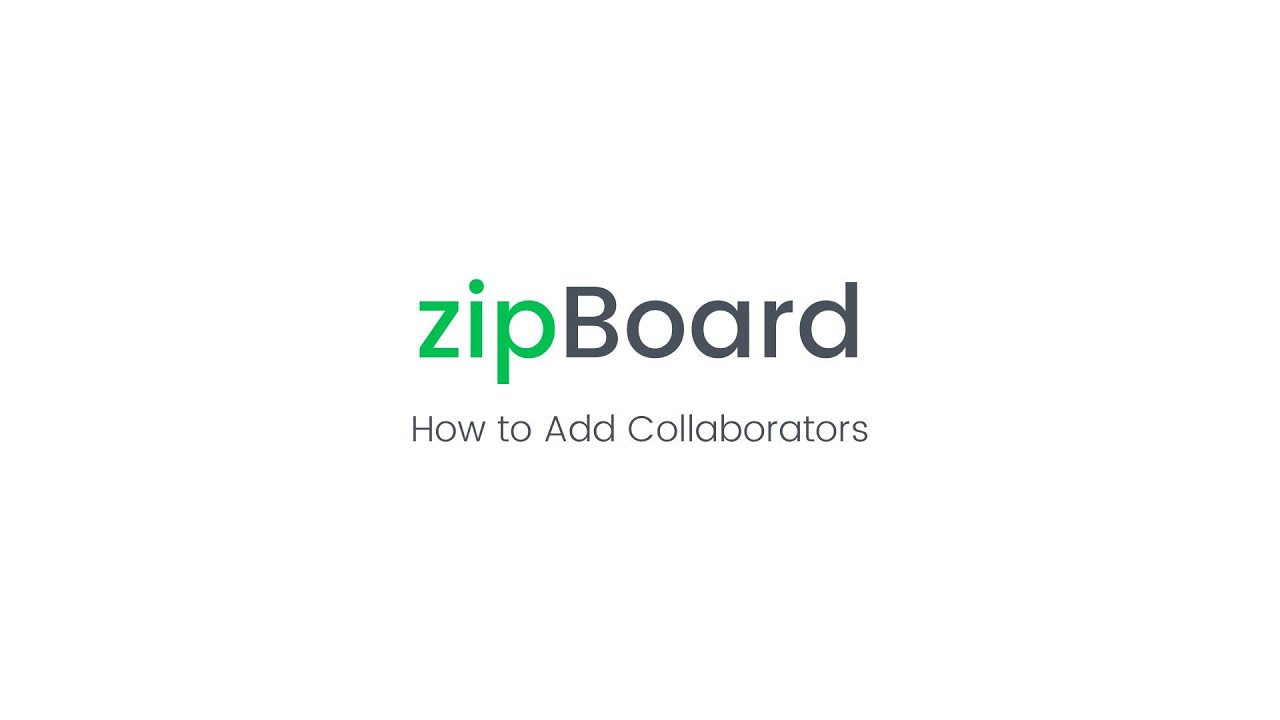
How to Add Collaborators in zipBoard
Learn how to add collaborators in zipBoard in less than a minute. Explore multiple sharing options to invite team members and external stakeholders, making it easy to streamline collaboration on your projects. Watch now to see how simple it is to get started. Read the help article for more details.
26 Mar

How to Review and Provide Feedback on ZIP Files in zipBoard
Learn how to provide feedback on ZIP files like a pro using zipBoard. Before uploading, ensure the start file (index.html) is placed at the root level of the folder hierarchy. If needed, simply move it, rezip the package, and proceed with the upload. Watch this video to see how zipBoard streamlines the review and feedback
26 Mar

How to Provide Timestamped Feedback on Videos
Learn how to provide timestamped feedback on videos with zipBoard. The review and approval process is crucial for creative teams, especially when working with media content like videos. With zipBoard, marketers, filmmakers, and editors can leave precise, time-specific comments, making collaboration smoother and more efficient. Watch now to see how zipBoard simplifies video feedback. Learn
26 Mar

How to Review and Provide Feedback on Videos
Learn how to provide feedback on videos using zipBoard’s review and annotation tools. Collaborate with internal and external stakeholders seamlessly, with timestamped comments that automatically map to specific moments in the video. This makes it easier to share precise feedback and streamline the video review process. Watch now to see how it works.
26 Mar

Enhance PDF Document Reviews with zipBoard’s New PDF Markup Tools
Discover zipBoard’s latest PDF markup and review tools designed to improve productivity and collaboration. This video showcases powerful features like real-time cloud annotations, an improved user experience, cross-device compatibility, expanded annotation options, dynamic stamping, image insertion, and hyperlink capabilities. Learn how these tools help streamline document reviews and enhance team efficiency. Watch now to see
26 Mar

How to Review and Give Feedback on Websites and Apps
Learn how to review URLs, including web pages and web apps, using zipBoard. This video walks you through the process of adding, reviewing, and providing feedback on digital projects, making collaboration seamless and efficient. Watch now to see how zipBoard simplifies website and app reviews. Learn more →
26 Mar

How to Upload and Manage Digital Assets in zipBoard
Learn how to upload and manage digital assets in zipBoard, including URLs, images, videos, zip files, and PDF documents. This video walks you through the process step by step, helping you streamline your workflow and keep all your assets organized in one place. Watch now to get started. Read the help article →
25 Mar

Simplify Collaboration on Digital Assets with zipBoard | 2-Minute Overview
Discover how zipBoard makes collaboration on digital assets seamless and efficient. Whether you work in architecture, engineering, and construction, learning design and development, or creative and web design, zipBoard provides the tools to streamline review and approval processes. Improve workflow efficiency and team collaboration with an easy-to-use platform. Watch this short video to see how
Recent Posts
- What Is Content Operations? And Why It Breaks Without a Feedback & Approval System May 3, 2025
- Why Designers Need a Website Visual Feedback Tool: Improve Design Reviews & Client Collaboration April 25, 2025
- Why Construction Document Reviews Are Broken — and How Leading AEC Teams Are Fixing Them April 25, 2025
- Website Feedback Done Right: How to Involve Stakeholders at Every Stage of Web Design & Development April 18, 2025
- Introducing Custom Project Templates in zipBoard: Save Time on Project Setup and Streamline Collaborative Reviews April 15, 2025
©️ Copyright 2023 zipBoard Tech. All rights reserved.