How to stay connected with your remote learning and development (L&D) team, asynchronously
22 Apr

Table of Contents
ToggleWe have all had to make a mental and physical shift to working remote, thanks to the pandemic. And working remotely came with its unique share of benefits and challenges. The big one? Remote burnout or zoom fatigue! We have all been there. Feeling mentally drained from the never-ending zoom calls to discuss every small detail, with 10 extra people in the room. This is especially the case with collaborative efforts like course creation. Forcing remote learning and development teams to jump into zoom calls to discuss the most minute details.
When developing eLearning courses collaboration is the key. Only thing is, it does not have to be all on calls. Asynchronous collaboration is the answer.
What is that? Well, just an easier way to communicate without having to jump on a call – on your own time. It is perfect for busy, distributed teams. Just like our team at zipBoard!
Now, we know we can collaborate asynchronously in teams, slack, but how does it specifically apply when developing eLearning courses? Here are a few ideas you can try:
Create a sharing space for all deliverables
It isn’t easy when you set up local repositories for all the deliverables and do not have a common space. Not knowing what is the latest version, different people sharing feedback on different versions can bring chaos easily.
All you have to do is create a structure for adding your deliverables for each project in one place and have a naming strategy that works for everyone. This helps everyone on the L&D team understand where the latest version is and any related assets are also in the same place.
You can either use a sophisticated document management server or simply use zipBoard’s content manager to manage your content deliverables. Helping you even keep track of the different versions.
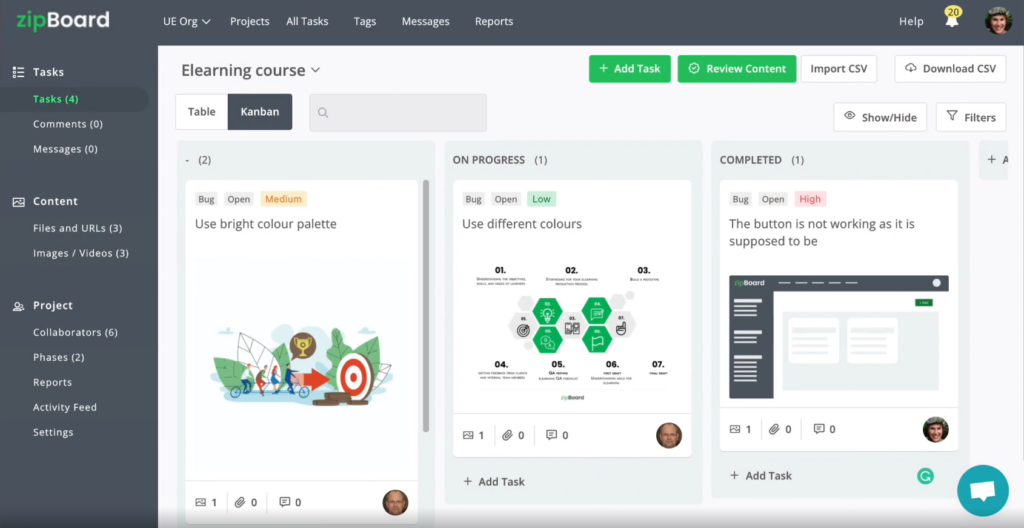
zipBoard is a content review tool that lets you manage feedback on all learning content – courses, videos, PDF documents, webpages. You can then process that feedback into issues and can focus on getting more done.
See how ELM uses zipBoard for their L&D process.
How ELM's L&D team uses zipBoard
Check out the full case study to learn more about how it works.
Check Out Case StudyMake it easy to share feedback for your L&D team
When people have to share feedback on visual elements in a separate spreadsheet, it is not fun. That’s when everyone gravitates towards just jumping on a call. The only thing is there is no way to track everything that you discussed, and there is a lot of manual note-taking after the feedback is received. Not to forget the entire follow-up ordeal.
At zipBoard, we make it easy to collect and share feedback on the courses being built. No matter the authoring tool, we let you add notes directly on your content or courses, videos, or documents.
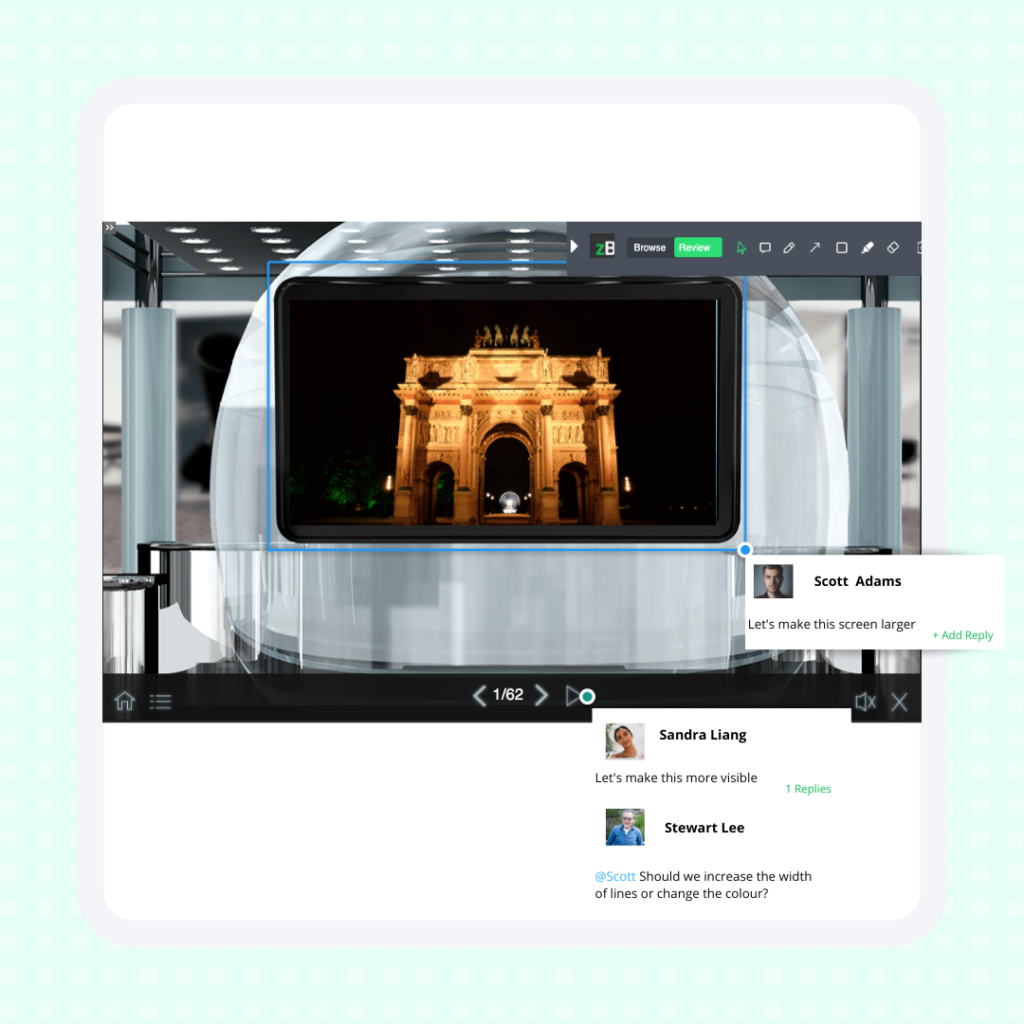
If you do not already have a system in place for content reviews, create one to ensure that everyone shares feedback in one place and it is easy for them to share feedback.
You can use the same tool for your remote learning and development team or your clients and SMEs.
Build a QA process
It’s easy to get bogged down by tones of feedback from everyone. As a project manager or operations manager, you need to create a plan of how the feedback will be processed through a workflow so that everyone follows the same structure.
We do this with our current QA process, we know when an issue or feedback comes, how it will be sent and shared with the internal team to fix and how the reviewer will be informed of the latest updates. We even set up phases to track issues and deliverables through review cycles.
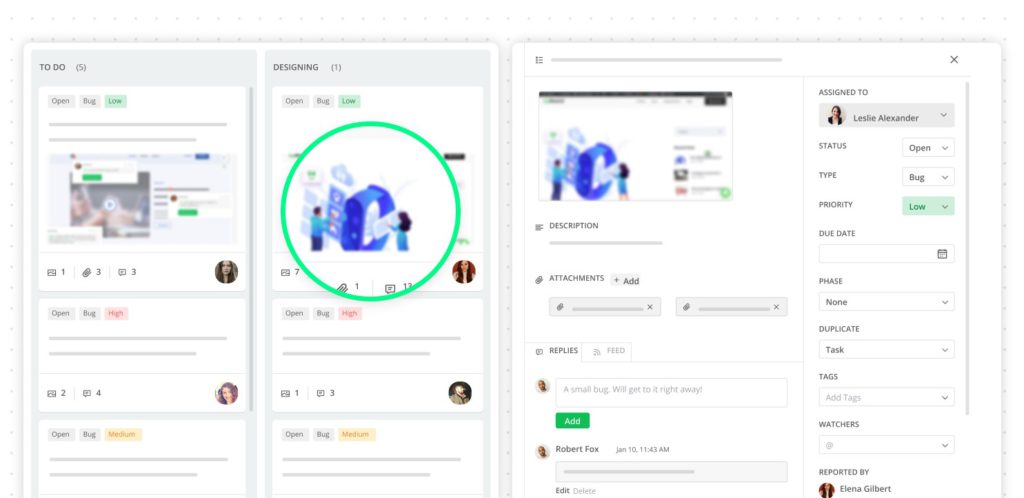
For every project, you can have different review cycles. Find the workflow that works for the particular deliverables and timelines. You can use project management systems like JIRA, Wrike, and smart sheets and integrate them with other tools to ensure there is constant communication.
Here is how you can improve your eLearning development speed and here are 5 reasons why an eLearning course review process is essential to its success.
Set up easy communication
When you are in the same office, you can simply walk into the room of the other person and ask a quick question. With the remote setup, it should not be any different from the modern team chat apps – like Slack, and Teams.
Make it easy for conversation and questions for specific projects to flow between team members and external stakeholders. You can integrate Slack with your zipBoard acc for this. Here’s how.
Simply set up separate channels for separate projects, and let everyone on the same team know about any critical or big changes.
Here’s how easy it is.
You can then integrate your Microsoft Teams channel with zipBoard to ensure that everyone shares the same view of the project.
Want to sync up your zipBoard project with Microsoft Teams? Try these steps.
Stay connected asynchronously with your remote learning and development team
Remote learning and development teams can be efficient without compromising work-life balance by working asynchronously. You do not need to jump on a Zoom call to build a quality learning course.
On top of that, reviewing content asynchronously is beneficial to the overall team dynamics.
Here are a few benefits of it:
- Asynchronous content reviews create flexibility: Multiple-participant meetings often eat up the focus time needed to build and evaluate content. Although not all communication can be done asynchronously, a good portion of content reviews can be done so without having to dial in at the same time.
- Great for focused reviews: When content reviews are done over zoom calls, the reviewer does not see the content as a user and is merely guided through it. Going through the content at someone else’s pace makes it difficult to focus on the specifics of the content. While some brainstorming can take place in synchronous meetings, managing content reviews asynchronously helps keep the focus on the task.
- Levels the playing field for the team: Despite our best efforts, in-person and synchronous meetings are usually dominated by the loudest and most senior voices. The use of asynchronous discussion platforms, such as zipBoard, allows everyone to participate and be heard.
Leaves a trail for future review: Most of us keep a to-do list to keep us organized and help us remember the important stuff as time goes by. Asynchronous content reviews provide you with these same perks. Especially when you’re collaborating on creative content, having different versions for each file/iteration can be beneficial for the entire team. But versioning can be a real pain. So, make sure you’re using the right tools.
An asynchronous review tool for L&D teams
Now that we know how to stay connected with a remote learning and development team, we need a tool to take care of the asynchronous content reviews. Some tools will take care of one side while failing to deliver on another.
Make sure to choose a tool that delivers on all fronts. Like zipBoard. A learning content review tool that gives you a flexible, focused review environment. Whether you’re collaborating on PDFs, images, videos, SCORM files, or your favourite authoring tool, you get all your reviews in one project. Bringing your content review and tasks to one centralized platform.
Think of it as that tool connecting all the dots for your course development.
See how Swiss Learning Hub from Crealogix uses zipBoard to deliver quality learning content.
Better collaboration for remote L&D teams with zipBoard
Start your free trial or book a demo today so that we can create a tailored solution for you.
Book DemoStart Free TrialRelated Post
Recent Posts
- Your Digital Asset Review Workflow Is Broken (And How to Fix It) February 3, 2026
- Best Practices for Efficient Document Reviews and Collaboration December 18, 2025
- MEP Document Management: How to Streamline Reviews & Avoid Rework October 3, 2025
- What Is Online Proofing Software? And Why Content Review Breaks Without It July 11, 2025
- How Laerdal Medical Cut eLearning Review Time by 50% with zipBoard’s Visual Review Tool July 9, 2025
©️ Copyright 2025 zipBoard Tech. All rights reserved.


