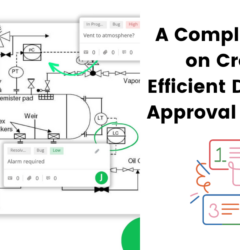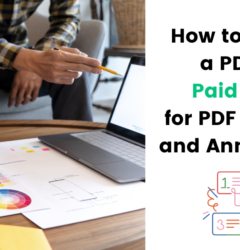How to Build a Document Review Hub in zipBoard
05 Jul
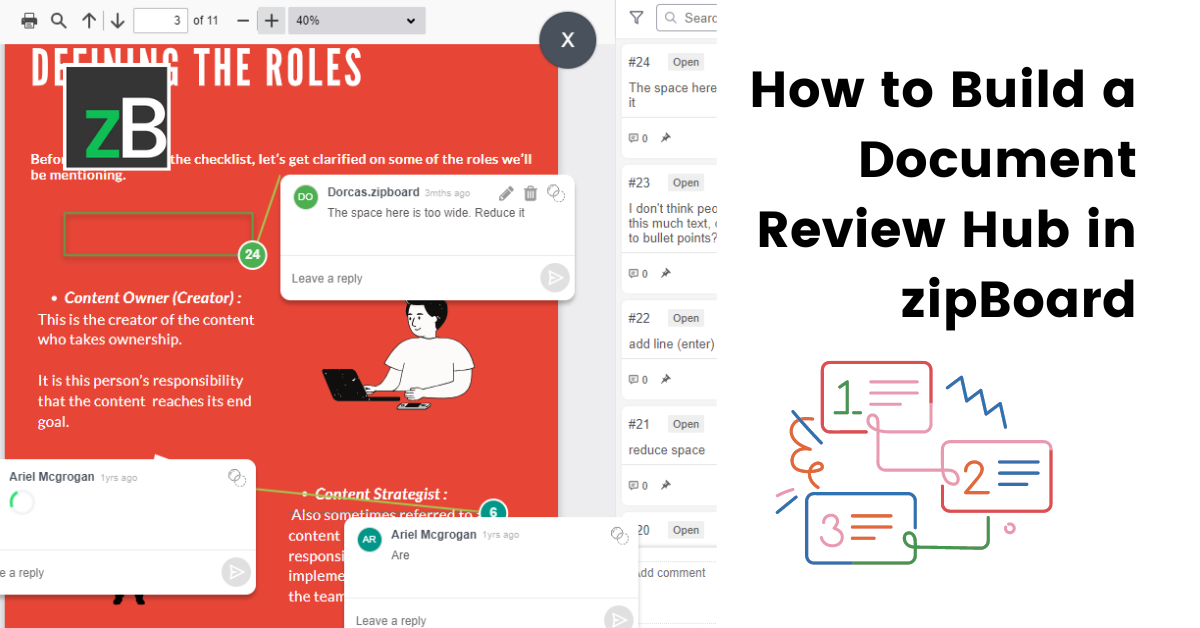
Table of Contents
ToggleBuilding a document review hub will help you stay on the same page with your team, ensure clarity, and keep your workflow organized. It will also help improve the efficiency and effectiveness of your document reviews and approvals. However, choosing and implementing the right solution for your document review and approval can be daunting. And the process of developing a document review workflow is also another issue. That’s why we’ve created this simple guide to help you build a document review hub in zipBoard.
zipBoard is your team’s single source of truth when it comes to document reviews and approvals. From collaborating with internal stakeholders, SMEs, and clients, to reviewing documents using visual review and feedback tools to tracking your tasks and getting access to auto-generated reports, zipBoard’s got your back!
The guide involves a step-by-step guide to building the hub and setting up your document approval workflow. It’s straightforward!
Turn on audio👆
How to Build a Document Review Hub in zipBoard
Once you’ve signed up for zipBoard,
1. Create a new project and add your first document
- Click on the “+ Add content” button as shown in the video below, and follow the prompts that appear.
Turn on audio👆
The good thing about sharing digital assets like documents in zipBoard is that you can either upload a URL of your document, upload it as a PDF, or sync your document management system with zipBoard to directly review documents from your DMS. Check this guide to see how you can integrate zipBoard with your DMS via APIs.
2. Add collaborators
There are two ways to add collaborators to your project before you begin the review
a. Using the menu icon on the project you added
- Click on the menu icon
- Click on share
- Add the emails of your collaborators in the space provided in the dialogue box that appears.
With the enhanced sharing features in zipBoard, you can send invites to multiple stakeholders simultaneously.
You can also add passwords and expiry dates for projects for an extra layer of security for your documents. Explore all the sharing features here.
Turn on audio👆
b. Using the collaborators feature under Projects in the left panel.
- Click on “Collaborators”. This also opens another collaboration panel for you to add your stakeholders.
- Choose collaborators to add your internal stakeholders
- A dialog box will appear for you to enter the emails of your stakeholders. You also have the option to add a message (the same feature is also available in the first sharing option).
Note: We haven’t spoken about adding external stakeholders yet. You would want to let your internal team see the document first before you share it with clients and SMEs.
3. Create a workflow
- Use the phases feature in zipBoard to create a workflow for each stage of your document review process. The workflows may differ based on the document under review.
- For each new stage in your workflow, add a phase in the project you created and label it as such.
- Once you create the workflow, you can choose which stakeholders to add at each stage of the document review and approval process.
Turn on audio👆
4. Share for internal review
- Once you add your stakeholders, they’ll receive emails to review the document you shared so you may only need to remind stakeholders who haven’t started reviewing yet.
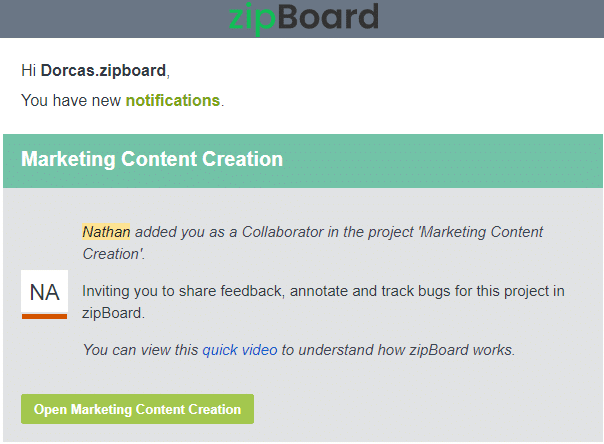
5. Add comments and issues
- Internal stakeholders can now use the various visual review and annotation tools in zipBoard to give feedback on the document.
Some of these tools include pencil, highlighter, rectangle, arrow, text, slideshow, stamp options, and screenshot options.
The video below shows how some of the review and annotation features work for document reviews
Turn on audio👆
6. Create a share link for external stakeholders
- Follow the same steps you used to add your internal collaborators.
- However, for clients, you may want to limit the access they have to the document by making changes to the sharing features as seen below. This document has a detailed interpretation of the icons seen in the GIF below.
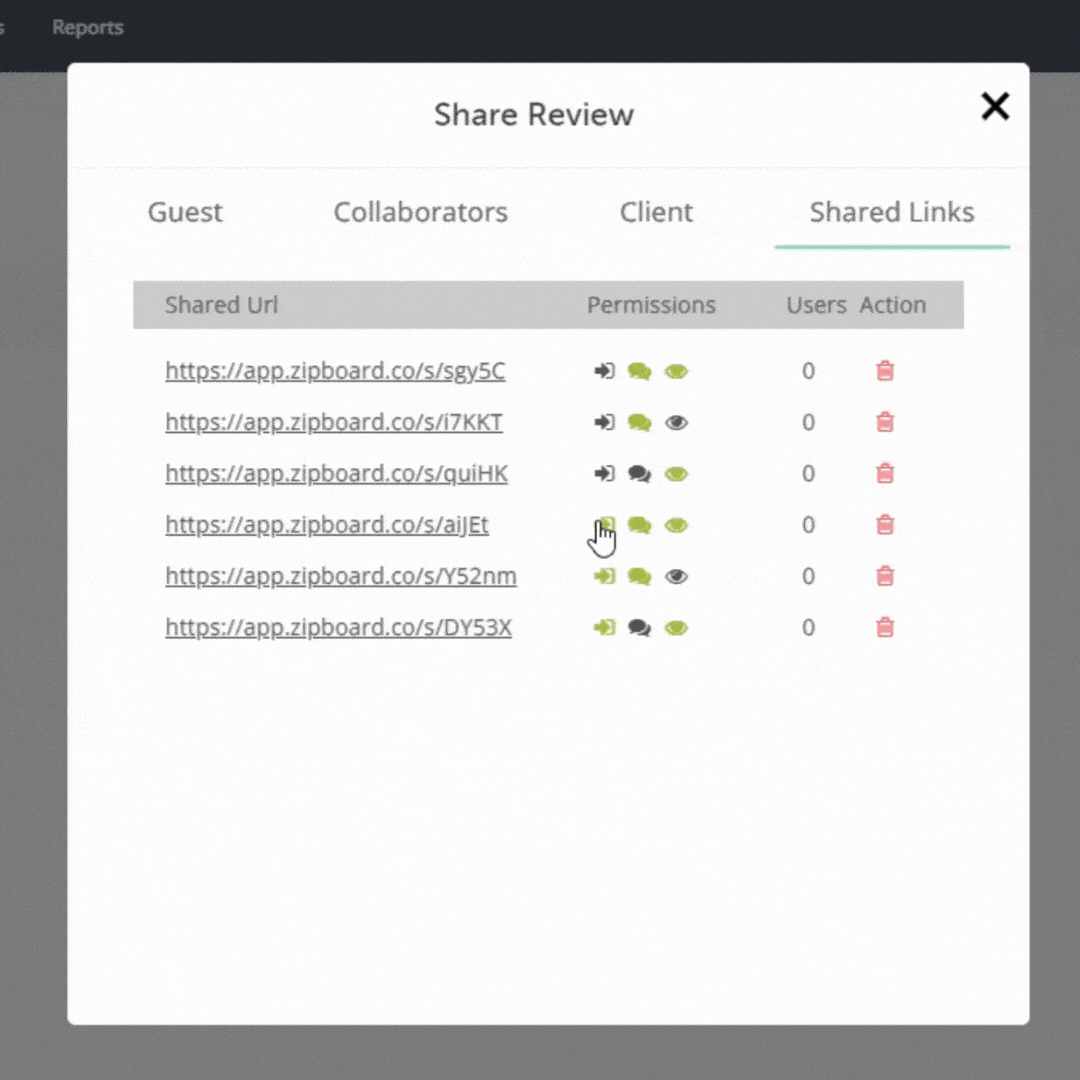
Note: For both internal and external stakeholders, you may want to not check the “Required to sign up/login” box to enable easy accessibility. This is especially for clients and SMEs who may not want to log in or have an account before reviewing their documents.
7. Collaborate on the document with comments
- Once clients access the document, based on the permissions they have, they can review and leave their comments just like the internal team.
- Once done, the internal team can now take over and review the comments.
8. Organize and prioritize
- Comments and feedback from internal and external stakeholders are automatically converted into tasks in zipBoard.
- You can view the task manager in a Kanban or Spreadsheets views.
- The project or task manager can now click on each task, review them and assign to the appropriate stakeholders to address and resolve the issues at hand.
- He can also change the priority status, assign due dates, dates of completion, and add comments.
Watch the video below to see how the task manager works in zipBoard
Turn on audio👆
9. Upload the new version
Once the internal stakeholders resolve the issues assigned to them, the project manager can now upload the new version of the document in another phase (depending on the workflow) and invite the stakeholders to go through the review process again.
10. Repeat steps 4-8
Repeat steps 4-8 until you get the final version of the document that satisfies all stakeholders involved.
Benefits of building your document review hubs in zipBoard
zipBoard is a centralized document review and approval tool for all your documents. With zipBoard, you get access to:
- An intuitive cloud-based platform that helps bridge the gap between internal and external document review and feedback process.
- Contextual collaboration and annotations to help you markup and give contextualized feedback on all your documents.
- Live filtering options to enable you to filter through comments and stay organized while reviewing documents.
- Enhanced stamp feature options to help you save time when using multiple checkmarks in one document.
- Different sharing options to enable you to easily collaborate with internal and external stakeholders.
- APIs that allow you to seamlessly integrate zipBoard with your document management (DMS) to review documents directly from your DMS and automatically sync comments.
- Multiple features to easily customize your review cycles to improve collaboration.
[Datasheet]
Legacy Document Management & Collaboration Software Replacement
Grab your free copy to learn why it's crucial to replace your legacy DMS and collaboration software with zipBoard to improve efficiency
DownloadWhat’s Next?
You now have a great start to building your document review hub in zipBoard! You can always optimize it for your team’s needs depending on the document under review.
Join us for our upcoming webinar on Streamline your Document Review and Approval Workflow with zipBoard, happening on Thursday, July 27, 2023 at 9 AM PST to experience a live build of a document review hub in zipBoard.
Streamline Your Document Review and Approval Workflow with zipBoard
Start your free trial or book a demo today so that we can create a tailored solution for you.
Book DemoStart Free TrialRecent Posts
- Your Digital Asset Review Workflow Is Broken (And How to Fix It) February 3, 2026
- Best Practices for Efficient Document Reviews and Collaboration December 18, 2025
- MEP Document Management: How to Streamline Reviews & Avoid Rework October 3, 2025
- What Is Online Proofing Software? And Why Content Review Breaks Without It July 11, 2025
- How Laerdal Medical Cut eLearning Review Time by 50% with zipBoard’s Visual Review Tool July 9, 2025
©️ Copyright 2025 zipBoard Tech. All rights reserved.