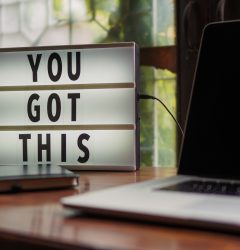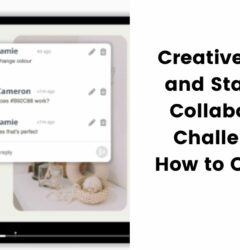How We Use zipBoard to Manage a Remote Team
16 Jun
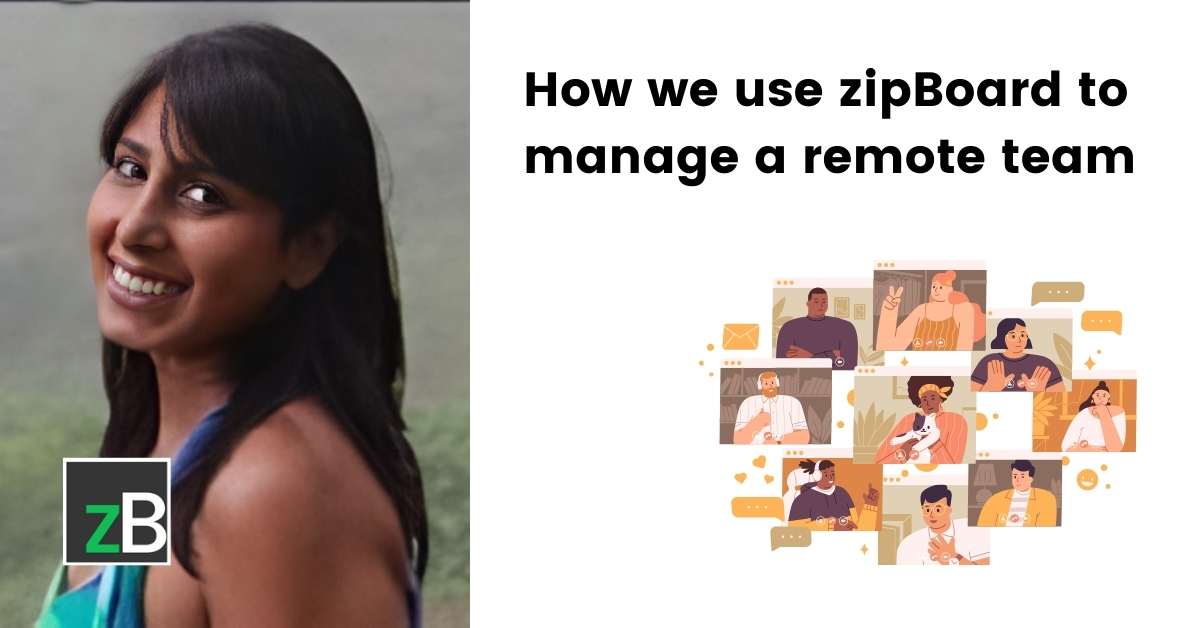
Table of Contents
ToggleSharing some insights on feedback on digital assets. And how it’s been pivotal to help me manage a remote team.
I often have to share feedback on landing pages or full-fledged websites, videos, and documents. I also often have been asked how I manage to share feedback with a fully distributed team. For me, it is all about keeping it asynchronous. Simply, a meeting shouldn’t be the go-to route to discuss every small detail amongst the team.
I have been working remote for over 10 years. During the early days of remote collaboration, I took screenshots in Snagit and added notes on top. I remember attaching these in long email threads, JIRA tickets, and other project management tools. I was trying to stay organized without having to coordinate a meeting between various time zones.
But guess what? I invented a better way. Rather than having to add notes on screenshots, I created zipBoard to add notes directly on the digital asset that is being built to give more contextual feedback.
Since then, we have changed the way we collaborate remotely. And that’s how I now manage our remote team. My team uses zipBoard to add all sorts of feedback without losing context. Believe it or not, it saves several hours for us to not have to jump on a meeting together to discuss design details, copy, and click behaviours. We all still get together to discuss strategy or make improvements. That’s how we have all been able to manage communication.
I believe great teams work well with feedback. They need an easy way to be able to collaborate, but if that collaboration happens outside what they are creating, it is hard to stay in sync. So the next time you are wanting to share feedback on that webpage, or video, do not share it in a spreadsheet or a zoom call. Use your time better and share feedback asynchronously. This has honestly been a bedrock for me in managing remote teams.
So, how do I manage a remote team?
Now that we have talked about sharing contextual feedback, what do teams do with the feedback once they receive it? These are some of the things that I recommend creators can do: (You could also take it as best practices for managing remote teams.)
Don’t fix everything at once
Prioritize, Organize. Go through the feedback and organize them based on areas such as UI, copy, design, UX, and logic. (We achieve this in zipBoard by using phases.) Then prioritize based on what is important for that particular project to work on. Focus on the high-priority items first and work in order. Remember, trying to get to everything at once, leads to nothing. Especially when you’re trying to manage a remote team.
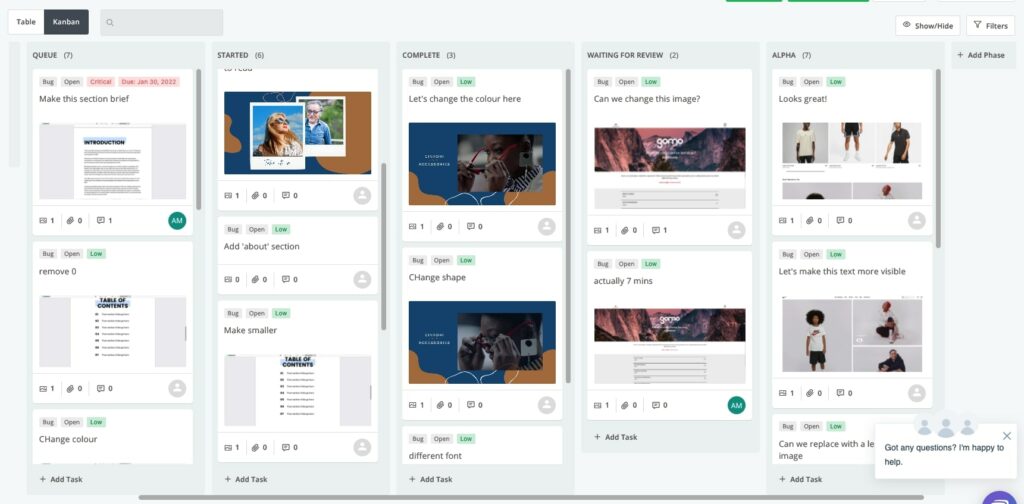
Create a workflow
Ask yourself. How will the reported feedback flow between the teams? Who is going to fix what? And which feedback can be part of your development cycle? Set realistic expectations for everyone in the team.
In zipBoard, we have a feature while sharing files that let’s external clients to comment on the content without ever having to log in. And that’s worked like a charm when dealing with SMEs and non-technical stakeholders who do not really want to deal with all the other features of the app. All of these comments are then visible in our dashboard and we can choose which comments we want to set as task and resolve.
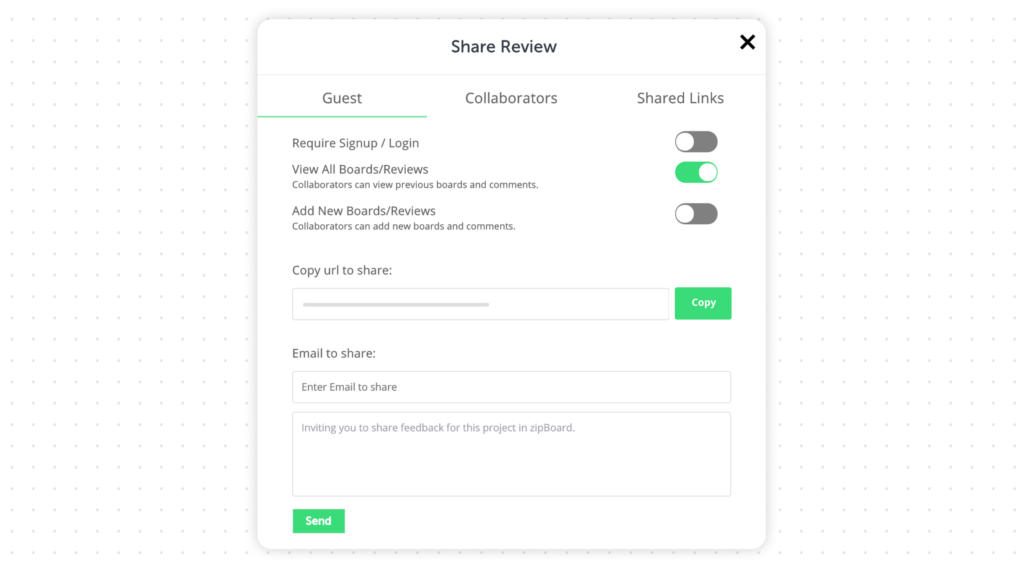
Share your workflow
To be able to align everyone on the same page(pardon the pun), share the document and workflow with everyone on the team, your project managers, designers, developers, SMEs, and clients. (We do this by adding the users as a watcher. They then start getting each update of the task automatically.)
The more related stakeholders know, the better. As a leader managing a remote team, setting up the right process and sharing with everyone helps set the right expectations and gives everyone a chance to align with the process.
It’s a team game
It is important to iterate the process by taking feedback from your team. The first time you build a process, it is not final till you take into consideration any roadblocks and issues that team members face in following through. It is a team game now more than ever, when you’re trying to manage a remote team. And alignment comes when everyone is heard.
Manage remote teams better
Start your free trial or book a demo today to see how zipBoard can help you to manage a remote team.
Book DemoStart Free TrialAuthor’s Bio:
Bhavya is the co-founder & CEO for zipBoard. Bhavya has worked on multiple aspects of building a SAAS product from scratch. She drives the growth and development of zipBoard and leads a small team to deliver a robust and innovative collaboration solution for web developers and designers.
Related Post
Recent Posts
- Your Digital Asset Review Workflow Is Broken (And How to Fix It) February 3, 2026
- Best Practices for Efficient Document Reviews and Collaboration December 18, 2025
- MEP Document Management: How to Streamline Reviews & Avoid Rework October 3, 2025
- What Is Online Proofing Software? And Why Content Review Breaks Without It July 11, 2025
- How Laerdal Medical Cut eLearning Review Time by 50% with zipBoard’s Visual Review Tool July 9, 2025
©️ Copyright 2025 zipBoard Tech. All rights reserved.