How Remote Teams Use Asynchronous Communication
04 Jun
Table of Contents
ToggleWe are all spending more time in video calls and zoom meetings, navigating through the current times. Lets, face it zoom fatigue is real. Learn how you can move some of your synchronous meetings to asynchronous communication.
In our traditional work culture, we spend a lot of time in meetings, which does not necessarily turn into productive work. Moreover, this takes up a lot of time for every team member. Many times what you accomplish sitting in a meeting, you could send across using an email or a note in your messaging service otherwise.
Real-time communication is essential at times, but a much better approach is to update the team over email or messaging systems. Unless it’s urgent, let the team members review it when they have got time off from their primary deliverables.
Meetings sometimes run with too many people not needed in a discussion in the first place. When working remotely and working with teams in different time zones, running productive meetings is even more crucial.
How to ensure that your meetings are productive and whether all the sessions you are organizing are really needed, or you could get away with other modes of reviews – aka asynchronous reviews
Asynchronous communication helps your coworker to manage their own time, do the research that is needed and then reply instead of trying to respond in real-time without having complete knowledge of the discussion.
Short and quick real-time communication is becoming more popular among remote teams. It makes it easier for employees to work remotely without missing essential conversations.
In this article, we will see how zipBoard and other remote teams achieve the best results in their work using asynchronous communication.
One great piece of advice from Hailey Griffis from Buffer in her article – Asynchronous Communication and Why It Matters For Remote Work writes:
“Ensuring good asynchronous communication practices is one of the ways that we address this struggle at Buffer. Asynchronous communication can be an asset for remote teams for many reasons, but especially if you have teammates in multiple time zones. Instead, make sure you exclude no one from meaningful discussions and collaboration because of where they live!
Instead of relying on everyone being online at the same time, we try our best to communicate in a way that keeps conversations and decision-making open to all teammates, no matter where they are.”
Let’s deep dive into this new and highly effective business communication method, especially in the remote workplace.
What is Synchronous communication?
As the name suggests, synchronous communication is a form of communication that happens in real-time and requires immediate response from one party to another. It includes people communicating face to face or over a call or message. It doesn’t matter which technology platform you use. Or what kind of live arrangement it is. But everyone is present at the same time and is responding with questions, answers, suggestions, and opinions in real-time.
Some key points to remember about synchronous communication
1. All communication in real-time
2. Participants respond at the moment.
3. Not necessarily a system that could be face to face, or over any kind of call.
At zipBoard, we usually do one live call at the start of the and run a daily scrum for our dev team to ensure we can discuss our priorities for the next 24 hours.
What is Asynchronous communication?
Asynchronous communication is when the people involved are not present and available to respond in real-time. They have the freedom to decide and react at a time they feel comfortable and necessary. There is no communication happening simultaneously.
Asynchronous communication takes away the need for people to coordinate a necessary time to communicate. But asynchronous communication still helps achieve the goal of talking and discussing a specific plan or topic.
Some key points to remember about asynchronous communication
1. Not happening in real-time
2. Participants respond whenever they want
3. Relies on tools and systems (emails, google docs, feedbacks)
We are a fully remote team, and everyone works asynchronously throughout the day. At the end of every day, we share an EOD report, and that’s how we manage all our work.
Here’s a sample of my EOD report to my manager. It includes what is done throughout the day, work that needs to be reviewed and approved, and links to docs and extras.

Advantages of asynchronous communication.
There are many advantages of using asynchronous communication in your workplace. Below i share 7 that are most important ones.
1. Uninterrupted long focus time
By not having to respond immediately, there is hardly any distraction. It lets you focus on your work and be highly involved in the task at hand. It gives you more long focused hours to work. For example, when I am working on a blogpost content, I never check my email or chat messages for 2 – 3 hours at a stretch.
2. Communicate in multiple time zones
With changing times, we are in an era of global teams, working from various time zones. If you implement an asynchronous communication model correctly, you will end up talking less and doing more. Companies as big as Zapier have a fully remote team that operates from 17 different time zones over slack and zoom. And the whole group meets twice a year at their company retreat.
3. Recorded communication for future reference
A conversation is much more effective if it’s well documented and recorded. Asynchronous communication is highly dependent on chats, messages, call recordings, and documents. And hence no matter what was discussed, everything is recorded and can be used for various purposes in the future. It has to be somewhere, and you only got to find it in the right place. At zipBoard we usually do not record calls but instead, take notes like this during the call.

4. High-Quality Communication - Listen, think, and check before you respond
No one on the team is expecting an immediate response when the team follows an asynchronous communication style. So you get plenty of time to do your research, think, and respond with meaningful observations that will add value to the work that you’re doing and to the team as a whole.
For example, a few days back, we planned to integrate Marketing Automation tools into our existing tech stack. We discussed what we need, what our budget is, and what would be the timelines during our first sync up call for that call. Next, it was my responsibility to search for the tools, review them, and come up with recommendations. The next day, we got on the second call because we took the time to assess different software and could finalize two tools (Intercom and Sendinblue) instead of one that we initially had planned.
5. Save yourself from a long email chain
A few messages over chat or a quick call vs. a long string of emails. What would you prefer to get the work done? Undoubtedly email chains can add unnecessary time to finishing a project. Instead, just message what you need from who or if something is complicated, only decide a time to meet and discuss over a call. Get the work done in less time.
“Today, our team of 52 people spread across the world sends zero internal emails.”
writes Neil Vidhyarthi from Doist in his article – How to Replace 100% of Your Team’s Internal Emails with Twist
6. Control over working hours
You and your team members get to choose their time to work. They can take breaks at their own will and can work with more focus for long stretches without breaking a sweat.
7. Diverse, happy, and productive work culture
We are all different and can perform differently under different conditions. Think about what if your workplace allowed you to work with very little or with no restriction. You could choose to work from home or office as it suits you: there is no need to answer every email, every message, and every call in real-time. You will certainly never think about leaving and instead add more value to the company.
“A Stanford survey found that the employees flexibly working from home raised their productivity levels by almost 13%.”
As quoted by Barasha Medhi from vantagecircle in her article – 5 Essential Benefits Of Offering Flexible Working Hours.
How to effectively use asynchronous communication?
Now that you know how beneficial asynchronous communication is, let see how you can use this communication model in your workplace.
1. Conduct at least 1 or 2 live meetings every day
To sync up goals and deliverables for the day. For increasing the efficiency of work, get on-call daily even for a few minutes to discuss the priorities for the current day. And how you will accomplish it.
For example – At zipBoard, we do one to one calls as and when needed. Team wide meetings happen once a day, where we get on a live call to sync up on priorities.
2. Setup communication guidelines
Everyone must understand how to communicate effectively within the team. What and what not to expect from whom. Set rules for when to use chats, when to use project management tools and when to use docs.
For example, at zipBoard, we do one live call on zoom, send chats messages on slack for almost all internal communications, and all external communication are done over email. Additionally, all work is documented in google docs, and we use zipBoard for all visual review and bug tracking. Our internal response time is anywhere from 12 hours to 24 hours but is very detailed. And for external communication, we try to reply within 12 hours or less depending on the urgency.
3. Use a platform that supports various ecosystems and devices
Not everyone might have the same set of digital ecosystems. So always opt for tools and systems that can be accessed by your team members on any platform. Eg. Skype or slack for communication, they support desktop and mobile devices on both windows, mac, ios, android.
4. Choose cloud storage
For everyone to work on a project as a team, it’s essential to access and see things the way you see it. By keeping all files and folders on cloud storage, everyone can access and add to it without duplicating the efforts or losing the work. Try to keep all work on cloud storage to promote easy access.
5. Stop micromanaging
Everyone is always trying to contribute to the company, let them take the responsibility from the beginning. Micromanaging doesn’t help; instead, it would not let your employees work effectively. Alternatively, set clear expectations for the day, week, month, and see things happening more quickly than you expected.
I would personally say sometimes you need a little hand-holding for someone to get started, but continuously being on someone’s head is disastrous.
At zipBoard, we have a zero micromanaging culture as compared, and I would not quote company names. In my personal 10 + years of experience, I have worked in places where there is constant micromanaging, and I am sure you would agree with me it’s suffocating.
6. Never make assumptions
It does not just apply to asynchronous communication but in every business communication. By making assumptions, you are merely doing something that is not needed or expected from you. Instead, when in doubt, just ask the question, get a clear understanding of what is required, and then start working.
My number one life lesson that I learned in my career is never to assume what the other person is expecting. Always ask questions and clarify things to avoid any issues later. Because of the transparent work culture here at zipBoard, before starting to work on any project, we make sure everyone clearly understands the tasks and knows what deliverable is expected from them.
Tools to consider for effective asynchronous communication
To implement the asynchronous communication in the remote workplace we certainly need tools and systems in place. Let’s take a look at some tools.
Communication
Use google calendar to schedule internal team meetings and send a prior notice to everyone who needs to attend the meeting. So that way, everyone knows that they can work anytime throughout the day, but they have to be available for the live session.
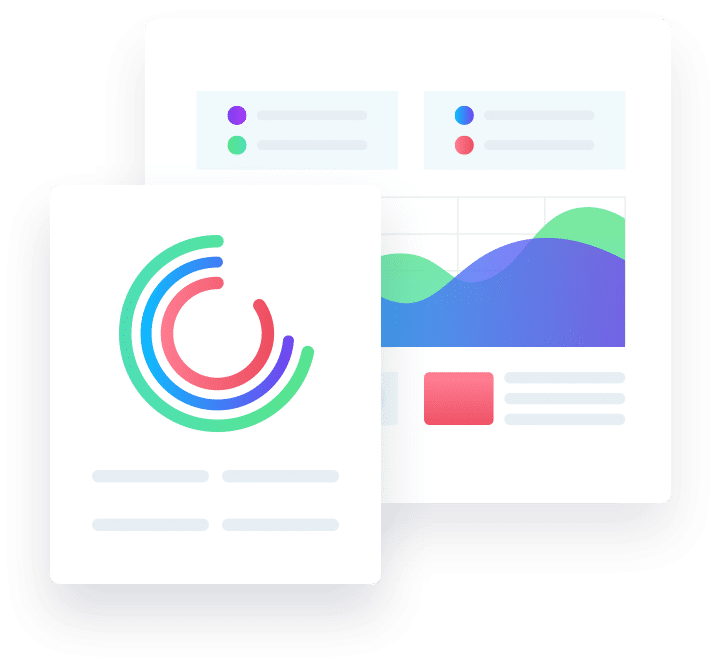
1. Skype – Free and Support all platforms and easy to chat and call with internal teams and external teams and vendors.
2. Slack – It’s a common word for people working in a remote environment. Use this for chats, calls, document sharing. Free plans have the limitation, but you can upgrade to paid plans for more features.
3. Microsoft Team – Microsoft Teams is the hub for team collaboration in Microsoft 365 that integrates the people, content, and tools your team needs to be more engaged.
4. Zoom – In recent times, Zoom has emerged as a top platform for group calls, and why not? You can do all internal and external live meetings over zoom with 100 or more people at the same time. Free with some limitations can be upgraded to paid plans for additional features.
Feedback and Work Management
One of the most significant challenges that we face in a remote environment is not being able to show what we mean visually. Another problem is managing projects. Merely saying someone in chat or call “change the structure on one of the web pages” doesn’t help. You need to show them using visual feedback systems. And you also need a project management system to manage projects, deliverables, and tasks. A right combination of Visual feedback tools and project management systems improves the team’s efficiency and delivers excellent results.
Don’t just write your problems; show them visually.

1. zipBoard – zipBoard is a complete feedback management system in which you can create and manage reviews and feedback from internal as well as external people. We have both the visual feedback and project management integrated into one software. Try it out today!
2. Asana – It’s a work management platform, your team can stay focused on their goals, projects, and tasks.
3. Trello – Trello is another popular project management tool. It has got some amazing and focused on project management features.
Files and Folders and Remote work setup
All that work that we do has to be stored somewhere, where it can be easily accessed by any team member at any point of the team. Additionally, there should also be a track of who accessed what and the changes made, etc. For this, we need to have a system where we can host our files and folder in the cloud. While choosing any software in this category, look for security, version control, collaborative environment, ease of use, supported platform, and application documentation. You don’t want to spend hours setting up systems and support for your team members and later training them for hours to use them.

1. Google G Suite – Google docs and sheets are the most commonly used collaborative system. You can use this not only at your workplace but even in your personal life. They are highly secured feature-rich and offer version control for files and folders.
2. Amazon Web Services – Amazon Web Services, also known as AWS, offers highly trusted and scalable premium products suited for large corporations. You can choose this custom solution if you are ready to pay more but looking for solutions to complete setup, not just files, and folders but your entire company, operation, and everything else on the cloud within one ecosystem.
3. Zoho – Zoho provides various solutions for small to large companies that work in remote environments. HR, Payrolls, Password management, time tracking, email accounts, and host other solutions all under one roof.
Read a more detailed article on Tools For Remote Teams To Stay Connected.
5 actionable steps to build an asynchronous communication culture in your remote workplace.
1. Let people connect as people first
No chance to bond in real life, so let people interact 1-1 and know each other a little bit before jumping on projects, tasks, and deliverables. Jumping on a call and chatting straight away, talking about deliverables is not a great idea. At least when you start for the day, check with your team members how it is going with their lives. It gives everyone a sense of belonging, which is very important if you are going to sit and work alone throughout the day. At Least once a year, plan a live meet meetup for the whole team.
For example, Zapier organizes a company retreat twice a year. Here’s a picture of them.

Image Courtesy – Zapier Company Retreat
2. The MORE, the better when communicating
Always provide as much information as possible to other people. This will make things more transparent for the other person to understand. Be as detailed as possible in your message.
For reference see how we communicate at zipBoard.
How we DO NOT communicate | How DO WE communicate |
Bhavya – Hi, can you send me a recommendation on marketing automation tools. Anurag – Sure, I will send it. | Bhavya – Hi can you send me a recommendation on marketing automation tools. Make sure to consider these aspects while doing your research. 1. Features Anurag – Sure, I will research through and put a doc. I am currently working on a blog, so I might only be able to provide it for two days, is that okay? And do you have any particular tool in mind or anything in particular that you are expecting? |
3. Adequate response time and deadlines
Let other people know when you are expecting to hear back on the deliverables. While discussing the project, try to be as realistic as possible and keep reasonable expectations from the team. Make sure you give enough time for them to complete and deliver on your expectations. Deadlines are just compulsory, no matter what model of communication you use. Ensure everyone understands that they have a time limit to complete and deliver; they cannot be working forever on a task. See some best practices for managing remote teams. At zipBoard, we generally have a turn around time of 24 hrs.
4. Next set of actions
This is very important to make a note of and delegate to team members. The next set of actions gives accountability to your team members. Every individual knows what tasks they are supposed to work on. It helps identify the dependability of every team member and how their work will affect others’ work.
Tips – Make sure you discuss who will be doing what. Make a numbered list of deliverables and delegate the tasks as suits. Confirm everyone understands their responsibilities and check if there is any doubt or question.
5. Record calls or Take notes meetings
While discussing projects on live calls recording the call or even better, take notes. It will be helpful when you are working. You can refer back to call notes and calls and do things as was discussed and not the other way round. Additionally, this process in itself creates internal process documents or content that can be used in the future. In the form of training material, article for Blogspot, explainer videos, etc. If someone missed the meeting, they could go through the recording and notes and be in sync even when they were not present.
Tips – Make someone responsible in the team take notes and ask others to add to it if anything is missed. Share the notes doc with the team before the meeting.
Maintain only one doc for everyday sync up call and add details with the date as headers. By doing so, you can even see what was discussed the previous day, format the notes well using sub-headers, bullets, and a section for deliverables. In deliverables, add the name of the person accountable for that task.
Notes are helpful as one can quickly skim through the vital point or do a quick search using related keywords. Whereas if the meeting is of long durations, then you will have to listen through the whole recording, even if you just want details of something particular.
Final Words
Every model of communication has its pros and cons. Asynchronous communication is no different. But a wise man once said, “Change is the only constant.” And to improve and grow, it’s necessary to adapt to change. Try to use the best of both worlds when working with remote teams.
Collaborate better remotely with zipBoard
Request a Personalized Demo To Know More About zipBoard
Get DemoRelated Post
Recent Posts
- Why Your Team Needs a Content Feedback System (Not Just Comments in Docs) May 28, 2025
- Content Approvals Are Slowing You Down — Here’s the Fix May 26, 2025
- How to Streamline Content Review and Approval — Best Practices, Tools & Automation May 12, 2025
- What Is Content Operations? And Why It Breaks Without a Feedback & Approval System May 3, 2025
- Why Designers Need a Website Visual Feedback Tool: Improve Design Reviews & Client Collaboration April 25, 2025
©️ Copyright 2023 zipBoard Tech. All rights reserved.


