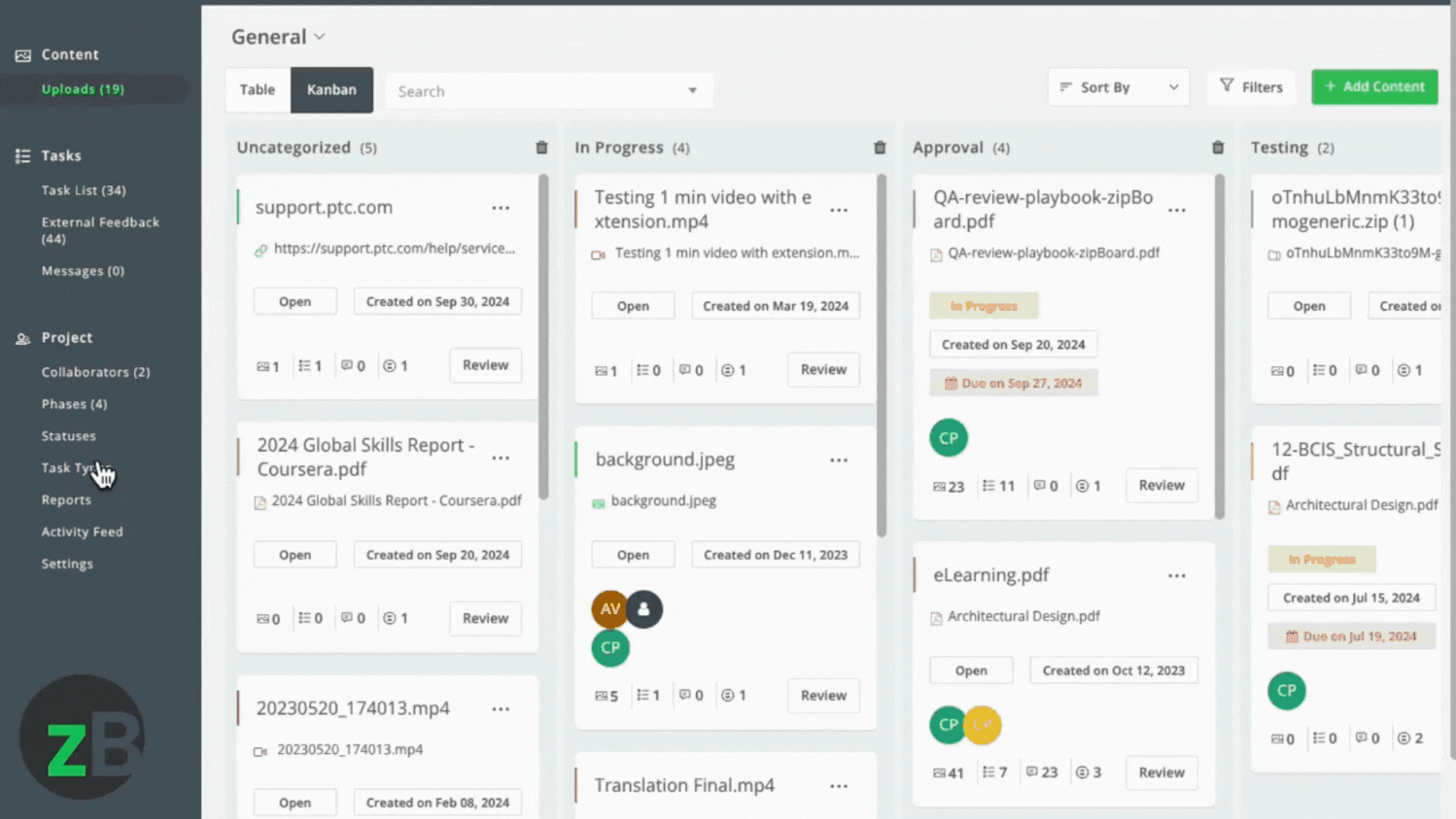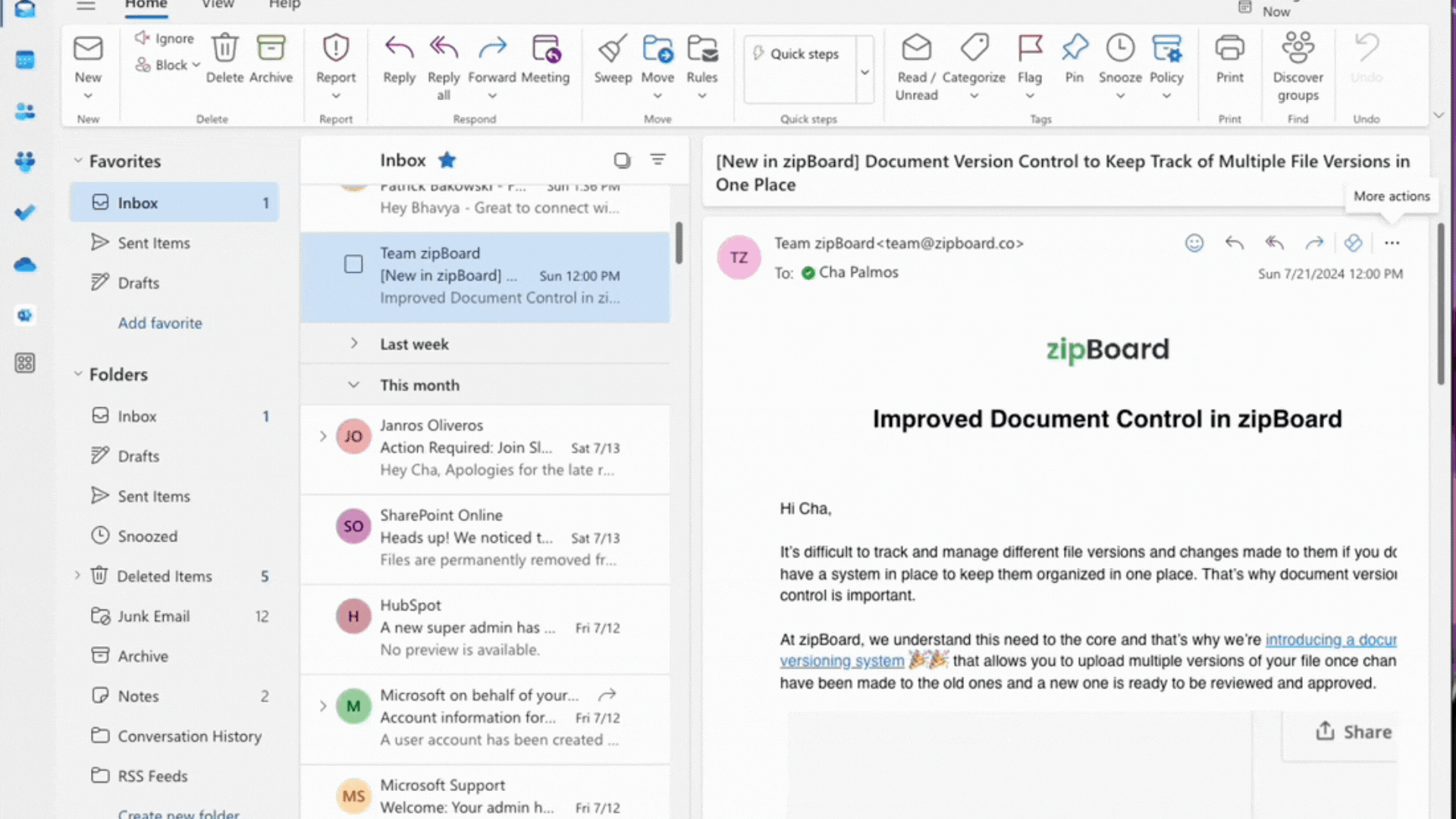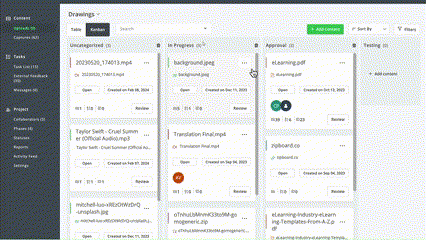zipBoard Release Notes
The team that helps you make products that everyone loves

Release Notes
2025 🎉
05/28/2025 - zipBoard v5.1.6
We just deployed the new version 5.1.6 of zipBoard. This release focuses on improving the core review experience with significant fixes to the annotation system, comment functionality, and user permissions. The new enhanced tag system provides better organization and workflow management capabilities.
Below are the release notes for the new version:
Media Preview Styling Enhancement
- Fixed: Media preview styling now properly applies to all screens in the left sidebar in the reviewboard
- Impact: Improved visual consistency across the reviewboard interface
- Details: Screen list items in the reviewboard sidebar now display with consistent and proper styling
Comment System Improvements
- Fixed: Duplicate comment options no longer appear for initial comment annotations
- Impact: Cleaner, more intuitive commenting experience
Image Annotation Coordinates
- Fixed: Resolved critical error where image annotations had undefined coordinates
- Impact: Annotations now properly position where users click instead of clustering in the top-left corner
- Technical: Coordinate system properly captures and stores annotation positions
Client Comment Visibility
- Fixed: Clients can now view their own feedback in the comments page
- Impact: Improved client experience and comment thread continuity
- Details: Clients can now see comments they create, even when not explicitly shared specific files
Guest User Permissions
- Fixed: Guest users can no longer edit comments from other users
- Impact: Enhanced security and proper permission enforcement
- Details: Comment editing is now restricted to comment authors and authorized users
Guest Review Loading Issue
- Fixed: Loading indicator now properly disappears for guest users and clients when adding comments
- Impact: Guest users and Clients can now successfully comment on Images, Videos, and Audio files
- Details: Resolved infinite loading state that prevented guest comment submission
Enhanced Tag Management System for Files Modal
- New: Comprehensive tag management modal
- New: Custom tag creation with color selection
- New: Tag editing capabilities
- New: Simplified tag addition to current files
- New: Easy tag removal functionality
Tag System Features:
- 🏷️ Tag Overview Modal: View all available tags in an organized display
- 🎨 Custom Colors: Create tags with personalized color coding
- ✏️ Edit Existing Tags: Modify tag names and colors as needed
- ➕ Quick Tag Addition: Easily add tags to current files
- 🗑️ Tag Removal: Remove tags from files with simple controls
- Enhanced coordinate handling for media annotations
- Improved permission validation for guest users
- Optimized loading states across media types
- Strengthened comment visibility logi
Looking Ahead
We’re committed to continuously improving zipBoard and appreciate your feedback. Stay tuned for more updates and enhancements in our upcoming releases!
Thank you for your continued support and for choosing zipBoard for your collaboration needs.
05/06/2025 - zipBoard v5.1.5
This release introduces enhanced Jira integration with support for webhook event handling and a more intuitive project mapping UI. It also adds Interactor API integration for managing OAuth flows and refines the integration templates UI. Improvements to metadata include stricter date validation and better screen reference filtering. Task and project management are now more secure and thorough, with permission-based delete actions and complete data cleanup on project deletion.
What’s New in v5.1.5
- Webhook Event Handling
Added support for processing Jira webhook events, enabling automatic synchronization of issues and files. - Improved Project Mapping UI
Enhanced workflows for mapping Jira projects, issue types, and statuses with async data loading and loading indicators.
- Interactor API Integration
Integrated with the Interactor API to manage OAuth flows, credentials, and actions across multiple third-party tools. - UI Refinements in Integration Templates
Improved conditional rendering and fixed visual inconsistencies for OAuth types.
- Date Validation Improvements
Date inputs in metadata fields now validate entries more strictly, ensuring values are within a valid range and providing immediate feedback. - Screen Reference Filtering
Improved filtering logic to display only unique screen references based on page URLs.
- Delete Permissions Logic
Delete icons for tasks and replies are now only shown when the user has appropriate permissions, giving teams better control over their review boards. - Complete Project Cleanup
Project deletion now ensures all associated screenshots, files, and task attachments are fully removed from both storage and the database.
- Status Reference Fixes
Resolved inconsistencies in how Jira status properties are referenced, improving synchronization accuracy.
Looking Ahead
We’re continuing to refine our integration capabilities and improve platform performance while working on exciting new features for future releases.
03/17/2025 - zipBoard v5.1.3
We’re excited to announce that we’ve just deployed zipBoard v5.1.4!
This release focuses on enhancing our Procore integration with expanded document synchronization capabilities, improving our project templates functionality, and addressing several critical performance issues to provide a smoother experience for all users.
Note: This update builds on our previous releases and maintains compatibility with zipBoard API 1.2.1.
The highlight of this release is our enhanced Procore integration, which now supports Submittal document syncing with tag mapping and improved status synchronization. We’ve also made significant improvements to our template system, fixing critical issues with comment visibility in task lists and enhancing the phase loading process.
Additionally, we’ve improved the user experience by addressing loading delays when reviewing uploaded URL links and adding visual indicators for files synced from external platforms, making file management more intuitive.
The complete release notes are included below for your reference. These improvements directly address feedback we’ve received from our users, and we’re confident they’ll enhance your collaboration experience.
Thank you for your continued support and feedback which helps us continuously improve zipBoard for your collaboration needs.
What’s New in v5.1.4
- Extended Document Synchronization
- Added support for Submittal document syncing
- Implemented document tag mapping between Procore and zipBoard
- Enhanced submittal status synchronization
- Improved drawing synchronization capabilities
- Integration Management
- Added option to remove Procore integration during early setup phases
- Streamlined authentication process
- Enhanced user control over integration settings
- Performance Optimizations
- Fixed phase loading delays after project creation
- Improved template initialization process
- Enhanced post-creation workflow
- Task Management
- Resolved critical issue with comment visibility in task lists for template-based projects
- Improved comment synchronization for PDF documents
- Enhanced task tracking for newly created projects
- File Source Identification
- Added visual indicators for files synced from external platforms
- Improved file source tracking across kanban and table views
- Enhanced database structure for better file origin tracking
- Upload Functionality
- Fixed critical video upload issues
- Improved handling of various media types
- Enhanced upload success feedback
- Loading Performance
- Addressed delays when reviewing uploaded URL links
- Added loading indicators for shared zipBoard links
- Improved content loading times for external reviewers
- Enhanced client experience when accessing shared content
Looking Ahead
We’re continuing to refine our integration capabilities and improve platform performance while working on exciting new features for future releases.
03/17/2025 - zipBoard v5.1.3
We’re thrilled to announce that we’ve just deployed zipBoard v5.1.3!
This release introduces two major new features that will transform your workflow: Procore Integration and Project Templates. We’ve also made significant improvements to client access management, file handling, and sharing capabilities.
Note: This update builds on our previous releases and maintains compatibility with our current API version.
✅ The Procore Integration allows seamless synchronization between zipBoard projects and Procore, enabling effortless document management across platforms.
✅ Our new Project Templates feature provides industry-specific templates that streamline project setup with pre-configured settings for construction, web design, learning design, and content development workflows.
✅ We’ve also addressed several important issues related to client access permissions, video uploads, and share link functionality to enhance your collaboration experience.
The complete release notes are included below for your reference. We’re particularly excited about how these new features will save you time and improve your team’s productivity.
What’s New in v5.1.3 | Compatible with zipBoard API 1.2.1
- OAuth Authentication
- Secure authentication flow with Procore
- Automatic token refreshment
- Persistent organization-level integration settings
- Project Synchronization
- New modal interface for Procore sync management
- Seamless project selection and synchronization
- Intelligent file differentiator for same-named files
- Document Management
- Webhook integration for automatic document syncing
- Source tracking for synced files
- Enhanced file organization across platforms
- Template Selection
- New project creation workflow with template options
- Intuitive template selection modal
- Seamless project setup from templates
- Industry-Specific Templates
- Construction project template
- Web Design project template
- Learning Design project template
- Content Development project template
- Customization Options
- Pre-configured project settings based on template
- Template preview functionality
- Customized project interfaces
- Upload Improvements
- Fixed video upload functionality
- Enhanced progress tracking
- Improved file handling system
- Comment Visibility
- Fixed issue with collaborator replies visible to clients
- Enhanced privacy controls for internal team communications
- Improved permission boundaries
- Link Management
- Fixed share link expiry date functionality
- Enhanced sharing controls
- Improved user experience for link recipients
Looking Ahead
We’re continuing to enhance our integration capabilities while focusing on workflow optimization and collaboration features in upcoming releases.
02/25/2025 - zipBoard v5.1.2
We’re excited to announce that we’ve just deployed zipBoard v5.1.2!
This release focuses on strengthening client permissions management, optimizing file storage, and introducing our enhanced Review Tracking system. We’ve also made important improvements to filtering capabilities and fixed several critical UI issues.
What’s New in v5.1.2
- Enhanced Client Permissions
- Fixed permission issues for client access to Screens and Tasks in the File Modal
- Updated client permissions management for comments after client removal
- Strengthened access controls for files not explicitly shared
- Improved visibility settings for client comment access
- Storage Optimization
- Implemented automatic cleanup of files from deleted projects
- Added targeted ELM file cleanup for system optimization
- Reduced database storage overhead
- File Processing
- Introduced auto-tagging capability for previously uploaded files
- Improved file organization workflow
- Enhanced Filtering
- Added new “Tasks Related to Me” filter option for improved workflow
- Fixed custom task type display in filtering options
- Improved filter consistency across views
- UI Improvements
- Fixed critical Flatpickr component issue causing UI rendering errors
- Resolved character display problems with “<” and “>” symbols
- Enhanced dashboard screen rendering
- Review Tracking
- New dynamic reviewer status tracking system
- Four-stage tracking workflow: Sent for Review, Seen, Commented, and Approved
- Timestamp tracking for assignment and access dates
- Automatic status updates based on reviewer actions
- Support for external reviewer tracking
Learn more about the enhanced review tracking system for document, content, and other digital assets here →
- UI Refinements
- Removed unnecessary “Share with external collaborators” toggle from Task Modal
- Fixed annotation display issues when scrolling in review mode
- Documentation
- Added comprehensive documentation for trial extension process
Looking Ahead
We’re continuing to enhance our platform’s core functionality while introducing new features to improve collaboration and file management capabilities.
Thank you for your continued support and for choosing zipBoard for your collaboration needs.
01/23/2025 - zipBoard v5.1.1
We just deployed the latest version v5.1.1 of zipBoard, our first release of 2025!
This release introduces powerful client access management features, enhanced file handling capabilities, and significant improvements to metadata sorting and filtering.
Note: Starting 2025, we've adopted a new versioning scheme (v5.x.x) to better reflect our major platform evolution and quarterly releases.
Now, the updates!
zipBoard Release Notes – v5.1.1
Compatible with zipBoard API 1.2.1
- Enhanced Share Modal
- Added access column in client section
- Improved client visibility controls
- New dropdown for access management
- Intelligent duplicate client handling
- Client Visibility Features
- New access level controls
- Visibility management for replies
- Improved feedback messaging
- Enhanced user validation
- Storage Optimization
- Automatic cleanup of temporary PDF files
- Improved S3 storage management
- Enhanced download process
- Bulk Operations
- New bulk file upload capability
- Improved image handling
- Better upload progress tracking
- Sorting Capabilities
- Initial metadata-based sorting
- Enhanced filter persistence
- Improved task status filtering
- Implemented filter by task type
- CSV Export
- Improved formatting
- Removed line break issues
- Enhanced filter consistency
- UI Improvements
- Fixed comment location retention in review board
- Enhanced edit functionality
- Improved icon alignment in review board comment input section
- Better sidebar interaction
Infrastructure
- Updated artifact upload process
- Added M1/M2 Mac support
- Enhanced Meteor setup
Looking Ahead
We’re continuing to enhance our platform’s core functionality while introducing new features to improve collaboration and file management capabilities.
Thank you for your continued support and for choosing zipBoard for your collaboration needs.
12/23/2024 - zipBoard v4.4.6
This release delivers significant improvements to file management, PDF processing, and organization workflows, along with important UI enhancements and bug fixes.
It’s compatible with zipBoard API 1.2.1
- Enhanced Date Handling: Implemented UTC-based date standardization with improved due date management, completion date synchronization, and consistent formatting across timezones.
- Metadata System: Rebuilt the metadata editing experience with better scrolling, proper empty value handling, and improved accessibility from the content-ready screen.
- Attachment Workflows: Enhanced file consistency checks and streamlined the upload process, with improved modal interactions and validation.
- Error Handling: Added robust fallback mechanisms for 504 errors and improved temporary storage management with enhanced security measures.
- Guest User Support: Implemented comprehensive support for guest users with intelligent email notification handling and improved communication flows.
- Navigation Improvements: Redesigned the organization dropdown with intelligent sorting and better accessibility, while refining permission handling for users in multiple projects.
- Review System: Enhanced the review board with improved auto-tagging integration, synchronized tag clearing, and streamlined comment management.
- Core Improvements: Restored tracker autorun functionality and optimized component handling for better performance.
- Fixed critical issues with CSS styling, file date synchronization, metadata saving, and filter matching.
- Resolved scrolling problems and attachment handling in various interfaces.
Looking Ahead
We’re focused on enhancing collaboration features and expanding PDF processing capabilities in upcoming releases.
11/23/2024 - zipBoard v4.4.5
We’re excited to bring you updates that enhance performance and improve collaboration workflows.
These updates are compatible with zipBoard API 1.2.1
- Optimized Screenshot POST API: The response now includes the
screenIdimmediately, with image rendering handled asynchronously on the server side for faster client interactions. - Optimized Task POST API: Notifications and mentions are processed after responding to the client, ensuring quicker task creation workflows.
- Improved API Response Codes: Refactored Task POST handler for clearer response codes and better maintainability.
- Multi-Feedback Selector: Updated UX to improve usability when managing multiple External Feedback items.
- Validation Improvements: Enhanced validation when transforming External Feedback into tasks, ensuring accuracy for multi-item processes.
- Time Format Updates: Adjusted the suggested time format for CSV imports to
h:mm A, MMM dd yyyy, ensuring better consistency and user clarity. - New Validation: Introduced robust validation for imported timestamps to prevent incorrect data submissions.
- Expanded Export Data: Added support for exporting
filesCount,tasksCount, andcollaborator countfor each project, along with separated date and time fields for project creation and updates. - Task Import Fix: Resolved issues with broken task imports via CSV.
- Streamlined Comment Handling: Enhanced workflows for file attachment and validation during comment creation.
- Multi-Task Actions: Enabled bulk actions to reply, delete, or convert multiple comments into tasks simultaneously.
- Improved Explore Cards: Fixed click handling on project cards to ensure proper navigation, while dropdown menu interactions are isolated.
- Status Field Adjustments: Updated the
statusfield to dynamically display “Archived” for archived projects or reflectprojectStatusotherwise. - Visual Refinements: Enhanced the look and feel of project cards with better clickability and layout improvements.
- File Metadata Section: Introduced a new collapsible section for tracking file attributes efficiently.
- Date-Time Formatting Utility: Added a helper function,
formatTimeHMMA, to format timestamps for better consistency in UI displays.
- Fixed broken task CSV import issues.
- Resolved task watcher responsiveness for accurate real-time updates.
- Adjusted time difference calculations, removing redundant
timeDeltalogic.
11/13/2024 - Extension 2.1.7
We disabled screen recording on YouTube pages, due to violation of Chrome Webstore rules.
11/4/2024 - Extension 2.1.6
We’ve resolved issues with GP courses and enhanced our annotation tool to provide a smoother and more accurate user experience.
11/4/2024 - zipBoard v4.4.4
We recently released a new version of zipBoard, which is compatible with zipBaord API 1.2.1. The new features associated with this release include improvements to task management, PDF handling, and overall user experience enhancements.
- Added new auto-tagging feature for tasks and files that generates tags automatically using task name and file name. This makes it easier to manage files and save time on organizing files using tags.
- Fixed issues with the Copy Task functionality
- Resolved file attachment problems when creating tasks from the review board
- Removed Show/Hide feature from Kanban view of Tasks List for better clarity
- Enhanced PDF download process for files with embedded annotations
- Reduced response times
- Improved compatibility with proxy servers and firewalls
- Improved selector selection on widget/extension
- Fixed redirection issues to slideshow and screenshot views
- Added tooltip and button for accessing screenshots when annotation navigation isn’t possible
- Fixed scrolling issues in Uploads table view when dropdown is expanded
- Updated routing for new collaborators and clients to direct them to uploads page instead of task page
- Improved handling of attachments in comments during task creation
10/23/2024 - zipBoard API 1.2.1
We recently updated the zipBoard API documentation.
Here’s what’s new ⬇️ (click on the toggles to view updates)
- GET Annotations:
- New Query Parameter:
- fileId: A required parameter that specifies the file for which annotations are to be fetched.
- Response Update:
- 200 Success: Includes more structured data
- 404 Error: A new error description has been added, indicating issues while fetching annotations.
- New Query Parameter:
- POST Annotations:
- Updated Payload Structure:
- _id: Now described as the ID of the annotation to update.
- descriptor: Updated as an optional array of annotation descriptors.
- pageUrl: Now includes a description specifying the URL of the page associated with the annotation.
- fileId: Added description to clarify it’s the ID of the file related to the annotation.
- type: Describes the type of annotation, such as signature, text, or image.
- Additional Fields:
- devicePixelRatio, imageUrl, text, richText, userId, annotationD, and scale now all have corresponding descriptions for clarity.
- New Fields Added:
- strokeWidth: Specifies the stroke width of the annotation.
- annotationColor: Describes the color of the annotation.
- isTask: Indicates whether the annotation is associated with a task.
- commentText: Captures comment text for the annotation.
- Response Update:
- 200 Success: Clarifies the response message for a successful annotation creation.
- Updated Payload Structure:
- DELETE Annotations:
- Removed: The organizationId parameter was removed from the path, as it is no longer required.
- Response Updates:
- 200 Success: Returns a message confirming successful annotation deletion.
- 404 Error: Added error response for when the annotation cannot be found or deleted.
- 401 Unauthorized: New error response indicating unauthorized access or errors during the deletion process.
- GET Tasks:
- Response Schema Update:
- New Property Added:
- id: A new optional parameter has been added to retrieve a specific task by its ID.
- projectid: The description for this property has been updated to specify that it retrieves all tasks within a project.
- Response Status Code Changes:
- 400 Error: A new status code has been introduced to indicate that either the project or file must be defined in the request.
- New Property Added:
- POST File:
- Summary and Description Updates:
- A detailed request body schema has been added, including:
- projectid: ID of the project to which the file/URL will be uploaded.
- name: The name of the file or URL.
- description: An optional description for the file or URL.
- url: The URL to be uploaded (if applicable).
- file: The actual file to be uploaded (if applicable).
- phaseId: The optional phase ID to assign the file within the project.
- A detailed request body schema has been added, including:
- Responses:
- 201 Success: A new success response schema details the uploaded file, including fields for _id, name, and reviewurl.
- 400 Error: Expanded to specify missing or invalid data and includes a structured error response.
- 403 Error: Now includes a structured error response detailing storage limits and permissions.
- 404 Error: Now includes a structured error response for when the project is not found.
- 507 Error: Added to indicate storage limits reached, with a structured error response.
- Summary and Description Updates:
- PUT File:
- Summary and Description Updates:
- Updated to specify that this endpoint updates a file’s data, with a new request body schema that includes fields for name, description, url, annotateDisable, status, and userId.
- Summary and Description Updates:
- DELETE File:
- Description Update: Specifies that this endpoint deletes a file permanently.
- GET Comments:
- Summary and Description Updates:
- The summary now indicates that this endpoint retrieves a list of comments related to a specific project or file.
- A detailed description has been added to clarify the functionality of the endpoint.
- Request Body Enhancements:
- New Fields Added:
- id: The ID of the comment or task to retrieve.
- fileid: The ID of the file to filter the comments.
- replies: A boolean that, when set, retrieves replies for the comments.
- plainText: A boolean to return the comment text without HTML tags if set to true.
- Example Values:
- Each new field includes example values for better understanding.
- New Fields Added:
- Summary and Description Updates:
- Responses:
- 200 Success: Confirmed that comments are retrieved successfully.
- 404 Error: Description updated to specify that no comment was found.
- 500 Error: Added to indicate an internal server error.
- POST Comments:
- The request body and related parameters have been confirmed as unchanged from the previous version.
POST Responses
- Request Body Enhancements:
- Required Fields Updated:
- The route field has been added as a required parameter in addition to the existing taskid and reply.
- New Properties Added:
- user_id:
- Type: string
- Description: The ID of the user making the reply (optional).
- reply_id:
- Type: string
- Description: The ID of the reply being edited (optional).
- user_id:
- Required Fields Updated:
10/22/2024 - zipBoard v4.4.3
Compatible with zipBoard API 1.2.0
Here’s what’s new ⬇️
PDF Enhancements
- Optimized PDF download function to handle large files more efficiently
- Improved validations for documents with no annotations
- Enhanced user experience by implementing a spinner during the PDF download process
10/15/2024 - zipBoard v4.4.2
PDF Enhancements
- Enhanced PDF player functionality:
- Added support for saving signature and stamp annotations
- Fixed an issue where deleting stamps wasn’t triggered immediately after adding them
- Improved PDF download capabilities:
- Implemented a new PDF download method using PDF Express.js REST API
- Added support for downloading annotations/comments/replies embedded natively in the document
- Removed Undo/Redo feature
- Undo/Redo buttons are now hidden from the UI
- Shortcuts are also disabled
Analytics Improvement
- Added a new route for calculating sign up analytics
User Experience Improvements
- Updated file display to show latest file names
- Fixed file name rendering to properly display special characters
- Added on-hover tooltips to icons throughout the explore page
09/15/2024
1. Introducing AI-powered task types! Save time on creating custom task types. Simply use AI-generated suggestions based on your industry.
There’s more, you can now also change your default task type based on your commonly used task types.
09/04/2024
1.Big news for zipBoard users using Outlook! 🎉 zipBoard is now integrated directly into your inbox.
✅ Easily convert emails into tasks and stay on top of your projects. Say goodbye to endless tab switching and hello to streamlined task management.
Learn more here and try it now! It’s very easy to set up.
08/15/2024
1. Introducing the New PDF Player in zipBoard! With this new PDF markup tool, you get access to an array of advanced PDF annotation features, hyperlinks, file and image insertions, and a whole new experience! This allows for a seamless and flexible review process. Learn more.
08/14/2024
1. Introducing AI-powered project statuses! Save time on creating custom statuses. Simply use AI-generated status suggestions based on your industry. Learn more.
07/12/2024
1. Improved document version control system. Now you can add and track multiple versions of a file in one place. Learn more here.
06/14/2024
1. Mobile view for the zipBoard web app is now available and you can easily use it on your iPad/Tablet – on the go!
05/30/2024
1. The upload counter for screens, tasks, and comments is now fixed. There was previously an issue with updating the counts.
2. We identified a UI issue with the upload functionality. Clicking the upload button opened a prompt tab. However, when changing phases within the prompt, the entire phase name wasn’t displayed correctly. This bug has been fixed.
05/09/2024
1. Fixed switching slides error in slide show for PDF and SCORM files
2. Resolved issues for guest reviewers not viewing annotations they add
3. Implemented replies for MP3, video, and image files
4. Resolved issue with adding comments in the right hand rail in live annotations. You can now successfully add comments.
04/15/2024
1. Publicly launched the all-new zipBoard video recording tool! Try it today and streamline your review process with video recordings. Learn more and try it here.
03/08/2024
1. Fixed issue with guest reviewer link. Now guest reviewers can can see the annotations they add using the guest reviewer link.
2. Added “Add Reply” option in the review board.
03/05/2024
1. Resolved “Create Project” issue when a new user creates a zipBoard account. The “Create Project”, which was shown as “Refresh” in the center of the page, has been fixed.
02/29/2024
1. Fixed issue concerning collaborators being able to create project reports and access existing ones, Now, collaborators will be unable to do any of these.
02/21/2024
1. Fixed issue of collaborators (user roles) having the ability to delete other collaborators, super admins, and admins from projects.
01/06/2024
1. Fixed issue on MP3 share link for guest reviewers. Now, when you share MP3 links to guest reviewers for review, they will be able to see the file. See the update in action here.
2. Update on adding statuses to projects. Earlier, you could only add new statuses at the org level, but now you can also add it at the project level. Click to see how.
11/30/2023
1. Filters have now been added in the Explorer page in zipBoard. See the image below 👇 and try it here.
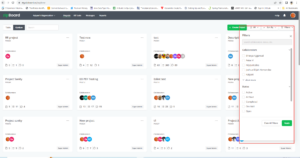
2. Issue with “Delete Files” has been resolved.
3. You can now add tags for tasks. See image below 👇
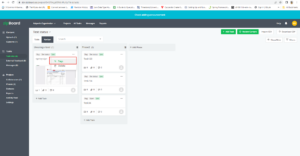
10/31/2023
1. Projects not in use for over 6 months will get archived moving forward.
2. Newly added Statuses at the Project Level
A status feature has been added in the project dashboard but it’s currently not working. Kindly ignore it for now.
3. Fixed Welcome Video for New Accounts
Anytime you create a new account, you get a welcome video in the app. That hasn’t been showing for some time now, but we’ve fixed it so you get a walkthrough when you create a new user account.
3. Fixed Annotation issue in review for PDF/SCORM files
Users were unable to add annotations when reviewing PDF and SCORM files. We’ve fixed that now.
4. Fixed change issues in the Explorer page for the ‘Projects’ view
5. Fixed error in the Explorer page when creating projects.
6. A ‘Sort’ option has been added to the table view of projects
7. Added a new Tag option in the Upload page
10/11/2023
1. Fixed issue in onboarding video modal
The word “video” now only appears once in the onboarding video modal
2. Fixed broken reply edits in production
You’ll no longer have issues with the PUT endpoint
3. Explorer has been ported to React
4. The notification system has successfully been improved
5. Updated Meteor
6. The Explorer page of the table view has successfully been ported to React
7. Fixed issue when switching project from the name on the top in tasks (for Kanban mode)
10/05/2023
1. Fixed Video Review issue
Selecting any task from the right side taskbar would show you tasks on screen and it would navigate to the pointer where that task was added.
10/04/2023
1. Fixed navigation issue in Kanban view on the task page
The navigation has been fixed and you can now easily navigate when you change projects in Kanban view.
2. Fixed issue in Notifications
When you add a client to a project and the client receives a notification, the project name no longer shows as undefined.
09/26/2023
1. Fixed broken Edit Replies in Live Annotations
You can now edit replies without any challenges
2. Updated Add Reply for Live Annotations
- You can now review (add/edit/ delete) replies on all file types (PDF, videos, images, SCORM files) except URLs without an extension
- You can also review (add/edit/delete) replies on all file types including URLs – without an extension, using widgets
3. Fixed bug issue for image files
You can now add annotations to image files with a Share Link
4. Fixed Search bug
You can now search file uploads using tags
5. Fixed issue in Tags
You can now add new tags, edit tags or delete them in the tags page
Add Your Heading Text Here
09/07/2023
1. Fixed issue in the stamp feature for PDF files
You can now seamlessly add new stamps to your projects.
2. Improved task search in Kanban view
You can now search for tasks with an ID in Kanban view on the Task page
3. Fixed incorrect email/notification issue
Users for SSO orgs will no longer be redirected to the wrong page.
4. Fixed the issue in the review board in slideshow mode
You can now see items in slideshow mode when you open tasks from the right-side taskbar.
8/16/2023
1. Introduced a new feature to tag users in live reviews.
2. Updated and improved notifications UI. Changes for a particular task are compiled and can now show up in one notification with options to explore with the arrow button.
6/12/2023
1. Text Annotation – We have added a new text annotation feature for PDFs that allows users to add text directly to the PDF document that they are reviewing. There is a range of capabilities such as changing the font, size, bold, italics, underline, strikethrough, and highlight.
2. Comment Filtering While Reviewing – We have added a filtering function that allows users to filter out comments that were made by user who are either internal vs external to the org. Users can also filter out or in comment by specific users.
3. Long Name Fix – Users with long names will no longer have their name distort the comment boxes that generate when an annotation is made. The name now cuts off instead of spilling over.
4. Stamp Annotation – the stamp annotations will now be generated when the stamp is selected, and the mouse is clicked. This replaces our old UX where stamps were generated one by one and dragged to their required destination.
5. Device Mode – Users can now drag the device mode window to expand or shrink it. They can also specify the exact pixel dimensions not too instead of working with pre-set sizes.
5/19/2023
1. Uploaded source maps to Montiapm.
2. Fixed exception after template destroyed.
3. Redirected short links to custom domain and fixed broken URL concatenation.
4. Fixed redirect URL.
5. Fixed build issue.
6. Introduced new multi collaborators UI.
7. Introduced new notifications UI.
8. Fixed user-requested bulk edit issue.
9. Fixed collaborators GET endpoint and refactoring.
10. Fixed navigation to manage org, edit profile, and manage integrations by fixing the autorun subscription issue.
4/14/2023
1. Implemented multiple performance improvements for the app and some fixes.
2. Fixed task modal not rendering intermittently after clicking on a task in the notifications drop-down.
3. Fixed task modal being shown repeatedly on switching between Kanban/table.
4. Improvements for share link email. Email now includes role, permission and whether they need a login or not.
5. Fixed replies not being added correctly to reviewboard.
6. Added warning prompt when users added same content twice.
7. Fix for file limit exceeded issue when uploading files from Kanban.
8. Fixed lag when clicking the “Add File” button on the uploads page and the dropdown toggling.
4/7/2023
1. Default phase migration and related changes. Removed empty default phase (-) and moved over to having a default phase named “uncategorized”. It is a follow-up to the release of the new Kanban UI for content. All new projects now have this phase created by default. All files and tasks in existing projects which do not belong in a phase are now migrated over the “uncategorized” default phase.
2. Performance enhancements: Miscellaneous enhancements were made to improve the performance of the app
3/17/2023
1. Fixed for comment text area sizing. The text area was being resized on every keypress. There was also an issue with resizing space.
2. Duplicate tag names being shown in tags search as tasks. This appears to arise from a prior bug which caused two entries of the same tag to be created. Temporary patch only for the UI.
3. The file model is now launched right after the files finishes uploading. Previously, there was a modal with “start review” on it.
Streamline Your Review and Approval Process with zipBoard
Start your free trial or book a demo today so that we can create a tailored solution for you.
Book DemoStart Free TrialOur Customers
See what collaborators think of zipBoard

” Zipboard has been amazing for quickly being able to point out complex or difficult to explain changes that need to be made on our website. Rather than write up a small book I can quickly use the provided tools to visually capture the problem and point, encircle, and write a note connected to the needed changes. It has saved us so much time and increased productivity. Highly recommend. “
Nathan Williams
Marketing Director at Best Practice Medicine

” The overall value comes from efficiently gathering feedback from our quality assurance team and any other stakeholders. This is very important because we want to ensure quality but at the same time, if we had to collect the feedback in another way and coalesce them, this would take time and effort that zipBoard makes easy for us. So it’s very valuable. “
John Just
KnowBe4’s Senior VP of Learning Innovation

” Implementing zipBoard into our development process has taken the team from using antiquated manual processes to an easy to use, globally accessible, online process. The application is flexible in how projects are set up and managed. zipBoards environment allows multiple projects to be set up and managed uniquely; where other tools force a specific method for everything. “
Beth Epperson
QA Manager - ELM Learning
Streamline the feedback process between the internal team and external stakeholders.
©️ Copyright 2023 zipBoard Tech. All rights reserved.