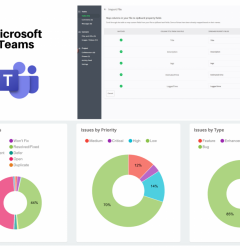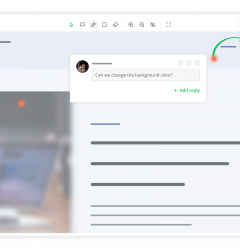Introducing Custom Project Templates in zipBoard: Save Time on Project Setup and Streamline Collaborative Reviews
15 Apr

Table of Contents
ToggleImagine kicking off a new project and spending hours just setting up workflows instead of actually working. Whether you’re managing construction documents, web design feedback, or content approvals, the initial setup can be a frustrating bottleneck. Teams often spend valuable hours configuring project structures, defining review processes, and organizing tasks before they can even start working.
Effectively managing document reviews, approvals, and digital asset collaboration requires a structured workflow tailored to industry-specific needs. But without a standardized setup, teams risk inefficiencies, miscommunication, and delays.
To eliminate this challenge, zipBoard is introducing Custom Templates: a new feature designed to simplify project creation. Now, you can get access to:
- Pre-configured workflows for faster setup
- Industry-specific statuses and task types
- Standardized review processes to reduce back-and-forth
- Seamless onboarding for new users
This reduces setup time and allows your team to focus on what matters most—getting work done.
Why Custom Templates Matter: Reduce Setup Time & Streamline Your Review Workflow
Stop wasting time setting up projects manually. zipBoard’s industry-specific templates eliminate repetitive setups so you can focus on what truly matters—collaborating, reviewing, and delivering results faster.
How Custom Templates Help You Work Smarter
To help you get started faster, zipBoard’s Custom Templates are designed to match the specific workflows of construction, web design, learning design, and content development.
With just a few clicks, you can launch a new project ready to go—so you spend less time setting up and more time reviewing, collaborating, and delivering results.
If you’re an existing user:
- Save time on project setup: Quickly create new projects with pre-configured settings, eliminating the need for repetitive manual adjustments.
- Ensure consistency across teams: Standardize your workflow, so every project follows the same best practices.
- Improve team productivity: Get started immediately without manually setting up phases, types, and statuses.
If you’re new to zipBoard:
- Seamless onboarding experience: Understand how zipBoard aligns with your industry without having to build everything from scratch.
- Quick workflow evaluation: See how zipBoard fits your team’s needs and processes before committing to manual configurations.
- Faster decision-making: Easily test and explore industry-specific features without delays in setup.
💡 zipBoard reduces the complexity of project setup, enhances efficiency, and ensures teams can focus on collaboration instead of configuration.
How Do Custom Templates Work in zipBoard?
Starting a new project in zipBoard is now faster and easier than ever. Instead of setting up everything from scratch, you can choose a ready-to-use industry-specific template or start with a blank project.
Here’s how it works:
1. Create a new project: Click “New Project” and you’ll see an option to select a Custom Template or start from scratch.
2. Pick your industry template: Choose from Construction, Web Design, Learning Design, or Content Development.
3. Get a pre-configured setup: zipBoard automatically applies industry-specific Project Phases, Task Types, and Project Statuses, providing online approval workflow templates so you can start working immediately.
With Custom Templates, you’re not just starting faster—you’re ensuring consistency, efficiency, and industry best practices in every project.
What’s Included in the Available Custom Templates?
Each template comes with predefined project structures customized for your respective industry. These include:
| Industry | Phases | Types | Statuses |
|---|---|---|---|
| Construction | Design Ideation, Design Development, Permitting, Architect Reviews, Client Reviewed, Approved as Noted | Submittal, Change Order, Punch List, RFI, Non-Conformance Report, RFP | Project Initiation, Concept Design, Design Development, Construction Documents, Construction Administration, Client Approved |
| Learning Design | Analysis & Planning, Content Development, SME Review, Testing, Refinement, Implementation | Learning Needs Assessment, Curriculum Document, Training Module, Storyboard, Assessment Plan, Prototype | Design Planning, In Development, SME Review, Alpha Testing, Beta Testing, Ready for Deployment |
| Web Design | Research and Discovery, Wireframing, Prototyping, User Validation, Design Refinement, Final Approval | Design Brief, Sitemap, Wireframe, Information Architecture Document, Prototype, Brand Guidelines | Project Initiation, Wireframing, Development, Testing & Review, Refinement Phase, Ready for Development |
| Content Development | Research and Discovery, Draft Development, Technical Validation, Editing and Refinement, Stakeholder Review, Final Production | White Paper, API Documentation, Release Notes, Technical Manual, Knowledge Base, Troubleshooting Guide | Planning, Draft, Peer Review, Technical Review, Editing Phase, Published |
Who Benefits from Custom Templates?
Custom Templates help your team save time and maintain consistency by providing industry-specific project structures from the start.
Simplify submittal reviews, RFIs, and approvals by starting with custom workflow templates for design and construction teams, ensuring a structured workflow for construction projects.
Predefined phases like Design Ideation, Permitting, and Client Review help teams track progress effortlessly, ensuring smooth document collaboration between contractors, architects, engineers, and stakeholders.
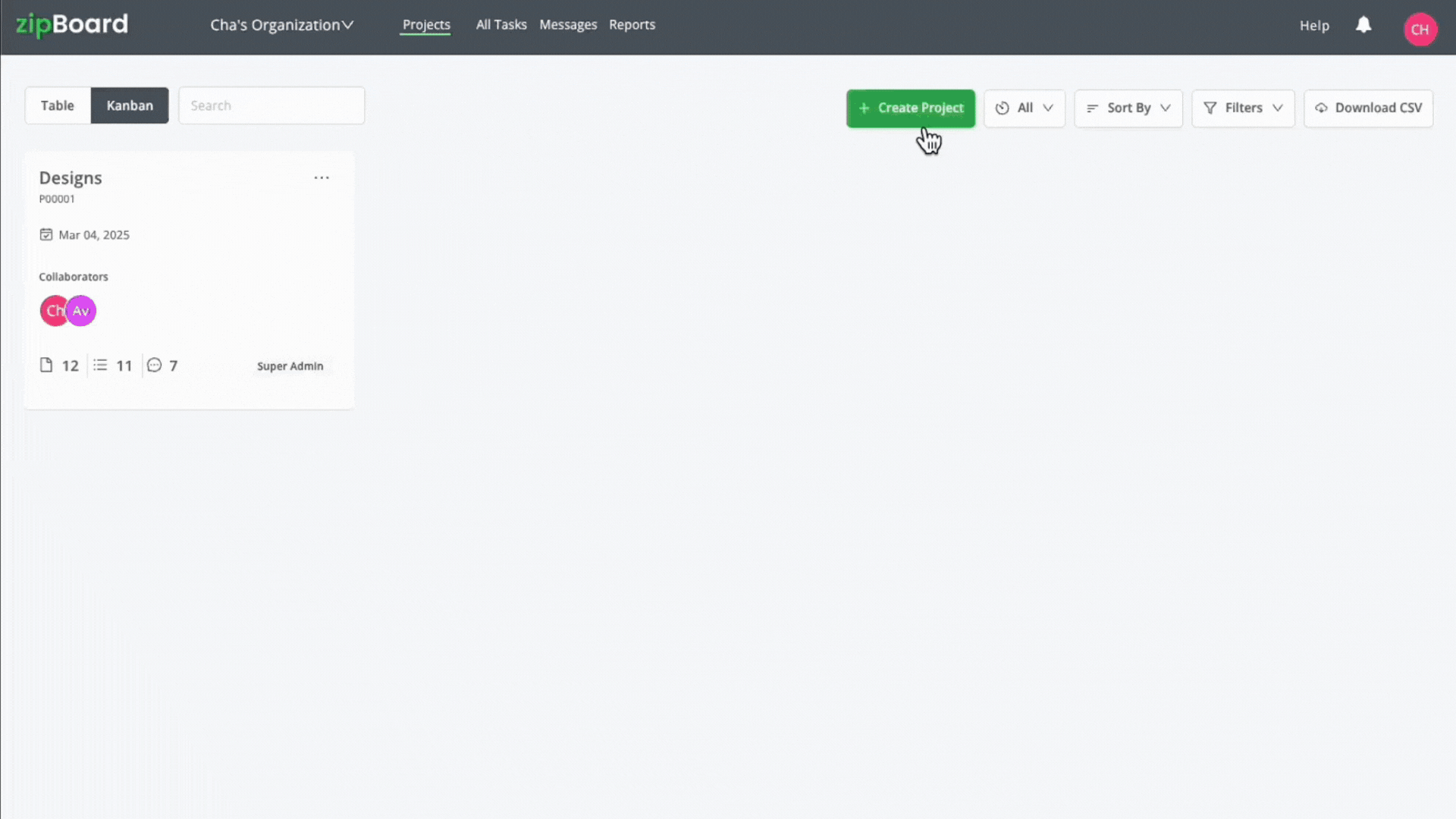
Keep your design projects organized with preset stages for wireframing, prototyping, user validation, and final approvals.
With phases like Research & Discovery and Design Refinement, teams can streamline design feedback collection using feedback and review templates, ensure seamless client collaborationa, and reduce back-and-forth revisions.
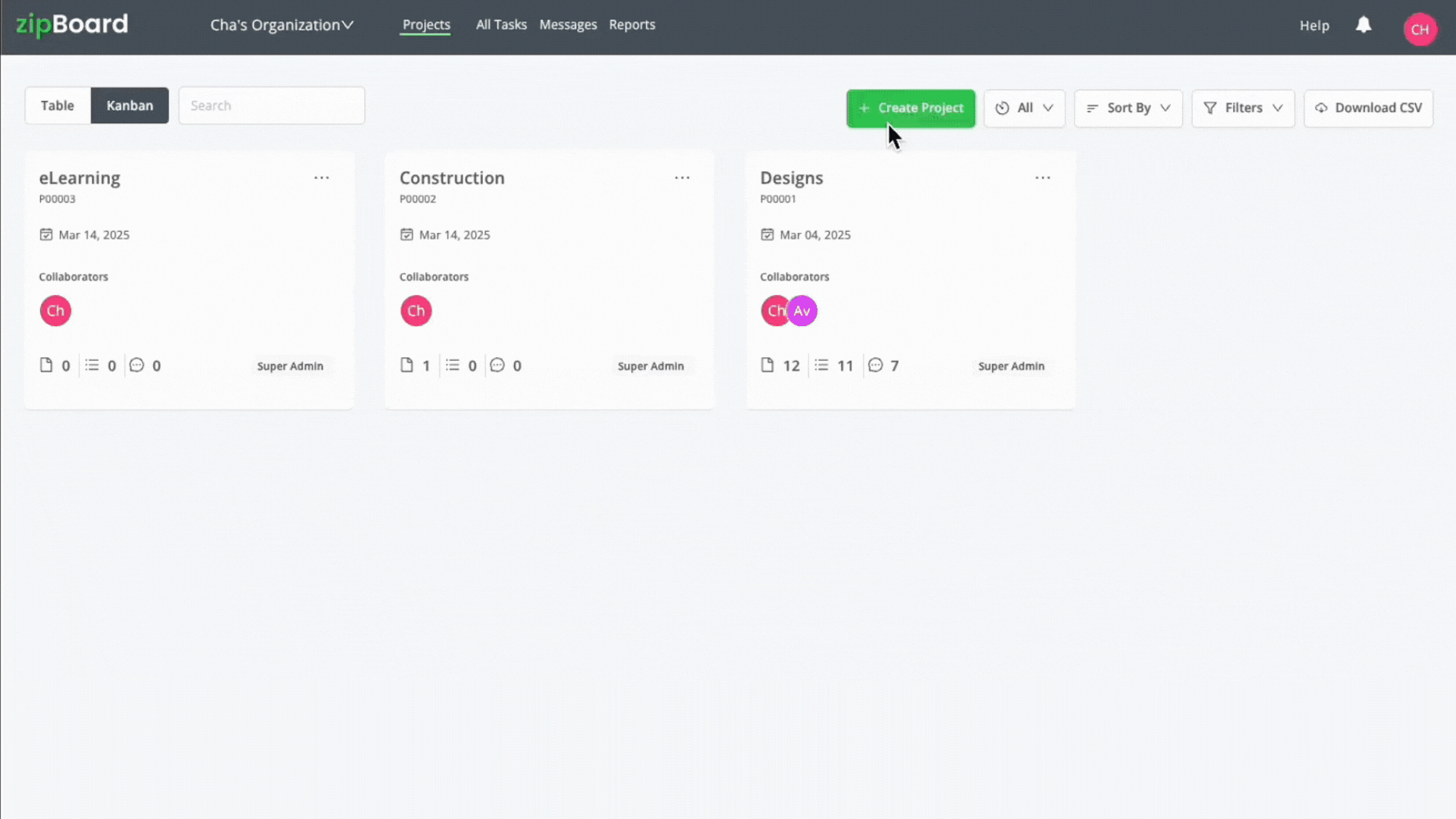
Manage eLearning content development from planning to deployment with a structured process that includes SME reviews, testing, and implementation.
zipBoard’s Custom Project Templates help teams efficiently track learning assets, providing some of the best templates for creative teams to ensure quicker approvals and higher content quality.
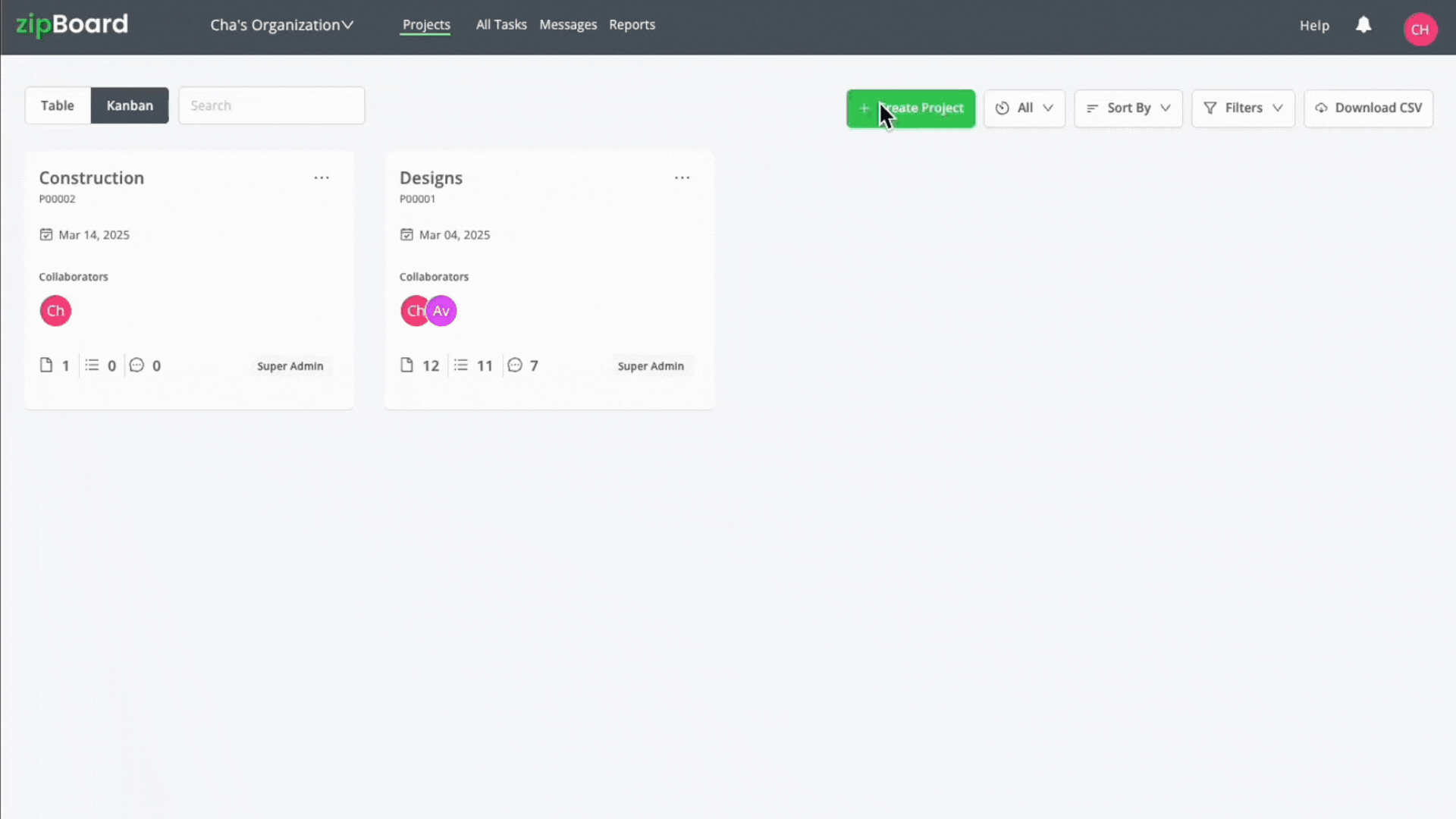
Oversee the documentation process with structured workflows that support peer reviews, technical validation, and final production.
Predefined categories for content types—such as API documentation, white papers, and troubleshooting guides—make it easier to stay on track and ensure consistency across projects.
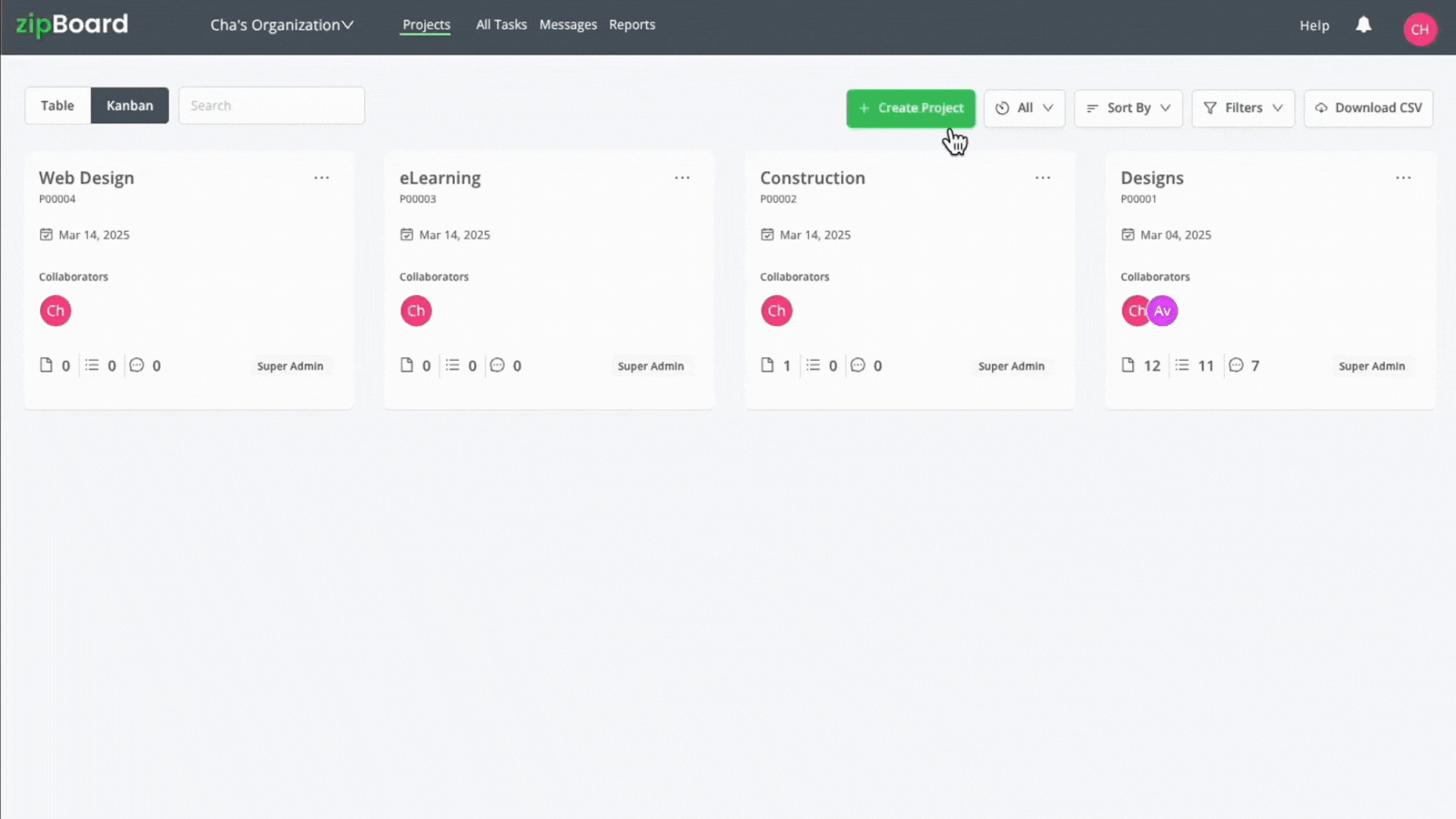
Why Start from Scratch?
With zipBoard’s Custom Templates, your project is ready to go from day one—so you can focus on collaboration, not setup.
Try the Templates for FreeWatch a 2-Minute Demo on Custom Templates
What’s Coming Next? Custom Template Export
In the next phase, we’ll introduce Custom Template Export for paid users. This feature will allow you to export the settings of your existing projects into a reusable template, making future project creation even more seamless.
Get Started with Custom Project Templates
Custom Templates are now available for all zipBoard users! Start your next project with a pre-built structure and experience a more streamlined, efficient review and collaboration process.
Try zipBoard's Custom Templates for FreeBook a Demo for a Personalized WalkthroughQuestions You May Have About zipBoard’s Custom Project Templates
When creating a new project, you’ll be prompted to select a template or start from scratch.
Custom Templates let you Choose a template → Apply structured workflows → Start collaborating. No manual setup needed!
Yes! Paid users can modify phases, types, and statuses as needed. Free trial users will need to upgrade to access full customization.
Not yet, but we are working on a Custom Template Export feature that will allow paid users to save and reuse their own project structures.
No problem! You can still start with a blank project and configure everything manually if you prefer.
Recent Posts
- Your Digital Asset Review Workflow Is Broken (And How to Fix It) February 3, 2026
- Best Practices for Efficient Document Reviews and Collaboration December 18, 2025
- MEP Document Management: How to Streamline Reviews & Avoid Rework October 3, 2025
- What Is Online Proofing Software? And Why Content Review Breaks Without It July 11, 2025
- How Laerdal Medical Cut eLearning Review Time by 50% with zipBoard’s Visual Review Tool July 9, 2025
©️ Copyright 2025 zipBoard Tech. All rights reserved.