
Streamline Procore PDF Markups & Document Reviews with zipBoard
Procore-zipBoard Integration
Streamline Procore PDF Markups & Document Reviews with zipBoard
The Best Way to Review & Mark Up PDFs in Procore
Cut review cycles by 50% and eliminate manual file transfers. Simplify Procore PDF review workflows, annotate PDFs in Procore, and manage approvals—all in one place, without disrupting your Procore workflow.
No credit card required

An Efficient Way to Collaborate on Procore Document Reviews: zipBoard + Procore Integration
Seamlessly review, mark up PDFs, and collaborate on Procore project RFIs, submittals, and change orders without leaving Procore.
Why Choose zipBoard for Procore Document Reviews?
No Training Needed – Get Started Instantly
Procore is powerful but its document markup workflows can be complex, often requiring training to navigate its workflows.
zipBoard, on the other hand, is designed to be intuitive, allowing teams to start reviewing and collaborating instantly—without a steep learning curve.
Seamless, Real-Time Document Sync
New Procore files (RFIs, Submittals, Change Orders) automatically appear in zipBoard—no downloads or uploads needed.
Document version control ensures teams always work on the latest version, preventing costly mistakes.
Add comments, highlights, callouts, and precise PDF markups directly on Procore documents.
Reduce back-and-forth by keeping all feedback centralized, making it easy to track and act on.
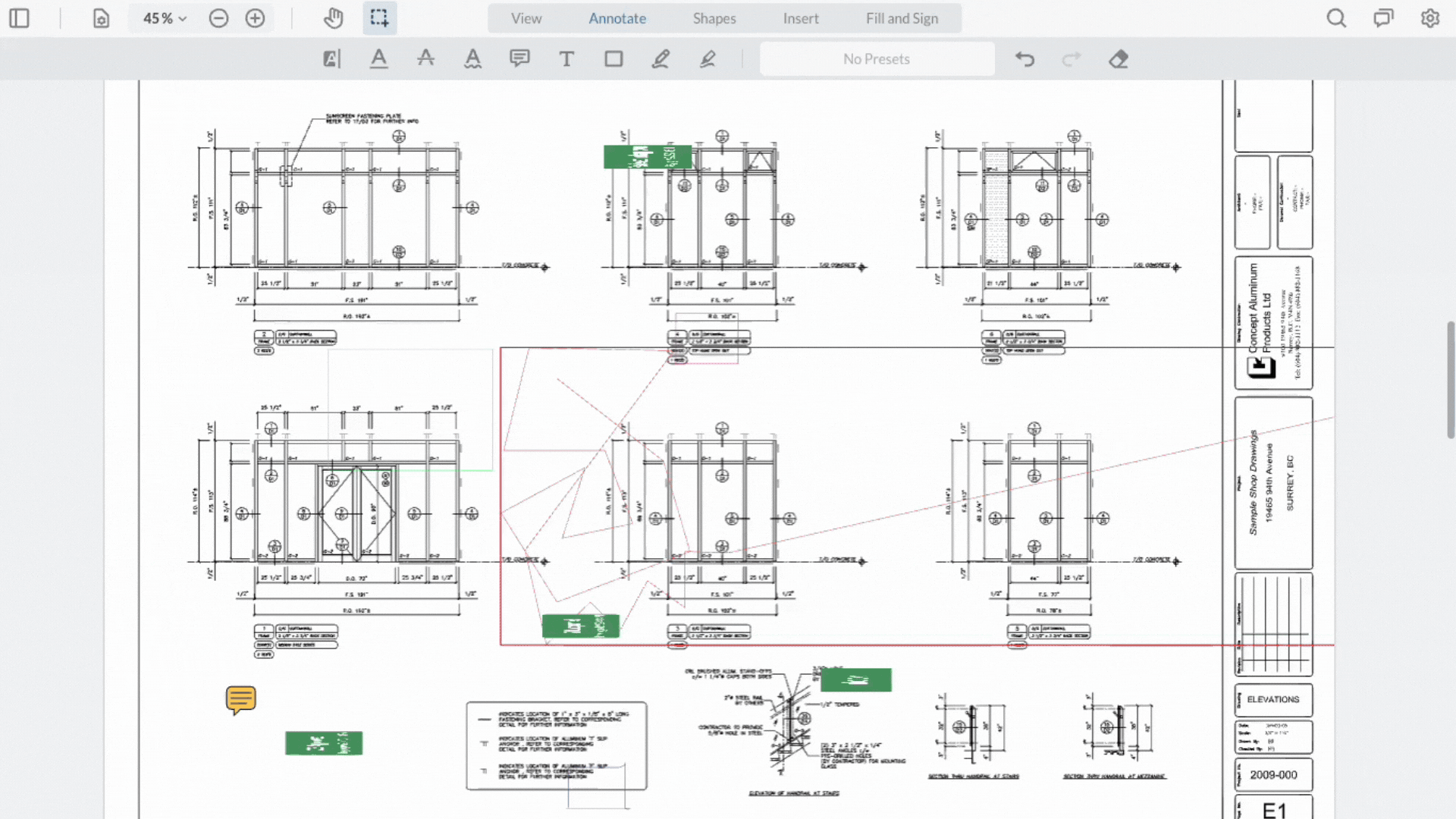
Annotations and comments from internal and external stakeholders are automatically added to dedicated task managers—ensuring every piece of feedback is actionable and nothing gets lost.
Easily assign tasks to specific stakeholders and track their review progress to identify bottlenecks.
AI-Powered Organization
Automatically generate tags for files and tasks, improving searchability and prioritization to keep Procore construction document workflows organized.
“EO is able to manage its entire document and versioning process integrated with SAP and zipBoard without having to physically transfer documents. The construction review process in zipBoard cut EO’s time for planning and reviews in half”.
–Director IT, Engineering office

Set Up the Procore Integration for Document Reviews in 5 Simple Steps
Connect: Link your Procore account with two clicks in zipBoard settings
Choose Projects: Select which Procore projects to sync with zipBoard
Automatic Sync: New documents uploaded to Procore automatically appear in zipBoard
Review & Collaborate: Mark up PDFs and collaborate without leaving your workflow
Manage Feedback: Track annotations, approvals, and tasks in zipBoard
Watch the Video to See How zipBoard Can Enhance Your Procore Document Review Workflows
Who Benefits from the zipBoard + Procore Integration?
Everyone who uses Procore.
General Contractors
Improve communication with owners, architects, and subcontractors by centralizing markups and feedback. Reduce rework in Procore drawing collaborations by ensuring stakeholders always have access to the latest document versions.
Owners & Developers
Gain full visibility into Procore submittal reviews and approvals while maintaining compliance with a clear record of all markups and changes. Keep projects on track with structured collaboration and data-driven decision-making.
Subcontractors
Access the latest Procore project drawings and submittals instantly, reducing miscommunication and errors. Provide precise feedback and clarify design intent without delays.
Architects & Engineers
Sync design documents in real-time with contractors and subcontractors, ensuring version control. Simplify Procore document markup workflows with intuitive PDF annotation tools while keeping all feedback organized.
Coming Soon
Two-Way Sync
Push zipBoard markups back to Procore automatically
Existing Document Sync
Option to import your existing Procore documents
Enhanced Integration Portal
A more streamlined activation and management experience
Organization-Level Functionality
More flexible options for managing integrations across multiple projects
Flexible Pricing with No Hidden Costs
zipBoard’s pricing is designed to grow with your business—offering flexible, cost-effective plans that adapt to your needs while ensuring you get the best value for construction document management. No need for additional licenses for external stakeholders.
Pricing plan
Team
Starts at $99/ mo
For small teams and projects – Includes essential features and limited external reviewer access.
- Includes:
- Up to 20 Digital Asset Pieces
- Up to 1GB Storage
- Unlimited Collaborators
- Unlimited Reviewers
- Unlimited Projects
- Standard Email Support
- Knowledge Base
Agency
Starts at $199/ mo
For growing teams – Adds advanced collaboration and management tools, ideal for projects involving multiple agencies.
- Includes everything in Team, plus:
- Up to 100 Digital Asset Uploads
- Up to 5 managers
- Project reports
- Integrations
Enterprise
Custom
For large teams and complex projects – Custom pricing with enterprise-grade features, support, and unlimited external stakeholder access.
- Includes everything in Agency, plus:
- Premium Customer Success
- Single sign-on
- Archive Projects
- Custom Integrations
- Custom Workflows
- Custom Training
- Custom Reports & Insights
- Custom User Permissions & Roles
Simplify Your Procore PDF Markups with zipBoard Today
Try the best Procore integration for document reviews and streamline your construction document workflows
Want a Personal Walkthrough?
FAQs the Procore Integration for Document Reviews
Procore provides markup tools, but zipBoard streamlines multi-stakeholder reviews, feedback tracking, and task management—eliminating the need for external emails and rework.
Any PDFs, blueprints, RFIs, submittals, change orders, and other project files uploaded to Procore.
zipBoard centralizes document storage, simplifies collaboration with real-time markup tools, and integrates seamlessly with existing workflows—making it a top choice for streamlining construction document management.
In Procore, reviewing PDFs typically involves downloading the document, adding markups using external tools, and then re-uploading the updated file. However, with zipBoard’s Procore integration, you can review, annotate, and collaborate on PDFs directly within your workflow—without manual file transfers. Simply sync your Procore project with zipBoard, and all new RFIs, submittals, and change orders will be available for markup and feedback in one centralized place. This streamlines approvals, reduces errors, and keeps all stakeholders aligned.
By automating document approvals, version tracking, and visual annotations, ensuring faster submittal cycles.
No – you can invite unlimited external collaborators who can review and provide feedback without Procore licenses.
Currently, only new documents uploaded to Procore after integration setup will sync automatically. Syncing existing documents is planned for a future update.
Currently, annotations and feedback remain in zipBoard. Two-way sync is planned for a future update.
No, the Procore integration is included in zipBoard’s Agency and Enterprise Plans at no additional cost. Check out zipBoard’s Pricing plans.
You can select which specific Procore projects sync with zipBoard through the integration settings.
©️ Copyright 2025 zipBoard Tech. All rights reserved.