Feature Update: zipBoard’s Latest UI/UX Enhancement to Our Review Board
22 May

Table of Contents
Toggle2021 was an eventful year at zipBoard. From incremental quality updates to buffing our infrastructure to better meet the increasing user demands. Throughout all of this, we’ve been silently working towards new features to address the unique needs of our users.
And this year we’re on a roll! We’ve recently published the PDF stamp and signature tool for our enterprise users. Which is already receiving positive feedback from our PDF reviewers.
But not every change is a feature addition. We’ve noticed that minor changes to the UI can lead to a hugely positive user experience. So, this time around, we’ve come up with a new update to our review board to help our users have a much better experience using the app. These changes will currently reflect on URL, PDF and zip files.
In a hurry? Here’s a short clip to explain everything there is to it.
So, what’s new?
Let’s check out the 4 key differences in our improved review board.
No more fixed review boards
The first thing you’ll notice is that the review board is no more at the top of the screen. Instead, you will find it on the right side of the screen. In a more streamlined interface.
However, the biggest change to this is that the review board isn’t fixed anymore. Meaning you can move the board wherever you want, as per your convenience. Removing any obstacles you might face with a persistent review board.
Moveable review board
Removal of browse & review mode
You will find that there are no browse/review modes anymore. Now there is no need to click on the browse button to navigate and then click on the review to provide feedback. Meaning, that every screen is in a browse and review mode. Providing seamless review experience to clients and stakeholders alike.
Providing feedback while browsing
For PDF - Common stamp options box
As previously mentioned, we’ve added specific features to our enterprise PDF reviewers. Namely, timestamp, checkmark, stamp and signature. All of which are now placed inside a common box, “Stamp options” for easy access.
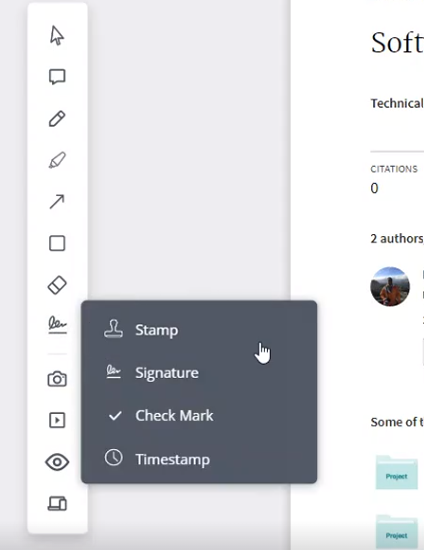
Comment count & Reply count
The other thing that you’ll see is that there is a comment counter on the right side of the screen. Displaying the total count of the comments added.
Total comment count
These comments will however not reflect the replies to individual comments. Meaning, that if you reply to any comment, the comment counter will not change. You will instead notice a different counter for individual comments, keeping tabs on the number of replies to it. The default value is set to 1, which is the comment.
Total replies count
New look, same great product
Other useful previous features like the comment list in the sidebar are still present. Helping you navigate to individual comments directly from the sidebar.
Comment list in the sidebar for easy navigation
In our continued effort to make zipBoard the most reliable visual review tool, we’ve made these UI/UX updates. If you have any questions or issues with these updates, feel free to reach out to us at [email protected] or book a free demo.
Related Post
Recent Posts
- Your Digital Asset Review Workflow Is Broken (And How to Fix It) February 3, 2026
- Best Practices for Efficient Document Reviews and Collaboration December 18, 2025
- MEP Document Management: How to Streamline Reviews & Avoid Rework October 3, 2025
- What Is Online Proofing Software? And Why Content Review Breaks Without It July 11, 2025
- How Laerdal Medical Cut eLearning Review Time by 50% with zipBoard’s Visual Review Tool July 9, 2025
©️ Copyright 2025 zipBoard Tech. All rights reserved.


