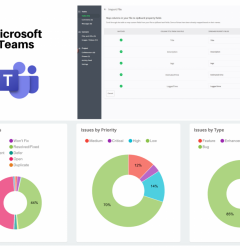Full page screenshots, feedback widget for visitors : new features to capture client and team reviews easily
19 May

Table of Contents
ToggleNew features: Improve your feedback Management workflow.

At ZipBoard we are working on improving our products based on the user feedback we receive. We have recently added this new feature to make it easy for you to use ZipBoard.
We want to share with you various features that we have added to Zipboard. Are you excited to see how these new features can help you in your feedback management workflow? And in the end, we will also share some features that are coming soon.
Here are the features that you have been waiting to see.
Full-page Screenshots
Do you find it challenging and time-consuming to annotate only a certain part of the website? Well, that is no more the case now, we have added “Full Page Screenshots” feature within the tool. So now you can take a screenshot of the complete webpage and mark all the changes and feedback in one single image.
This will save you a lot of time and effort. Add all changes and revisions in one single screenshot. No more going back and forth in the project folder.
Automatic naming of Screenshots based on the name of the HTML page
You would agree that at times we get stuck trying to name the project or files within that project.
And then typing a name, then erasing it, and retyping something else is a common thing that we are all guilty of. We got a better alternative and support system for you.
Only take the screenshot and ZipBoard will name it for you, you can edit it if needed. ZipBoard names the screenshot based on the webpage name. Now you can find your screenshots, now more worry about losing them in a bunch of screenshots.
Announcements in one click for enterprise customers
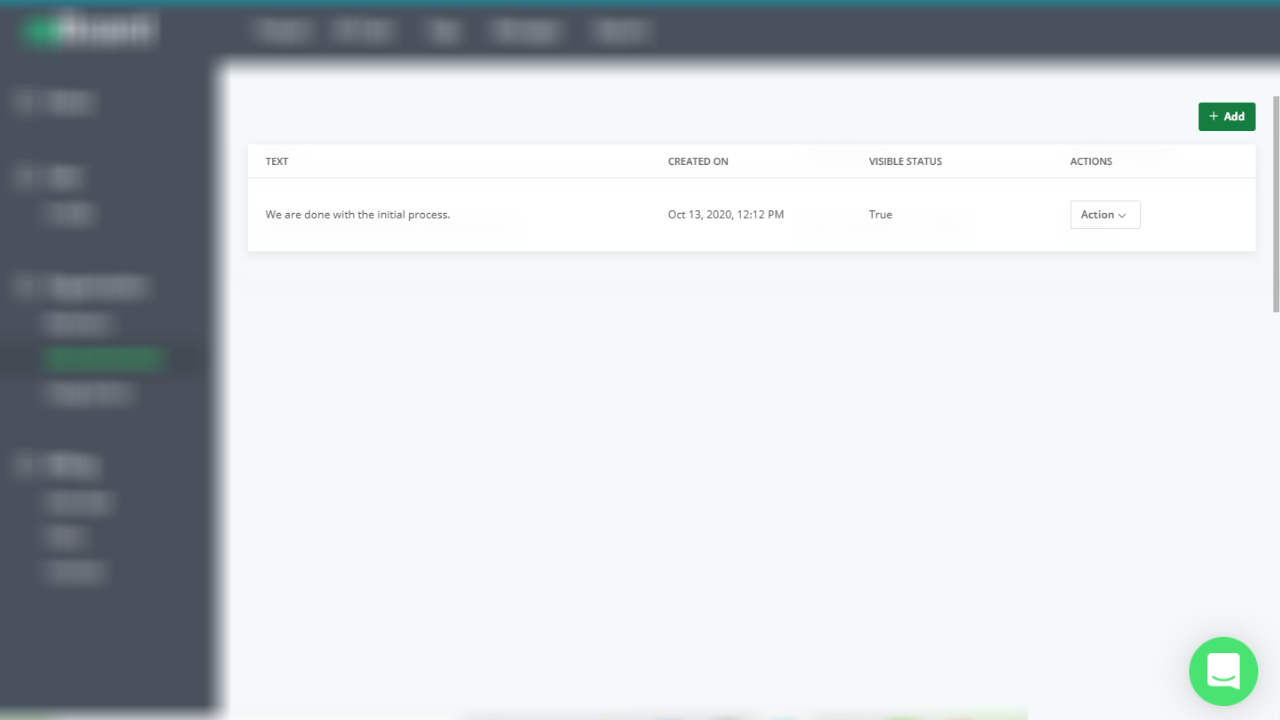
It’s ok for a small team to keep everyone updated on the latest announcements. But what if you work with many collaborators (colleagues and clients). It’s difficult to update everyone at once on a team-wide announcement, right? To simplify this we have added an update all at once via announcement feature. As of now, this is available for enterprise plans only, as it’s usually a large team size that needs this feature.
Learn how to make an organization-wide announcement in ZipBoard
Embeddable widget on your site
Wouldn’t it be easy for anyone to review and add feedback on your website? Get feedback from anyone visiting your web page with the Embeddable widget feature. You have to embed the ZipBoard widget code within the webpages where you want to show the ZipBoard tool. Anyone visiting that web page can take a screenshot and annotate the image.

Website visitors have to only provide their email and name. So that the feedback gets added to your account dashboard with that guest’s user detail.
The owner of the project can then review all the guest’s user’s feedback on the dashboard. But the guest users will only be able to add feedback and not look at other’s feedback.
Such a great way to get more unique feedback from a lot of people without even adding them as collaborators!
App redesign – Cleaned up the UI and some workflows
In this update, we also worked on enhancing the user interface and workflow. You will notice a much clean UI design. After analyzing the user’s usage on the tool, we noted the most important and used elements. Based on the analysis, we kept important tools on the dashboard, placed it in a more accessible region of the screen. So that you can have an amazing user experience.
We want your teams to have an amazing experience while reviewing your websites.
That’s all we have in this update. These features are already live so go ahead and try those out now. Let us know what you feel about the recent changes. And how do you think it will impact your workflow.

1. Now you can directly review content from the tasks page.
2. Directly add files from the task page itself.
3. On the left sidebar, you can see all components of the project instead of the dashboard.
4. The project name lets you switch to another recent project from the same screen.
5. Filters are moved as a slide-out option on the right side.
6. Switch the task view in Table view or Kanban view format.
7. In the Reviewboard: You can now see details where the feedback was shared (if the URL is different or for uploaded SCORM files using the variable cmi.location). If a screenshot was taken and now the user navigates to browse, you can navigate to the location where the screenshot was taken instead of the last location.
8. No extension required for reviewing uploaded SCORM files.

What's next,
More integrations – Microsoft suite
We are soon adding integration for the Microsoft suite. Not only can you share screenshots and review web pages and other media. But you can upload and work on docs and sheets and presentations. All within the ZipBoard dashboard, a complete collaboration platform for your team.
Now that’s something we do not see anyone else offering. What do you think?
See what all media you can work with now.
Import/ CSV Migration
Already have a list of tasks that you want to upload in the ZipBoard dashboard? We have great news for you. Soon we would add the Import/CSV migration feature. With this, you can upload all your tasks and feedback in a few clicks.
Are you as eager as we are to have this feature in zipBoard?
See how you can currently export data from zipBoard
More issue management enhancements
Tracking and managing issues is a great part of the whole workflow. And we are working on this all the time. We will be enhancing the management of issues for improving the efficiency of your teams.
Some huge improvements are being done to the workflow from the user’s perspective. We want you to be super productive and get your work done without any hiccup.
Guide on how to manage the project dashboard
Feel free to suggest all features you would want to see in future updates.
For a complete list of existing features visit this page (Link to the features page.)
Recent Posts
- Your Digital Asset Review Workflow Is Broken (And How to Fix It) February 3, 2026
- Best Practices for Efficient Document Reviews and Collaboration December 18, 2025
- MEP Document Management: How to Streamline Reviews & Avoid Rework October 3, 2025
- What Is Online Proofing Software? And Why Content Review Breaks Without It July 11, 2025
- How Laerdal Medical Cut eLearning Review Time by 50% with zipBoard’s Visual Review Tool July 9, 2025
©️ Copyright 2025 zipBoard Tech. All rights reserved.