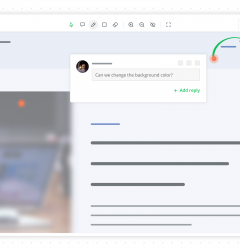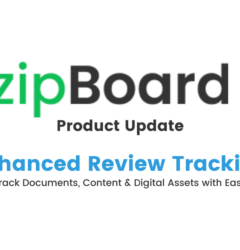Feature update: All tasks data across projects
08 Aug

Table of Contents
ToggleManage your tasks better and get your projects completed on time.
This week we rolled out an update to the zipBoard dashboard that makes it easy to manage and view tasks across projects.
We launched the feature to manage all your tasks across different projects in the same table. The ability to view all tasks in one place, empowers our users to view relevant updates across projects, and also run reports on per tasks.
zipBoard customers can now run reports from that data, such as:
- Number of tasks or feedback broken down by the number of files uploaded or specific phases
- Number of tasks created or assigned to a specific user
- Number of comments shared by the client on a specific project
and many more reports.
We would love to know how you would like to run analytics on your tasks.
Tasks dashboard makes reporting more powerful
The ability to view all tasks across projects in one table gives you more flexibility to understand where are your team is spending the most time.
It means that instead of watching tasks for each project separately, you can actually see tasks that were last updated across all your projects.
Eg. you can see all the tasks that were created or updated after a certain date.
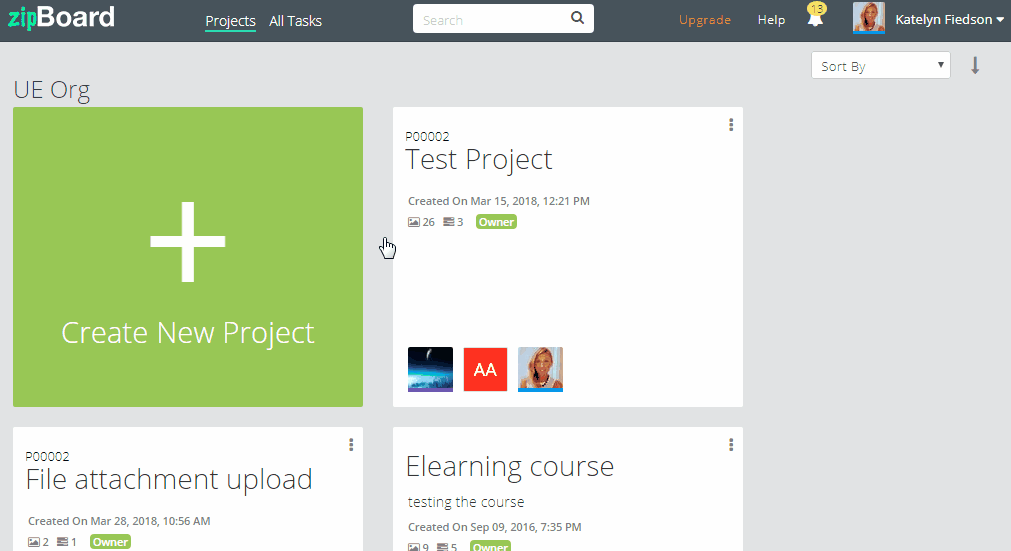
How to use the tasks dashboard
To access, you can simply go to app.zipboard.co/tasks. While there are some default columns set up for the table, you can always select and change the columns that you need to view your data using the “Hide/show columns”.
You can also toggle between the internal tasks and the client feedback lists.
That’s just the start …
While we have this setup, we are working on creating a reporting dashboard with some in-built reports that you can view within the zipBoard dashboard.
Especially useful for teams managing a large number of projects to be able to understand the tasks and projects better and do better planning for future projects.
We are also introducing adding clients directly to projects — only for enterprise plans, to be able to view feedback across projects, in individual projects and respond directly from the project dashboard.
Request Demo
Request a personalized demo of zipBoard to integrate tasks across all projects in one place making task management easier.
Get DemoRelated Post
Recent Posts
- Your Digital Asset Review Workflow Is Broken (And How to Fix It) February 3, 2026
- Best Practices for Efficient Document Reviews and Collaboration December 18, 2025
- MEP Document Management: How to Streamline Reviews & Avoid Rework October 3, 2025
- What Is Online Proofing Software? And Why Content Review Breaks Without It July 11, 2025
- How Laerdal Medical Cut eLearning Review Time by 50% with zipBoard’s Visual Review Tool July 9, 2025
©️ Copyright 2025 zipBoard Tech. All rights reserved.