5 Tools Every Startup Needs To Boost Productivity
13 Oct

Table of Contents
ToggleIs your startup suffering from an ailment? Is it, perhaps, a lack of productivity? You stay hunched over your laptop day after day but come the weekend and a feeling of hollowness grips you. You feel like you didn’t achieve anything.
If that’s the case with you, I’m here to help. This post will discuss five simple yet versatile tools that will boost your workplace productivity. They certainly have helped our team. Let’s get down to it.
Google Drive
Google Drive is one of my absolute favorite tools to date. Tell me, how many times have you kept files saved on your computer or your phone or even your USB drive only to lose them because of some hardware failure? How many times have your devices been infected by a virus so stubborn that you just had to format the whole goddamn thing, causing you to lose all your files? If you don’t know where I’m going with this, let me just spell it out for you. You can’t leave important files to your hardware’s mercy. Cloud backup is not just beneficial, it is essential!
But that’s not why we love Google Drive, is it? After all, there are countless other cloud-based file hosting services; Dropbox and OneDrive, right off the top of my head. But Google Drive is my favorite because of the sheer number of features it provides. Moreover, it has a really simple and easily understandable interface. Pretty much all of us rely on one or more Google products to get by with our work and our everyday lives in general. Google Drive is special because it offers seamless integration, not just with Google products, but much more.
It’s not just about keeping your files secure anymore. You can view, edit and share them with anyone, and the best thing about it is that you can do it on virtually any smart device on the go. You can view and work on a number of file formats with the help of Google Docs, and then save them to your Drive.
Google Drive provides a reasonable amount of storage space to every user, and more can be bought at really great prices, although I don’t imagine most of us require that. Sharing large files with your colleagues is extremely simple, and you can manage editing permissions for people you share your files with. Add to that features like Offline Access, Desktop Access, Optical Character Recognition, Drag-and-Drop Upload, Add-Ons, Forms, and Google Drive becomes the best candidate for workplace collaboration and planning.
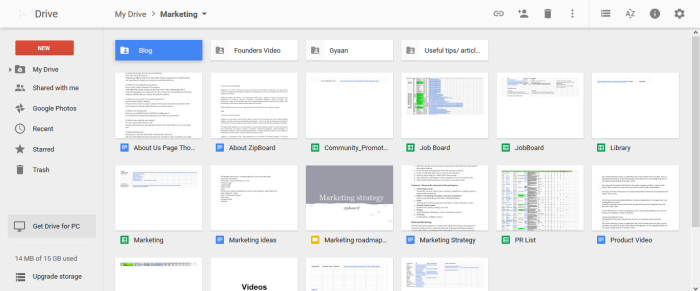
Here at ZipBoard, we have a “No local docs” policy, which basically means that all of our work-related documents have to be on Google Drive. This saves everyone time because any file can be accessed remotely and multiple people can work on the same file in real-time.
Oh, and the best part? It’s free!
Google Calendar
Call me a Google fanboy if you will, but you have to admit there’s something about Google products that just makes them so likable! They’re simple, intuitive, feature-rich, and yet manage not to look overly functional. It shouldn’t come as any surprise that Google Calendar doesn’t disappoint in that department either.
It’s fast, it’s easy, and it’s free! Those are the three main qualities I, and many others, look for in a tool. If your aim is to improve your productivity quickly, it doesn’t make much sense to spend a lot of time trying to learn the program. You see, most people like things that provide an easy user experience without taking away from the features, and that’s what Google Calendar does.
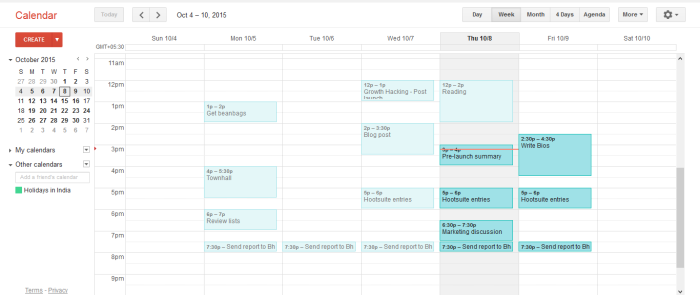
There are multiple calendar views that you can use and different calendars can be created for different purposes as and when required. If you want to keep your work and personal calendars separate, simply create two different calendars and you’re good to go. Adding new events to the calendar takes only a single click and you can share them with other people, too. You can access your calendars through your smartphone and can also set reminders for important tasks. It can even check the calendars of everyone in your group and suggest you a convenient time slot for a meeting or an event that agrees with everyone.
There are various layers of permissions that you can manage in order to decide how much control you allow someone who can see your calendar. It’s a great way for a business to stay connected and well-organized. I personally started using calendars just a while back, and I love the amount of control it has given me over my life. I can plan better and achieve more in a single day now.
Slack
If you need a distraction-free tool for all your work-related communication, look no further. Slack provides a highly customizable and fun experience to all its users. It’s designed for teams. The whole philosophy behind it is to make your work-life simpler and more productive. Slack is the fastest growing B2B SaaS startup to date, and many thousands of teams all over the world use it, so I’d say it definitely delivers on its promise.
Our team at ZipBoard used to communicate over Skype, but Slack added a whole new dimension of “awesome” to our work ecosystem, and we haven’t looked back since. It’s amazing how effective Slack is at cutting out distractions. You can send direct messages to your colleagues, create private groups, establish channels for different purposes and people, but you’re essentially only talking to your team. That is what makes Slack so distraction-free. And it manages to accomplish this goal without compromising on a fun user experience.
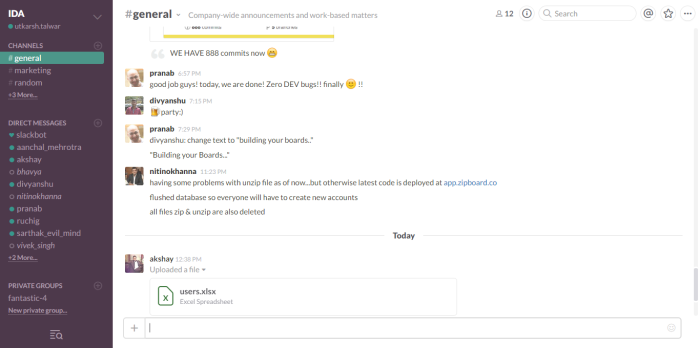
Slack has giphy integration, which lets you send random GIFs to your peeps and keep the conversations light-hearted and amusing. You never know what GIF might come up for your keyword, which adds to the fun!
There’s a ton of popular emojis at your command, which you can use to show your reactions to the incoming posts and messages. There is a host of keyboard shortcuts to make your life easier, and you can even upload any files to Slack chats by simply using the Drag-and-Drop function. It supports over 80 applications that are tailored to provide seamless integration with Slack, and there are many more to come. Heck, you can even integrate email, Google Calendar, and Dropbox into your Slack! Talk about functionality.
Personally, however, the thing that I absolutely loved about Slack was just how incredibly easy it is to set up and start using. It took our team less than 20 minutes to set up the whole thing and get kicking. And there was hardly any learning curve, all the more reason to use Slack. So I would say every startup, and in fact, every team needs to get on Slack asap and experience the change in their work-life.
Let me conclude this by saying that NASA’s Jet Propulsion Laboratory uses Slack. That ought to tell you just how powerful a tool it can be.
Trello
While there are many project management tools out there, Trello is definitely one that every team should try. It’s light, intuitive, and makes surfing through different tasks a cakewalk.
“But what about Asana?!!” cries a power user from inside his cubicle. Yeah yeah, I know it’s not cool to make uninformed claims like that, stress on “uninformed”, and what you choose to go with often boils down to your personal taste. But my team has genuinely felt that Trello makes our workflow much better. It’s designed in a much simpler manner than most other project management platforms, based on the Kanban system. This means that you can create different boards for different projects which contain lists, meant to show various stages of the work process. You can add tasks to these lists by way of cards and move them around as and when they are completed. Not only this, you can assign different users to various tasks. This makes collaborating on work projects very smooth.
Here’s what a typical Trello board looks like:
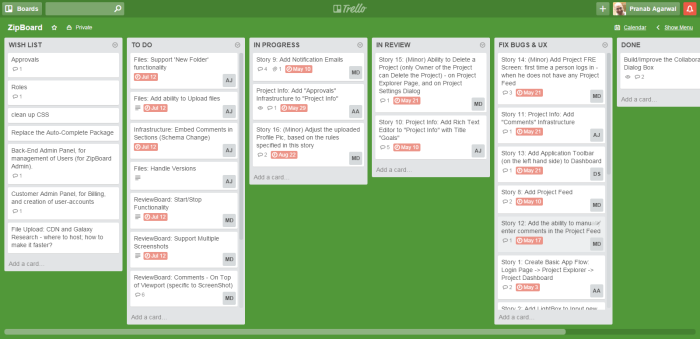
The way Trello adapts to your needs is seriously great. You can interact very naturally with the UI and it’s easy to see the overall status of your projects at a single glance. It’s basically like a Post-It notes application running on ‘roids, but really well designed. Anyone and everyone can use Trello without going through any tips or tutorials, although there’s plenty of help available if you want it. Inviting users is really easy, and it also provides integration with Google Drive, which is just the cherry on top!
In all our months using Trello, we have never felt disappointed or frustrated. It is a must-have tool for any team.
Mantis
No, I’m not talking about this little guy (though I gotta admit he looks hella cool).

I’m talking about MantisBT.
It is no secret that you need a rock-solid bug tracking tool if you create your own software, website, and apps. Every programmer runs into problems somewhere down the line and has to resolve the bugs in the program to make it do what it’s supposed to. The problem of bugs further augments when you’re working with a team and every person has their own part of the program to work on. Needless to say, your team becomes crippled without a powerful bug tracking system.
This is where Mantis comes to your rescue. It is a really good bug tracking tool, and unlike most other bug trackers, it’s really easy to install and use. It provides a multitude of superb features that can help you quickly track and resolve your bugs.
Pranab tells me that one of his favorite things about Mantis is how easy it is to manage different bugs. There are different colors assigned to bugs based on their current state, which basically means that you can easily differentiate between an unassigned, assigned, and resolved bug. Just another thing that makes our lives here at ZipBoard easier.
If you’re still not convinced, let me just tell you that MantisBT is completely open-source and free!
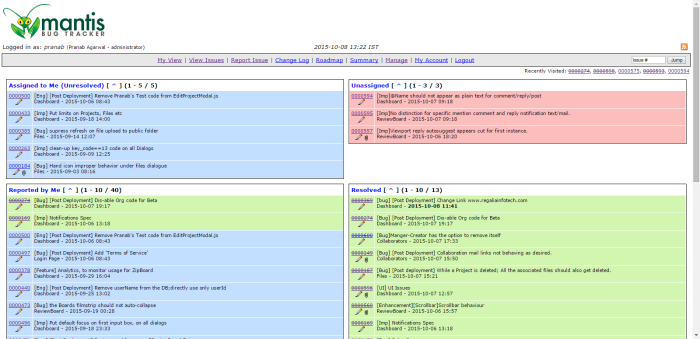
Some of you may ask why we don’t use Bugzilla. It’s a valid question since Bugzilla is also a great bug tracking tool. Well, it just so happened that we came across Mantis first, and seeing how easy it is to operate, we decided to stick with it.
And… what’s that? Did I hear someone ask about Redmine? Well, Redmine may be amazing, but the user interface is far too complicated. It also needs a dedicated IP host to install Ruby On Rails yada yada. I’m sure you don’t want me to go into the technical details of it.
Lastly, yes, you most certainly can use JIRA if you want to. It’s incredibly powerful and multipurpose, but it costs you $20 per agent every month if your team consists of more than 3 people. That’s definitely some money you want to save if you’re a bootstrapped startup.
So there you have it. These are some of the tools that help work not become a complete nightmare. You stay organized, clear-headed, and ready for anything. So try out these amazing tools today to boost your productivity.
Did you find this post helpful? What are your favorite productivity tools? Tell us in the comments section below. And why keep it to yourself? Share the post with your friends!
Request Demo
Request a personalized demo of zipBoard to visually track bugs and annotate, collaborate, assign tasks, and provides responsive testing when designing your website or e-learning course
Get DemoRecent Posts
- User-Friendly E-Learning Review Tools: Trends for Teams in 2026 February 20, 2026
- Your Digital Asset Review Workflow Is Broken (And How to Fix It) February 3, 2026
- Best Practices for Efficient Document Reviews and Collaboration December 18, 2025
- MEP Document Management: How to Streamline Reviews & Avoid Rework October 3, 2025
- What Is Online Proofing Software? And Why Content Review Breaks Without It July 11, 2025
©️ Copyright 2025 zipBoard Tech. All rights reserved.


