Solving Digital Asset Review and Management Challenges for eLearning QA Teams with zipBoard
16 Jan
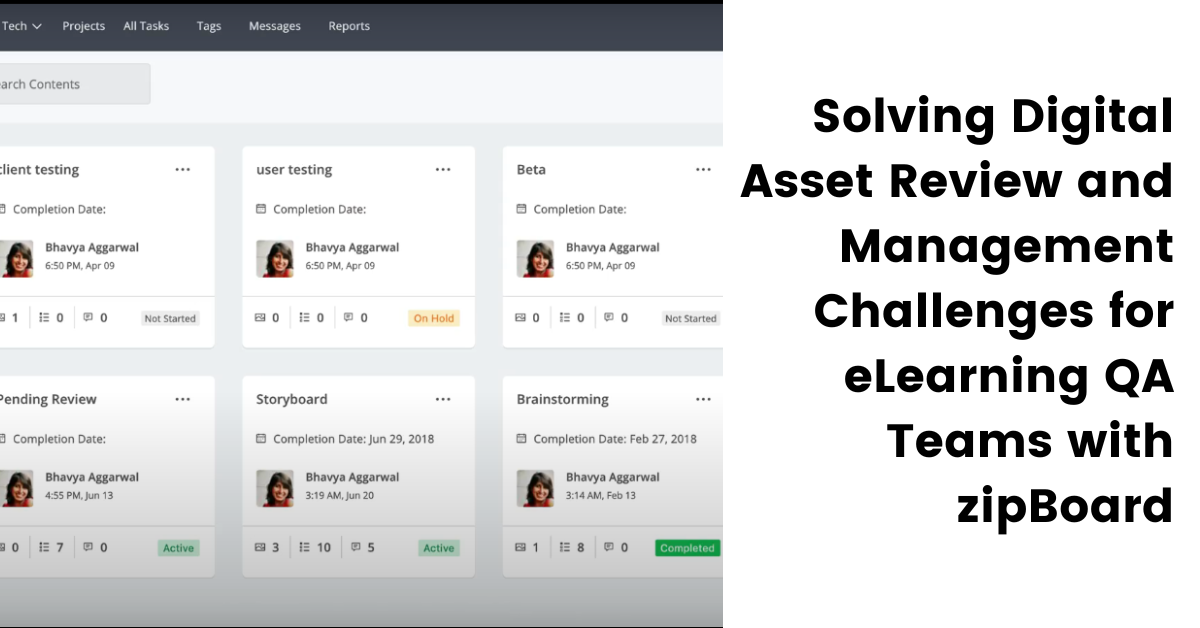
Table of Contents
ToggleThe eLearning development process is a complex mix of content creation, instructional design, and technological implementation. At the heart of this process lies Quality Assurance (QA), a critical component that ensures the integrity and effectiveness of the educational experience.
Due to this, neglecting eLearning QA can lead to significant risks, including the dissemination of incorrect information, poor learner engagement, and ultimately, a tarnished reputation for the eLearning provider.
It’s worth noting that the stakes of overlooking QA in eLearning development are high. Without rigorous QA practices, digital assets are prone to errors, inconsistencies, and technical issues that can severely compromise the learning experience. These risks not only lead to learner dissatisfaction but also extend to potential legal repercussions and the loss of a competitive edge in an industry where quality is paramount.
In this context, zipBoard emerges as a key tool for eLearning QA teams, offering a solution to the challenges of digital asset review and management. By streamlining the QA process, zipBoard enables teams to maintain high-quality standards and deliver exceptional eLearning content.
The Importance of eLearning QA in the eLearning Development Process
Ensures Content Integrity
QA plays a crucial role in verifying that the eLearning content is accurate, up-to-date, and aligns seamlessly with the defined learning objectives. This ensures that learners receive reliable and relevant information, contributing to the effectiveness of the educational materials.
Enhances User Experience
QA activities are instrumental in identifying and resolving technical issues, ensuring a seamless and engaging user experience. By eliminating technical glitches, enhancing usability, and promoting accessibility, QA contributes to higher learner satisfaction and engagement.
Improves Learning Outcomes and ROI
Effective QA processes contribute to better learning outcomes by ensuring that the content facilitates knowledge acquisition and skill development. By identifying and rectifying potential pitfalls in the learning materials, QA enhances the overall educational experience and performance of learners.
Mitigates Legal Risks
QA is essential in ensuring compliance with accessibility standards and copyright laws. By thoroughly reviewing eLearning content, QA helps organizations avoid potential legal issues related to non-compliance. This proactive approach safeguards the organization’s legal standing and reputation.
Maintains Brand Reputation
The quality of eLearning content directly reflects on the brand image of an educational provider. High-quality content ensured through QA processes, fosters trust among learners and stakeholders. This trust, in turn, strengthens the brand’s reputation as a reliable source of education.
Challenges eLearning QA Teams Face During Digital Asset Review and Management
QA teams are tasked with ensuring the quality of a diverse range of digital assets of various types – including SCORM files, PDF documents, URLs, videos, images, audio, technical documentations of various formats, among others. This responsibility comes with its own set of challenges that can hinder the development process and affect the overall learning experience. Here are some of the key challenges eLearning teams face:
Complexity of Digital Assets
eLearning courses use a wide array of digital assets including videos, simulations, audio files, graphics, and PDFs. Each type of asset requires specific QA checks to ensure functionality and educational effectiveness – making the QA process increasingly complex.
Inefficient Review Processes
Traditional methods of reviewing digital assets often involve manual checks and isolated feedback mechanisms. This can lead to siloed communication, difficulties in real-time collaboration, and version control issues, making the review process slow and error-prone.
Ensuring Content Accuracy and Relevance
As information evolves, QA teams must continuously verify and update digital assets to reflect the latest knowledge and industry standards. This becomes a challenge as there are multiple file types to review within a period and simultaneously.
Version Control and Updates
Digital assets often undergo multiple revisions. QA teams must manage these versions effectively to prevent confusion and ensure that only the most recent and approved versions are used.
Effective Team Collaboration and Communication
Effective QA requires seamless collaboration among instructional designers, developers, SMEs, and other stakeholders. Clear communication is essential to coordinate efforts and maintain consistency across all digital assets.
Integration with Other Technology and Platform Compatibility
eLearning content is delivered through various platforms and technologies. QA teams must ensure that digital assets are compatible with these systems and that any new tools or updates are integrated without disrupting the learning experience.
Time Constraints and Project deadlines
eLearning projects typically operate under tight deadlines. Balancing the need for thorough QA with the pressure to meet these deadlines can be challenging, especially when high-quality standards must be maintained.
These challenges can complicate the QA process but with the right tools and strategies, eLearning QA teams can overcome them and maintain high-quality educational content.
This is where zipBoard comes in.
Introducing zipBoard: The Ultimate Solution to Streamline Your Feedback and eLearning QA Process
In the quest to overcome the challenges faced by eLearning QA teams, zipBoard stands out as a game-changer. This innovative platform is designed to streamline the client feedback loop and enhance the eLearning QA process. Here’s how zipBoard addresses the key solution areas:
Real-Time Collaboration
zipBoard fosters a collaborative environment where team members can work together in real-time. This feature eliminates delays and ensures that feedback is addressed promptly, enhancing productivity and decision-making.
zipBoard is a cloud- and browser-based app that provides a centralized hub for eLearning teams to collaborate on multiple projects and documents in real-time. The app features a project dashboard, where designated stakeholders can add projects.
In each project, project managers can organize documents in phases to replicate your team’s design coordination workflow between architects, engineers, and contractors.
Centralize Digital Assets Review and Management
As a centralized hub, zipBoard allows for efficiently managing all digital assets. It provides a single source of truth, making it easier to review, approve, and update content.
From videos and simulations to audio, graphics, and PDFs, the platform allows you to organize, access, and manage all digital assets efficiently. This centralized approach enhances visibility, accessibility, and control over your eLearning content, minimizing the complexity associated with asset management.
Customizable Workflows for Increased Productivity
zipBoard allows eLearning teams to create custom workflows to fit their existing workflows for eLearning content development and QA. This is possible via the phases feature in the web app.
The phases feature in zipBoard allows you to customize your workflows and approval stages in every project. Due to this, you’re able to grant collaborators, reviewers, guests, and other stakeholders access to only specific phases in the project so they don’t get confused about what they’re expected to review and approve. This increases productivity, clarity, and ensures better collaboration!
Collaborative Review Tools for All File Types
Recognizing the diversity of digital assets used in eLearning, zipBoard provides robust annotation tools compatible with all file types.
Whether it’s a video, a PDF document, a SCORM file, or an interactive simulation, users can provide feedback directly on the asset, streamlining the review process and ensuring that feedback is contextual and actionable.
Some of the collaborative review tools in zipBoard include pencil, rectangle, screenshot and annotate, screen recording, highlighter, text annotation, comments, and many more.
Efficient Task and Issue Tracking
zipBoard simplifies the tracking of tasks and issues, ensuring that nothing falls through the cracks. The platform integrates task and issue tracking seamlessly into the review process.
zipBoard’s task manager not only helps in prioritizing, triaging, and assigning tasks but also ensures that feedback is addressed by the appropriate stakeholders. This eliminates the risk of overlooking crucial details during the development lifecycle.
It’s worth noting that comments and annotations made on digital assets in the review board in zipBoard are automatically converted into actionable tasks. This enables you to save time on manually converting comments and annotations into tasks for the appropriate stakeholders to begin resolution.
Learn more: Best Practices for Managing Content Reviews and Tracking Issues Efficiently in eLearning Projects
Version Control and Management of Digital Assets
The phases feature in zipBoard also enables efficient version control. This allows teams to manage and track changes to digital assets effortlessly, ensuring that everyone is working with the most up-to-date versions. It also helps mitigate the risk of errors resulting from outdated content.
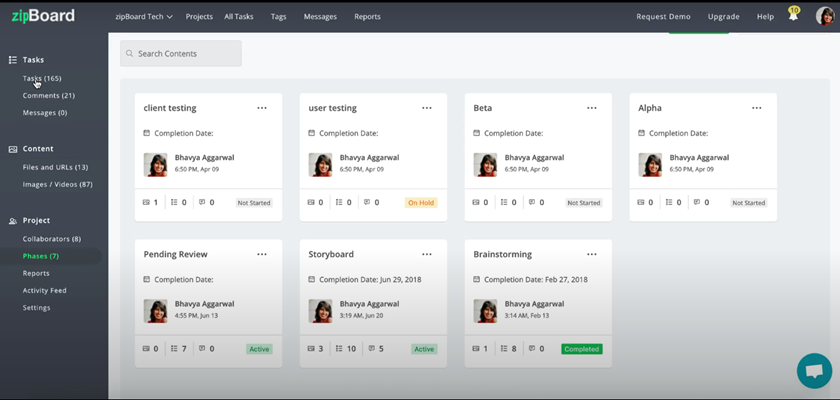
Security, Data Privacy, and Compliance
zipBoard is built with security in mind, offering robust data protection and compliance features to safeguard sensitive information and meet industry standards.
The platform uses Amazon’s Web Services (AWS) for hosting the platform and data to ensure the security and privacy of the client’s data. zipBoard also ensures the security of documents through sharing features that foster giving appropriate permissions to relevant stakeholders based on access controls.
Additionally, zipBoard has advanced capabilities that allow you to keep digital assets in your own store, ensuring extra privacy and security of data and assets.
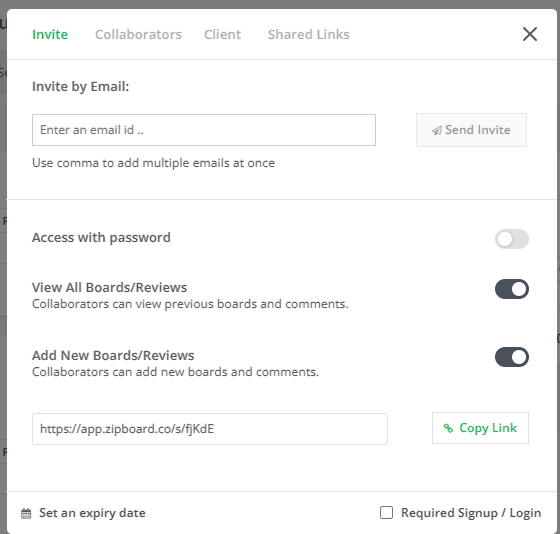
Standard and Custom Integrations via API for a Streamlined Workflow
zipBoard integrates with several project management, communication and collaboration platforms including Slack, Microsoft Teams, and Jira. Furthermore, the flexible API allows for custom integrations, enabling seamless connectivity with other tools and systems used by eLearning teams.
These integrations allow for a streamlined workflow, leading to faster deliverables of courses.
Autogenerated and Consolidated Reports
zipBoard generates detailed reports automatically, providing consolidated insights into the QA process and facilitating informed decision-making.
These reports enable you to stay updated on all projects, files, collaborators, statuses of tasks, comments, and screens – at an organizational level – in one place.
Additionally, zipBoard also auto-generates reports for specific projects that can be downloaded by the project manager or owner of the project.
How Does Using zipBoard Benefit eLearning QA Teams?
Adopting zipBoard in digital asset review and management enables eLearning QA teams to:
- Streamline feedback and QA process in a centralized hub and deliver courses 50% faster
- Get access to an easy-to-use collaboration platform that works from the browser, hence making it easier for non-technical stakeholders, including clients to easily collaborate on projects.
- Increase operational efficiency by 80% and ensure 2 hours time savings per employee per day due to zipBoard’s inbuilt features from review to task management.
- Reduce risks and errors, and enhance content quality during reviews using markup and annotation tools, as it’s easier to spot, annotate errors, and assign them for resolution quickly.
- Improve client satisfaction by meeting project timelines and ensuring a seamless collaboration process.
- Enhance real-time collaboration between internal team members, SMEs, clients, and other stakeholders in one place – with visual feedback and collaboration tools.
- Increase ROI and cost savings by creating a central hub for reviews and collaboration without having clients pay for seats.
How Adopting A Unified Client Feedback and QA Process Streamlined ELM Learning’s Content Development Process
Implementing zipBoard into our development process has taken the team from using antiquated manual processes to an easy to use, globally accessible, online process. zipBoard’s environment allows multiple projects to be set up and managed uniquely; where other tools force a specific method for everything, zipBoard gives you and your team some elbow room. The client and the internal team can both access the data while still preserving the integrity and security of internal information.
Beth Epperson, QA Manager & Accessibility SME, ELM Learning
ELM Learning, a prominent eLearning design agency, faced significant challenges in managing client feedback and maintaining a high-quality QA process.
Despite creating exceptional interactive training scenarios for notable clients like Microsoft and Apple, their production team struggled with establishing a fast, collaborative process for delivering and producing quality content assets.
The manual methods they employed were outdated and inefficient, hindering their ability to effectively manage client expectations and incorporate their feedback into the QA and review process.
The integration of zipBoard into ELM Learning’s development process marked a turning point. It transformed their approach from cumbersome manual processes to a streamlined, globally accessible online system.
With zipBoard, ELM Learning was able to set up and manage multiple projects flexibly, allowing both clients and the internal team to access data securely.
This shift resulted in a remarkable 5000-hour annual saving for the creative team and enabled them to deliver high-quality courses 50% faster, significantly enhancing their productivity and output quality.
Conclusion
As the digital landscape expands, so do the challenges of ensuring the quality and effectiveness of educational content. The case of ELM Learning serves as a testament to the transformative power of innovative solutions like zipBoard in addressing these challenges.
By streamlining client feedback and QA processes, zipBoard has not only enhanced the efficiency of eLearning teams but also elevated the quality of content delivered to learners.
As we look to the future, it is clear that the integration of such tools will be pivotal in shaping the success of eLearning initiatives. The ability to manage digital assets effectively, collaborate in real time, and maintain high standards of quality under tight deadlines will distinguish the leaders in the field.
The adoption of zipBoard by eLearning QA teams is more than a mere enhancement of their toolkit; it is a strategic move towards building a robust, quality-driven eLearning ecosystem that benefits learners, educators, and organizations alike.
Streamline Your eLearning QA Process with zipBoard
Start your free trial or book a demo today so that we can create a tailored solution for you.
Book DemoStart Free TrialAuthor’s bio:
Dorcas Kpabitey is a Content Marketing Specialist at zipBoard. She began her content marketing journey alongside her BA in Political Science and Spanish at the University of Ghana. If she is not tapping away at her keyboard or spending time on Twitter and LinkedIn, she spends her day reading articles, newsletters and books.
Related Post
Recent Posts
- Your Digital Asset Review Workflow Is Broken (And How to Fix It) February 3, 2026
- Best Practices for Efficient Document Reviews and Collaboration December 18, 2025
- MEP Document Management: How to Streamline Reviews & Avoid Rework October 3, 2025
- What Is Online Proofing Software? And Why Content Review Breaks Without It July 11, 2025
- How Laerdal Medical Cut eLearning Review Time by 50% with zipBoard’s Visual Review Tool July 9, 2025
©️ Copyright 2025 zipBoard Tech. All rights reserved.


