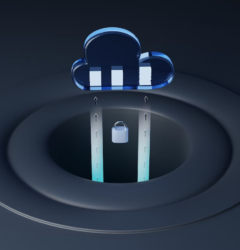Free Technical Document Review Checklist: Streamline Your Workflow Today!
22 Nov
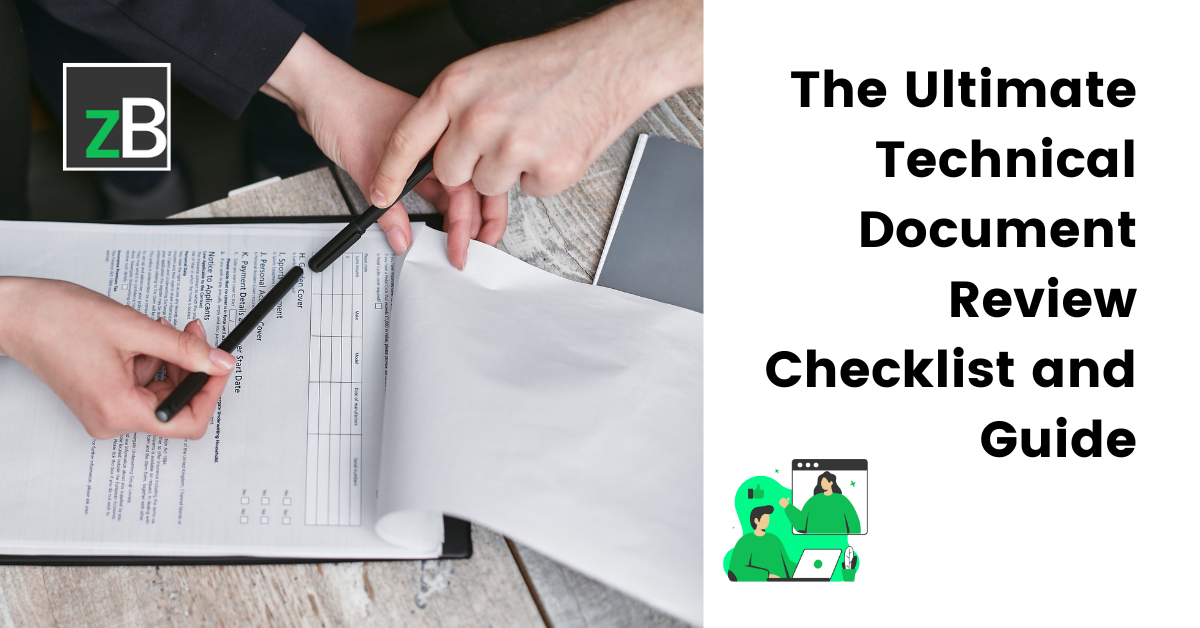
Table of Contents
ToggleA well-developed technical documentation ensures that information in your software user manuals, API documentation, or product specifications is conveyed clearly and effectively. This helps maintain consistency, accuracy, and usability and enhances the overall user experience.
However, creating and maintaining high-quality documentation comes with its challenges. Common issues include version control, unclear feedback, and missed errors.
Poor or inadequate documentation can lead to misunderstandings, errors, and inefficiencies. It can cause frustration among users, increase support costs, and ultimately impact the reputation of a product or service. Therefore, investing time and effort in creating high-quality technical documentation is essential.
This is where a checklist comes in handy.
Why Use a Checklist?
A technical document review checklist:
- Helps streamline the review process, ensuring that no critical aspect is overlooked.
- Promotes thoroughness and consistency, ensuring that every piece of documentation meets the required standards.
- Allows you to systematically review and refine your documents, improving clarity, accuracy, and usability.
This not only benefits the end-users but also reduces the likelihood of errors and the need for extensive revisions.
[Free Checklist]
Technical Document Review Checklist
Grab your free copy of the Technical Document Review checklist in Excel, Word or PDF. Save time and leave no element unchecked for better documentation quality.
Download💡 You can use this technical document review checklist:
- Directly on your website
- Download a free copy in Microsoft Excel (which you can use in Google Sheets), Word Document, or in PDF – for your convenience.
- With zipBoard – by setting up key documentation review stages with timelines and inviting stakeholders to collaborate on the documentation within the platform.
What Are the 3 Main Parts of a Technical Document?
Understanding the structure of a technical document is crucial for effective creation and review. Here are the three main parts:
1. Front Matter: This section sets the stage for the document and includes elements like:
- Title page
- Abstract or Summary
- Table of contents
- List of figures and tables
- Glossary (if applicable)
2. Body: This is the core of the document where the actual content is presented. It typically includes:
- Introduction: Provides an overview of the topic and the document’s purpose.
- Main content: Divided into sections or chapters that explain the subject matter in detail.
- Conclusion: Summarizes the key points and findings.
3. Back Matter: This section wraps up the document and provides additional resources:
- Index: An alphabetical listing of key terms and where they are mentioned in the document.
- References: A list of sources used for the document.
- Appendices: Additional information that supports the main content but is not essential to the core understanding.
- Endnotes or footnotes: Citations or explanations placed at the bottom of the page or at the end of the document.
Note: The specific structure and content of a technical document can vary depending on its purpose and audience.
Key Elements of a Technical Document Review Checklist
Compliance
Compliance ensures that the document adheres to all relevant industry standards, legal requirements, and safety guidelines. This is crucial for maintaining quality, avoiding legal issues, and ensuring user safety.
Regulatory Standards
- Does the document adhere to relevant industry standards and regulations?
- Have you checked for compliance with specific guidelines that govern your field, such as ISO standards for quality management or industry-specific protocols?
Legal Requirements
- Are all legal requirements met?
- Does the documentation include necessary legal disclaimers, copyright notices, and any other legal information pertinent to your industry?
Safety Guidelines
- Is the document compliant with safety guidelines and protocols?
- Are all safety instructions clear, accurate, and easy to follow, especially in industries where safety is paramount?
Accuracy
Accuracy is vital for maintaining the credibility and reliability of the documentation. It involves ensuring that all information is correct, error-free, and verified against reliable sources.
Correct Information
- Is all the information provided correct and error-free?
- Have you meticulously checked the content for any inaccuracies, typographical errors, or misleading statements?
Verification
- Have you cross-checked facts, figures, and data against reliable sources?
- Is all the information presented based on verified and trustworthy references?
Completeness
Completeness ensures that the document covers all necessary aspects of the subject matter and provides all the information users need without having to look elsewhere.
Comprehensive Coverage
- Does the document cover all necessary aspects of the subject matter?
- Have you thoroughly addressed every relevant topic, detail, and component that the user needs to understand the subject fully?
No Missing Information
- Do users have all the information they need without having to look elsewhere?
- Is the document self-sufficient and does it contain all the necessary details, instructions, and explanations?
[Free Checklist]
Technical Document Review Checklist
Grab your free copy of the Technical Document Review checklist in Excel, Word, and PDF. Save time and leave no element unchecked for better documentation quality.
DownloadClarity and Readability
Clarity and readability ensure that the document is easy to understand and accessible to the intended audience. This involves using clear language, appropriate tone, and correct grammar.
Language
- Is the language clear, concise, and free of jargon?
- Are you using straightforward language that is easy to understand?
Audience Appropriateness
- Is the content suitable for the intended audience?
- Have you tailored the language, tone, and complexity of the information to match the knowledge level and needs of the target readers?
Grammar and Spelling
- Is the grammar, spelling, and punctuation correct?
- Have you proofread the text to eliminate any grammatical errors, typos, or punctuation mistakes?
Sentence Structure
- Are sentences well-structured and easy to understand?
- Are you using varied sentence lengths and structures to maintain reader interest and clarity?
Usability
Usability focuses on how easy it is for users to navigate and understand the document. This includes clear structure, effective use of headings, and the inclusion of visual aids and navigation tools.
Navigation
- Is the document easy to navigate with a clear structure?
- Have you organized the content logically and used consistent formatting to help users find information quickly and efficiently?
Headings and Subheadings
- Are appropriate headings and subheadings used for better readability?
- Do clear and descriptive headings break the content into manageable sections?
Instructions
- Are instructions clear and easy to follow?
- Have you provided step-by-step guidance that is straightforward and unambiguous?
Visual Aids
- Are diagrams, charts, and images relevant and well-integrated?
- Do visual aids complement the text and help illustrate complex concepts or procedures?
Table of Contents and Index
- Is there a table of contents and index for easy navigation?
- Do these tools help users quickly locate specific sections or topics within the document?
Search Functionality
- Is the document searchable?
- Can users benefit from search features to find specific information quickly?
Consistency
Consistency ensures that the document maintains uniformity in terminology, style, tone, and formatting. This helps in creating a cohesive and professional document.
Terminology
- Is terminology used consistently throughout the document?
- Are the same terms and definitions used consistently to avoid confusion?
Style and Tone
- Is the style and tone consistent?
- Does the document adhere to a uniform writing style and tone that aligns with its purpose and audience?
Formatting
- Is the formatting consistent (fonts, headings, bullet points, etc.)?
- Does consistent formatting help create a professional and polished document?
References and Citations
- Are all references and citations consistent and correctly formatted?
- Are you following a specific citation style (e.g., APA, MLA) and ensuring all sources are properly credited?
[Free Checklist]
Technical Document Review Checklist
Grab your free copy of the Technical Document Review checklist in Excel, Word, and PDF. Save time and leave no element unchecked for better documentation quality.
DownloadAccessibility
Ensuring that the document is accessible to all users, including those with disabilities, is crucial for inclusivity and compliance with accessibility standards.
Accessibility Standards
- Does the document comply with accessibility standards such as WCAG (Web Content Accessibility Guidelines)?
- Are there alternative text descriptions for images and other non-text content?
Correctness
Correctness involves ensuring that the document adheres to grammatical and syntactical rules, enhancing readability and professionalism.
Grammar and Syntax
- Does the document adhere to grammatical and syntactical rules?
- Have you ensured proper grammar and syntax for clear communication and professionalism?
Professionalism
Professionalism in documentation is achieved through precise language use, avoiding slang or colloquialisms, and maintaining a high standard of quality.
Language Use
- Is the language precise and professional?
- Have you avoided slang or colloquialisms and ensured the document reflects a high standard of quality?
Format
The format ensures that the document layout is clean and professional, compatible with different devices and platforms, and available in the required formats.
Layout
- Is the document layout clean and professional?
- Have you checked margins, spacing, and alignment to enhance readability?
Compatibility
- Is the document compatible with different devices and platforms?
- Have you tested the document on various devices and platforms to ensure it displays correctly?
File Format
- Is the document available in the required formats?
- Does providing the document in multiple formats enhance usability and accessibility?
Localization
If the document will be used in different regions or by speakers of different languages, localization ensures that the content is appropriately adapted for each audience.
Cultural Relevance
- Has the document been reviewed for cultural relevance and appropriateness for different regions?
- Are there any localization-specific adjustments needed for language, units of measurement, or examples?
[Free Checklist]
Technical Document Review Checklist
Grab your free copy of the Technical Document Review checklist in Excel, Word, and PDF. Save time and leave no element unchecked for better documentation quality.
DownloadStakeholder Specific Technical Document Review Checklist
- Is all information correct and verified?
- Is all necessary information included?
- Are there any missing details or inconsistencies?
- Is the language clear, concise, and free of jargon?
- Are sentences well-structured and easy to understand?
- Are headings and subheadings used effectively?
- Is terminology used consistently throughout the document?
- Is the style and tone consistent?
- Is formatting consistent (fonts, headings, bullet points, etc.)?
- Are all references and citations consistent and correctly formatted?
- Are all sources properly credited?
- Is the technical information accurate and up-to-date?
- Are all relevant concepts and theories covered?
- Are there any missing or incorrect technical details?
- Is the technical information presented in a clear and understandable way?
- Are complex concepts explained in a simplified manner?
- Are any diagrams or illustrations necessary to clarify technical points?
- Is the document well-organized and easy to follow?
- Is the document free of errors (grammar, spelling, punctuation)?
- Is the document visually appealing and professional?
- Does the document adhere to all relevant standards and regulations?
- Are all legal and safety requirements met?
- Is the document accessible to all users, including those with disabilities?
- Are there alternative text descriptions for images and other non-text content?
- Does the document comply with all applicable laws and regulations?
- Are there any legal disclaimers or copyright notices required?
- Does the document adhere to relevant industry standards and best practices?
- Does the document align with the company's policies and procedures?
- Is all information accurate and up-to-date?
- Are there any errors in the content or formatting?
- Is the formatting consistent throughout the document?
- Is the terminology consistent?
- Does the document contain all necessary information?
- Are there any missing sections or details?
- Is the document culturally appropriate for the target audience?
- Are there any cultural nuances that need to be considered?
- Is the translation accurate and free of errors?
- Does the translation maintain the original meaning and intent?
- Is the formatting and layout appropriate for the target language and culture?
- Are there any specific formatting requirements for the target language?
How to Create A Technical Document Review Workflow Using the Checklist
This checklist is designed for use by all stakeholders involved in the documentation process, including technical writers, editors, Subject Matter Experts (SMEs) such as engineers, and clients. While some stakeholders (like writers) may need to ensure that all aspects of the checklist are fulfilled, others, like engineers, may only need to review relevant portions of the document.
Here’s how to review technical document with the checklist to ensure documentation quality:
Initial Read-Through
Perform an initial read-through to get a general understanding of the document. This step helps you familiarize yourself with the content, structure, and overall flow of the document.
Detailed Review
Use the checklist to conduct a detailed review, focusing on each key element. Go through the checklist item by item, ensuring that each aspect of the document meets the required standards. This thorough review helps identify any issues or areas for improvement.
Collaborative Review
Engage Subject Matter Experts (SMEs) and other stakeholders for a collaborative review. Involving multiple perspectives can provide valuable insights and help catch errors or inconsistencies that might have been missed during the initial review. Collaboration also ensures that the document is accurate, comprehensive, and user-friendly.
Final Review
Conduct a final review to ensure stakeholders have addressed all issues. This step involves a last check to confirm that the writers have incorporated all feedback and that the document is ready for publication or distribution.
💡 For a streamlined document review and approval workflow, use collaborative document review tools like zipBoard and issue tracking software like Jira, Asana, Trello, or Wrike to set up timelines and milestones for the review process.
These tools can help manage the review process efficiently, track progress, and ensure that all tasks are completed on time.
[Free Checklist]
Technical Document Review Checklist
Grab your free copy of the Technical Document Review checklist in Excel, Word, and PDF. Save time and leave no element unchecked for better documentation quality.
DownloadLevel Up Your Technical Documentation Review Process with zipBoard
While the document review checklist in Excel, Word, and PDF offers a structured approach to reviewing technical documentations, collaborative tools for document reviews like zipBoard streamlines the process, making it easier to collaborate on documents and track progress:
Custom Workflows for the Review Process
With zipBoard, you can design tailored workflows to fit the specific needs of your documentation review process. This customization allows you to streamline the review stages from the initial draft to final approval, ensuring that each step is clearly defined and efficiently managed by the relevant stakeholders.
Real-time Collaboration
zipBoard enables multiple reviewers and collaborators to work on the same document simultaneously. This reduces the time spent waiting for individual feedback and ensures that all comments are addressed in a cohesive manner.
Additionally, zipBoard offers numerous visual feedback features that allow you to annotate documents directly with comments and suggestions. This facilitates immediate feedback and discussion among team members.
Document Version Control
With zipBoard, you can track changes and maintain a comprehensive history of document versions in one place. This version control ensures that all modifications are documented, and you can easily revert to previous versions if needed. This is also crucial for maintaining an audit trail of valuable information and managing complex documents that undergo multiple revisions.
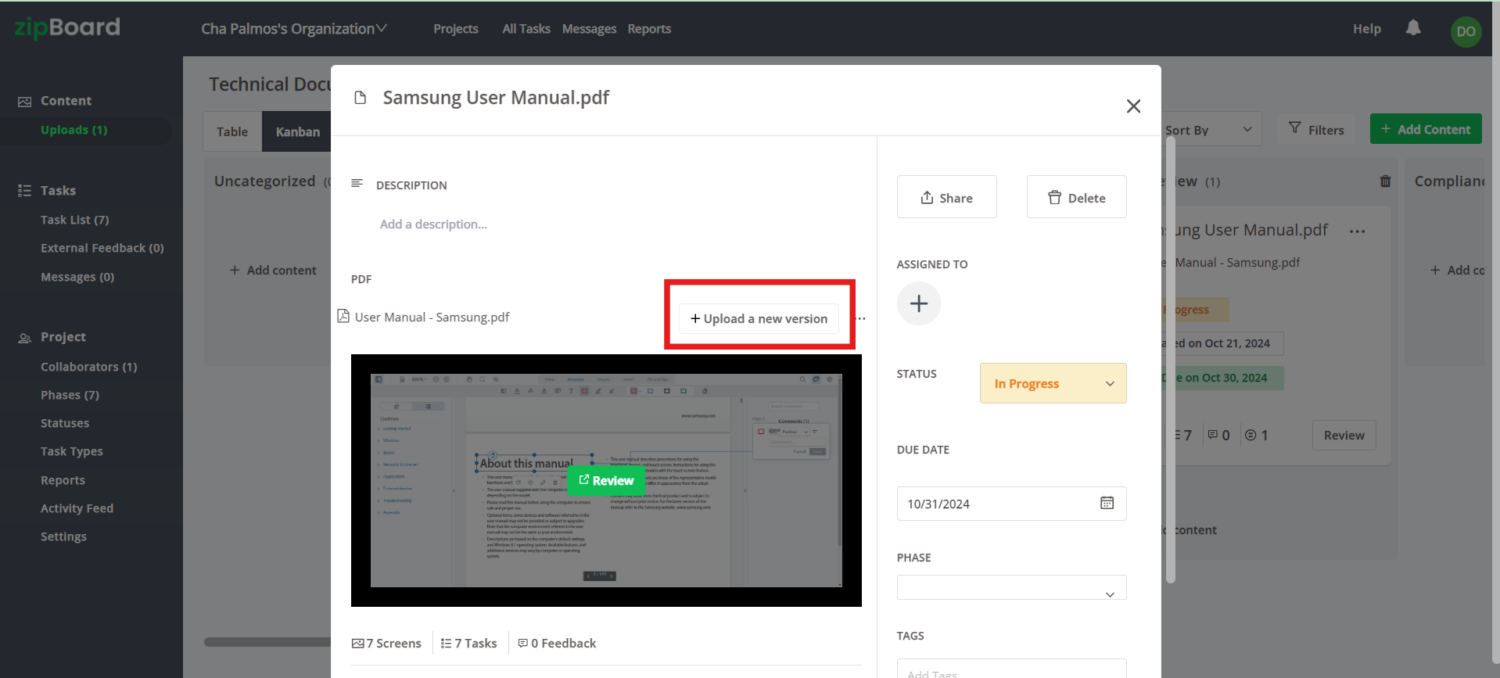
Task Management
zipBoard’s built-in task manager streamlines your technical documentation reviews by enabling you to manage tasks in one place. You can prioritize tasks, assign them to team members, and set deadlines to keep the review process on track.
Monitoring progress through Kanban boards and reports helps ensure that all review stages are completed on time.
Centralized Feedback
zipBoard allows you to collect feedback from both internal and external stakeholders in one place, thereby reducing communication silos and the risk of overlooked feedback.
Integration with Your Existing Tools
With APIs and integrations, you can seamlessly connect zipBoard with your document management systems and ERPs and collaborate on technical documentation without moving files.
Furthermore, zipBoard integrates with project management tools like Jira and Wrike, as well as communication tools such as Slack, MS Teams, and Outlook. These integrations enhance collaboration and reduce system-switching, making it easier to manage and track progress.
Click to watch video 👆
Automated Reporting
zipBoard automatically generates reports at the project and organization levels, allowing you to track the progress of the documentation review process.
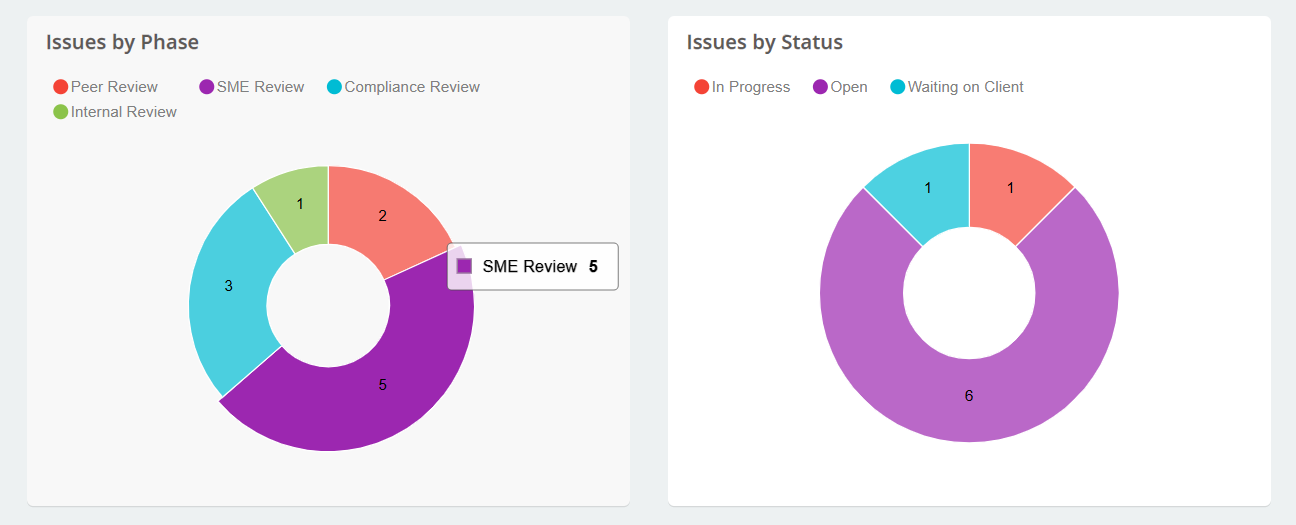
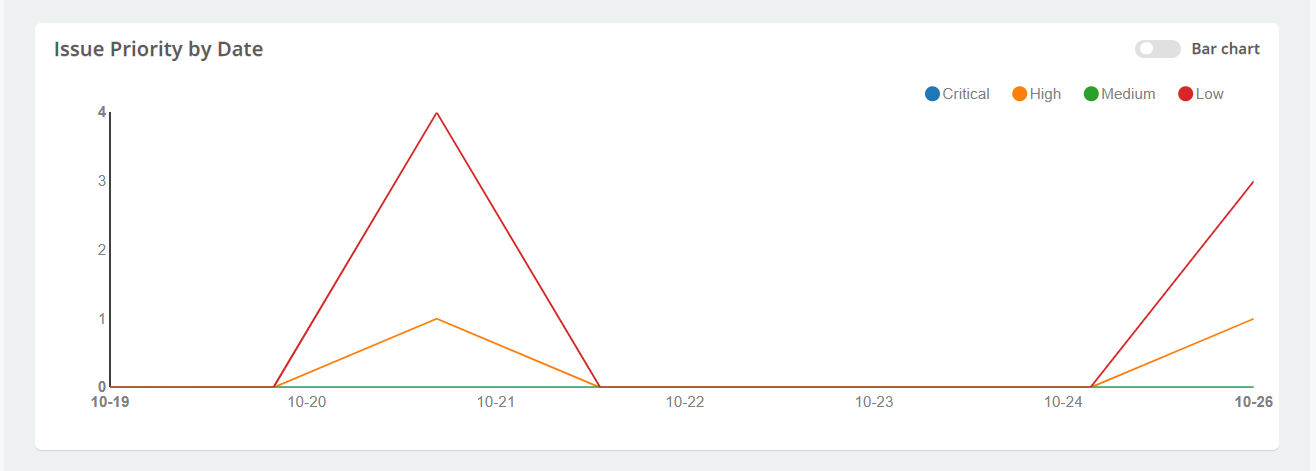
Streamline Your Technical Documentation Review Process with zipBoard
Start your free trial or book a demo today so that we can create a tailored solution for you.
Book DemoStart Free TrialLooking for more ways to improve your technical document review process? Read this article for best practices for reviewing technical documents.
Author’s bio:
Dorcas Kpabitey is a Content Marketing Specialist at zipBoard. She began her content marketing journey alongside her BA in Political Science and Spanish at the University of Ghana. If she is not tapping away at her keyboard or spending time on Twitter and LinkedIn, she spends her day reading articles, newsletters and books.
Recent Posts
- Your Digital Asset Review Workflow Is Broken (And How to Fix It) February 3, 2026
- Best Practices for Efficient Document Reviews and Collaboration December 18, 2025
- MEP Document Management: How to Streamline Reviews & Avoid Rework October 3, 2025
- What Is Online Proofing Software? And Why Content Review Breaks Without It July 11, 2025
- How Laerdal Medical Cut eLearning Review Time by 50% with zipBoard’s Visual Review Tool July 9, 2025
©️ Copyright 2025 zipBoard Tech. All rights reserved.