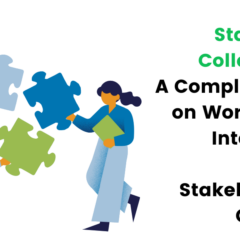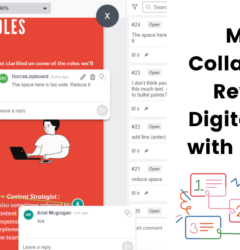What Is Online Proofing Software? And Why Content Review Breaks Without It
Table of Contents
Toggle"Content review today isn't just leaving comments on a Google Doc. It's coordinating feedback across videos, websites, PDFs, and interactive content with stakeholders spread across time zones, departments, and organizations."
Online proofing software is the centralized platform that makes this complexity manageable.
Today’s content spans far beyond traditional documents. Marketing teams review campaign graphics, and training departments collaborate on SCORM packages. Also, product teams iterate on UI designs, and agencies coordinate with clients on multimedia projects. Each piece requires input from multiple stakeholders with different expertise, priorities, and schedules.
The tools that worked for document review, email threads, Google Docs comments, and Slack messages. They create bottlenecks, confusion, and delays that can derail entire projects. This article explores what online proofing software means today, why traditional review methods break down at scale, and how the right digital proofing software can transform your content operations.
Content Is Getting More Complex, And So Is Reviewing It
The digital content landscape has fundamentally shifted. Teams no longer just review static documents. They’re collaborating on increasingly sophisticated content that demands specialized review processes.
The Modern Content Ecosystem
| Content Type | Review Challenges | Traditional Tool Limitations |
|---|---|---|
| Web Pages | UX, copy, and technical feedback needed | Screenshots and descriptions lack context |
| Video Content | Frame-specific, time-stamped comments required | Email threads can’t reference specific moments |
| Interactive Training | SCORM packages need functional testing | No tools for reviewing interactive elements |
| Design Mockups | Pixel-perfect visual feedback is essential | Generic comments create ambiguity |
| Social Media Assets | Brand compliance across multiple formats | Scattered approval processes cause delays |
Content now lives everywhere: websites, mobile apps, training platforms, social media, and interactive experiences. A single campaign might include web pages that need UX, copy, and technical review, video content requiring frame-specific feedback, interactive training modules with SCORM packages. Also includes PDF documents with precise annotation requirements, design mockups that need pixel-perfect feedback, and social media assets requiring brand compliance checks.
Each format demands different review approaches, but most teams are stuck using one-size-fits-all solutions that weren’t designed for visual content. Watch how zipBoard enables time‑stamped annotations and accelerates video review with ease.
Modern content creation involves cross-functional teams that didn’t exist a decade ago. Content strategists focus on message alignment and audience fit but lack context in email feedback. UX writers handle user experience and interface copy but face version confusion across platforms. Legal reviewers manage compliance and risk management without audit trails for approvals. Product managers ensure feature alignment and business goals but experience delays from unclear ownership. External clients provide final approval and brand alignment but encounter friction from complex tools.
The more people involved, the more coordination becomes critical and the more traditional review methods break down. The pressure to move fast often means content QA gets skipped or rushed. Teams face an impossible choice: meet deadlines with potentially flawed content, or delay launches for thorough review.
Content review isn’t just about catching errors anymore. Find out Why Your Team Needs a Content Feedback System. It’s about coordinating complex stakeholder input while maintaining quality and meeting aggressive timelines.
What Is Online Proofing Software?
Online proofing software is a collaborative platform that centralizes content review and approval workflows. Unlike traditional document review tools, it’s designed specifically for visual and multimedia content across formats.
Core Capabilities of Digital Proofing Software
| Feature | Purpose | Impact |
|---|---|---|
| Visual Annotation Tools | Precise, contextual feedback on any content type | Eliminates ambiguity in feedback |
| Multi-Format Support | Documents, images, videos, websites, interactive content | One tool for all content types |
| Structured Workflows | Clear ownership, deadlines, and approval stages | Accountability and timeline management |
| Version Control | Single source of truth for content versions | Eliminates confusion and rework |
| Audit Trails | Complete history of changes and approvals | Compliance and project documentation |
| Stakeholder Coordination | Role-based access and notification systems | Streamlined collaboration |
The Streamlined Online Proofing Review Process
The process is designed to eliminate the chaos of traditional review methods:
1. Upload & Share Teams upload or link content in any supported format, from documents to live websites
2. Invite & Assign Invite stakeholders with role-based permissions and deadlines for clear accountability
3. Collect & Collaborate Collect visual feedback through annotations and threaded comments that stay attached to content
4. Track & Resolve Track resolution of feedback with task-based workflows that ensure nothing falls through cracks
5. Approve & Document Manage approvals through structured sign-off processes and maintain documentation with automatic audit trails
This centralized approach ensures nothing gets lost in email threads or chat messages.
Universal Content Support
Modern online proofing tools handle the full spectrum of digital content:
Documents and PDFs offer precise highlighting and annotation capabilities that far exceed basic commenting systems.
Images and graphics utilize visual markup tools including arrows, shapes, and color-coded feedback that eliminate misunderstandings.
Videos and animations support frame-specific comments and time-stamped discussions that pinpoint exact moments.
Websites and web applications enable real-time review of live content without backend access or technical configuration.
Interactive content such as SCORM packages, presentations, and prototypes allows stakeholders to experience content while providing feedback.
Design files accommodate both static mockups and interactive prototypes with pixel-perfect annotation tools.
Learn more about reviewing all content types in one place to understand the full scope of modern proofing capabilities.
Top Challenges in Traditional Content Review Workflows
Even the most organized teams struggle with traditional review methods when content complexity increases and stakeholder count grows. What worked for simple document review becomes a nightmare when teams need to coordinate feedback across multiple formats, stakeholders, and tight deadlines. The limitations of email threads, Google Docs comments, and scattered communication tools create bottlenecks that can derail entire project timelines.
| Problem | What Happens | Business Impact |
|---|---|---|
| Scattered Feedback | Comments spread across email, Slack, Zoom, and various platforms | Hours wasted consolidating feedback; critical input gets missed |
| No Audit Trail | Can’t track who approved what or when changes were requested | Compliance risks and project management becomes guesswork |
| Version Control Chaos | Multiple “final” versions circulate via email attachments | Teams work on wrong versions; rework and confusion multiply |
| Inconsistent QA | Review processes vary by project and get skipped under pressure | Public-facing errors damage credibility and brand trust |
| Unclear Ownership | No one knows who’s responsible for next steps | Deadlines slip, projects stall waiting for someone to act |
| Late Stakeholder Involvement | Critical reviewers see content only when it’s nearly complete | Last-minute changes disrupt timelines and dependencies |
Without a centralized system for feedback and approvals, content operations collapse under their weight.
zipBoard brings all stakeholders onto a single content review and operations platform where content can be reviewed, annotated, tracked, and approved. From first draft to final sign-off, every comment, version, and status lives in one place.
Ready to Eliminate Content Review Chaos?
Bring all your feedback into one visual workspace with zipBoard. Say goodbye to email chains, version confusion, and scattered approvals.
Book DemoWho Benefits Most from Online Proofing Tools?
Online proofing software serves teams across industries and company sizes, but certain groups see the most dramatic improvements from centralized review processes.
Learning & Development teams
Learning & Development teams face unique challenges when creating complex educational content that requires input from subject matter experts, instructional designers, compliance officers, and external reviewers.
Key Challenges:
- Traditional review methods create bottlenecks that delay course launches
- SME feedback often arrives late through screenshots, email attachments, and Excel spreadsheets
- SCORM packages are difficult to review without specialized tools
- External stakeholders struggle with complex login requirements
Best Online Proofing Solution: Enables visual annotations directly on SCORM packages, PDFs, and training videos where teams can tag feedback by category (content accuracy, instructional design, technical issues), separate internal from external reviews, and maintain version control throughout the eLearning development process.
Transformation Results:
- SME feedback collection moves from screenshots and Excel sheets to direct annotations on actual content
- SCORM package review gains native support with functional testing capabilities
- External stakeholder access becomes frictionless through guest links with controlled access
- Version management transforms from email attachment chaos to automatic version control and tracking
Tired of Reviewing SCORM Files in Spreadsheets?
Try zipBoard’s visual feedback tools for eLearning teams, designed for SCORM packages, training videos, PDFs, and more.
Book DemoCreative & Content Marketing teams
Creative & Content Marketing teams coordinate campaigns across channels while managing input from brad managers, legal teams, SEO specialists, and external agencies.
Key Challenges:
- Fragmented feedback loops delay launches and compromise brand consistency
- Creative assets require approval from multiple departments with conflicting priorities
- Campaign timelines don’t accommodate traditional review delays
- Brand guidelines are difficult to enforce across distributed teams
Digital Proofing Solution: Centralizes feedback with collaborative markup tools and structured workflows where brand managers can flag guideline violations. It can be directly on designs, legal teams can annotate compliance concerns on specific elements, and SEO specialists can suggest copy changes with visual context. This approach speeds approval cycles and ensures campaigns launch on time with all stakeholder input addressed. Learn more about content review and approval best practices for marketing teams.
UX & Product Design Teams
UX & Product Design teams need feedback from developers, product managers, user researchers, and business stakeholders while maintaining design integrity.
Key Challenges:
- Ambiguous feedback creates iteration delays and misaligned final products
- Comments like “make it pop” or “improve the user experience” waste valuable iteration time
- Cross-functional teams speak different languages
- Version mismatches between design files and implementation create costly rework
Online Proofing Solution: Supports live URL and UI preview reviews with real-time annotations and threaded comments where developers can flag technical constraints. It can be done directly on designs, product managers can suggest user flow improvements with visual context, and accessibility experts can annotate specific compliance issues. This accelerates alignment across development, design, and product teams while ensuring feedback is specific and actionable. Check out our comprehensive design review process guide for detailed implementation strategies.
External Clients & Stakeholders
External clients & stakeholders often struggle with complex tools and login requirements, leading to low engagement and project delays.
Key Challenges:
- Account creation processes deter participation
- Security concerns prevent tool sharing
- Non-technical stakeholders feel intimidated by professional platforms designed for internal teams
Modern Solution: Online proofing tools allow frictionless guest reviews through public links with optional expiration. Tracking where external stakeholders provide feedback without creating accounts or learning new software, while organizations maintain security through controlled access. Advanced features include view-only permissions, time-limited links, and feedback moderation that balances accessibility with security requirements.
The Hidden Costs of Broken Review Processes
Organizations pay a significant but often unrecognized cost for inefficient content review processes. These costs compound over time and affect both productivity and business outcomes.
Feedback on Wrong Versions
The Problem: Teams implementing changes based on outdated feedback create rework and stakeholder frustration. This problem becomes exponential in large organizations where multiple versions circulate simultaneously through different channels.
The Real Cost:
- Development and design time wasted on implementing feedback that’s no longer relevant
- Additional cycles required to correct the mistakes
- Exponential confusion in large organizations with multiple circulating versions
Lost Context Wastes Time
The Problem: When feedback is separated from visual content, comments become meaningless. “Fix the spacing” or “adjust the color” requires back-and-forth clarification that slows progress and frustrates both reviewers and creators.
The Real Cost:
- Extended review cycles due to unclear feedback
- Increased revision rounds from miscommunication
- Team frustration that affects overall productivity and morale
- Wasted hours clarifying vague comments
Unclear Ownership Results in Project Delays
The Problem: Stakeholders assume someone else will handle specific feedback or approval tasks. Without clear accountability, important items fall through the cracks until deadline pressure forces rushed decisions.
The Real Cost:
- Missed launch dates and delayed time-to-market
- Compressed testing periods that increase risk
- Last-minute changes that increase error probability and stress levels
- Lost opportunities due to delayed launches
Content Ships with Errors
The Problem: When review processes break down under pressure, teams choose between meeting deadlines and thorough quality control. This false choice leads to public-facing mistakes that damage credibility.
The Real Cost:
- Brand reputation damage from public errors
- Emergency fixes that disrupt other planned work
- Lost customer confidence affecting long-term business performance
- Crisis management resources diverted from growth activities
How Online Proofing Software Transforms Workflows?
Best online proofing software doesn’t just digitize existing processes. It fundamentally transforms how teams collaborate on content by eliminating friction and creating accountability.
The Transformation Impact
| Traditional Method | Online Proofing Method | Result |
|---|---|---|
| Scattered feedback across email, Slack, Zoom | Centralized feedback hub with visual context | Nothing gets lost, all input visible to team |
| Ambiguous text descriptions of issues | Direct visual annotations on content | Clear, actionable feedback; fewer revisions |
| Ad-hoc, inconsistent review processes | Structured workflows with defined stages | Predictable timelines; accountability |
| Version confusion from email attachments | Automatic version control and tracking | Single source of truth; no rework |
| Manual task tracking and follow-up | Task-based feedback with clear ownership | Nothing falls through cracks |
| Isolated tools requiring constant switching | Integrated platform connecting existing tools | Seamless workflow; better adoption |
Ready to Simplify Your Review Workflow?
Whether you manage product UIs, marketing campaigns, or training content. zipBoard helps you gather feedback, track tasks, and speed approvals.
Book DemoChoosing the Best Online Proofing Software
Not all online proofing tools are created equal. The right platform depends on your team size, content types, security requirements, and existing tool ecosystem.
Essential Features Checklist
Multi-Format Support Essential features include multi-format support that handles all content types your team creates: documents, images, videos, websites, interactive content, and specialized formats like SCORM packages or CAD files. Tool consolidation reduces training overhead and ensures consistent review processes across all content types.
Visual Annotation Capabilities Visual annotation capabilities should include robust markup tools with arrows, shapes, highlighting, drawing tools, and threaded discussions that support detailed feedback. Visual feedback eliminates ambiguity and reduces revision cycles by making reviewer intent clear and actionable.
Workflow Configuration Workflow configuration must support custom approval workflows, role-based permissions, automated notifications, and deadline management. Structured workflows eliminate coordination overhead and ensure consistent review processes at scale.
Version Control and Audit Trails Version control and audit trails should automatically track version changes, maintain approval history, and provide compliance documentation. Audit trails are essential for compliance, project management, and stakeholder accountability.
Integration Ecosystem Integration ecosystem compatibility with existing tools, including project management systems, communication platforms, content management systems, and development workflows ensures seamless integration that eliminates tool switching and ensures adoption across teams with different tool preferences.
Guest Access and External Collaboration Guest access and external collaboration options should include external stakeholder participation through guest links, permission controls, and security features. External stakeholder engagement is often critical for project success but shouldn’t compromise security or create friction.
Enterprise Requirements
Security and Compliance Security and compliance considerations become critical for enterprise deployments:
- SOC 2 compliance for enterprise security standards
- SSO integration for seamless user management
- Data encryption and geographic data residency options
- Granular access controls for sharing specific content with specific stakeholders
- Audit capabilities meeting regulatory requirements for healthcare, finance, and education
Scalability and Performance
Scalability and performance matter as teams grow:
- Team size support that accommodates the current size and expected growth
- Content volume handling for high-output organizations and large file sizes
- Geographic distribution support for teams across time zones
- Reliable performance regardless of location
Free vs. Paid: Understanding Online Proofing Tools Limitations
Free Online Proofing Software Limitations: While some platforms offer free tiers, free online proofing software typically has limitations that affect enterprise usage:
- Limited user counts that don’t accommodate cross-functional teams
- Restricted file sizes are preventing the review of high-quality video and design content
- Basic security features that don’t meet enterprise compliance requirements
- Limited integration options are forcing manual workflow coordination
- Minimal support affects adoption and problem resolution
Investment ROI For teams serious about content operations, investing in best online proofing software with full feature sets provides better ROI through improved efficiency and reduced friction.
zipBoard offers a 15-day free trial with full functionality to evaluate all features before committing to a subscription.
What Makes zipBoard the Best Choice?
zipBoard combines comprehensive feature coverage with enterprise-grade security and intuitive user experience that drives adoption across technical and non-technical teams.
zipBoard Feature Comparison
| Capability | zipBoard Advantage | Competitive Limitation | Business Impact |
|---|---|---|---|
| Universal Format Support | Reviews documents, videos, websites, SCORM, and live applications | Most tools focus on single content types | Eliminates tool proliferation and training overhead |
| Advanced Visual Markup | Precise annotation tools with threaded discussions | Basic markup without context preservation | Reduces revision cycles and improves feedback quality |
| Flexible Workflows | Configurable approval processes with automation | Rigid, one-size-fits-all workflows | Scales to enterprise complexity while maintaining simplicity |
| Enterprise Integration | Native JIRA, Slack, SSO, and API connections | Limited or no integration capabilities | Fits into existing tool ecosystems without disruption |
| Security & Compliance | SOC 2 certified with detailed audit trails | Basic security without compliance features | Meets enterprise requirements without sacrificing usability |
Why Teams Choose zipBoard?
The platform enables teams to streamline content review operations while maintaining the flexibility to adapt to changing requirements and team structures. zipBoard acts as the connective tissue between content creation and publishing, bridging the gap between writers, designers, subject matter experts, legal teams, product managers, and clients. See how we streamline content review operations. It’s built for the realities of modern content workflows, where feedback comes from multiple stakeholders, across tools, and often outside of your CMS.
Centralized review hub capabilities allow teams to review websites, PDFs, videos, and SCORM packages directly in context with zipBoard’s markup tools. Stakeholders can annotate live previews or staging links, removing the need for screenshots, messy email chains, or juggling multiple tools. This ensures that feedback is precise, visual, and actionable.
Structured workflows with clearly defined roles, approval stages, and pre-configured templates ensure every piece follows the right path from creation to final sign-off. Whether you’re drafting a knowledge base article or a product help doc, zipBoard ensures consistency and accountability throughout the review process.
All comments and annotations are tied to the specific content item and version, eliminating scattered feedback in emails, Google Docs, or Slack threads. Everyone stays aligned and accountable with a single source of truth that tracks every change, comment, and action for full transparency and compliance.
How to Set Up an Online Proofing Workflow?
Online proofing software is a collaborative platform that centralizes content review and approval workflows. Unlike traditional document review tools, it’s designed specifically for visual and multimedia content across formats.

Core Capabilities of Digital Proofing Software
| Feature | Purpose | Impact |
|---|---|---|
| Visual Annotation Tools | Precise, contextual feedback on any content type | Eliminates ambiguity in feedback |
| Multi-Format Support | Documents, images, videos, websites, interactive content | One tool for all content types |
| Structured Workflows | Clear ownership, deadlines, and approval stages | Accountability and timeline management |
| Version Control | Single source of truth for content versions | Eliminates confusion and rework |
| Audit Trails | Complete history of changes and approvals | Compliance and project documentation |
| Stakeholder Coordination | Role-based access and notification systems | Streamlined collaboration |
The process is designed to eliminate the chaos of traditional review methods. Teams upload or link content in any supported format, invite stakeholders with role-based permissions and deadlines. A demo of visual feedback on documents, images, videos, PDFs, URLs, and SCORM content all in one platform.
It also collects visual feedback through annotations and threaded comments, track resolution of feedback with task-based workflows, manage approvals through structured sign-off processes, and maintain documentation with automatic audit trails. This centralized approach ensures nothing gets lost in email threads or chat messages. Learn more about reviewing all content types in one place to understand the full scope of modern proofing capabilities.
Why Traditional Review Methods Fall Short?
Even the most organized teams struggle with traditional review methods when content complexity increases and stakeholder count grows. What worked for simple document review becomes a nightmare when teams need to coordinate feedback across multiple formats, stakeholders, and tight deadlines. The limitations of email threads, Google Docs comments, and scattered communication tools create bottlenecks that can derail entire project timelines.
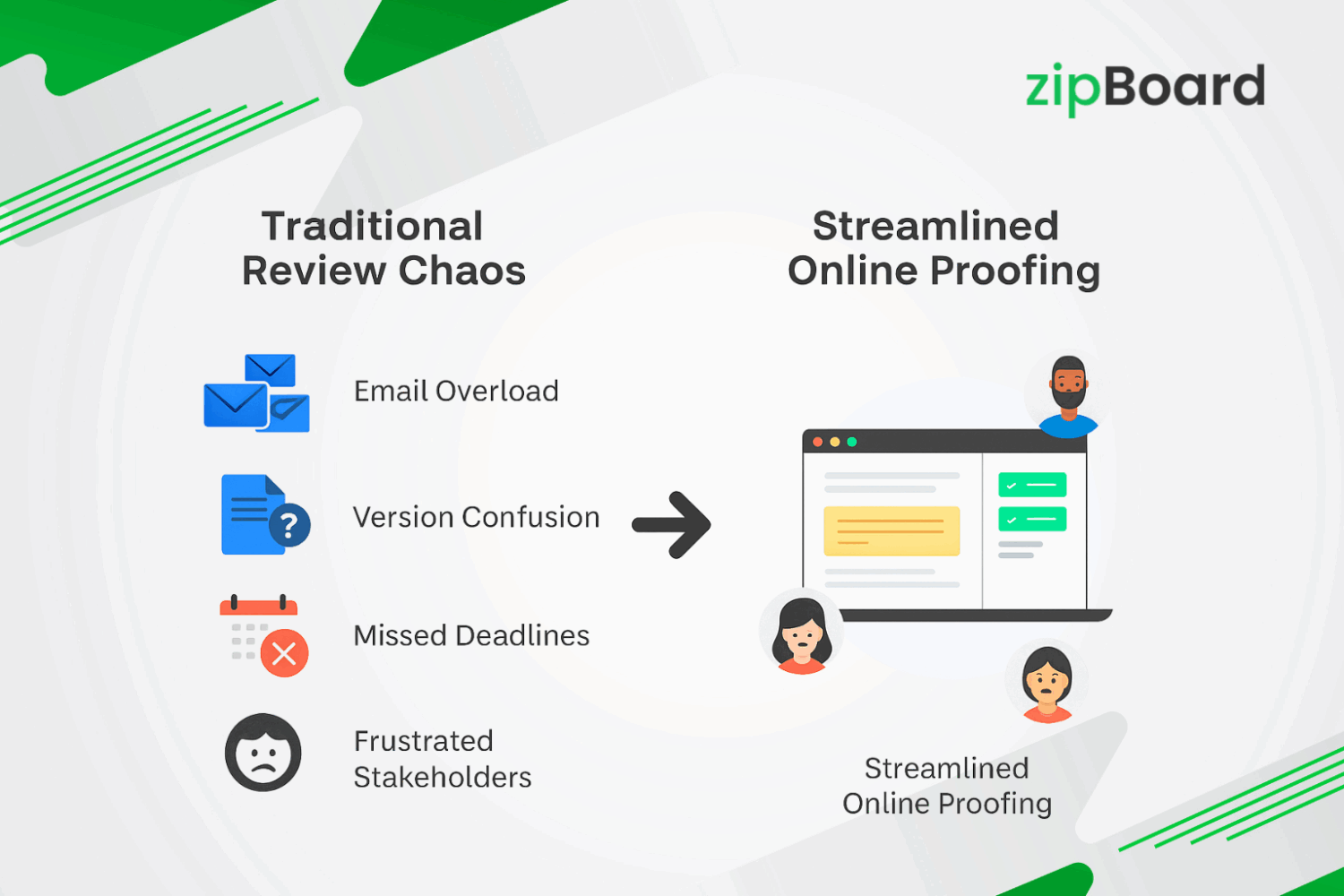
| Problem | What Happens | Business Impact |
|---|---|---|
| Scattered Feedback | Comments spread across email, Slack, Zoom, and various platforms | Hours wasted consolidating feedback; critical input gets missed |
| No Audit Trail | Can’t track who approved what or when changes were requested | Compliance risks and project management becomes guesswork |
| Version Control Chaos | Multiple “final” versions circulate via email attachments | Teams work on wrong versions; rework and confusion multiply |
| Inconsistent QA | Review processes vary by project and get skipped under pressure | Public-facing errors damage credibility and brand trust |
| Unclear Ownership | No one knows who’s responsible for next steps | Deadlines slip; projects stall waiting for someone to act |
| Late Stakeholder Involvement | Critical reviewers see content only when it’s nearly complete | Last-minute changes disrupt timelines and dependencies |
Without a centralized system for feedback and approvals, content operations collapse under their own weight. zipBoard brings all stakeholders onto a single content review and operations platform where content can be reviewed, annotated, tracked, and approved. From first draft to final sign-off, every comment, version, and status lives in one place.
To streamline your next review cycle, use this checklist as a starting point but don’t stop there. zipBoard’s centralized review platform brings version control, visual feedback, and stakeholder collaboration into one place helping teams reduce confusion and accelerate approvals.
Conclusion: Online Proofing Isn’t Just for Designers Anymore
“If your team creates content, you need a proofing process. Not just a shared doc or a Slack message.”
The days when online proofing was exclusively a designer’s tool are long gone. Today’s content landscape demands sophisticated review processes that can handle everything from training videos and compliance documents to interactive web experiences and marketing campaigns.
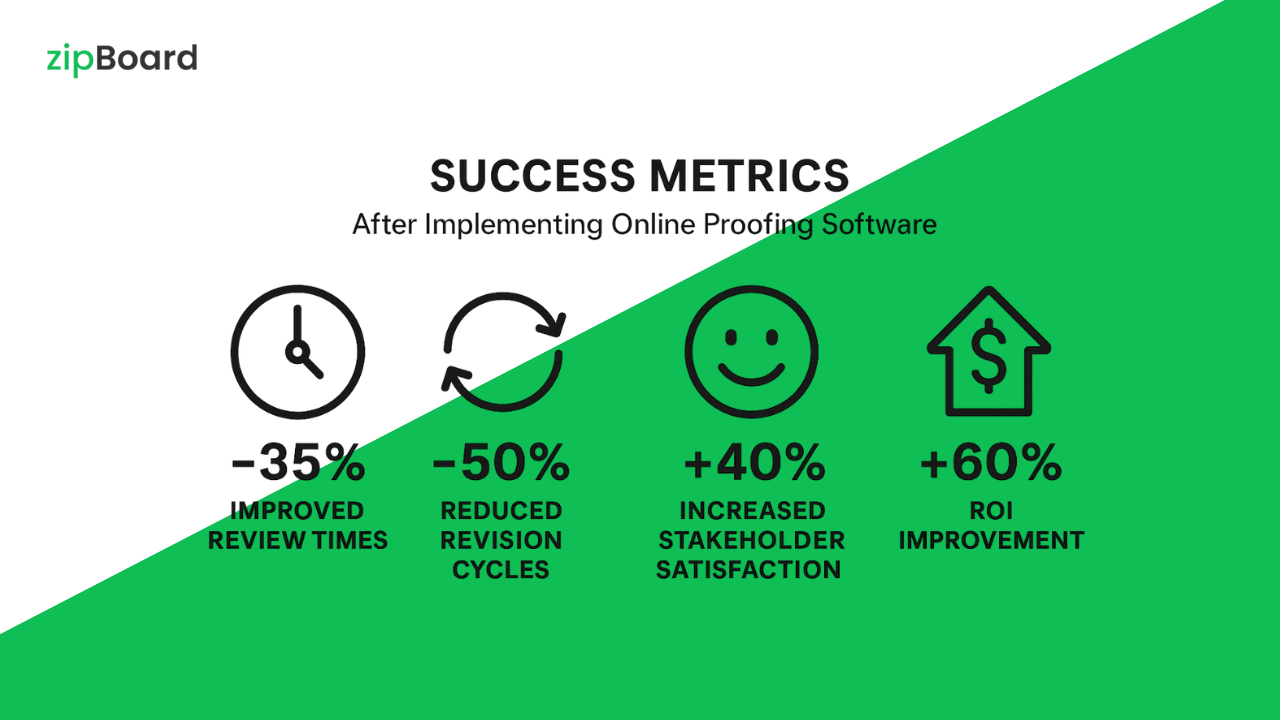
Online proofing is no longer optional. Organizations that rely on scattered email feedback and informal review processes are fighting tomorrow’s content challenges with yesterday’s tools. The complexity of modern content spanning multiple formats, stakeholders, and compliance requirements. Simply can’t be managed effectively without centralized, visual feedback systems.
The cost of inefficient review processes compounds rapidly:
- Teams waste hours consolidating scattered feedback
- Projects implement changes based on outdated versions
- Content ships with errors that damage brand credibility
- Competitors using structured processes move faster and maintain higher quality
Tools like zipBoard make content workflows faster, cleaner, and more accountable. The transformation isn’t just about efficiency. It’s about enabling the kind of thorough, collaborative review that produces exceptional content.
When legal teams can flag compliance issues directly on designs, when SMEs can annotate training materials with visual context, and when clients can provide feedback without complex logins, the entire content creation process improves.
Modern online proofing software eliminates the false choice between speed and quality. Teams no longer have to rush through reviews to meet deadlines or delay launches for thorough feedback cycles.
Ideal for Modern Teams
This capability is ideal for hybrid teams, growing organizations, and compliance-heavy industries where traditional review methods create the most friction:
- Remote teams can’t gather around conference tables to review printouts
- Growing organizations can’t rely on informal processes that don’t scale
- Regulated industries can’t accept review methods that lack proper audit trails
- Global teams need consistent processes across time zones and cultures
A Competitive Advantage
The shift to digital proofing software represents more than operational improvement. It’s a competitive advantage. Organizations that embrace structured review processes respond faster to market opportunities, maintain consistent brand quality, and provide stakeholder experiences that differentiate them from competitors still struggling with email chaos.
Whether you’re a learning team developing training programs, a marketing department coordinating campaigns, a product team iterating on designs, or an enterprise managing content across multiple departments and regions, the question isn’t whether you need online proofing. The question is how long you can afford to operate without it.
FAQs: People Also Ask
Q: What is online proofing in content marketing?
A: It’s a collaborative method to review and approve creative assets using visual feedback tools. Marketing teams use online proofing to coordinate feedback from brand managers, legal teams, and clients on campaigns, ensuring all stakeholders can provide input directly on designs, videos, and web content rather than through scattered email threads.
Q: How do online proofing tools work?
A: Upload content, invite reviewers, collect feedback visually, manage approvals. All in one centralized platform. The process eliminates version confusion and scattered communication by keeping all feedback attached to the actual content being reviewed, with automatic tracking of changes and approvals.
Q: Can I review videos and PDFs with online proofing software?
A: Yes, most tools like zipBoard support multiple formats, including PDFs, videos, SCORM files, websites, and interactive content. Advanced platforms provide frame-specific comments for videos, precise annotations for PDFs, and functional testing capabilities for interactive training materials.
Q: What are the benefits of online proofing?
A: Faster approvals, fewer errors, clearer communication, and more efficient collaboration. Teams typically see 40-60% reduction in review cycle times, fewer revision rounds due to clearer feedback, and improved stakeholder satisfaction from streamlined processes that respect everyone’s time.
Q: Is there a free online proofing tool?
A: Some tools offer free trials; zipBoard offers a 15-day free trial with full functionality. While free versions exist, they typically have limitations like restricted user counts, limited file sizes, and basic security features that don’t meet enterprise requirements for serious content operations.
Recent Posts
- Your Digital Asset Review Workflow Is Broken (And How to Fix It) February 3, 2026
- Best Practices for Efficient Document Reviews and Collaboration December 18, 2025
- MEP Document Management: How to Streamline Reviews & Avoid Rework October 3, 2025
- What Is Online Proofing Software? And Why Content Review Breaks Without It July 11, 2025
- How Laerdal Medical Cut eLearning Review Time by 50% with zipBoard’s Visual Review Tool July 9, 2025
©️ Copyright 2025 zipBoard Tech. All rights reserved.