Featured
29 Sep

Feature Update: Kanban UI & a New Content Manager
Our new update brings the Kanban view and a content manager, along with some UI changes. All of this makes managing content on zipBoard a lot more streamlined!
03 Feb
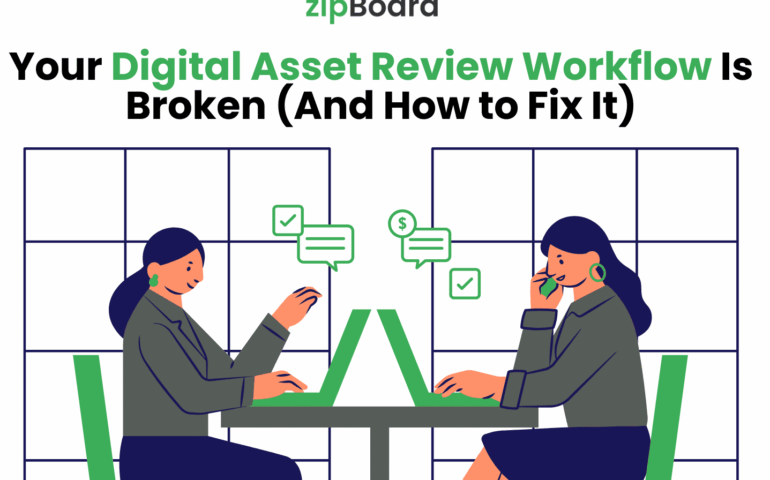
Your Digital Asset Review Workflow Is Broken (And How to Fix It)
Digital content is growing fast—and most teams aren’t struggling to create it. They’re struggling to review it. PDFs, design files, technical manuals, training modules, and engineering drawings move through a messy mix of email threads, chat messages, and “final_v2_REAL.pdf” attachments. That workflow creates predictable failure modes: feedback without context, version confusion, missed approvals, and rework.
Best Practices for Efficient Document Reviews and Collaboration
Construction Administration (CA) consistently presents significant challenges for project stakeholders, such as operational inefficiencies, scheduling delays, and escalating costs. These challenges aren’t isolated incidents, as they stem from inherently complex project dynamics. The core issue resides in the fragmentation of responsibilities across numerous participants; owners, architects, general contractors, and various subcontractors. As noted by Ofori
MEP Document Management: How to Streamline Reviews & Avoid Rework
If you’ve ever dug through 47 email threads looking for the latest HVAC drawing, you’re not alone. Most MEP project managers and BIM coordinators lose hours each week to version chaos, missed approvals, and last-minute rework. This isn’t another theoretical article—it’s a practical guide to help you fix that, starting Monday morning. This step-by-step framework
What Is Online Proofing Software? And Why Content Review Breaks Without It
“Content review today isn’t just leaving comments on a Google Doc. It’s coordinating feedback across videos, websites, PDFs, and interactive content with stakeholders spread across time zones, departments, and organizations.” Online proofing software is the centralized platform that makes this complexity manageable. Today’s content spans far beyond traditional documents. Marketing teams review campaign graphics, and
09 Jul
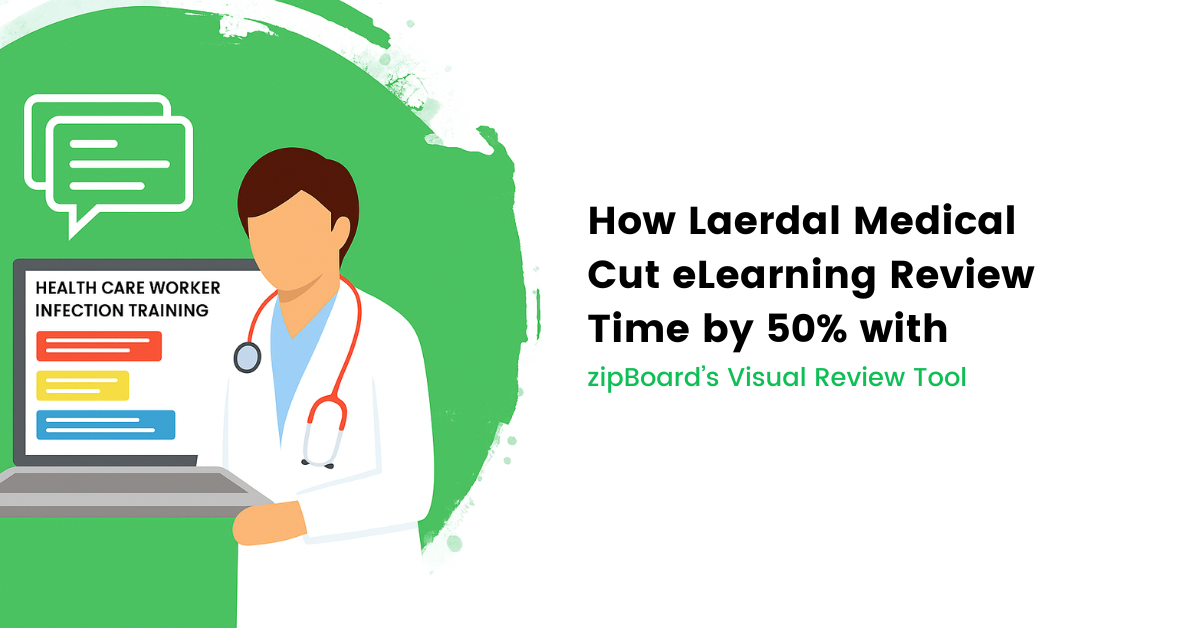
How Laerdal Medical Cut eLearning Review Time by 50% with zipBoard’s Visual Review Tool
At a Glance Company: Laerdal Medical Location: Stavanger, Norway Industry: Healthcare simulation and education Challenge: Inefficient review process using Word documents led to excessive scrolling, context-switching, and difficulty connecting feedback to specific course elements Solution: zipBoard’s visual feedback tool for reviewing live e-learning content Results: 50% reduction in review time, improved feedback precision, and streamlined
28 May
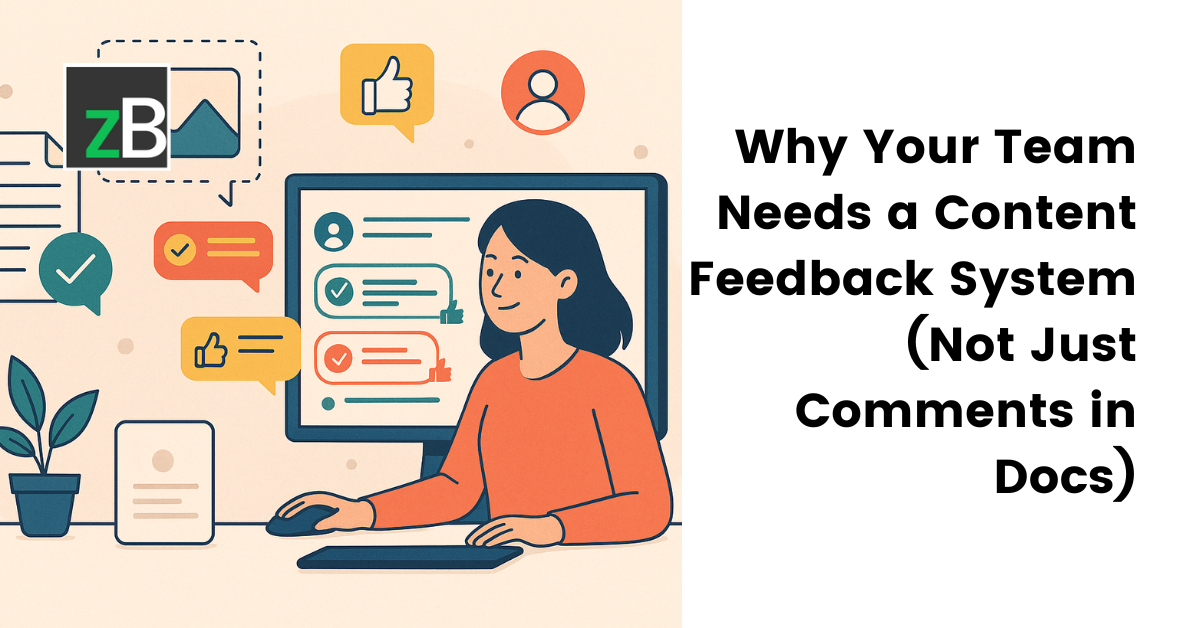
Why Your Team Needs a Content Feedback System (Not Just Comments in Docs)
Picture this: Your team just finished creating what you think is the perfect piece of content. You share it via email, collect feedback through scattered Google Doc comments, chase down approvals through Slack messages, and somehow manage to piece together everyone’s input. Three weeks later, you’re still waiting for final approval, buried under conflicting feedback from different
26 May

Content Approvals Are Slowing You Down — Here’s the Fix
You’ve been there before: your team has created brilliant content, but it’s sitting in approval limbo for weeks. Emails pile up with conflicting feedback, stakeholders can’t align on revisions, and what should have been a quick turnaround becomes a months-long ordeal. Meanwhile, your campaign launch gets pushed back, your product release stalls, and your team’s
12 May
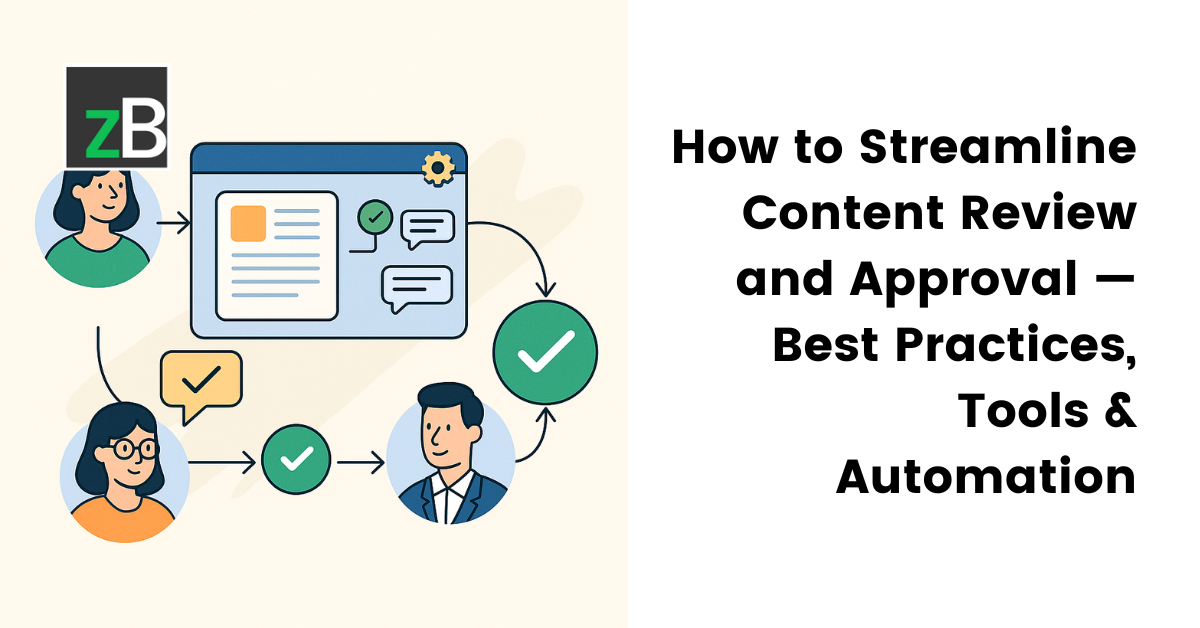
How to Streamline Content Review and Approval — Best Practices, Tools & Automation
Content review and approval is a critical process across industries. From marketing teams ensuring brand consistency, to eLearning developers refining course content, product teams maintaining accurate documentation, and UX designers perfecting user experiences. But as content creation scales, so do the challenges, especially when external stakeholders, such as clients, subject matter experts (SMEs), and vendors, are
03 May

What Is Content Operations? And Why It Breaks Without a Feedback & Approval System
Content Is No Longer Just Marketing’s Job Content operations is the backbone of digital content delivery—spanning creation, approval, governance, and publishing across teams and formats. Today, content isn’t confined to blogs and social posts anymore. It’s embedded in product interfaces, support documentation, onboarding flows, training materials, sales assets, and even legal communications. Content now touches
25 Apr

Why Designers Need a Website Visual Feedback Tool: Improve Design Reviews & Client Collaboration
Your Project Plan Is Only Half the Picture You’ve got your project timelines locked down, your sprints mapped out, and your team synced across tools like Jira, Trello, or Asana. But when it’s time for actual feedback—on wireframes, mockups, staging sites—that’s when things get messy. Screenshots fly across Slack. Emails pile up. Comments get buried.
