How Laerdal Medical Cut eLearning Review Time by 50% with zipBoard’s Visual Review Tool
09 Jul
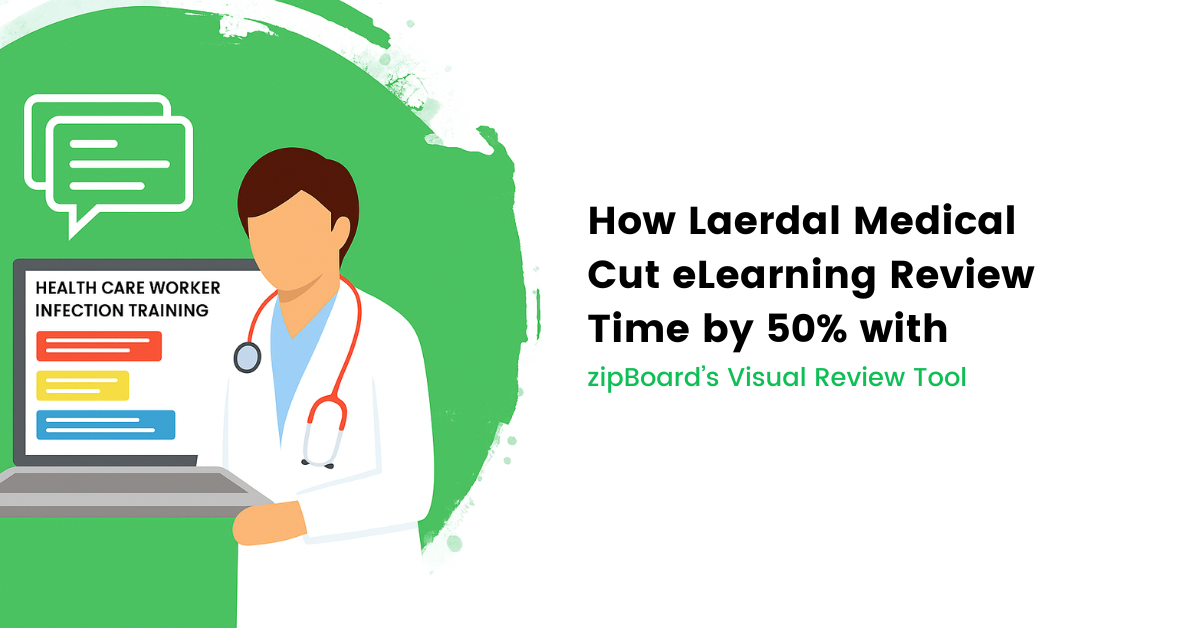
Table of Contents
ToggleAt a Glance
Company: Laerdal Medical
Location: Stavanger, Norway
Industry: Healthcare simulation and education
Challenge: Inefficient review process using Word documents led to excessive scrolling, context-switching, and difficulty connecting feedback to specific course elements
Solution: zipBoard’s visual feedback tool for reviewing live e-learning content
Results: 50% reduction in review time, improved feedback precision, and streamlined collaboration
About Laerdal Medical
Laerdal Medical is a leading developer of educational content for healthcare training, specializing in simulation-based learning solutions. Based in Stavanger, Norway, the company creates critical training materials that help healthcare professionals develop life-saving skills through innovative e-learning experiences.
David Pedersen, Educational Content Developer at Laerdal Medical, leads the team responsible for creating and refining their Adapt-based e-learning lessons that are delivered through their CDN infrastructure. Like many organizations in the healthcare education sector, they needed an efficient way to conduct eLearning quality assurance and gather precise feedback on their interactive training content. For a deeper breakdown of review strategies, they also referenced zipBoard’s comprehensive eLearning QA checklist.
The Challenge: Manual Word Reviews Slowed Everything Down
Before implementing zipBoard, Laerdal Medical’s content review process was cumbersome and inefficient. The team relied on traditional Word documents for reviewing their e-learning content, which created several significant pain points:
Key Issues:
- Cognitive overload from disconnected comments: In the old workflow, comments were clustered in long Word documents. Reviewers often had to scroll through dozens of balloons, guessing which part of the course a comment referred to.
- Excessive scrolling through lengthy Word documents: Navigating back and forth to find the right lesson element slowed down reviews.
- Playing detective with feedback: Team members had to compare Word documents side-by-side with live content to determine what each note referred to.
- Context-switching inefficiency: Jumping between documents and lesson screens led to delays and disrupted reviewer focus.
- Difficulty connecting comments to specific course elements and overlays: Especially with pop-ups or interactive elements, there was no easy way to tie feedback to exactly what needed attention.
- Time-consuming review cycles: Each iteration was drawn out by miscommunication, lost context, and time spent chasing clarity.
"We no longer have to sift through long Word docs to find comments," explains David Pedersen.
The Solution: Visual Collaboration with zipBoard
Laerdal Medical transformed its review process by implementing zipBoard’s visual feedback tool for eLearning QA, designed for reviewing digital content on their CDN infrastructure. This approach complemented their existing workflows, highlighted in the eLearning QA resource hub.
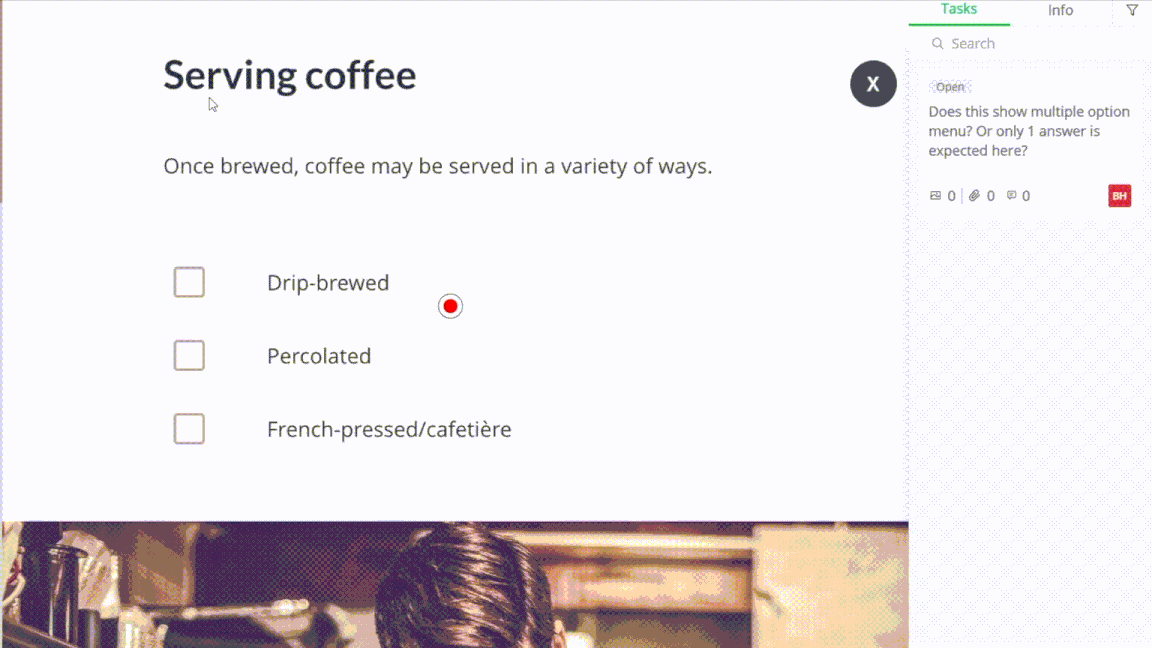
How zipBoard Transformed Their Workflow:
Direct Content Review: Reviewers work directly on live lesson pages hosted on the CDN. This removes the need to describe content in external documents and ensures that all feedback is tied to the exact context where it appears.
Reduced Cognitive Load: No more guessing games. Comments are visually placed on the content itself, eliminating ambiguity and reducing mental fatigue from switching between tools.
Targeted Segment Sharing: The team can isolate specific modules or interactions and share them for focused review, streamlining communication and minimizing distractions.
Contextual Annotations with Visual Assets: Reviewers can annotate content visually and attach screenshots or video clips to illustrate exactly what they mean, speeding up comprehension and resolution.
Interactive Content Handling: For pop-ups and overlays, zipBoard supports trigger-based feedback. Once users know how to activate the interactive elements, feedback becomes easy to find and act on.
Streamlined Communication: All stakeholders collaborate seamlessly in one platform with in-context visual comments and resolution tracking, powered by zipBoard’s visual collaboration features that keep teams aligned and reduce back-and-forth emails.

Implementation and Workflow
Review Process Transformation:
| Before zipBoard | After zipBoard |
|---|---|
| Word docs with scattered comments | Live lesson pages with visual annotations |
| General, disconnected feedback | Direct, segment-specific annotations |
| Sifting through long documents | Focused, on-screen collaboration |
| Context-switching between tools | Single-platform review experience |
Current Workflow:
- Adapt-based lessons deployed to CDN
- Review segments shared via zipBoard
- Annotations added in context
- Resolutions tracked directly in zipBoard
Results and Impact
Quantified Benefits:
- 50% reduction in review time
- 20–50% time savings per cycle
- Reduced cognitive load
- Improved feedback precision
- Enhanced reviewer experience
Qualitative Improvements:
- No more guesswork about comment context
- Fewer emails, faster clarification via media attachments
- Improved comment visibility (with filtering by user/status)
- Less missed feedback with clear on-screen placement
- Better stakeholder understanding
"Zipboard has cut our review time in half and made collaboration intuitive—no more playing detective in PDFs—though pop-up and trigger-based content still requires careful handling," notes David Pedersen.
Key Features That Made the Difference
CDN Integration
zipBoard integrates smoothly with Laerdal Medical’s existing CDN infrastructure, ensuring no disruption to content delivery or workflows.
Visual Annotation Tools with Media Support
Reviewers can provide precise, visual feedback by directly pointing to elements needing attention. Comments can include screenshots or video snippets, offering clear visual context that speeds up understanding and reduces back-and-forth emails. This makes zipBoard an effective visual website review tool for complex, interactive content.
Segment Sharing
The platform allows teams to share specific lesson segments, helping reviewers focus on targeted sections and reduce information overload during the review process.
Smart Comment Filtering
Users can filter comments by person or status, improving focus during reviews. Additionally, a manual hide or mute feature is on the team’s wishlist to further reduce noise.
Interactive Content Workflow
With clear guidance, reviewers can easily comment on trigger-based content such as pop-ups and overlays. zipBoard supports feedback directly on these dynamic elements once activated, making it a powerful eLearning review tool for interactive training materials.
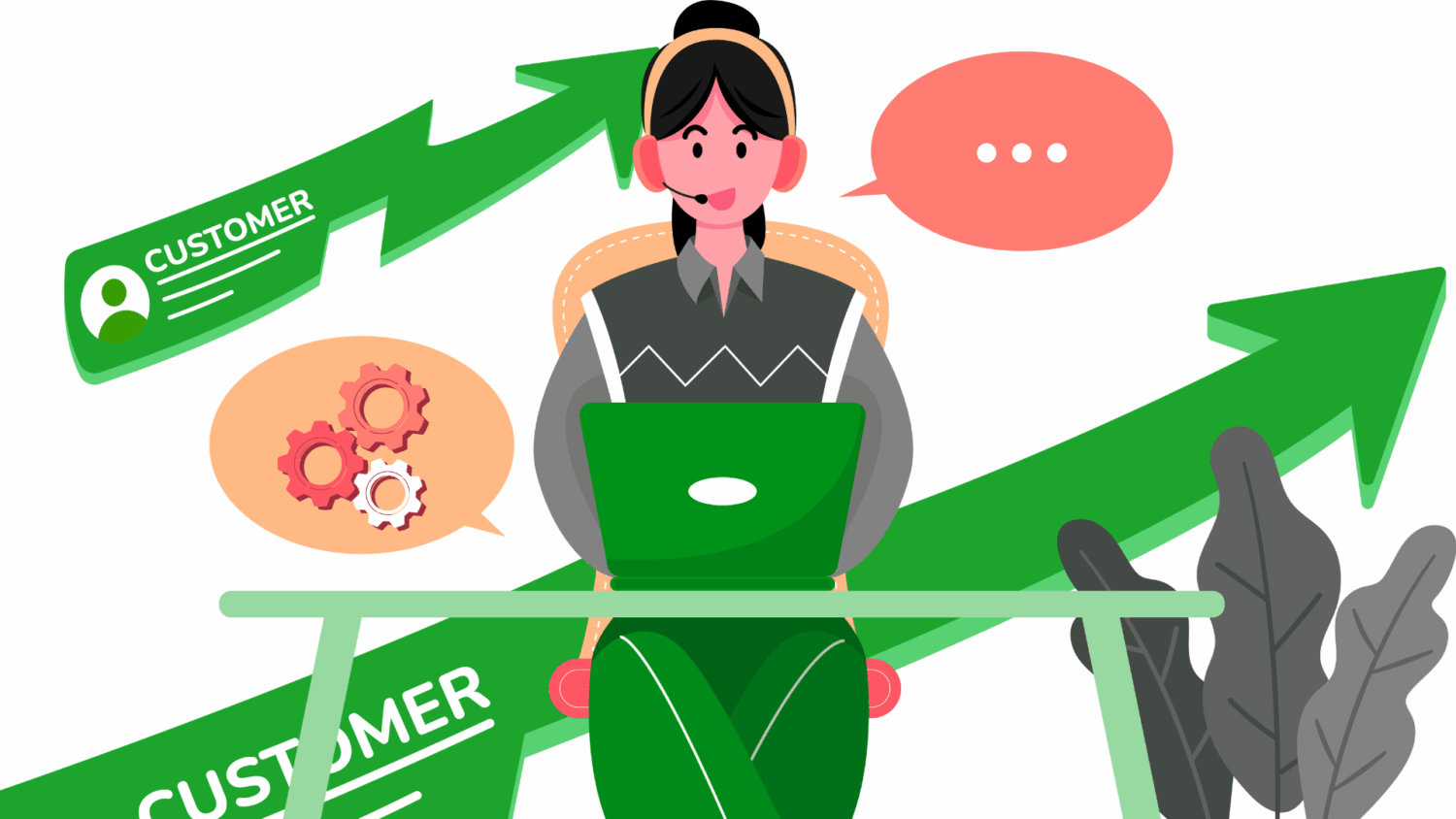
Looking Forward: Continuous Improvement
While zipBoard has dramatically improved Laerdal Medical’s review process, they have continued to identify opportunities for optimization, including manual comment hiding for better focus, clearer guidelines for triggering overlays, and an option to reveal all pop-ups simultaneously. These enhancements would further streamline the review process and prevent missed feedback, especially for complex courses with multiple interactive layers.
Technical Considerations:
Due to their unique authoring setup, Laerdal Medical may implement some workflow enhancements internally. As David Pedersen notes, features like the overlay visibility toggle are “likely something we’d develop ourselves rather than wait on zipBoard.”
The Bottom Line
Laerdal Medical replaced scattered, document-heavy reviews with contextual, visual collaboration through zipBoard. The result: faster cycles, clearer feedback, and reduced reviewer fatigue.
As David Pedersen summarizes: "Overall, zipBoard transforms reviews from detective work in Word to direct, in-context collaboration. While there are a few technical limitations—mostly around triggering pop-ups—better communication among collaborators makes those a minor detail. The improved accessibility, visual annotations, and reduced time hunting for comments far outweigh those quirks."
Recent Posts
- Best Practices for Efficient Document Reviews and Collaboration December 18, 2025
- MEP Document Management: How to Streamline Reviews & Avoid Rework October 3, 2025
- What Is Online Proofing Software? And Why Content Review Breaks Without It July 11, 2025
- How Laerdal Medical Cut eLearning Review Time by 50% with zipBoard’s Visual Review Tool July 9, 2025
- Why Your Team Needs a Content Feedback System (Not Just Comments in Docs) May 28, 2025
©️ Copyright 2025 zipBoard Tech. All rights reserved.


