Improve employee collaboration with zipBoard
Sign up and start collaborating with your team! No credit card required.

Table of Contents
ToggleWorking in remote teams is more common now than ever. But many managers are encountering obstacles they didn’t have in the office. So, how do you adapt to the challenges of employee performance management in a remote team?
Well, you have to account for the challenges remote work poses while still utilizing your existing management skills. Read on to find out how to handle employee performance management in a remote team effectively.
In an office setting, communication is effortless. It’s simply a case of walking up to a co-worker and talking to them. But in a remote team, maintaining communication is harder.
To solve the communication problem remote work presents, you need to utilize online tools. The idea is to replace in-office communication with online alternatives. You need to designate a specific app for internal conversations.
Slack is one of the most popular tools for remote collaboration.
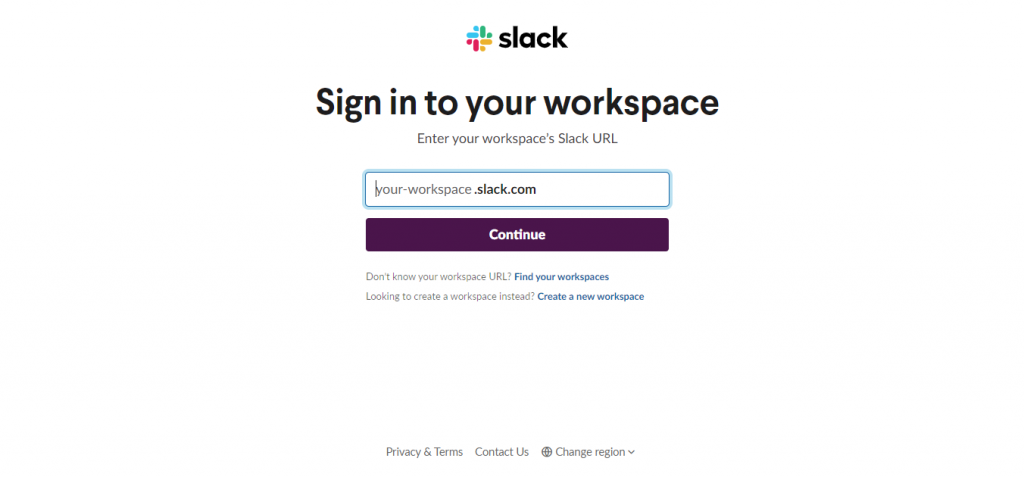
Tools that allow you to manage team conversations are necessary for managing remote teams and avoiding clashes. It’s good practice to go beyond just typing to colleagues and put in some face time as well. You should try to do one-on-one meetings and daily or even weekly team meetings using video conferencing software.
A remote team needs an effective knowledge base to perform their tasks. But remote teams often work at different times, and they can’t wait for a colleague to access information. So you need a system to organize how your remote team shares and stores information. Helping you effectively manage your information.
You can use collaboration tools like Trello to share information and help your team track tasks:
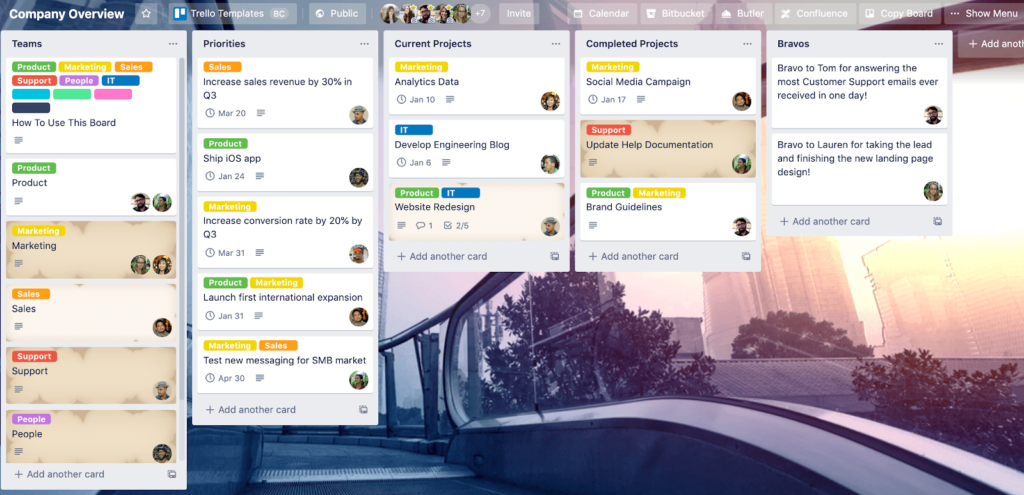
Trello makes managing projects easier and allows remote employees to collaborate effortlessly. It also helps with time management by making project planning easier and less intimidating. By breaking down projects into smaller tasks with their resource requirements and timelines, you can ensure that your team focuses on what they need to do for the day. Along with an endless stream of unique integrations to match your need, this could the tool for the heavy lifters.
You can also use the collaborative features of Google Docs to make collaboration on specific documents easier. Different remote employees can work on the same document at once and make suggestions and edits.
Accountability is another challenge with employee performance management for remote teams. If your team isn’t held accountable, it can lower productivity. So you need to create an environment where team members take ownership of their responsibilities.
A good way to do this is by creating key performance indicators (KPI) for your team. To create key performance indicators, start by defining the desired outcome. What do you want each team member to achieve?
Ideally, all of your staff should have Key Performance Indicators that you can use to assess how well they are doing their job against targets. To do that, you need to set out annual targets. You should then break down those annual targets into quarterly, monthly, and weekly goals.
For example, someone in sales might have the following target:
The last two figures aren’t exact. It should be 8.33 sales a month, but you get the idea.
These lagging indicators of performance can also flow from leading indicators such as the number of emails sent, etc.
In a remote setting, you need to add certain metrics that measure self-discipline and communication in a remote setting. To measure self-discipline, you can track the number of tasks due each day against the number of completed tasks. You can measure communication through online meeting attendance and the timeliness of email responses.
Providing regular employee feedback is critical in a remote work environment. You need a system that allows you to give constructive feedback and assess the productivity and effectiveness of staff.
In the first section, you learned about the importance of conducting daily or even weekly team meetings. These check-ins are an opportunity to assess productivity and see how people are performing against targets. You need to also set aside time for one-to-one check-ins with all of your staff.
You should set aside time at least once a week to check in and see how people are doing. These calls can be an informal way of assessing productivity, and keeping track of how your team members are doing, both professionally and personally. You should also set aside time for formal longer-term reviews.
These longer-term reviews should be specific; make sure you review progress against targets. When you identify an issue, hone in on the cause of the problem. These could be conducted every 6 months for example.
Remember, feedback in these reviews should go both ways. The employee should be given a chance to tell the manager how they feel about the performance review and what could be done to help them.
A key part of employee performance management is helping employees. The idea should not be to scold or confront the employee but to help them reach the solution independently.
If an employee feels like they are being punished, it can make things worse. The employee can become hostile, isolated, and may conceal future mistakes. Also, it increases employee anxiety and inhibits growth.
When you identify a performance issue, you should reassure the employee that they can support them and overcome the problem. The support could be a performance improvement plan, extra resources, employee training, or direct collaboration with you or the leadership team. Supporting struggling employees like this benefits both the employee and the business.
If you present yourself as a helpful and supportive manager, the employee is more likely to seek help, which increases productivity in the long run. You don’t want a performance issue to be left unattended, as it can grow into a much bigger problem.
It’s also a good idea to avoid using buzzwords when addressing employees. Buzzwords can make employees feel less secure, and it can come across as confusing and condescending. Speak like a real human being when you are helping your remote workers.
If a performance issue arises within a remote team, you need to diagnose the problem as effectively as possible. Diagnosing performance issues involves posing open questions to the employee so they can explain the issue in detail. For example, you could ask, “Why do you think these performance issues are happening?”
Why do you need to ask open questions, as opposed to closed questions? The answer lies in the quality of the feedback.
A closed question, or one that is answerable by “yes”, “no”, or one of a set of choices, is useful for surveys but doesn’t lend itself well to pinpointing root causes of issues. On the other hand, an open question avoids predefined answers, encourages a deeper understanding of the issue at hand, and allows you to discover new solutions to workplace problems.
The problem-solving process should be a collaboration between the manager and employee. Through the process of asking open questions, the employee should solve them on their own. Solving problems this way means the employee doesn’t feel like they are being disciplined. Instead, it feels like you are working with them to reach a solution.
Connecting all the pieces from emails, messages, tags and phone calls can be hard and challenging. How do you overcome that?
With a centralized asynchronous content review tool!
zipBoard is an all in one asynchronous content review tool. Whether you’re working on text documents, pdf, images, videos, live websites or SCORM content, you can use zipBoard to add all the content in a centralized place. Collaborating on zipBoard is as easy as it gets with each collaborator having their specific designation and with clear roles and privileges which makes online proofing convenient with no confusion.
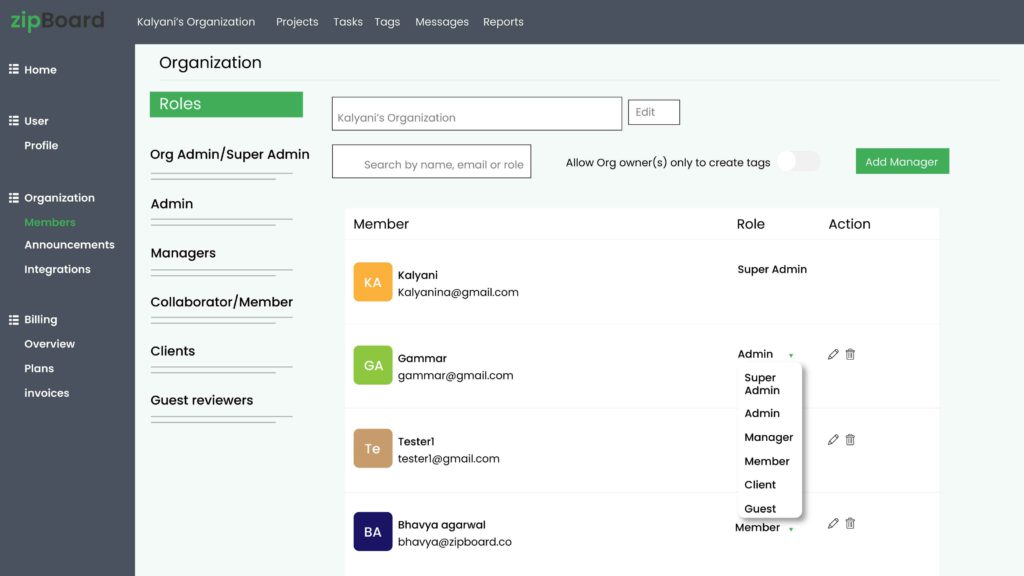
When you add a review, you get the option of customizing the task. You can assign the task to someone, add screens, watchers (to add transparency), etc. It’s all built with the sole aim of having a worry-free asynchronous content review platform.
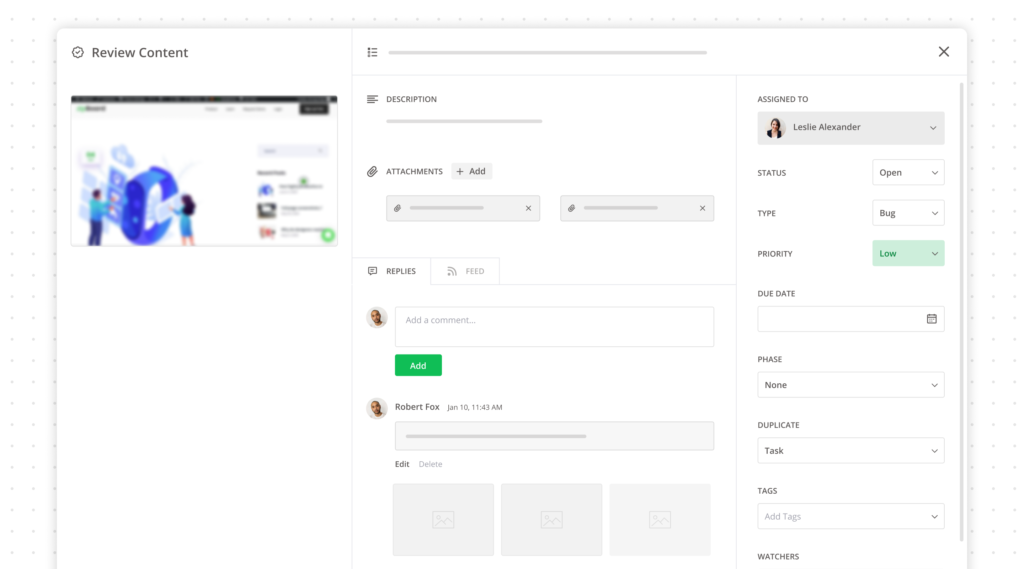
Handling an issue in a remote team involves the same interpersonal skills as in the office, but your approach has to be different to accommodate the challenges of remote work.
One of the main obstacles employee performance management in remote work presents is how you communicate effectively with staff. Remote work also makes holding employees accountable more difficult.
This guide shared various tips you can implement that should make handling issues in a remote team much easier. But you still need to employ all the management skills you would in a regular office to get the most out of your remote team.

David Pagotto is the Founder and Managing Director of SIXGUN, a digital marketing agency based in Melbourne. He has been involved in digital marketing for over 10 years, helping organizations get more customers, more reach, and more impact.
Sign up and start collaborating with your team! No credit card required.
©️ Copyright 2025 zipBoard Tech. All rights reserved.