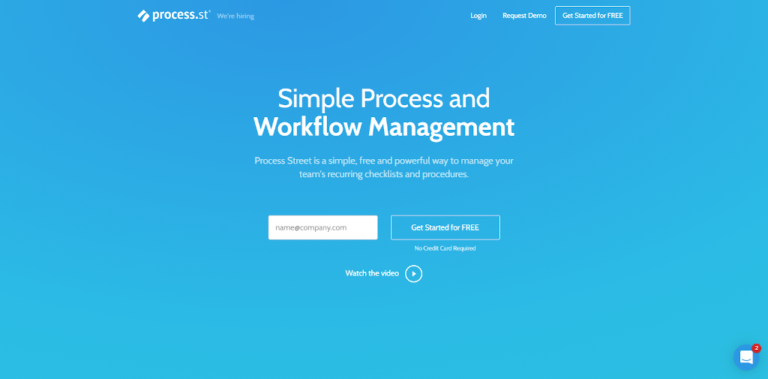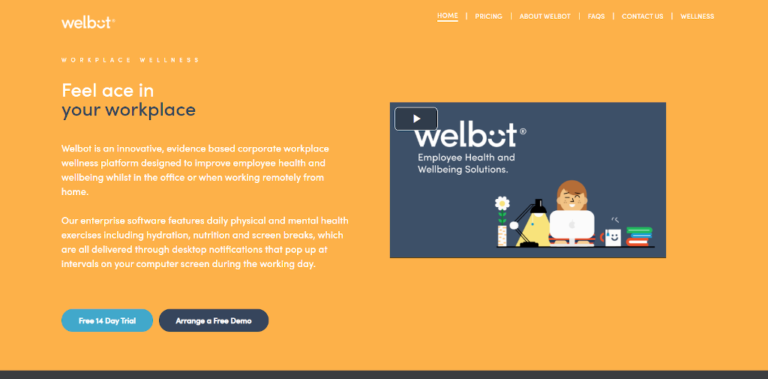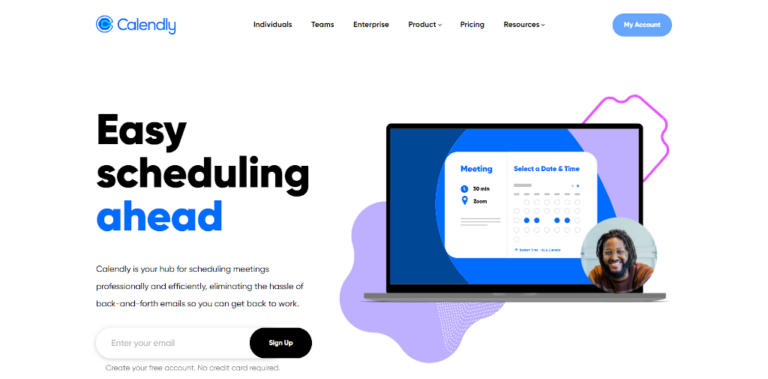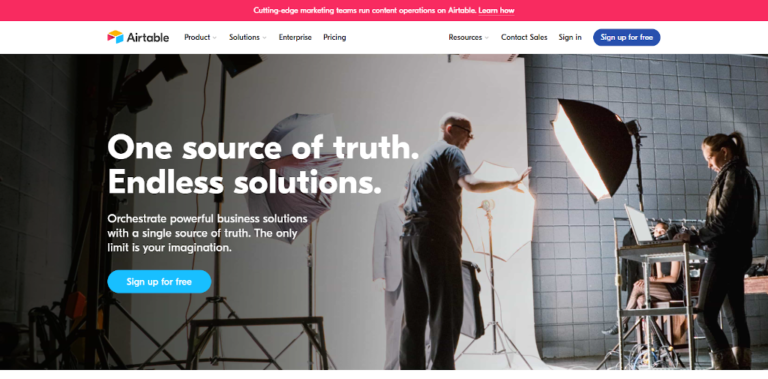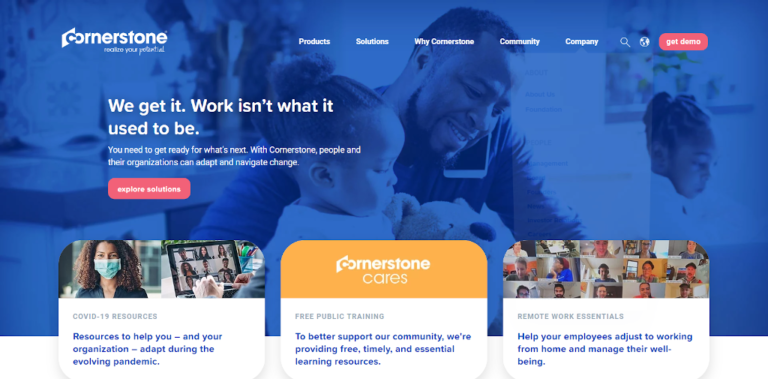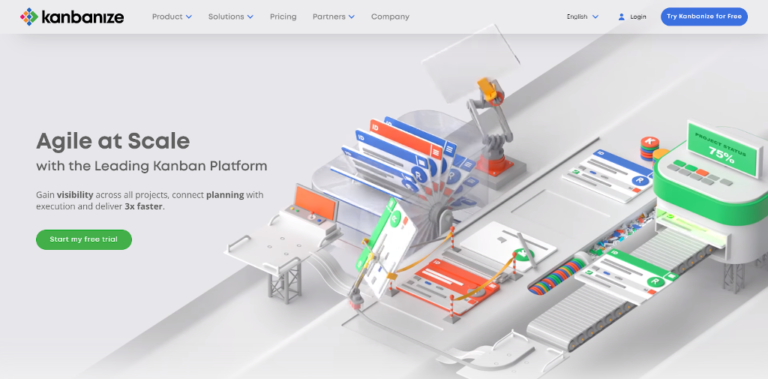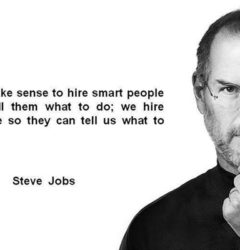How Many Productivity Apps Should You Really Be Using
29 Jul

Table of Contents
ToggleThe productivity app market is expected to grow at a compound annual growth rate of 13.4% from 2020 to 2027.
This trend is the result of the changing business landscape such as the rise of remote-based work. Organizations are gaining a competitive advantage by increasing the output of their teams, creating a strong demand for apps that boost productivity.
Yet, as the productivity app market expands, when do businesses say enough is enough? Are there too many apps, software, and gadgets to choose from, rendering the productivity app an unproductive tool?
This article discusses what a productivity app is, and explains why organizations could do with an app declutter – to use only the essentials intelligently. Common productivity pain points are presented along with 10 apps that will solve these productivity killers. This app list exemplifies how businesses can be selective in their choice of app and use only those that can solve an organization’s unique pain point.
What is a productivity app?
A productivity app enables users to get more done in a shorter amount of time.
The definition is broad, and therefore productivity applications can take many forms. There are productivity apps designed to manage time, projects, processes, communications, and ones that support employee wellbeing.
Productivity apps have recently hit the spotlight as remote work becomes a prominent part of most people’s everyday working lives. For instance, a Global Workplace Analytics report estimated a 25-30% increase in the number of work-from-home employees by the end of 2021. This shift in working life perspective has emphasized a need for remote-work tools that support teams who aren’t co-located. Productivity applications fall under the category.
As a result of this rise in demand, the productivity app market has exploded.
The productivity app market is expanding
The global market for productivity management software was valued at $45.81 billion in 2019 and is expected to grow at a compound annual growth rate of 13.4% (CAGR) from 2020 – 2027. The U.S. is expected to dominate the productivity software market with an estimated market share of 60.7% in the year 2015.
A Grand View Research 2020 report attributes COVID-19, greater adoption of cloud-based computing, and at work Bring Your Device initiatives as reasons for this trend. Not only does the current business environment lend itself to favour productivity apps, but the apps have also been found to profoundly benefit organizations raising the competitive game.
From using these applications, organizations boast better resource efficiency, quicker turnaround times, faster processes, and reduced business costs across industry verticals.
Application overload: When productivity apps become unproductivity apps
Everything is seemingly all well and good in the productivity app world. However, where there’s an opportunity in business, there comes intense competition and market saturation. This is true when thinking about productivity apps.
With every application flaunting its use case, telling potential customers why they should choose this application over another, it can leave people feeling overwhelmed. Once more, using too many productivity apps can, ironically, reduce productivity. Judging by the state of play today, businesses are at risk of a productivity app overload.
For instance, it’s estimated that 20% of workers use 6 or more communication productivity apps in a day. Toggling back and forth between one application and another is wasting at least 60 minutes a day of worker’s time. Extrapolating this up to a yearly figure, it’s estimated that workers lose 32 days per year app navigating.
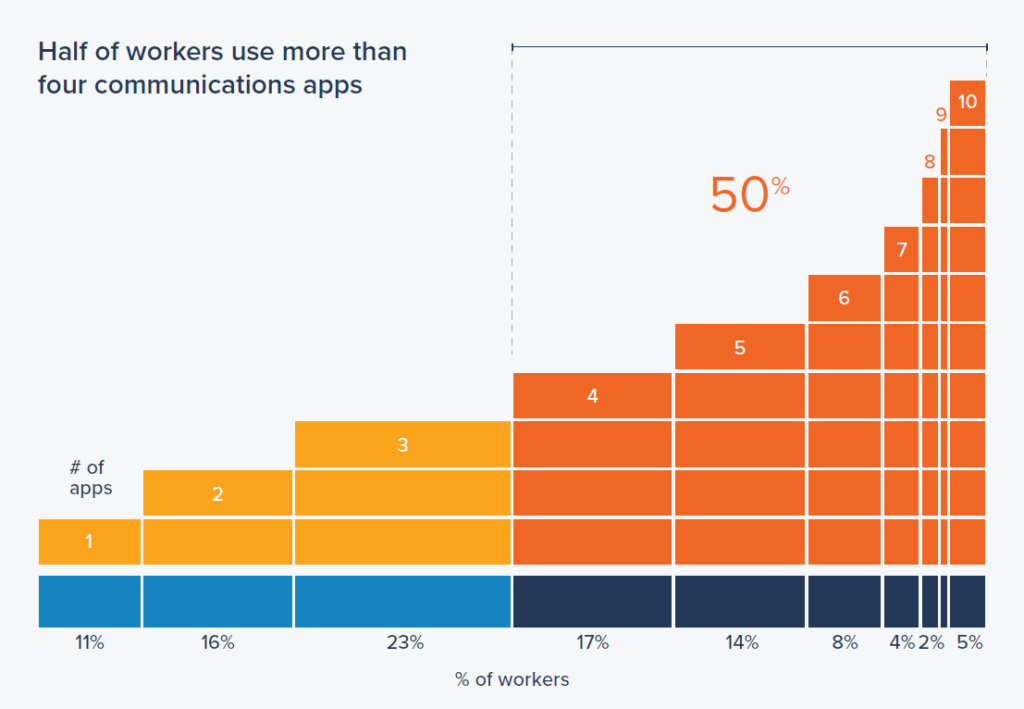
It comes with little surprise to learn that 65% of workers find moving from one application to another is disruptive, and 31% of workers said it caused them to lose train and thought, and hence, reduced their productivity.
As the app market expands, organizations buy into the productivity promises made. Yet there comes a point where productivity is hindered by the very applications designed to improve it. What’s the solution?
Solution: Digital minimalism to ensure your productivity apps are actual productivity apps
Digital minimalism is about being intentional with technology use for that technology to help, rather than hinder, the user.
“Digital minimalism, for example, has helped me better understand some of the decisions I’ve made in my own online life (such as my embrace of blogging and rejection of major social media platforms), while at the same time challenging me with areas where I could be leveraging new technologies to even better support some of my core principles. In other words, like any productive philosophy, it gives me both clarity and homework.” — Cal Newport, On Digital Minimalism
With digital minimalism, organizations downsize the number of applications they use. The aim is to have one productivity application to solve each key productivity pain point.
For instance, instead of using Skype, Zoom, Email, Slack, Phone calls, post-stick-notes – the list goes on – for internal team collaboration, downsizing to use one app means teams become more proficient with the app in question. Team communication and collaboration become easier, and tasks are done quicker than ever before.
Digital minimalism is the holy grail of productivity.
To apply digital minimalism as a concept, businesses must highlight their productivity pain points before choosing the app designed to solve these. During application selection, the aim is to select a combination of apps that will deliver an organization’s productivity goals using the fewest number of apps.
Key business pain points productivity apps solve
A simple browse on Google will yield dozens of articles listing the 10, 20, 40 best productivity apps in the market. Organizations need a way of sieving through these applications to find the ones that solve their unique productivity pains points. This means they can focus on the use of a select few, highly tailored applications. Ideally, organizations need a maximum of one productivity app per pain point.
Putting this idea into practice, listed below are 10 common business productivity pain points:
- Productivity pain point #1: Poor internal communication.
- Productivity pain point #2: Time-consuming, tedious, and repetitive manual tasks.
- Productivity pain point #3: Poor time management.
- Productivity pain point #4: Inefficient collaboration.
- Productivity pain point #5: Operational error.
- Productivity pain point #6: Stressed, overworked, unproductive employees.
- Productivity pain point #7: Scheduling errors.
- Productivity pain point #8: Substandard task organization and work structure.
- Productivity pain point #9: Lack of employee training.
- Productivity pain point #10: Inefficient operations.
Below are 10 productivity apps selected as per the productivity pain point they solve.
10 top productivity apps to solve common business productivity pain points
Listed below are the top players in the productivity app world, chosen according to the pain point they solve.
Tool #1: Slack
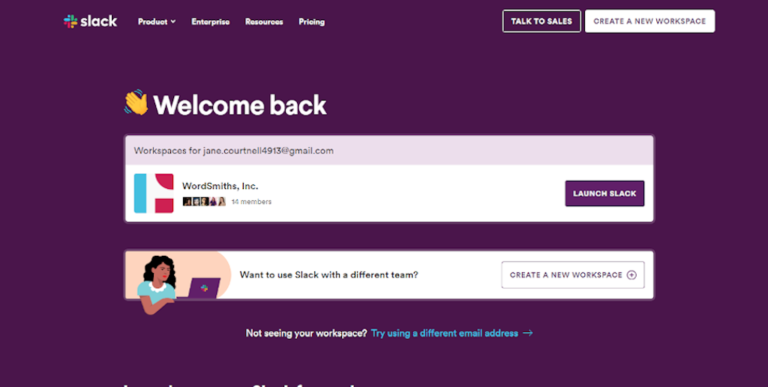
Productivity pain point: Internal communication.
What is Slack? Slack is an instant messenger application, praised for its efficiency. As a single workspace, Slack connects team members and tools. Send real-time messages through calls and chat, obtain a searchable record of all files and conversations, and integrate with a growing number of bots and apps.
How does Slack improve productivity? Slack provides a central means of getting hold of team members instantly. It’s easy to see whether team members are online or not. Individuals are notified when they’ve missed a message. All in all, Slack provides a more laid-back and instantaneous means of communication relative to other methods, e.g. email. Slack reduces communication bottlenecks that hinder work progress.
Price: Free version available. Standard plan at $6.67 per active user per month. Plus plan at $12.50 per active user per month.
Tool #2: Zapier
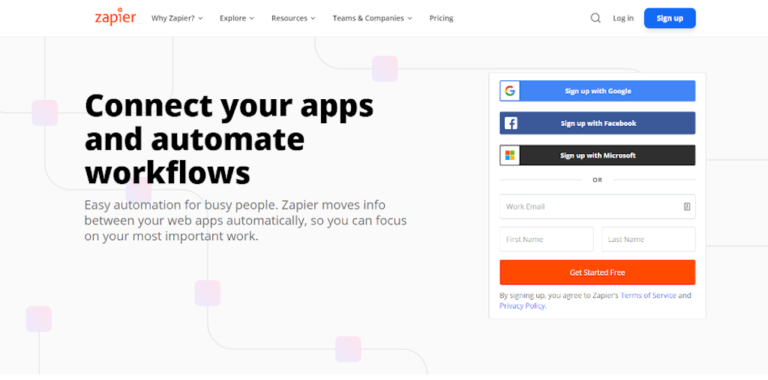
Productivity pain point: Time-consuming, tedious, and repetitive manual tasks.
What is Zapier? Zapier is an app integration and automation tool. No code is needed to connect multiple applications for easy information transfer and sharing. Zapier is a powerful automation solution.
How does Zapier improve productivity? With Zapier, time-consuming, tedious, and repetitive manual tasks can be automated. By sending data between an organization’s various software programs, Zapier builds a complete business system. This reduces the number of manual tasks to be completed for employees to focus their time on other, productive tasks.
Price: Free version available. Standard plan at $19.99 per month. Plus plan at $49 per month.
Tool #3: Toggl Track
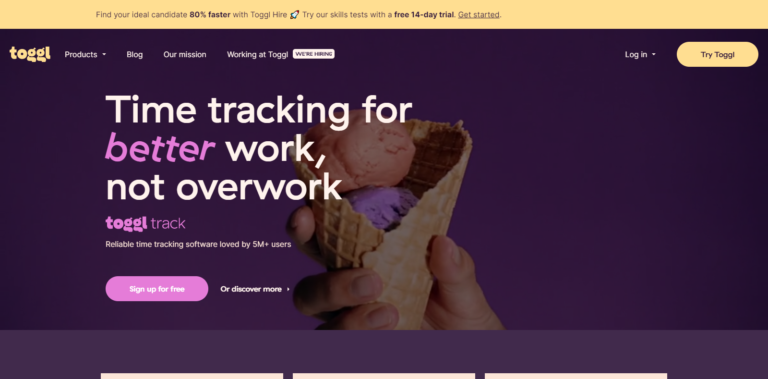
Pain point: Poor time management.
What is Toggl Track? Toggl Track is an online tracking tool for freelancers, consultants, and small companies. With Toggle Track, users can track time spent on projects, analyze productivity and identify productive periods of a day, which is unique to the individual.
How does Toggl Track improve productivity? On a teamwide level, Toggl Track makes it easy to estimate an average time for certain tasks. This gives more accurate work forecasts, and the ability to set realistic work expectations (which would reduce employee stress and enhance their productivity). Tasks can be analyzed based on the time taken and task output to decipher whether the task was a rewarding endeavour or not.
Price: Free version available. Starter plan at $10 per user per month. Premium plan at $20 per user per month.
Tool #4: zipBoard
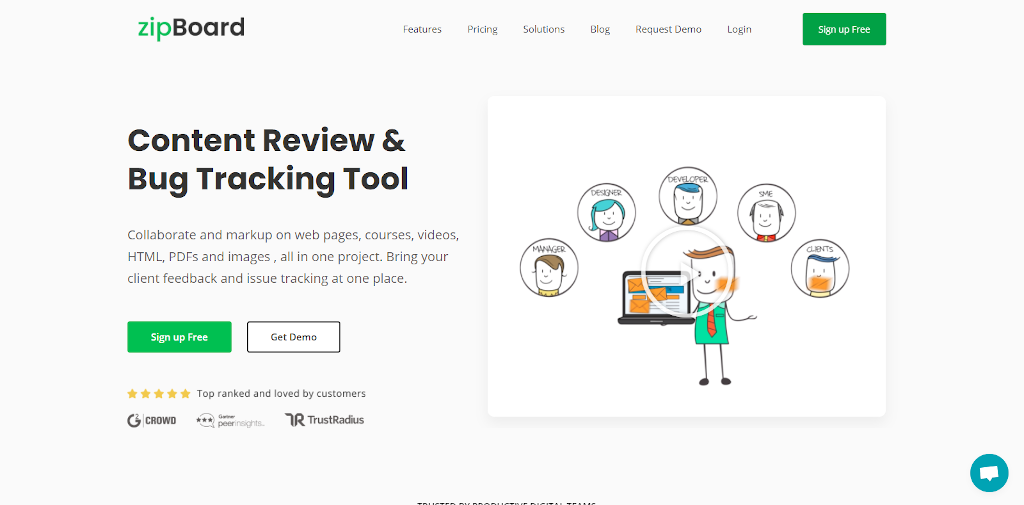
Pain point: Inefficient collaboration.
What is zipBoard? zipBoard is a bug tracking and visual feedback tool for developers. The application lets developers annotate web pages and assign tasks directly from screenshots. zipBoard uses visual feedback and task management features to provide real-time updates for web apps, websites and eLearning products.
How does zipBoard improve productivity? zipBoard is an example of a unique, job-specific, and tailored productivity tool. An organization’s industry and team/employee-specific tasks determine the productivity pain points and therefore the tools needed. In this case, zipBoard is specialized productivity software for developers to overcome inefficient collaboration. Sometimes specialized tools such as zipBoard are needed over more general productivity tools.
Price: Free trial available. Starter plan at $49 per month. Plus plan at $89 per month.
Tool #5: Process Street
Pain point: Operational error.
What is Process Street? Process Street is a no-code workflow management solution. Strong business processes are the backbone for any successful organization. Processes can be easily documented using Process Street’s drag-and-drop workflow builder, for ultimate process transparency.
How does Process Street improve productivity? Process documentation breaks down business operations into bitesize chunks, aka process tasks, that are easier to complete. To complete a business operation, all employees have to do is follow the documented process, checking off each task along the way. The process acts as a task reminder limiting slip-ups. Operations are standardized across teams and departments reducing error – a stranglehold to productivity.
Price: Free trial available. The basic plan at $12.50 per active user per month. Standard plan at $25 per active user per month. Customer plans are available for larger enterprises.
Tool #6: Welbot
Pain point: Stressed, overworked, unproductive employees.
What is Welbot? Welbot is a workplace health and wellbeing platform that’s packed with exercises scientifically proven to be complementary to an employee’s wellbeing. This includes hydration, nutrition, and screen breaks, which are delivered as desktop notifications throughout the day.
How does Wellbot improve productivity? Studies indicate a significant positive relationship between employee wellbeing and productivity. Happier employees are 13% more productive and engaged, make better decisions, have better time management, are more creative, and are more loyal to the company they work for.
Price: Free trial layout. Standard plan at £2.50 per active user per month. Tailored enterprise plans available.
Tool #7: Calendly
Pain point: Scheduling errors.
What is Calendly? Calendly is a hub for scheduling meetings professionally and efficiently, eliminating the hassle of back-and-forth emails. Calendly comes with extended features such as powerful collaboration functionality, robust administration controls, and enterprise-grade security and compliance.
How does Calendly improve productivity? Having a tool to schedule meetings allows prioritization of important, urgent, and non-essential meetings. Ultimately, this means users can work smarter and get more done while reducing stress. Calendly also reduces administrative back and forth, saving time. Calendly blocks unavailable times and sends meeting reminders to remove scheduling errors.
Price: Free version available. Free trial available. Premium version at $8.00 per month. Pro version at $12.00 per month. Custom Enterprise versions are available.
Tool #8: Airtable
Pain point: Substandard task organization and work structure.
What is Airtable? Airtable is a collaborative work management solution, allowing organizations to manage and organize projects, tasks, teams, and team communications. At first glance, Airtable looks like a spreadsheet, yet features such as building blocks define relationships between tasks and create views explicitly tailored for the type of work being done.
How does Airtable improve productivity? Airtable provides transparency and visibility to collaborators and managers, storing business information securely in one place in the cloud. The tool is exceptionally vivid and coordinated, meaning work tasks are organized, quickly accessible, and easily tracked. Greater organization of work means less time wasted searching for information – it’s all there in the cloud.
Price: Free version available. Plus plan at $10 per user per month. Pro plan at $20 per user per month. Custom enterprise plans are available.
Tool #9: Cornerstone
Pain point: Lack of employee training.
What is Cornerstone? Cornerstone is a cloud-based learning and talent management application, designed to assist employee development pursuits, drive employee engagement, and elevate skills.
How does Cornerstone improve productivity? Cornerstone gives a highly connected, ongoing, interactive learning environment. Employees are empowered to take charge of their learning and training experience, one that aligns with the business goals and their goals. With improved training, employees are more than capable of doing their job, meaning they get more done in less time, aka are more productive.
Price: No free version available. Free trial available. No further pricing information is given, contact Cornerstone for a quote.
Tool #10: Kanbanize
Pain point: Inefficient operations.
What is Kanbanize? Kanbanize is a powerful kanban project and portfolio management software. The platform provides several features allowing you to plan, organize, and track work on a team and portfolio level.
How does Kanbanize improve productivity? Kanban is a lean manufacturing methodology designed to improve efficiency via the kanban board. The kanban board organizes work into requested, in progress, and Done columns. This system highlights bottlenecks and anything else that might interrupt the smooth running of business operations. Kanbanize is an agile project management software, combining kanban-style features and business automation to help users visualize work, maximize efficiency, and improve continuously.
Price: Free trial available. No free version. The paid version starts at $149.00/month. Enterprise plans are available.
The key to productivity is a personalized and minimal productivity app toolbox
Too many apps will lead to app overload and an unproductive team. To ensure a productivity app is an actual productivity app, it needs room to breathe. Minimal is best, meaning organizations need to first lay out their unique productivity pain points, before finding the productivity tools right for them to alleviate these pain points.
Less is more when thinking about productivity. To make sure the productivity app is an actual productivity app, businesses need minimalism.
Increase Your Productivity with zipBoard
Sign up to make your collaborative process more visual. Free 14-day trial, no credit cards required.
Sign up FreeAuthor Bio

I’m a Content Writer at Process Street. While earning my degree in Biology at Imperial College London, I developed an enthusiasm for science communication. I continued my studies at Imperial College’s Business School; and with this, began looking at how biology can be used to solve business issues, such as employee wellbeing, customer success, business operations, and business sustainability.
Recent Posts
- Your Digital Asset Review Workflow Is Broken (And How to Fix It) February 3, 2026
- Best Practices for Efficient Document Reviews and Collaboration December 18, 2025
- MEP Document Management: How to Streamline Reviews & Avoid Rework October 3, 2025
- What Is Online Proofing Software? And Why Content Review Breaks Without It July 11, 2025
- How Laerdal Medical Cut eLearning Review Time by 50% with zipBoard’s Visual Review Tool July 9, 2025
©️ Copyright 2025 zipBoard Tech. All rights reserved.