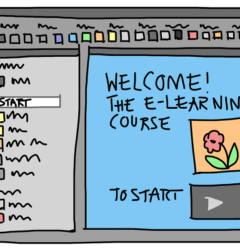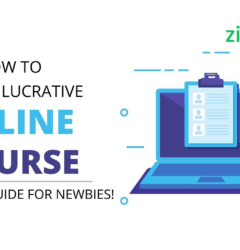Simplify e-Learning Content Development With Visual Feedback
17 Jan
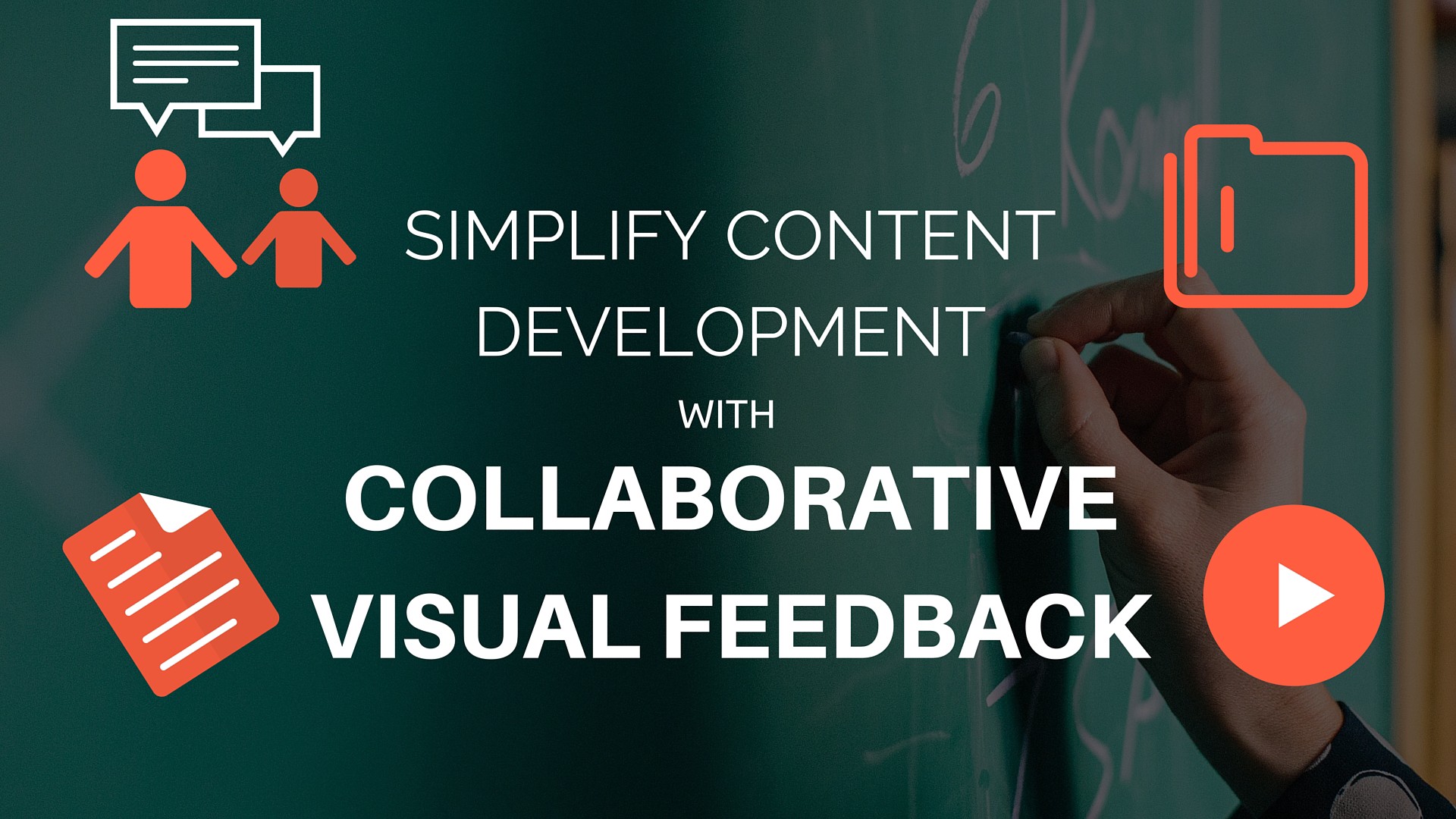
e-Learning content development is a collaborative process and involves multiple stakeholders, including Instructional Designers, web developers, graphics designers, and content writers. In addition to this, the eLearning content development team must also work together with Subject Matter Experts and customers. All of these stakeholders must work together to create the course, while moving from one stage to another, and reviewing it multiple times throughout the development process.
e-Learning course production involves a lot of visual feedback on each slide of the course. The stakeholders need to make sure that everything, from content to colors, to fonts, to buttons, and more, is consistent and functioning correctly.
“Iteration is great. Lengthy email exchanges, not so much.”
Now, this can be tedious and exasperating at times. Every time you find an issue that needs to be fixed, you must take a screenshot of the slide, add your comments to it, and send it over through email or enter it in a bug-tracking system for it to be fixed. It’s obvious how inefficient that is. Nobody likes lengthy email exchanges, and entering each issue manually in a bug-tracking system can become very tedious.
This is a daunting game, and you gotta have a team to play it. So what can you do to ensure efficient teamwork and win the game?
zipBoard To The Rescue!
I got some good news for you. All your collaborative review can now be done on a single platform — zipBoard offers the ability to provide visual feedback right on top of the course. A reviewer can open any slide of the course, and enter their feedback right on top of the element with the issue. Add your thoughts to the screenshots: Draw, highlight, point to or comment on anything. All your feedback will be stored in one single place where it’s easily accessible. The entire team can be added as collaborators. This means that all of the team members can discuss and exchange feedback while the course is in production.
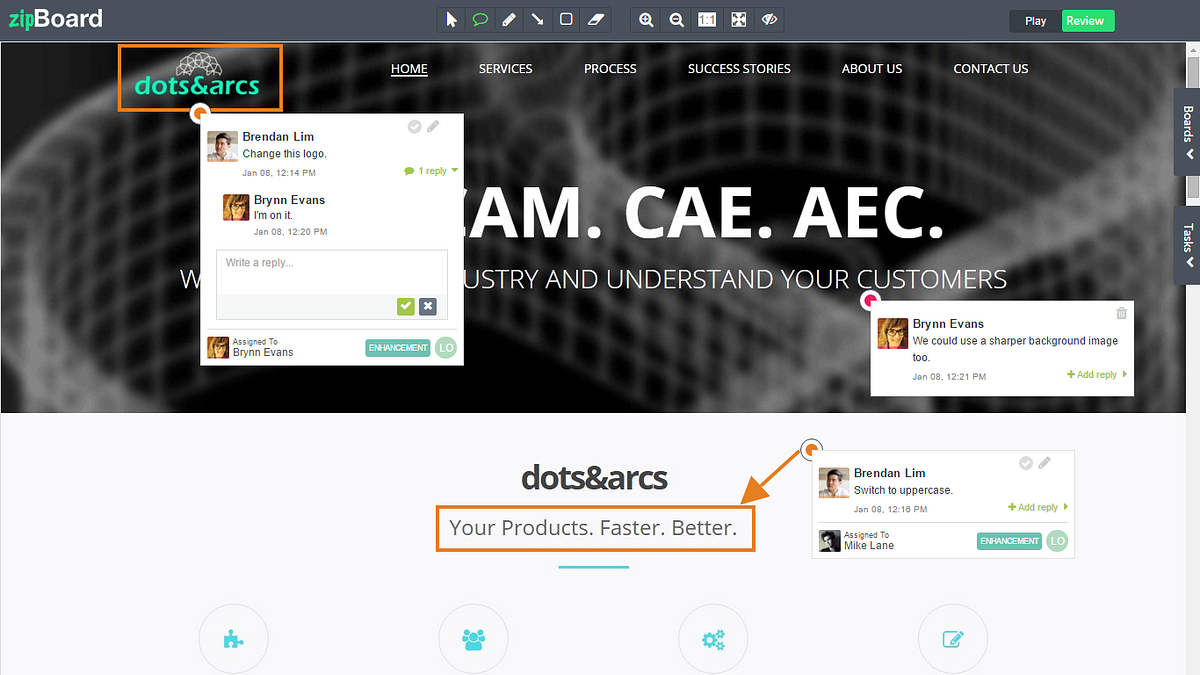
You can hold discussions, add your comments and create tasks on the Review Board. These tasks can be assigned to the development team with a single click. All of this takes place on the cloud and is synchronized in real-time among all stakeholders.
It’s like having all your stakeholders and collaborators in the same room.
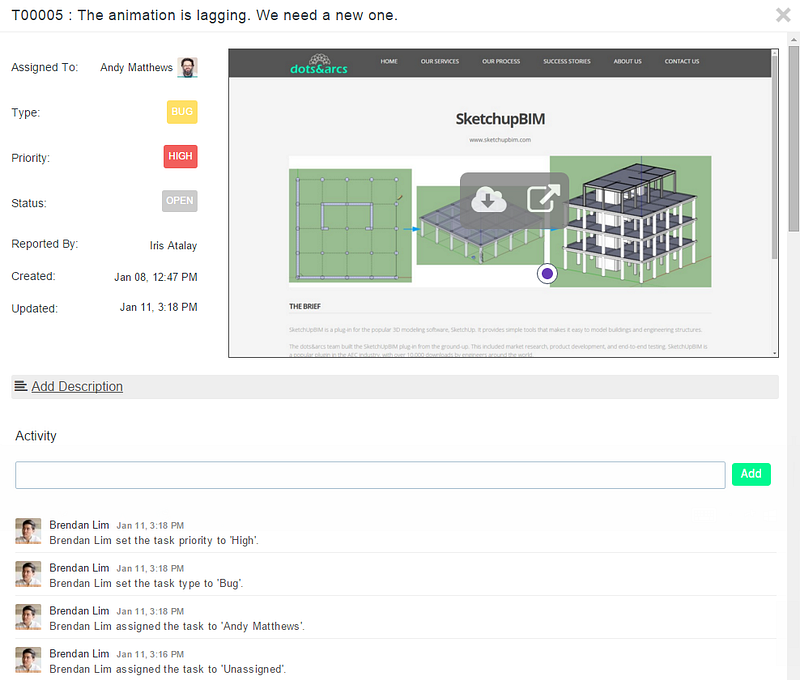
zipBoard offers a complete solution for collaborative course review and visual feedback. It also allows the content production teams to manage their tasks on a single platform. zipBoard improves productivity and cuts down the total content production time. Create a free account on zipBoard and see for yourself!
Originally published at elearningindustry.com on January 16, 2016.
Improve your e-learning course development with zipBoard
zipBoard is a review and collaboration tool for e-Learning developers and instructional designers. Just upload your SCORM file and get started. Add team members as collaborators, share feedback, iterate over multiple versions — zipBoard is the tool to make e-Learning courses better and faster.
Get DemoRelated Post
Recent Posts
- Your Digital Asset Review Workflow Is Broken (And How to Fix It) February 3, 2026
- Best Practices for Efficient Document Reviews and Collaboration December 18, 2025
- MEP Document Management: How to Streamline Reviews & Avoid Rework October 3, 2025
- What Is Online Proofing Software? And Why Content Review Breaks Without It July 11, 2025
- How Laerdal Medical Cut eLearning Review Time by 50% with zipBoard’s Visual Review Tool July 9, 2025
©️ Copyright 2025 zipBoard Tech. All rights reserved.