How to Provide Timestamped Feedback on Videos
11 Apr

Table of Contents
ToggleThe review and approval process for media content is pivotal to any creative team’s work. Usually, content teams rely on emails and spreadsheets to get this done which is often hated by both sides, the reviewer and the content creator. The feedback process only gets more complicated as the number of reviewers and stakeholders increases.
This issue is further compounded by content such as videos with the element of time, complicating the issue further for marketers, filmmakers, editors, etc. Today, we will discuss the significance of having a tool to provide timestamped feedback on videos and the key features this tool should provide.
For those looking for a quick solution, here’s a video showcasing the entire process.
Video Feedback Tools
Every content owner knows the importance of context when it comes to feedback, especially videos. Getting a comment like, “There should be a sun rising from the top-right side of the bush about 5 secs in,” is a world apart from reviewers placing a comment at the 0:04 mark that says, “Show a rising sun.”
Let’s touch on some of the must-have features of a video feedback tool:
- Timestamped feedback: Comments with timestamps will allow others to jump to the exact moment you are referring to. You can keep track of the reviewer, assignee, timelines, and much more.
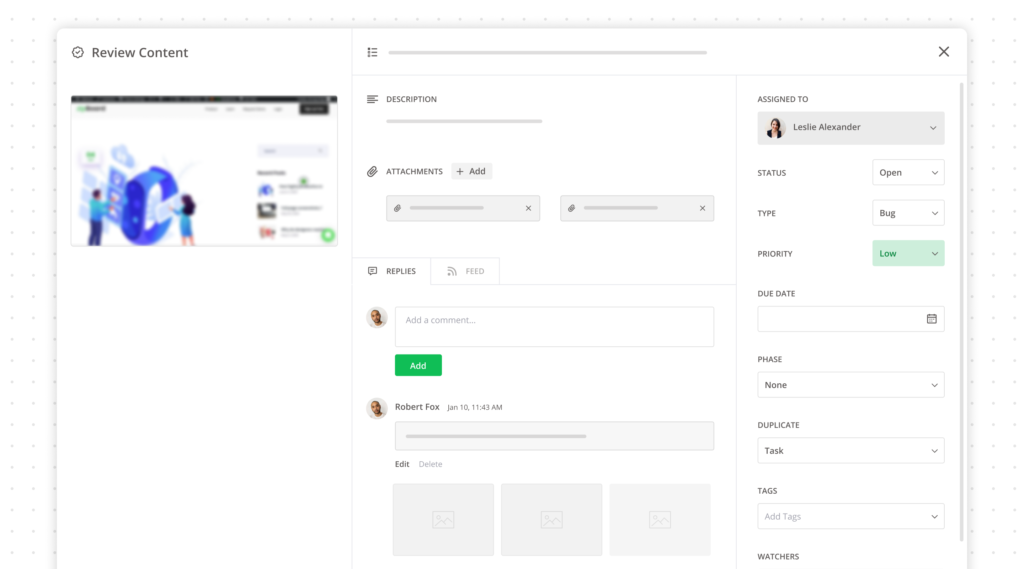
Task dashboard with details for visual feedback - Directly annotate from your ERP: Many editors working with agencies have their own document management system. This allows them to centralize all their files and protect their privacy. A tool that can directly integrate into their system can, not only help with their entire onboarding process for a new tool, but also ensure their files’ security as they’re all stored on their servers.
- Fast approvals with designated roles: @mention team members, clients, and vendors to notify them of your comments—and keep projects moving.
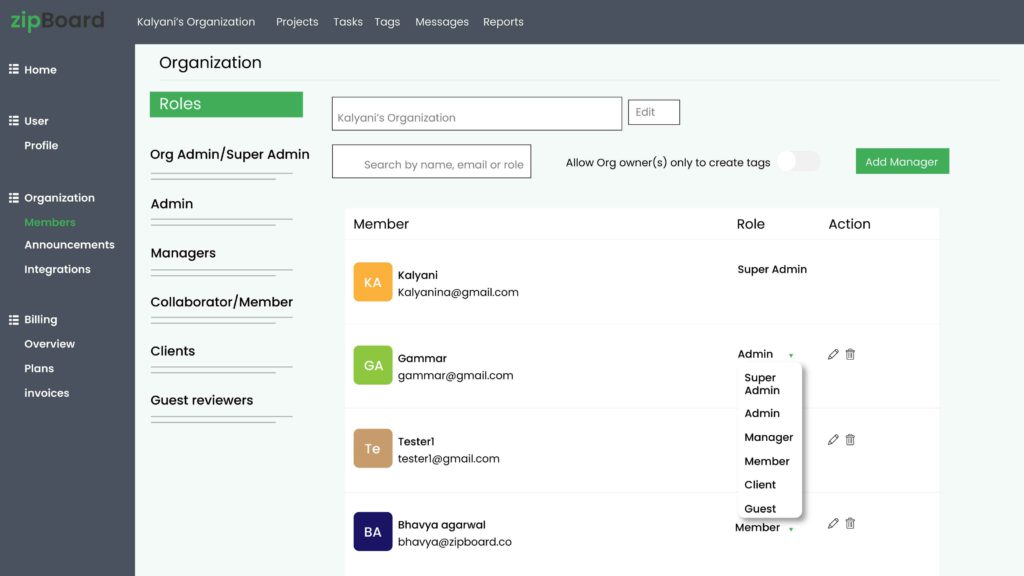
Clarified team roles for better timely approvals - Differentiate tasks from comments: Differentiate between a task and a comment with a small tick mark. Also have the option to convert a comment to a task as needed.
- Review video without logging into the tool: Some guest reviewers should have the option to view the file and comment on it, without having to sign up and create an account for the tool. This is especially important for non-technical stakeholders or for people who you do not want to have full access to your system. With zipBoard, you have access to all of these share settings and much more.
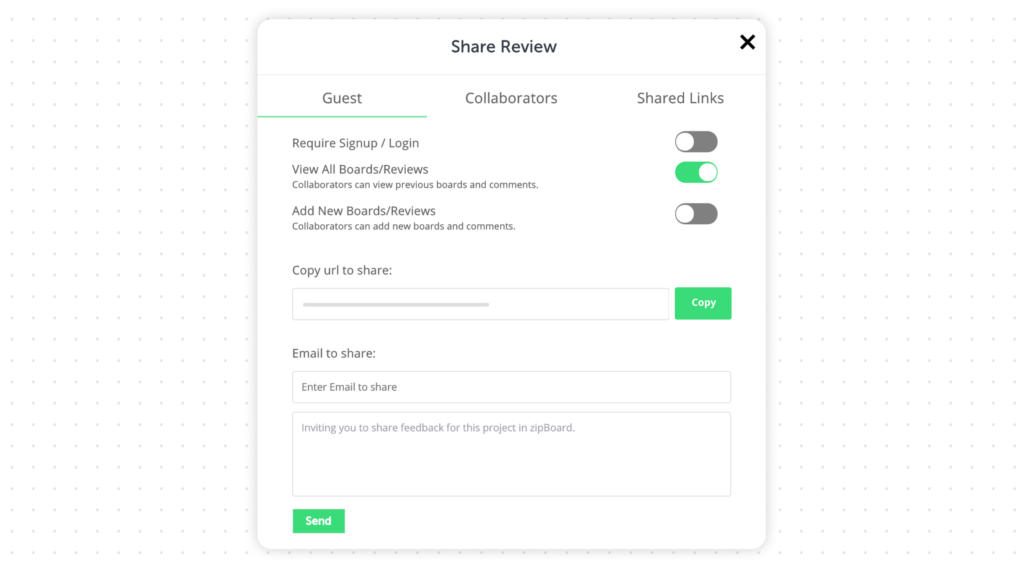
Flexible Sharing with multiple stakeholders - Ability to upload other file types: Many content teams working on videos will also be creating other digital assets. Most probably images, gifs, etc. The option to review all these files without having to change tools is a huge bonus for creative teams.
How to Provide Timestamped feedback on Videos with zipBoard
The first step is to upload the video. zipBoard provides this option along with other file types. Select a video to get started.
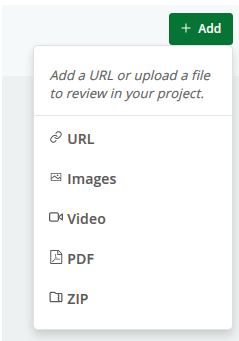
Once the file is uploaded, we can start providing the timestamped feedback on videos.
Play the video, select the review tool that best suits your needs and just annotate the video like you’re marking up right on the screen. There are tools to draw, comment, highlight and point. Each tool is designed to serve the varying use cases for reviewers to do what they do best.
[Free Video Review]
Want to see how zipBoard can enhance your video review process?
Click on the button below to see a live video review in zipBoard.
You get to see how zipBoard enables stakeholders to provide timestamped feedback on videos using annotation and feedback tools. The good part? You get to try it for free.
Check out the live video review!Finding bugs, collating visual feedback with zipBoard
See how this QA engineer uses zipBoard to receive feedback on video content.
Check Case StudyNavigating the video with feedback
Providing feedback on video is the first step. Navigating the video with each feedback visible to the next reviewer is equally important to avoid creating duplicate issues, while also helping the others to add their comments to the review as needed.
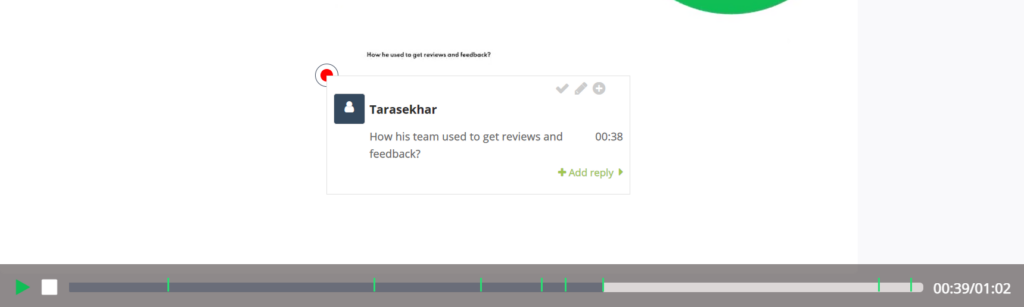
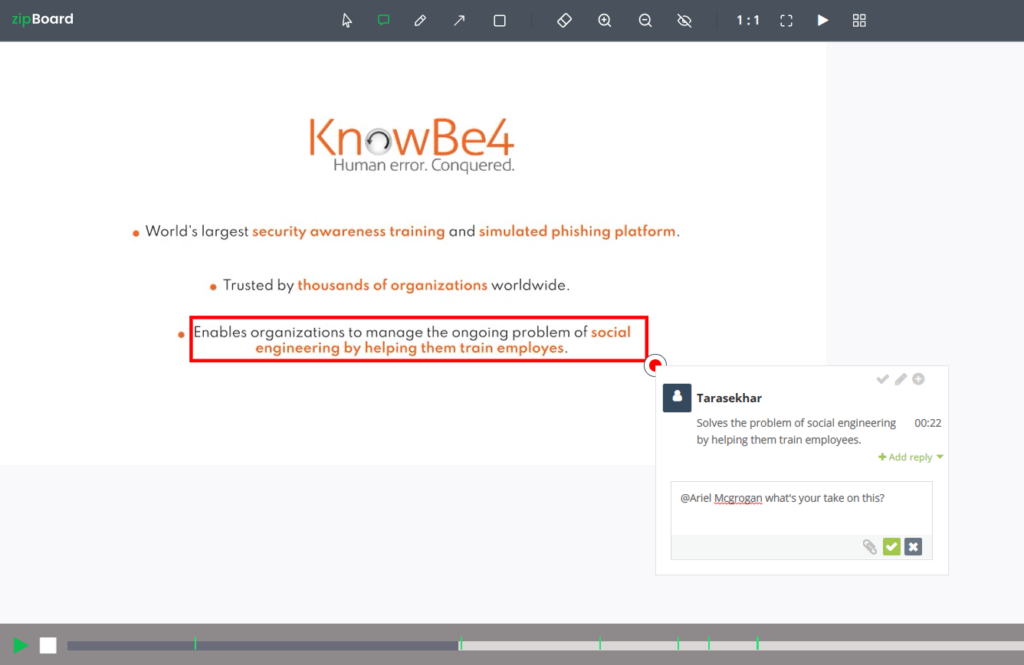
The list of comments on the right-hand side of the video also makes it easy to jump to a specific comment by clicking on it.
The easy navigation and zoom functionality make it easy to add notes quickly – making collaboration on video content faster and helping reviewers provide feedback on videos with ease.
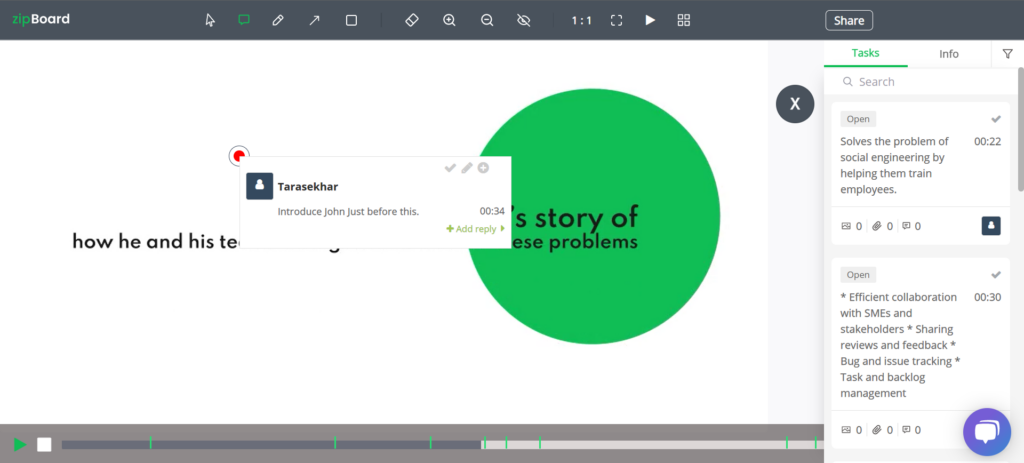
Centralize all video feedback
The importance of centralized feedback cannot be overstated. Just ask this to any reviewer with N number of spreadsheets depending on their project.
Having your feedback data centralized allows you to respond in a more organized manner than if it were scattered all over the place. In addition, a single location helps you identify the top pain points in your video.
So, once the feedback is received, you should get this taskboard of all the reviews for the video.
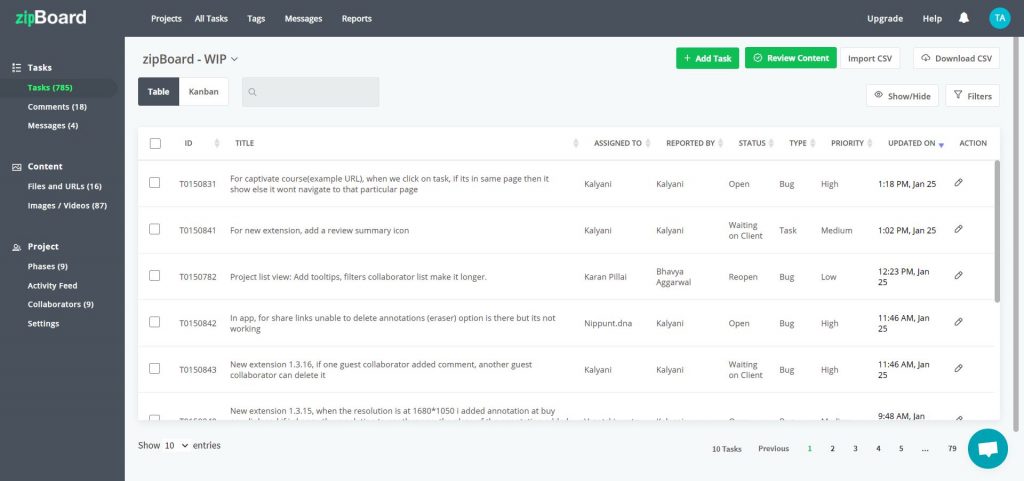
Further, with zipBoad, you have the option to not set every feedback as a task. You then have the choice to convert the comment to a task. Helping you manage and separate normal comments from actionable feedback.
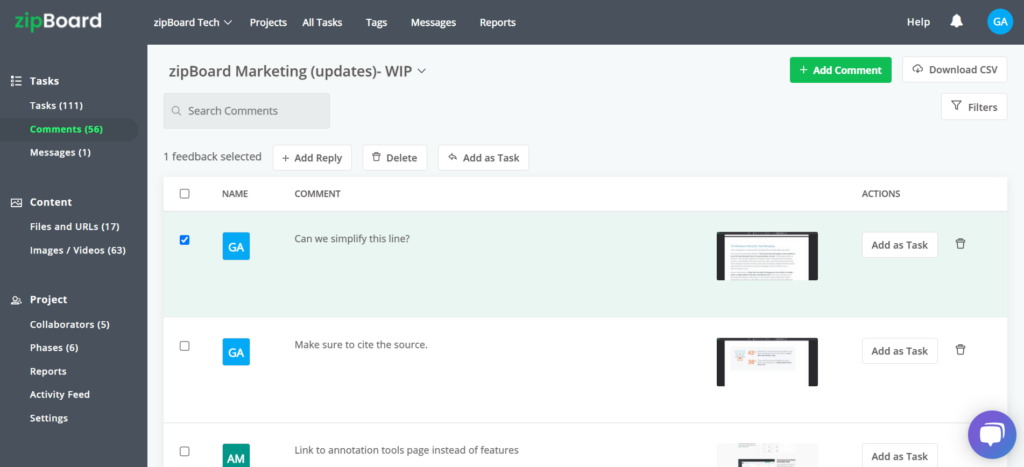
Annotations and commenting features give your team better collaboration features. Your vendors and stakeholders can comment or reply to existing comments to discuss specific details. Once these comments are added they can also be accessed in a table view for better search and filtering operations. The added comments can be sorted by using filters based on the date added, the person who added them, tags, etc.
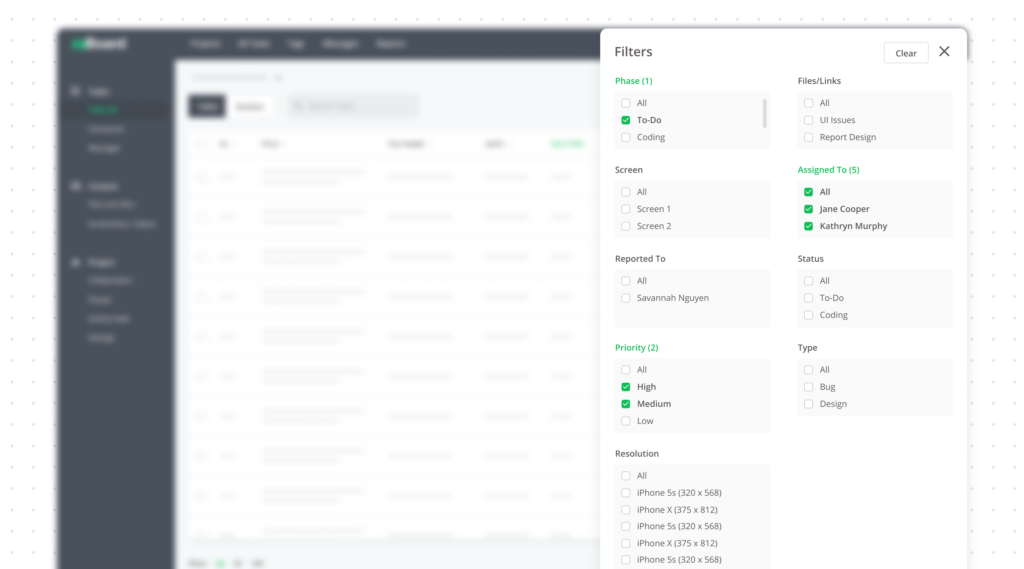
Top Tools to Provide Timestamped Feedback on Videos
zipBoard is a visual feedback tool that enables teams to provide timestamped feedback on videos and other multimedia. It allows you to review multiple file types, which lets reviewers have one centralized review platform for all their feedback.
Users who work on video files have the tools for marking up and adding comments using zipBoard to annotate videos without having to buy additional licenses for each reviewer. It reduces the time needed for collecting feedback on videos on separate systems and then compiling that feedback into spreadsheets separately.
It also reduces the cost of buying multiple licenses for each stakeholder – otherwise needed for the native video annotation solutions.
The good part? zipBoard supports other media formats. So if you’re working with multimedia, you can use the same platform, rather than multiple platforms for your review and approval process.
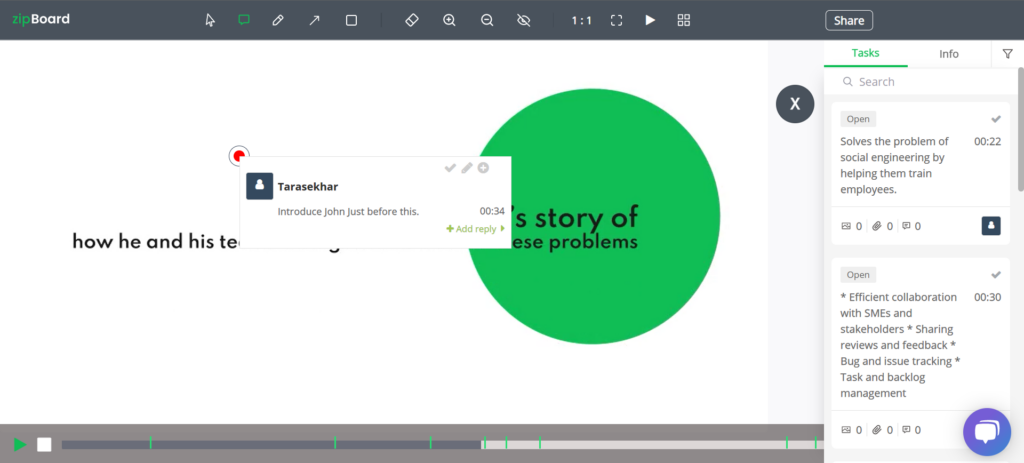
[Free Video Review]
Want to see how zipBoard can enhance your video review process?
Click on the button below to see a live video review in zipBoard.
You get to see how zipBoard enables stakeholders to provide timestamped feedback on videos using annotation and feedback tools. The good part? You get to try it for free.
Check out the live video review!Vimeo
Originally, Vimeo was just a video hosting site, but later it added a video collaboration component. It aims to ensure that teams stay organized and efficient throughout their workflow. It makes it easy to provide reviews on the videos. Additionally, teams can share notes to review the edits and the changes needed.

GoProof
A reliable online proofing and collaboration tool, GoProof was created to help everyone do their work more quickly and efficiently.
You can track your team’s activities and proof online. With GoProof, managing media assets is simple. Additionally, it has archiving tools and deadline tracking to help you stay on top of your projects.
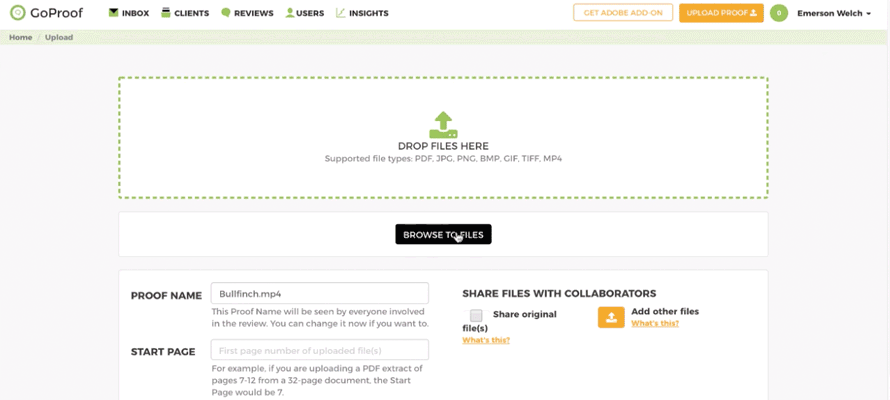
ReviewStudio
ReviewsStudio is another useful collaboration and feedback tool that allows users to communicate and collaborate on projects more comfortably, more efficiently and helps them stay on the same page.
The customer support system provides quick responses to customer queries. The system allows for the effective analysis of all media, resulting in less misunderstanding and more effective communication. Additionally, the system prevents duplication of suggestions, making it efficient.

Frame.io
Frame.io is a cloud-based creative collaboration tool that simplifies the video review and approval process, by allowing stakeholders to provide timestamped feedback on videos. The tool has features that allow teams to receive feedback and track them all in one place.
Frame.io caters to editors, cinematographers, clients, marketing managers, directors, and operations admins – by offering an intuitive and centralized space for video collaboration.
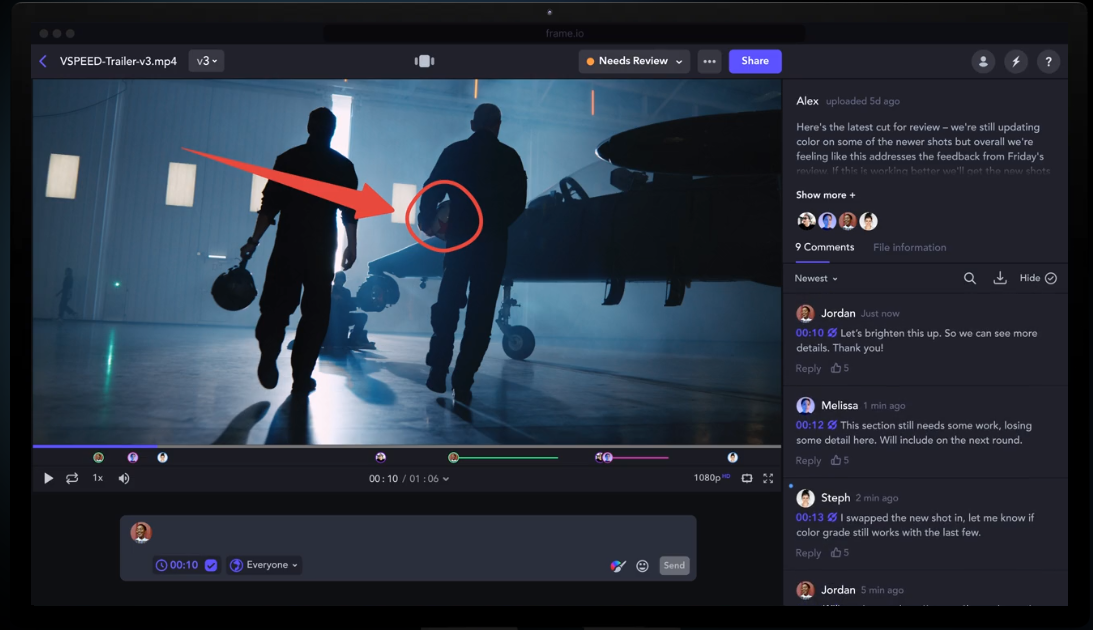
Why zipBoard is Your Tool for Managing Feedback on Videos
zipBoard simplifies your video review and collaboration process by giving you:
- A centralized platform to collaborate on videos as well as other files including images, URLs, PDF documents, zip files, etc
- Numerous annotation tools to mark up on specific areas of your video for easy reviews
- A review platform to give and receive timestamped feedback on videos and ensure clarity during reviews
- Multiple sharing options to ensure seamless collaboration between internal and external stakeholders
- Kanban and table views to keep comments – which are automatically converted into tasks – organized
Get Contextual Feedback on Videos With zipBoard
Give zipBoard a try or book a demo today so that we can create a tailored solution for you.
Book DemoSee How It WorksAuthor’s Bio:
Gaurav is a SaaS Marketer at zipBoard. While earning his degree in CSE at KIIT, Bhubaneswar, he rediscovered his inner love for creativity as he got into his first social internship. If he isn’t busy working, you can find him around his friends/family or enjoying a good football match or a passionate discussion over it, whichever works.
Recent Posts
- Best Practices for Efficient Document Reviews and Collaboration December 18, 2025
- MEP Document Management: How to Streamline Reviews & Avoid Rework October 3, 2025
- What Is Online Proofing Software? And Why Content Review Breaks Without It July 11, 2025
- How Laerdal Medical Cut eLearning Review Time by 50% with zipBoard’s Visual Review Tool July 9, 2025
- Why Your Team Needs a Content Feedback System (Not Just Comments in Docs) May 28, 2025
©️ Copyright 2025 zipBoard Tech. All rights reserved.


