
Visual Bug Tracking Tools and Why you need them
Best visual bug tracking tool for creative teams
Ship quality digital products with visual bug reports that helps development teams to accelerate their development through an integrated user testing and bug tracking platform.

What is a visual bug tracking system?
Developing a high-quality digital product takes time, effort, and continuous review at various stages of development. While reviewing the product we come across glitches and issues that we know as bugs in the development industry. And this is where a visual bug tracking tool comes in.
Everyone loves a product that is bug-free, easy to use, and ready out of the box for use. These bugs should be identified at the early stages of development for this reason. This should be done before the final product is launched into the market.
A visual bug tracking tool allows for managing bugs or defects at various stages of product development. It makes sure that all the data related to bugs are stored in one place and can be accessed whenever needed.
Let’s take a look at the steps that are involved in bug tracking and management.
Identify Bug
The first step is to identify what and where the bug is. Ideally, a bug should be identified by the internal team members before it is identified by the client. However, the client can also identify bugs while reviewing the product.
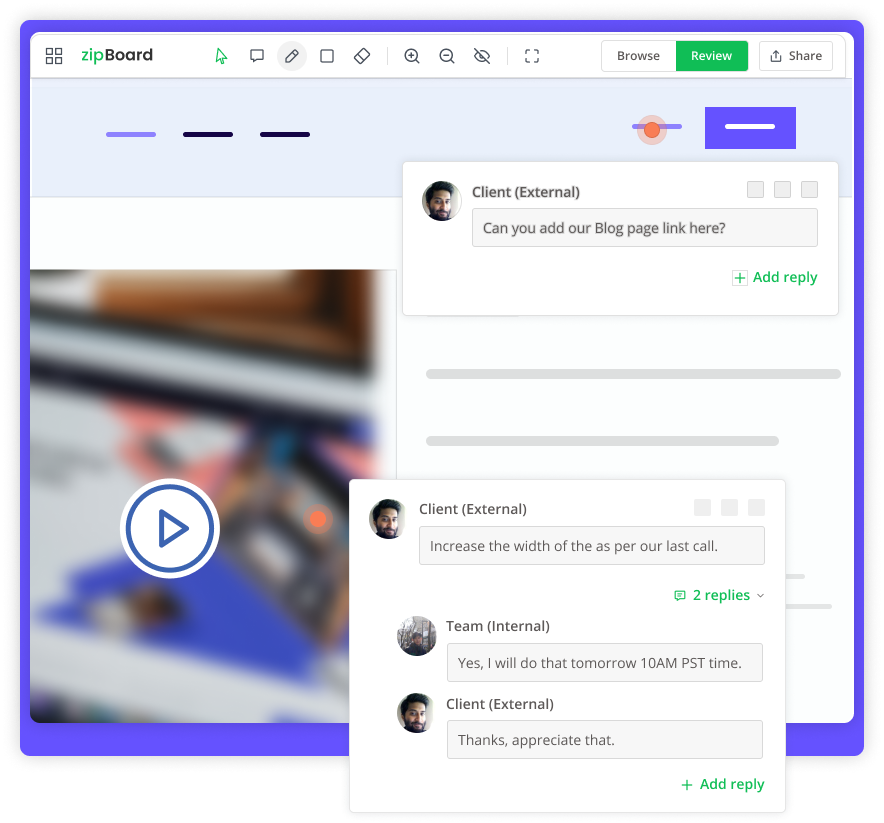
Detecting bugs in zipBoard
Report Bug
Once a bug is identified it should be reported in a system where it can be later worked on and fixed. It is important that the reviewer mark as many details as possible about the bug. This is helpful in the next step when the teams are trying to fix the bugs. Additionally, we should also mark details of the technical environment where the bug is first identified.
Fixing the bug
After a bug is identified and reported, the next step is to make sure this bug is fixed and the product is enhanced. Bugs that are reported should be prioritized and assigned to the right stakeholder for working on fixing them.
Reviewing the fixes
Finally when the bugs are fixed the project manager or lead should review the product and make sure that the bugs are fixed. Once the bugs are fixed they can be marked as closed, if it’s not fixed then mark the comment and reassign for working.
What are the challenges in issue tracking and management?
It’s not easy to track issues and report bugs. It’s difficult to constantly discover the issues and defects, report on them and keep updated on the progress to resolve defects. There are challenges that we come across while creating great products. Let’s discuss these challenges in issues tracking in details point by point
Issues goes unnoticed
Finding defects and issues is important. You cannot fix issues if you do not know the problem. Most of the time the project is divided into various phases, categories, and buckets depending upon the tasks. With so many moving pieces in a project, it’s difficult to review the whole product and find issues and defects in your product. Without having a proper bug tracking and feedback management process in place, it’s difficult to identify bugs in your system. When multiple people are working on a project with no collaborative effort, identifying defects can get even more complete.
Data related to bug spread all over the place
There is a reason why in every aspect of the business we hear phrases like “keep it simple”. With every defect that is being identified, there is a lot of detail that has to be added to the system. Details like, where was the defect first found, on what system the defect was found, what exactly was tried when we found the defect, who found it, etc. and some relevant documents are screenshots if need be. Possibilities are that no one discussed the details of the identified issue in the first place. Or even worse it was discussed but each detail was documented and discussed on various communication channels like chats, emails, docs etc. Having data on identified issues is essential but if it is spread all over the place, guess what instead of being helpful it would be a nightmare fixing such issues.
Unable to report bug
Oftentimes even if the team can find the defects, they have no place or proper system to report defects. People understand the problem but are not able to articulate it properly. Team members don’t know what all things to report on. There is confusion as to where they should be and how to report bugs. Sometimes chances are that the same issues have been reported twice over the separate chain of emails or within the chats or during calls. But this adds more time and energy into the process just to work on duplicate defects just because it was not reported or precisely reported the first time.
For example – let’s say two designers came across a similar defect and one sent a chat message and another one sent an email just mentioning “I found a bug in the middle of the page where XYZ is mentioned in red colour”. Would you be sure to say what they are trying to tell?
Over working on one issue
Overworking on one issue is somewhat similar to the first challenge “issues” goes unnoticed. There are always going to be more issues in the initial product development phase and eventually, the number will decrease once the defects are fixed. However, every issue in the product must be given attention and time needed to resolve that issue. It is understood that some issues would be critical and need immediate resolution. But in the process less critical defects should not be missed.
Every bug that is reported in the system should be prioritized, assigned to stakeholders, and set deadlines. Without having a visual bug tracking tool and process in place this can become challenging and in the long run, the team might just be able to resolve 10 out of 100 bugs by the time of delivery of the finished product. Also, a time tracker can be useful to keep track of all the issues you’re working on.
Team unable to collaborate
Every individual in a team is accountable for a certain set of tasks related to defect tracking and managing. And so the key to resolving defects in a product is for the team to be able to communicate efficiently and collaborate over the tasks. Without a visual bug tracking system in place, it’s difficult for the team to collaborate and share their thoughts and ideas over-reporting and resolving defects in a product. Participation of every team member is important and is primarily dependent on the process and system used for bug tracking and management. Sending emails, chat and adding notes in a doc is not the ideal solution for issues tracking and management. A lot of information related to the defect can get lost. For managing all communication and collaborative efforts in one place you need visual bug tracking tool. However, integrating a complex bug tracking system will also not be helpful. There is no point in having a visual bug tracking platform that is not easy to use and team members find it too complex to collaborate over.
Benefits of bug tracking system
Deliver High-Quality projects
With a bug tracking system integrated into your workflow management, you can easily detect issues, defects, and fix them. During the development process, a product has to be continuously reviewed by collaborators and their feedback is added to the system.
This allows every team member to give their inputs and improve the overall quality of the product. The bug tracking system also allows all the defect-related data to be monitored and tracked within one system.
Reduce development cost
Tracking and managing bugs requires teamwork. However, if every team member is going to spend a lot of time working on the same things, then developing a product would be a never-ending process. To avoid this every identified bug must be prioritized based on its criticality and assigned to the right team member to fix it.
The bug tracking system allows us to identify, review, manage and fix bugs on time and with collaborative efforts but without any duplication of work by multiple team members.
It helps deliver the project on time, improves team productivity and reduces the development cost as a whole.
Better teamwork and communication
Communication is important and all communication should be managed in one place. With a collaborative visual bug tracking system, you can chat, get notifications, tag team members, and send email notifications. This keeps everyone on the same page.
Bug tracking allows for easy access to reviews, updates, and bugs reports, this eliminates the communication gap and improves transparency and accountability.
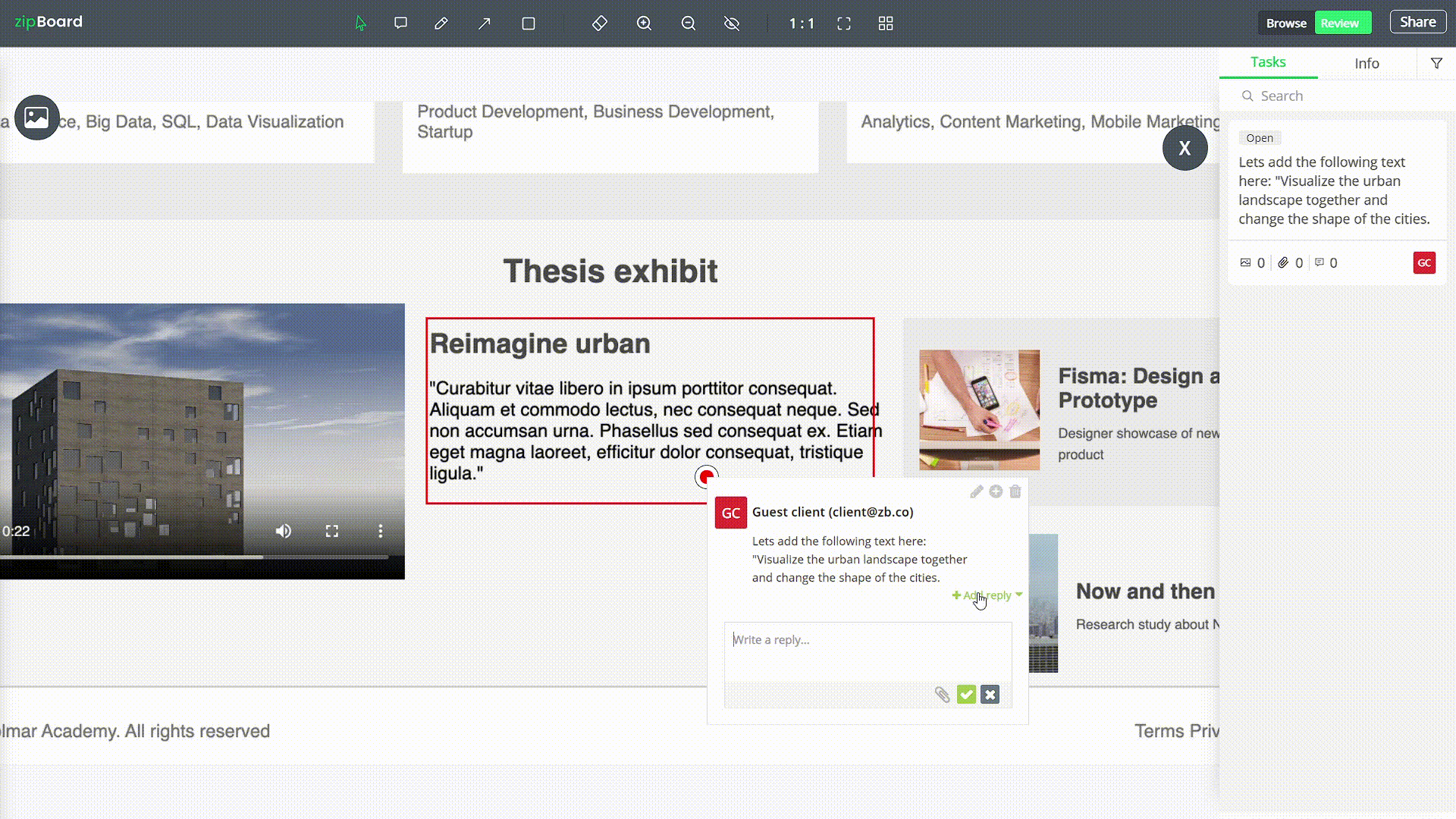
Detect Issues Earlier
Bug tracking tool allows us to track all defects in one centralized location, who reported them, who fixed the bug, and how long it took to fix it.
Some tools also allow the creation of reports and identify defect trends, and plan resources and properly allocate budgets.
Provide better services to the client
Your client expects a bug-free and easy to use product delivered by the stipulated time. By using visual bug tracking tools you can make sure you deliver the best products.
Why choose zipBoard for bug tracking over other alternatives?
zipBoard is a simple and easy to use visual bug tracking software that allows a collaborative environment for managing defects and issues. Being a cloud-based system it can be accessed from anywhere. There is not a long learning curve to use the tool. You can get started in a few minutes after reading through this getting started guide here. There are many awesome features that zipBoard have but let’s discuss some core features that you should consider while choosing zipBoard over its competitors.
Bug tracking tool that all stakeholders can use
Every development team uses a variety of software to deliver great products. So adding a new tool into the systems should simplify the process and ease the process for everyone. zipBoard allows exactly for this. As it’s a simple web-based tool hosted on the cloud, it’s easier to sign up and get started. Right from identifying the issues to reporting and resolving them, it is integrated with features that assist your team. And the whole process is as simple as taking a screenshot, marking your comments, changing priorities and assigning to the right stakeholder. Easy right?
See all the features that zipBoard have.
Create annotated bug reports while browsing your product
Waiting for the right time to review your product and find defects can take forever, we all fall prey to procrastination. So how about reporting issues and defects right in the moment when you are browning through your product, sounds amazing right. While browsing through the web pages or other digital assets, zipBoard is widely chosen for this functionality. It allows users to visually review and create tasks, annotate, assign, prioritize, add descriptions, etc.
Visual Feedback in real-time
Web developers no longer have to take screenshots of the defects. No need to attach them in emails and send them with long descriptions. Instead, they can now provide contextual feedback with a visual bug tracking tool. Simply annotate over the screen capture and let team members know what needs to be fixed in zipBoard. Think JIRA meets Awesome Screenshot.
Explain bugs on the whiteboard
Using zipBoard to explain bugs is like being next to team members, pointing out issues on a whiteboard. Communication is simple and everything is life in front of you. Add a URL or eLearning project and start catching bugs instantly! zipBoard is the visual bug tracker you need for your web development collaboration.
Out of the box solution for bug tracking
No need to install any software on your system. No hectic customization. There is no need for an admin to set up everything. Technical expertise is not a requirement to set up and start tracking issues in zipBoard. No need to host on a cloud or put in place a back end infrastructure. zipBoard is a web-based and cloud-hosted ready to use, visual bug tracking tool right out of the box. Identify and manage issues in your product by creating an account. That’s all you need.
Creative Collaboration
Your fantastic team consists of web developers, designers, testers, clients, etc. All of them can be collaborators in your projects and help you identify and manage issues in your products. With the unlimited collaborators that zipBoard offers, your team will be able to creatively collaborate on every issue and efficiently resolve these issues within the stipulated time. Now your team can have the power to communicate and collaborate over one single platform that’s zipBoard.
Manage all the communication, tasks, files, issues and defects under one roof.
Integrate with third-party project management system
zipBoard integrates with JIRA and Slack so all team members are up-to-date on progress and don’t have to subscribe to new channels for it. Integrate bug and issue tracking right into your existing workflow.
Who needs it
Pretty much everyone who’s working on web development, eLearning development.
Remote Teams
Working from different locations, teams need to be on the same page. They need to have a live visual example to refer to. Developers should be writing code and not long emails addressing issues.
eLearning developers
Learning is no longer limited to tedious readings of books and documents. It’s all interactive and visual. So why should the tools be old? eLearning designers and developers can upload SCORM compliant files from the learning management system and instantly start reviewing their projects.
Quality assurance teams
Do all QA testing without adding any overhead to the project. No need for any technical training for using zipBoard. It’s a simple click and capture interface.
Free Resource to improve eLearning QA Process
Use this comprehensive checklist to simplify the QA process and improve the quality of eLearning Quality Assurance testing.
DownloadUX Designers
Understand how users experience your site or course. Get UX feedback with annotations and comments. Add watchers to include observers in tracking issues and bugs. See your projects in different resolutions. Responsive design testing in your browser, on your computer.
Design agencies
Collecting feedback from clients no longer needs to be skype calls with messy screen shares over uneven bandwidth. Invite clients to review projects with a simple click. Clients are automatically notified when the tasks are completed. They can also add issues and tasks and set priorities to what is more pressing.
Keep all the work in one place, keep different clients separately organized on different projects and add tags within projects to sort things faster.
©️ Copyright 2023 zipBoard Tech. All rights reserved.