
Annotate and Markup PDFs for Free
Easily annotate and markup PDFs for free, streamline feedback, and collaborate in real time, ensuring every detail is captured and nothing gets lost in the process.
Simplify Team Collaboration: Annotate PDFs and Get Approvals Faster
Eliminate email back-and-forth with collaborative PDF reviews in one secure platform.
See how zipBoard streamlines project reviews, making it easier to gather feedback and keep everyone on the same page.
Free Trial with No Credit Card Required
No signup required

20,000+
users
15,000+
projects
20,000+
feedback processed
Collect, track and manage reviews on PDF documents in one easy-to-use PDF markup software
Use collaborative PDF annotation tools to quickly get reviews and approvals for all your documents.
AEC Document Review
Collaborate seamlessly on architectural drawings, construction plans, specifications, and other AEC-related documents.
Design Document Review
Work together on design concepts, revisions, and feedback in real-time.
Legal Document Review
Streamline review, analysis, and compliance with legal and regulatory requirements.
Technical Document Review
Review code, specifications, and other technical documents efficiently.
Other Document Reviews
Whether you're reviewing marketing materials, business plans, or any other type of document, zipBoard can provide the tools you need.
Turn on audio. 👆
Robust and Intuitive Collaborative PDF Annotation Tools for Your Team or Agency
Real-time Collaboration
Ensure everyone is always on the same page. Collaborate seamlessly with colleagues and external stakeholders in real time, regardless of their location.

No Licenses Needed for Stakeholders
Invite unlimited stakeholders to collaborate on PDF document reviews without requiring them to purchase licenses. Improve the review process and reduce costs.
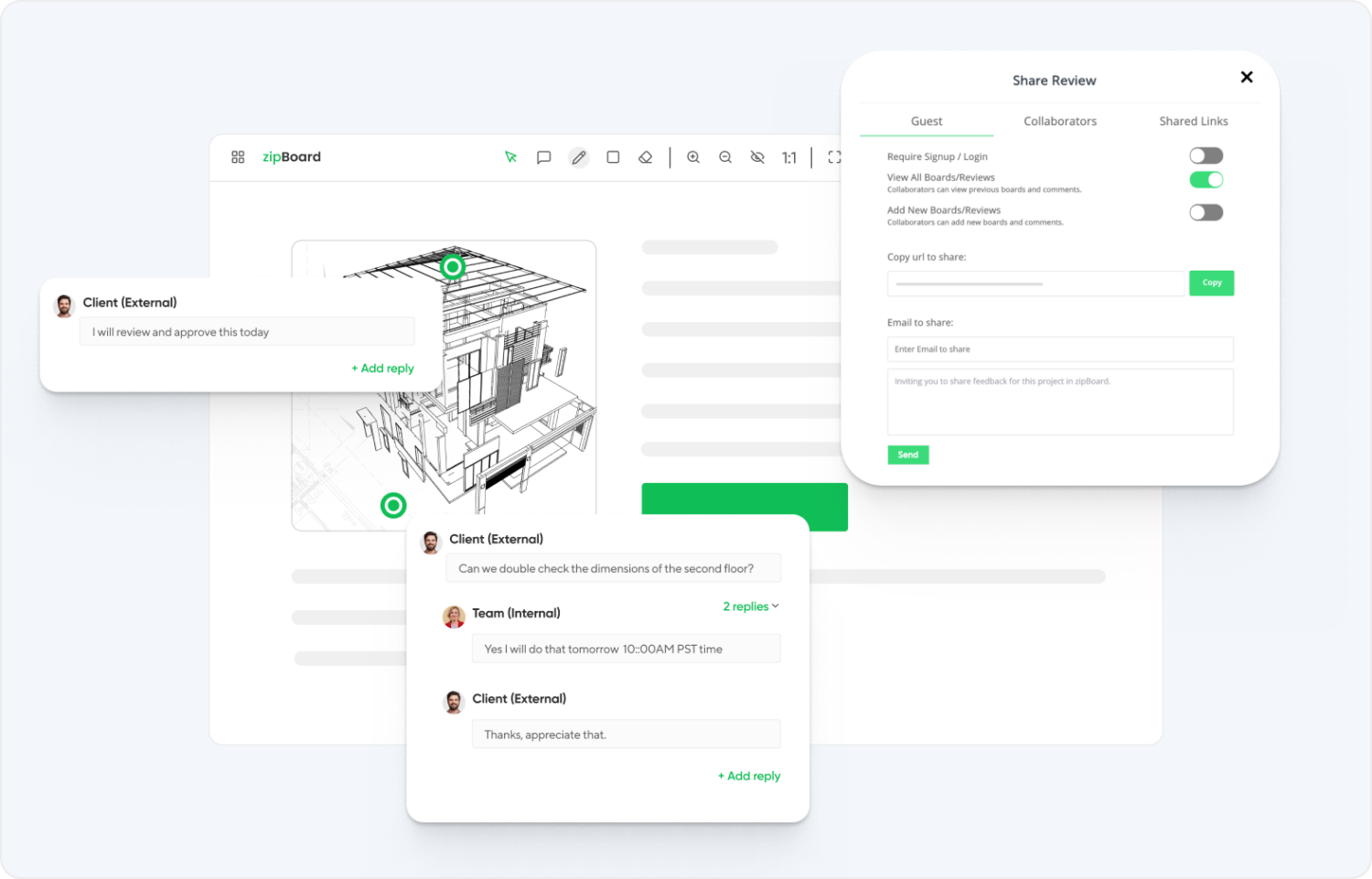
Browser-based access
Access zipBoard from any device with an internet connection, eliminating the need for complex installations or software downloads. Enjoy the flexibility of working from anywhere, anytime.
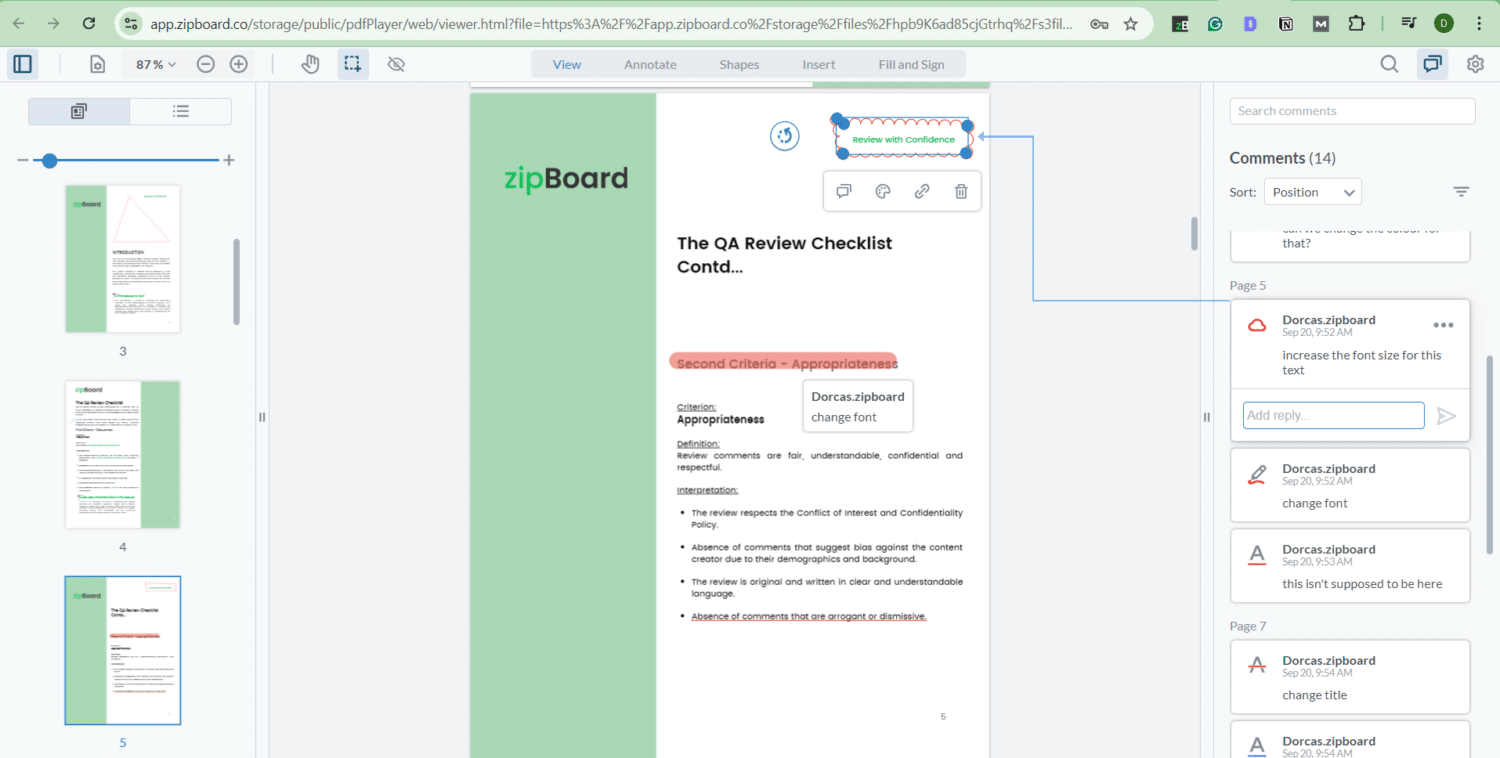
Collaborative PDF Markup Tools
Use our robust, yet intuitive document review tools to add markups, comments, highlights, and strikethroughs directly on documents. Ensure organized feedback in the review board with threaded comments and annotations.
External Stakeholder PDF Document Reviews
Easily share documents with external stakeholders (including clients and consultants) and grant them appropriate access levels. Facilitate secure and efficient collaboration with external parties.
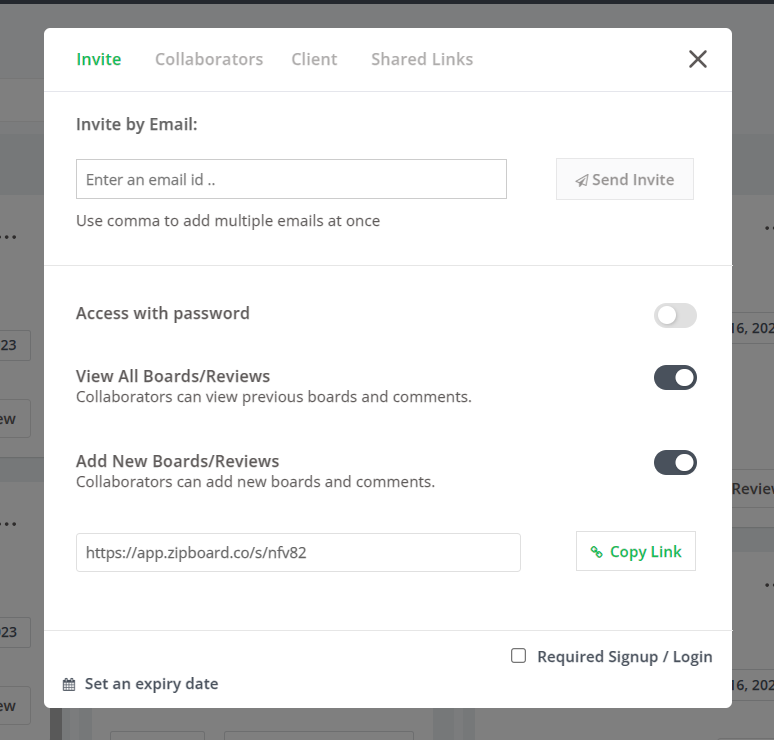
Efficient Feedback Management
Ensure timely completion of review tasks by tracking the progress of document reviews across projects and managing feedback effectively in one place.
Enhanced Security and User Permissions
Protect sensitive documents with robust security measures, including access controls and data encryption. Grant appropriate permissions to users based on their roles and responsibilities.
Single Source of Truth
Maintain a centralized repository for all your documents and their review history. Ensure everyone is working from the latest version and avoid confusion.
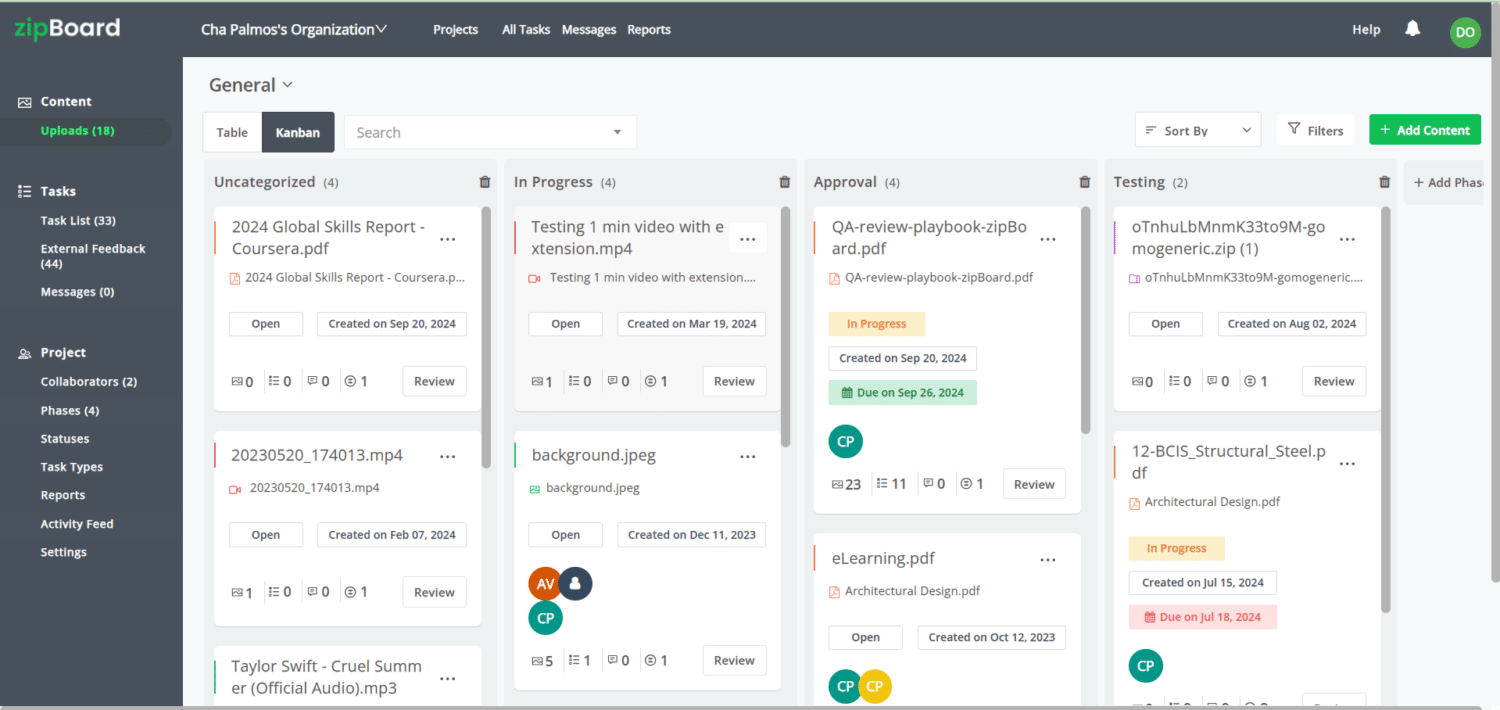
Why Teams Choose zipBoard for Collaborative PDF Annotation
Secure storage of your data
With privacy as our top priority, we protect your data at a server or location you choose, ensuring you have complete control over it.
No licensing needed for externals
Your stakeholders or other externals can review and approve documents without signing up for zipBoard.
Unlimited seats
zipBoard empowers your entire team to seamlessly communicate and work on projects, regardless of size, without worrying about per-seat licensing costs.
Browser/cloud based
No app downloads and installations required for collaborative PDF annotations. This saves storage and can be used across multiple devices with ease
Free Trial with No Credit Card Required
Integrate with the Tools You Already Use
zipBoard integrates seamlessly with your existing tools, including popular project management and communication software, document management systems, cloud stores, and agency platforms, ensuring a smooth collaborative workflow.






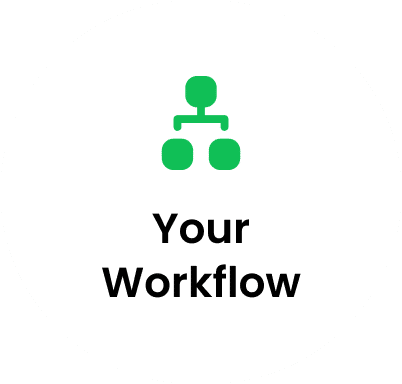
What our clients are saying:
“EO is able to manage its entire document and versioning process integrated with SAP and zipBoard without having to physically transfer documents. The construction review process in zipBoard cut EO’s time for planning and reviews in half”.
Director IT, Engineering office
Pricing plan
Team
Starts at $99/ mo
For small teams and projects – Includes essential features and limited external reviewer access.
- Includes:
- Up to 20 Digital Asset Pieces
- Up to 1GB Storage
- Unlimited Collaborators
- Unlimited Reviewers
- Unlimited Projects
- Standard Email Support
- Knowledge Base
Agency
Starts at $199/ mo
For growing teams – Adds advanced collaboration and management tools, ideal for projects involving multiple agencies.
- Includes everything in Team, plus:
- Up to 100 Digital Asset Uploads
- Up to 5 managers
- Project reports
- Integrations
Enterprise
Custom
For large teams and complex projects – Custom pricing with enterprise-grade features, support, and unlimited external stakeholder access.
- Includes everything in Agency, plus:
- Premium Customer Success
- Single sign-on
- Archive Projects
- Custom Integrations
- Custom Workflows
- Custom Training
- Custom Reports & Insights
- Custom User Permissions & Roles
Ready to Take Your PDF Collaboration to the Next Level?
Experience faster, more accurate feedback with zipBoard’s collaborative PDF annotation tools. Collaborate seamlessly across devices, streamline reviews, and keep your projects moving forward—anytime, anywhere.
Free Trial with No Credit Card Required
FAQs
To annotate a PDF collaboratively, upload the PDF to a platform like zipBoard, invite team members, and use markup tools to add comments, highlights, and annotations in real time. Team members can provide feedback, respond to comments, and track changes, making the review process seamless.
Yes, multiple users can collaborate on a PDF simultaneously using tools like zipBoard. While PDFs are typically not editable like text documents, collaborative platforms enable real-time annotations, comments, and markups, ensuring a shared review experience without altering the original file.
Collaborative annotation involves multiple users adding comments, highlights, and feedback on a shared document, like a PDF. It helps teams work together to review, edit, and improve documents by making the review process transparent and efficient.
To annotate a PDF in a team, upload the file to a collaborative platform such as zipBoard. Share access with team members, who can then use annotation tools like comments, markups, and highlights. Everyone’s feedback is visible, enabling a streamlined review process.
To collaborate on two PDF files, upload them both to a collaborative platform like zipBoard. Share the files with your team, and use annotation tools to provide feedback on each file separately. You can also compare versions side by side if needed.
To enable participants to annotate, upload the PDF to a platform like zipBoard, then invite team members, clients, or stakeholders via email. They can access the document through a web browser without needing to sign up, allowing them to add comments, markups, and feedback easily.
©️ Copyright 2023 zipBoard Tech. All rights reserved.
©️ Copyright 2025 zipBoard Tech. All rights reserved.