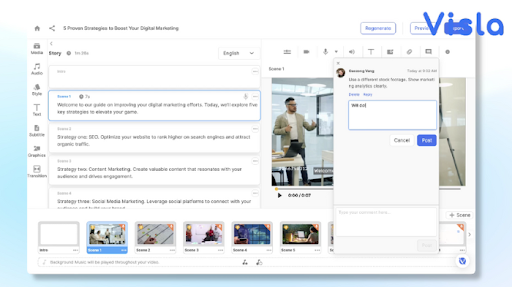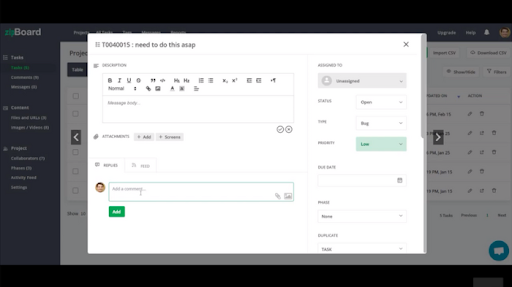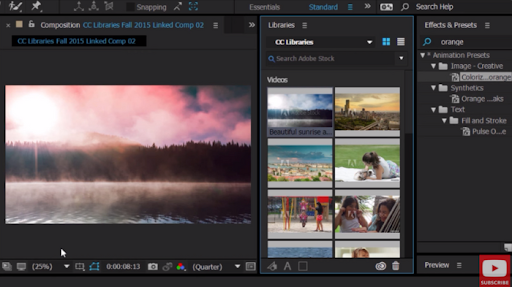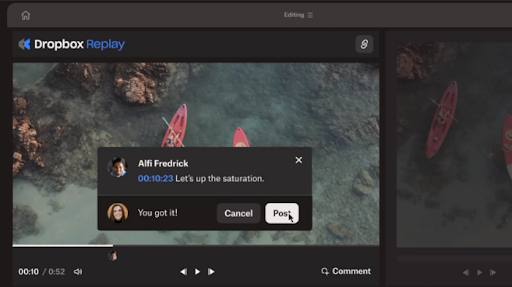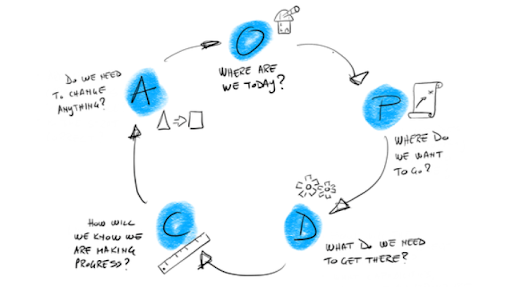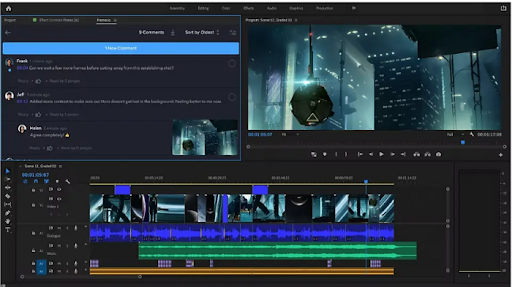5 Tips and Tools for Effective Collaborative Video Editing
10 Jul

Table of Contents
ToggleCollaborative video editing is a common process in the video and filmmaker industry. It’s where several people join forces to edit and polish the final product, whether they are in the same room or spread across the globe.
People working in this field must use a reliable tool to let everyone contribute their ideas and skills. Typically, a collaborative video editing tool allows real-time changes to be accessible to everyone.
We’ll walk you through five tips on effective video collaboration strategies, such as selecting the right online tool and implementing a feedback loop. Also, get some tool recommendations to help you work collaboratively from anywhere!
Why Collaborative Video Editing Matters
Editing videos is a time-consuming and complex stage, which is crucial to producing high-quality outputs. In this stage, multiple roles come into play, such as editors, sound designers, Visual Effects (VFX) artists, and reviewers.
In collaborative video editing, these roles can work together using advanced real-time collaboration platforms. Each member can focus on their specialty while contributing to the collective goal of producing top-notch video content.
However, finding a reliable, collaborative video editing tool can be another challenge. Whether you’re a freelance video editor or an explainer video company, here are some tips to help you find the best collaborative video editing tool.
Tips to Help You Find the Best Collaborative Video Editing Tool
#1. Use Collaborative Video Editing Features
When choosing a collaborative video editing, making sure it has comprehensive features is really important. These features are key to making a collaborative environment convenient for everyone in the project. Consider these crucial features:
- Real-time collaboration: It enables multiple users to access and work on the same project simultaneously. They can track changes and get notifications whenever comments are added.
- Commenting and annotation: These features are essential to let team members give feedback directly on the video timeline. You can click on any video part and add comments to let others know your feedback.
- Version control: This feature functions as a tracking tool for all edits made by other users. With this, you can revert to previous versions and understand the changes in history, including making comparisons.
For instance, in a video project, the editor can work on the main footage while the sound designer adds background music and sound effects in real-time. They can track changes as they happen and receive notifications whenever comments are added.
Some collaboration tools also offer timestamped feedback and integration with other editing tools. So, make sure your collaborative video editing provides the best solution for your needs.
#2. Set Clear Roles and Workflows
While implementing your collaborative video editing tool, you have to provide clear roles and workflows for your team members. Each team member should have a clear role, such as editor, sound designer, or reviewer.
Clear roles help avoid confusion and miscommunications, as well as ensures everyone knows their responsibilities. After deciding on the roles of each of your team members, use the task management tool to assign tasks and set deadlines.
Adobe Premiere Pro and zipBoard have this feature. They allow you to create and modify tasks, communicate with your team, and utilize the Kanban Board. Some other benefits include backlog prioritization, bug tracking, and asynchronous team communication.
Everyone will get notifications whenever they’re assigned a new project or deadlines are approaching. Also, check for workflow customization, which allows you to customize workflows to match your team’s needs.
#3. Consider Cloud Storage and Shared Libraries
Good video tools should provide robust cloud storage and shared libraries. These two are crucial elements for making your projects accessible to anyone.
In cloud storage, you can store all your video files, audio clips, graphics, and other visual, audio, and text assets. Your team members, including you, can access the necessary materials through this cloud storage from anywhere and anytime.
Meanwhile, a shared library is a centralized place where you and other team members can access and use the same resources. It’s important to have this, especially if you make branded videos, to save time and ensure consistent visuals in all your projects.
#4. Implement Version Control and Maintain Documentation
In video editing, it’s necessary to track changes over time, and this can be difficult without version control. This feature helps you understand the editing history. If you feel the previous versions are better, you can always go back instantly.
Version control also plays a part in documenting all edits made in the entire process. With this, documentation can be managed efficiently and prevent any confusion from overlapping changes, which can happen frequently.
For example, if two team members make conflicting edits, version controls can identify who made those edits. You or managers can resolve conflicts by reviewing the change history and offering possible solutions.
#5. Leverage Feedback Loops
A feedback loop is a way of improving something by getting opinions and suggestions. Based on those suggestions, you can make tailored changes and check the result to see if it’s better.
For instance, in a video project, your team creates the first draft. Your teammates watch the video and give their feedback. They might say, “The music is too loud,” or “This scene needs to be shorter.”
You decide which feedback is most important and needs to be addressed first. After making the changes, you show the updated video to your teammates again. If they have more feedback, the loop starts again.
Some benefits you can get from feedback loops are improved quality and time efficiency. This feature also encourages teamwork where everyone’s input helps create a better final product.
Tools for Collaborative Video Editing
Today, collaborative video editing is easy to find on the Internet. We’ve handpicked three top options you can consider.
zipBoard
Even though zipBoard isn’t specifically targeted for video editing, it is suitable for video collaboration. It connects you with both internal and external stakeholders like managers, clients, and teammates to complete projects effectively.
It supports your team with features like annotations, visual review and feedback, and online proofing. It also has a dedicated task manager that allows you to assign and manage tasks as well as deadlines – in one place. In addition, you can integrate zipBoard into your management tools, such as Jira, Slack, and Microsoft Teams.
Adobe Premiere Pro
Premiere Pro is a well-known tool among editors, animators, and other roles working in the creative industry. It facilitates seamless collaboration where you can gather feedback directly on your timeline and share footage and assets effortlessly.
It also integrates seamlessly with Creative Cloud Libraries to provide access to logos, motion graphics, colors, and more. These libraries are easily searchable and shareable across all Creative Cloud applications.
Evercast
Evercast offers a comprehensive solution for remote video editing workflows by combining advanced features into one platform. It delivers real-time collaboration with high-quality, up to 4K live-streaming and 10-bit color accuracy.
It supports diverse creative workflows, including live cameras, media files, and software. Some of the best features are on-screen drawings, timestamped comments, and interactive recording capabilities.
Takeaway
A comprehensive video editing tool is essential for a seamless production process. It maintains productivity and helps workers get things done as quickly as possible. People can give feedback and make revisions while tracking and avoiding overlapping changes.
However, collaborative video editing may present a steep learning curve for some new users. If you use one, ensure you train new users properly so they can leverage the features more effectively.
Also, ensure the subscription fee resonates with your budget. A comprehensive tool may have higher rates. Even so, this can be a great long-term investment to help your team produce high-quality outputs while working efficiently.
Andre Oentoro

Andre Oentoro is the founder of Breadnbeyond, an award-winning animation video company. He helps businesses increase conversion rates, close more sales, and get positive ROI from explainer videos (in that order).
Related Post
Recent Posts
- Your Digital Asset Review Workflow Is Broken (And How to Fix It) February 3, 2026
- Best Practices for Efficient Document Reviews and Collaboration December 18, 2025
- MEP Document Management: How to Streamline Reviews & Avoid Rework October 3, 2025
- What Is Online Proofing Software? And Why Content Review Breaks Without It July 11, 2025
- How Laerdal Medical Cut eLearning Review Time by 50% with zipBoard’s Visual Review Tool July 9, 2025
©️ Copyright 2025 zipBoard Tech. All rights reserved.