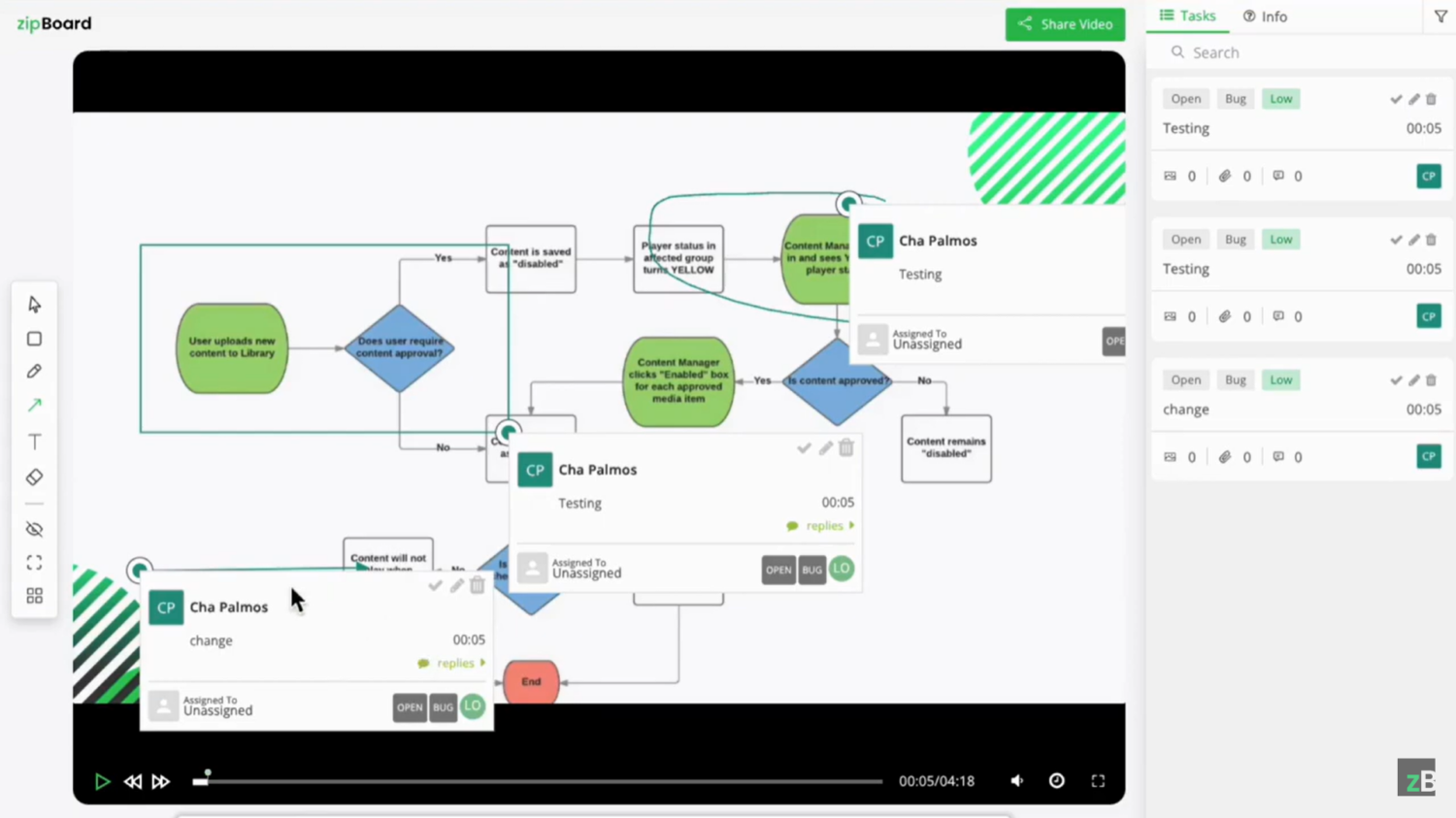How Do Video Annotations Improve Overall Video Production?
16 Aug
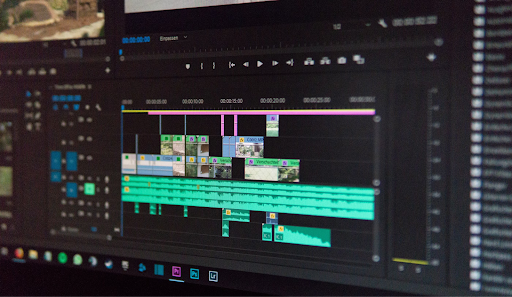
Table of Contents
ToggleIf you’re part of a video production team, you would know how much we rely on scribes, notes, time stamps, and feedback. Those life-savers that make sure every frame serves its purpose are called video annotations.
From pinpointing exact moments for color correction to marking spots where sound syncs perfectly with action, video annotations are just like a roadmap that transforms rough footage into cinema-like results.
Let’s learn more about video annotations and how we can take a whole video production to the next level.
What Are Video Annotations?
Video annotations are essentially the digital notes and markers that video editors and producers use to enhance and streamline the editing process. They act like sticky notes on a video timeline by providing specific feedback, instructions, or comments at precise points within the footage.
These annotations can highlight areas that need editing, suggest improvements, indicate timing for transitions, or even point out mistakes that need correction. They can include text comments, shapes, lines, or other visual indicators to make sure everyone involved in the production process is on the same page.
You can try zipBoard’s video review tool to take your video annotations to the next level.
zipBoard offers a user-friendly platform where you can leave detailed feedback directly on your video files. You can keep all your notes, comments, and suggestions in one place– while making all of them accessible to everyone involved in the project.
With video annotations, production teams can collaborate more effectively as every detail is well addressed and the final product is polished and professional.
For example, let’s say there’s an animated video project using motion infographics animation. Annotations identify exact timings for animations to coincide with specific dialogues or visual cues, suggest stylistic adjustments to maintain consistency across scenes and provide feedback loops that refine the overall visual storytelling.
How Can Video Annotations Boost Video Production?
Imagine you’re piecing together a complex puzzle, but instead of a clear picture on the box, you have detailed notes and hints guiding you every step of the way. That’s the power of video annotations in video production.
These handy tools can significantly boost the efficiency and quality of your projects. It acts as a direct line of communication between all members of the production team.
Speeding Up the Editing Process
Just like it mentioned before, video annotations act like a roadmap for editors. They mark exactly where changes are needed and what those changes should be. Instead of sifting through hours of footage and guessing where to make edits, editors can jump straight to the annotated points.
It would be much easier for the whole production team to communicate these details without any ambiguity and streamline the workflow. Annotations can also be used to document feedback from clients or team members in real time so all suggestions can be captured and addressed promptly.
When the editing process is sped up more efficiently, the overall quality and coherence of the final video tend to improve because editors can spend more time refining details and improving the creative elements rather than getting bogged down by tedious revisions.
Encouraging More Creative Collaboration
Since video annotations provide a clear and structured way to communicate feedback and ideas, they encourage more creative collaboration among team members. Pinpointing specific moments or aspects within the footage that require attention or improvement can improve brainstorming and problem-solving sessions.
Video production teams can easily add their thoughts, suggestions, and references directly onto the timeline. That’s how it creates a collaborative environment where ideas can be shared and built upon in real-time.
Moreover, video annotations facilitate a more inclusive creative process by allowing stakeholders from different departments—such as directors, editors, sound designers, and producers—to contribute their expertise. This makes sure that every aspect of the video production is considered and optimized, from visual aesthetics to narrative coherence and technical execution.
Not to mention that annotations can also act as a visual record of the creative decisions made throughout the editing process. They document the evolution of ideas, revisions, and feedback loops. All valuable insights for future projects are captured so everyone can make continuous improvements.
Improving Precision in Visual and Audio Elements
Video annotations can also boost the precision in both visual and audio elements of video production. They allow editors and designers to mark specific moments where visual effects, graphics, or animations must be added or adjusted. Every visual element aligns seamlessly with the narrative and takes the overall storytelling impact to the A-game.
Similarly, annotations can highlight sections requiring audio cues, sound effects, or music transitions. This meticulous approach helps achieve smooth and synchronized audio-visual experiences, where every sound complements the on-screen action effectively.
Facilitating Efficient Feedback Loops
Video annotations streamline the feedback process by providing a structured video review and collaboration platform for stakeholders to communicate their thoughts and suggestions directly on the timeline. This facilitates efficient feedback loops where editors, producers, clients, and other team members can easily review and respond to comments in context.
Annotations serve as visual markers for specific points in the video where feedback is needed, such as requesting adjustments to pacing, emphasizing certain visual elements, or refining dialogue delivery. All of this will reduce the likelihood of miscommunication and make sure that all feedback is actionable and targeted.
Tracking the implementation of feedback over multiple iterations becomes a breeze, too. Documenting changes and revisions directly on the timeline helps teams monitor progress, address concerns promptly, and maintain alignment with project goals and client expectations.
Improving Accessibility and Documentation
With video annotations, you will have detailed records of decisions made, changes requested, and adjustments implemented during editing. In other words, a clear audit trail of the editing process.
They document the rationale behind creative choices, such as scene transitions, visual effects, or audio enhancements– all to ensure consistency and coherence in the final product. This documentation maintains project continuity and facilitates future revisions or updates.
Not only that. Annotations on the video also improve accessibility by serving as educational tools for new team members or collaborators joining the project. They provide insights into the creative vision, technical requirements, and specific instructions for editing. So, when there are newcomers in the team, they can quickly familiarize themselves with the project’s intricacies.
Since annotations include references or links to external resources (i.e., storyboard drafts, design mockups, or client briefs), all relevant information is easily accessible and synchronized. This, in turn, will promote transparency and efficiency in collaborative efforts.
Wrapping Up
When you’re a part of a video production team, video annotations serve as the glue that binds creativity with precision. They streamline communication, enhance collaboration, and ensure that every aspect of the project, from the initial concept to the final edit, is well executed with clarity and finesse. Those behind-the-scenes notes contribute significantly to maintaining consistency and meeting client expectations throughout the project lifecycle.

Author bio:
Natasha Rei is the Digital Marketing Manager of Explainerd, an explainer video production agency. She ensures strategic goals are met by directing online and social media campaigns.
Streamline Your Video Reviews with zipBaord
Start your free trial or book a demo today so that we can create a tailored solution for you.
Book DemoStart Free TrialRelated Post
Recent Posts
- User-Friendly E-Learning Review Tools: Trends for Teams in 2026 February 20, 2026
- Your Digital Asset Review Workflow Is Broken (And How to Fix It) February 3, 2026
- Best Practices for Efficient Document Reviews and Collaboration December 18, 2025
- MEP Document Management: How to Streamline Reviews & Avoid Rework October 3, 2025
- What Is Online Proofing Software? And Why Content Review Breaks Without It July 11, 2025
©️ Copyright 2025 zipBoard Tech. All rights reserved.