
Best Video Recording Tool for Easy, Fast & Effective Collaboration
Best Video Recording Tool for Easy, Fast & Effective Collaboration
Quickly Record Your Screen and Yourself During Live Annotations. Explain feedback clearly. And in context.
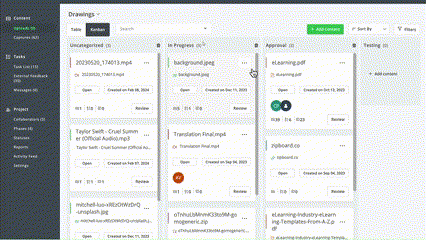
Share and receive contextual feedback with the all-new video recording tool. Let your collaborators and reviewers get a complete picture of your feedback in action—minimize lengthy and unclear text explanations, no confusion or switching between apps to record yourself or your screen.

Give Clearer Feedback–Faster–with A Video Recording of Yourself, Screen, or Both
Show what exactly you mean by recording and annotating your screen, together with a voice/video explanation – without having to schedule a call or typing lengthy texts.
Explain difficult feedback quickly and easily in seconds
Enhance collaboration and communication
Make it easier for stakeholders to understand feedback without getting on a quick call
Avoid lengthy chats and email threads
Save time on reviews and increase productivity
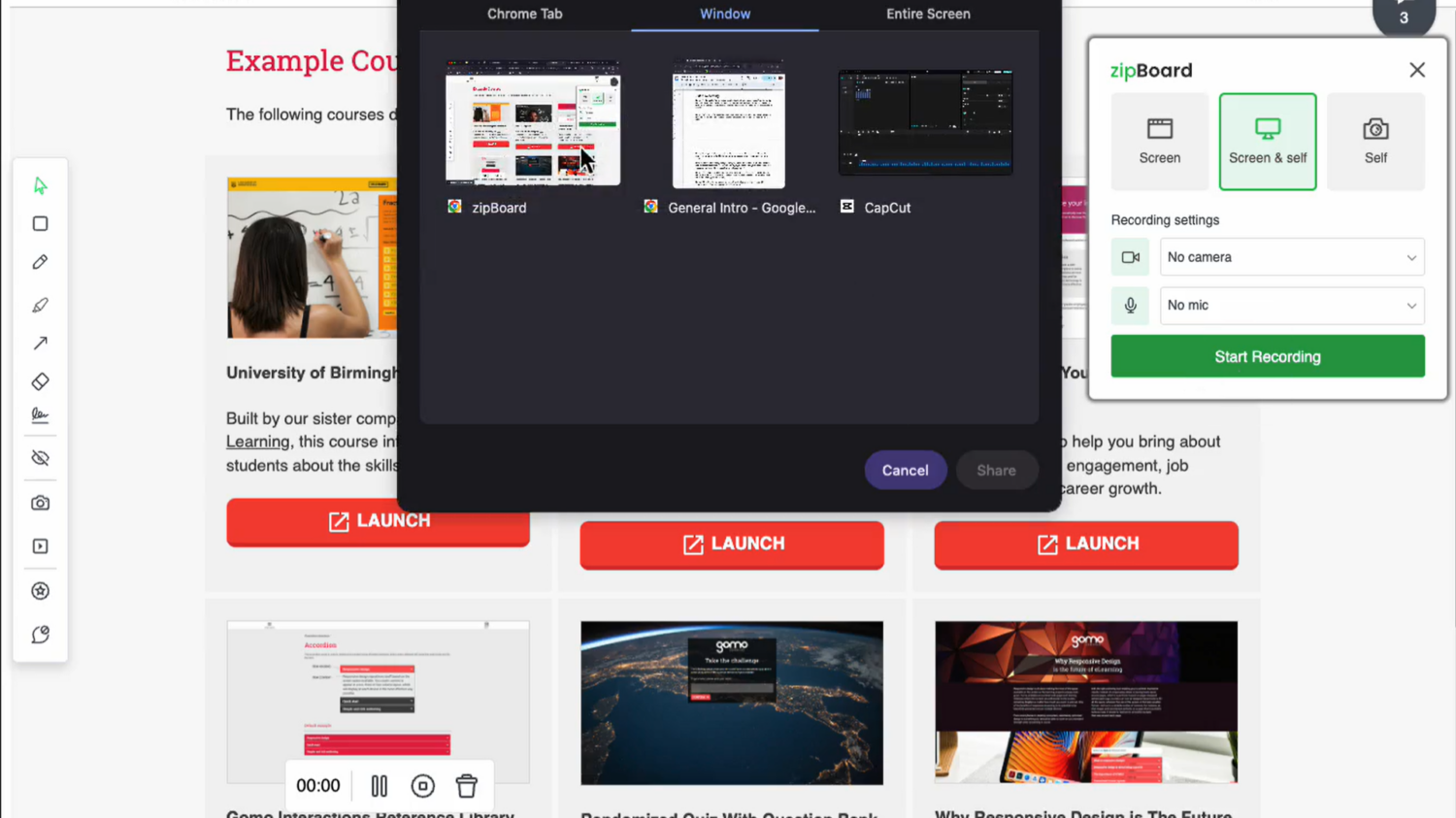
How to Use the Video Recording Tool in zipBoard
With the new feature, you can record:
- The screen of a particular browser tab
- A window – all tabs in a particular window
- An entire screen – minimize your browser and record content on your screen
Login to zipBoard or create a new account if you don’t have one
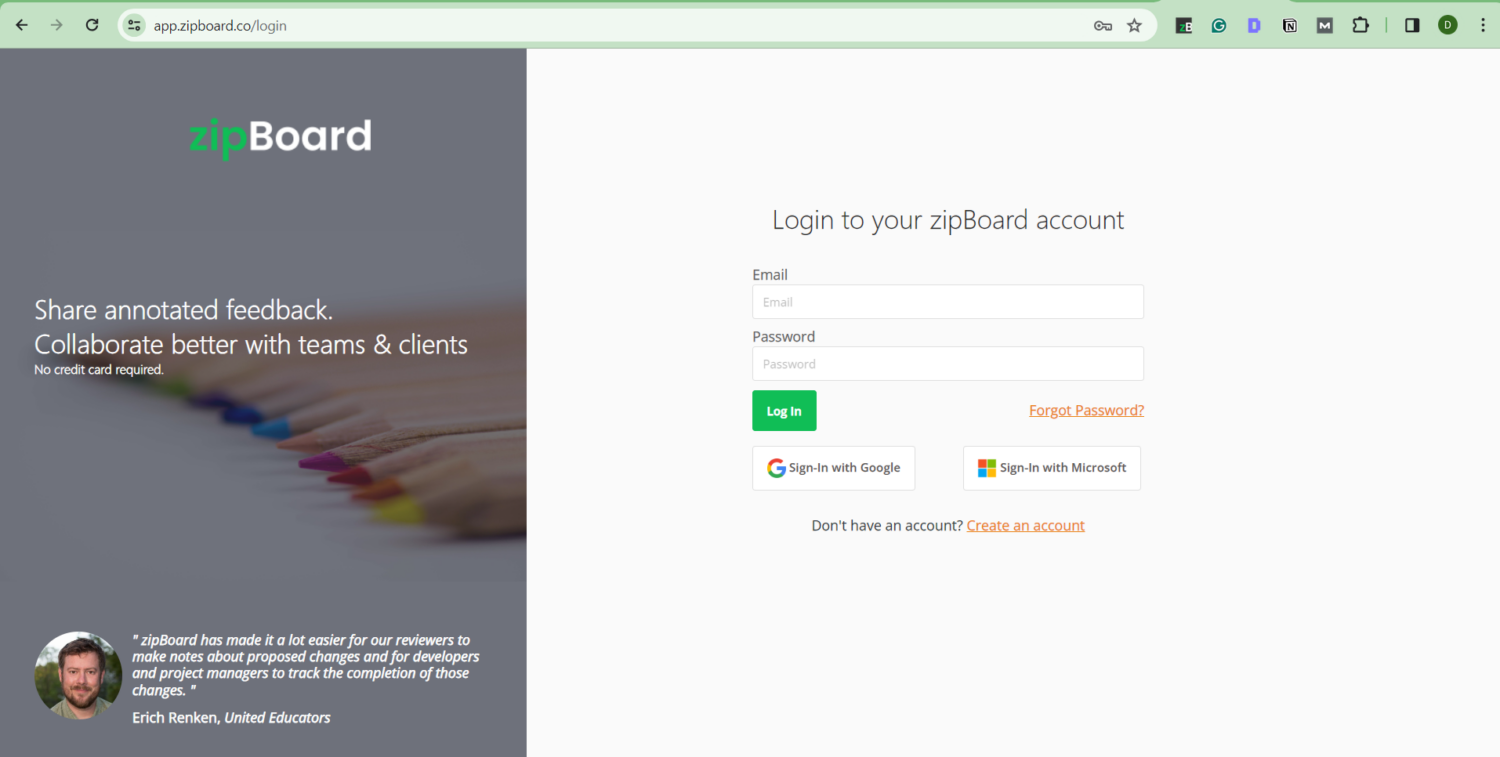
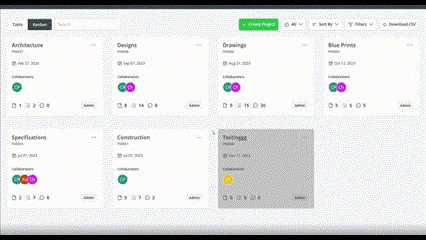
Add a project and file. Or Skip this step if you’ve been invited to collaborate.
Click on “Review” on the file you want to review
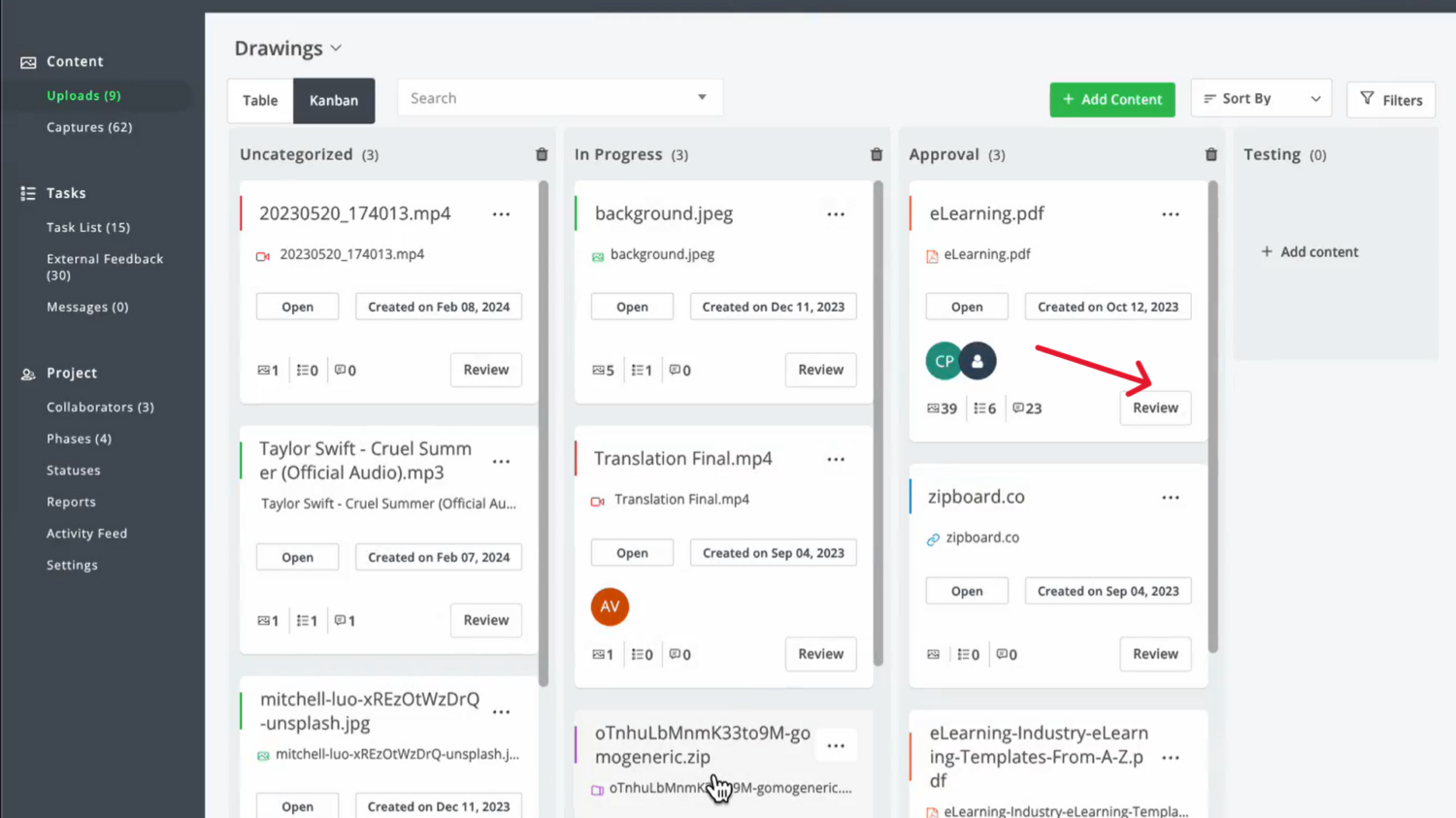
Click on the camera icon and click on “Record Video” in the annotation toolbar on the left-hand side of zipBoard
A dialog box opens on the right-hand side of the review page. You’ll find three recording options. Select your preferred option:
- Only screen recording: allows you to record only the screen to share feedback
- Screen and self: allows you to record both the screen and yourself
- Self: allows you to only record yourself in zipBoard and share feedback
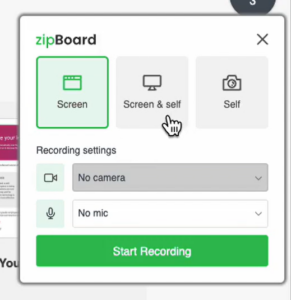
For Only Screen Recording
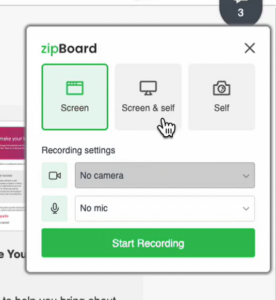
Click on "Screen” and start recording
Click on start recording
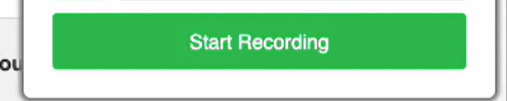
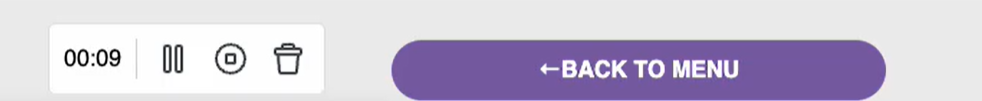
Once you're done recording, stop the recording in two ways:
- Click on the pause icon at the left side of the Stop recording button in blue in the middle of your screen
- Click on the stop icon
For Recording Screen and Self
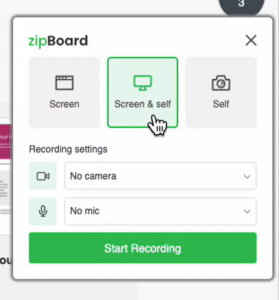
Click on “Screen and Self” and follow the prompts. This will record yourself.
- Give access to your camera
- Want to record your voice? Select your microphone
Pause or end the recording
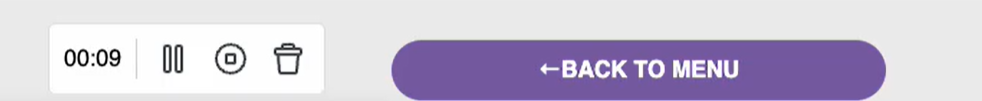
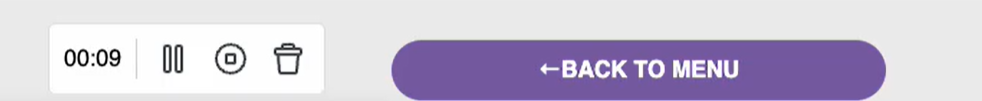
Don’t like the video you recorded? Click on the delete icon at the bottom of the screen.
For Recording Self
Click on “Self”
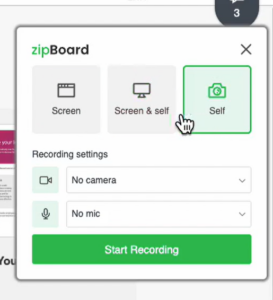
See what our customers are saying

” Zipboard has been amazing for quickly being able to point out complex or difficult to explain changes that need to be made on our website. Rather than write up a small book I can quickly use the provided tools to visually capture the problem and point, encircle, and write a note connected to the needed changes. It has saved us so much time and increased productivity. Highly recommend. “
Nathan Williams
Marketing Director at Best Practice Medicine

” The overall value comes from efficiently gathering feedback from our quality assurance team and any other stakeholders. This is very important because we want to ensure quality but at the same time, if we had to collect the feedback in another way and coalesce them, this would take time and effort that zipBoard makes easy for us. So it’s very valuable. “
John Just
KnowBe4’s Senior VP of Learning Innovation

” Implementing zipBoard into our development process has taken the team from using antiquated manual processes to an easy to use, globally accessible, online process. The application is flexible in how projects are set up and managed. zipBoards environment allows multiple projects to be set up and managed uniquely; where other tools force a specific method for everything. “
Beth Epperson
QA Manager - ELM Learning
Improve Collaboration. Complete Projects 50% Faster with zipBoard's Video Recording Tool
Start your free trial or book a demo today so that we can create a tailored solution for you.
Book DemoStart Free Trial©️ Copyright 2025 zipBoard Tech. All rights reserved.

