
Markup.io vs zipBoard
See what makes zipBoard Construction Design Reviews and PDF Mark-up Tool the No. 1 Alternative to Bluebeam.
Looking for the Best Markup.io Alternative?
zipBoard is here to help you manage client feedback and streamline reviews.
- Collect contextual feedback directly on live websites and other project files.
- Track progress and manage feedback in one place.
- Save time and money with efficient task management.


How is zipBoard the Best Markup.io Alternative?
Increase Productivity and Enhance Version Control with Customizable Workflows
Our unique “Phases” feature lets you create a structured roadmap for your web project. Define clear stages – from design to launch – and easily move files between phases. This ensures everyone stays on the same page, sees the latest version of files, and avoids confusion. No more hunting for the most recent version or wasting time figuring out project progress. zipBoard streamlines communication and keeps your projects moving forward smoothly.
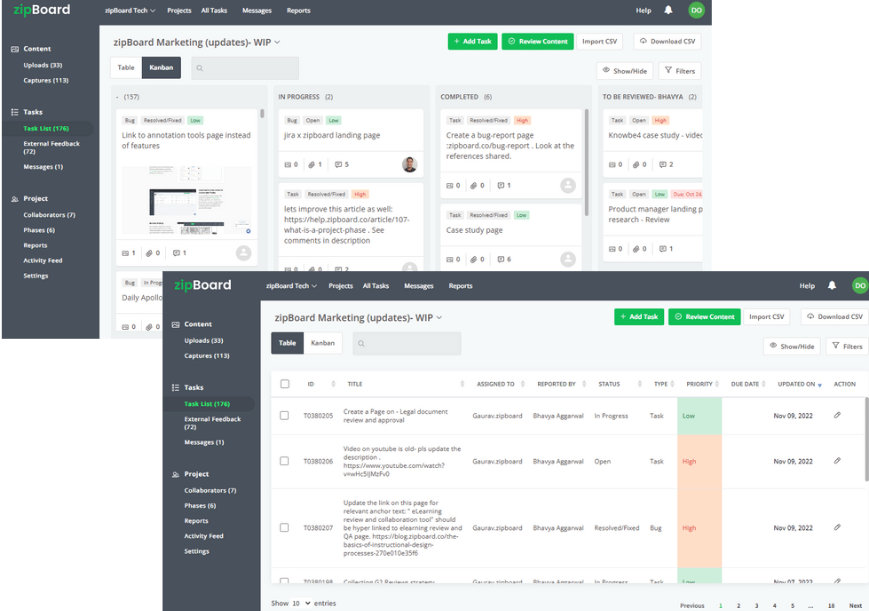
Streamline Feedback Management with Task Tracking
Markup.io leaves you stuck managing feedback in a cluttered side panel on review boards. But zipBoard enhances your workflow with robust task management features.
Consolidate Feedback and Tasks
Turn comments from clients and internal teams (automatically) into actionable tasks. Assign them to stakeholders, set due dates, and prioritize based on importance. No more scrambling through scattered emails or endless comment threads.
Kanban & Table Views for Clear Visibility
Organize tasks in a way that works for you. Kanban boards provide a visual overview of your project and their phases – with ease. If you’re used to viewing tasks in a table view, go ahead and choose that option. Stay on top of progress and ensure nothing falls through the cracks.
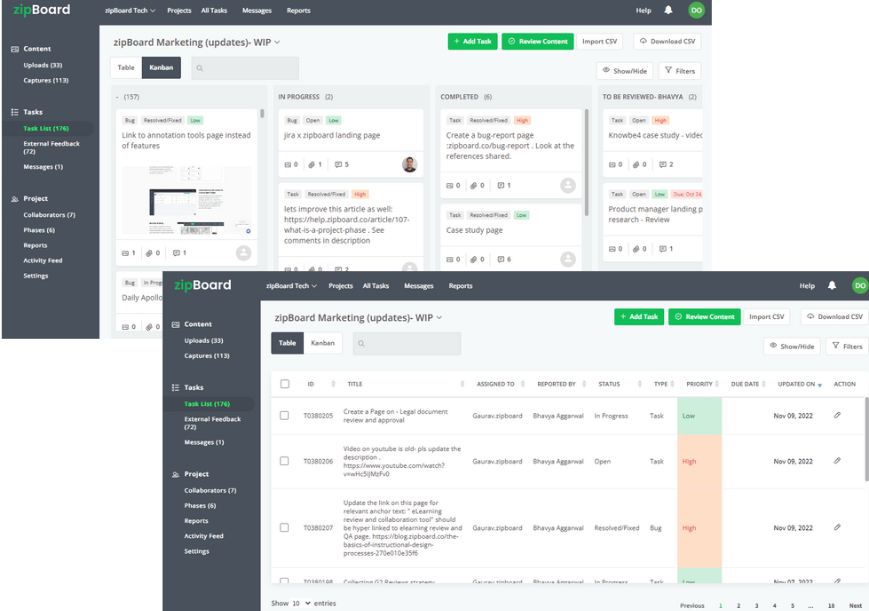
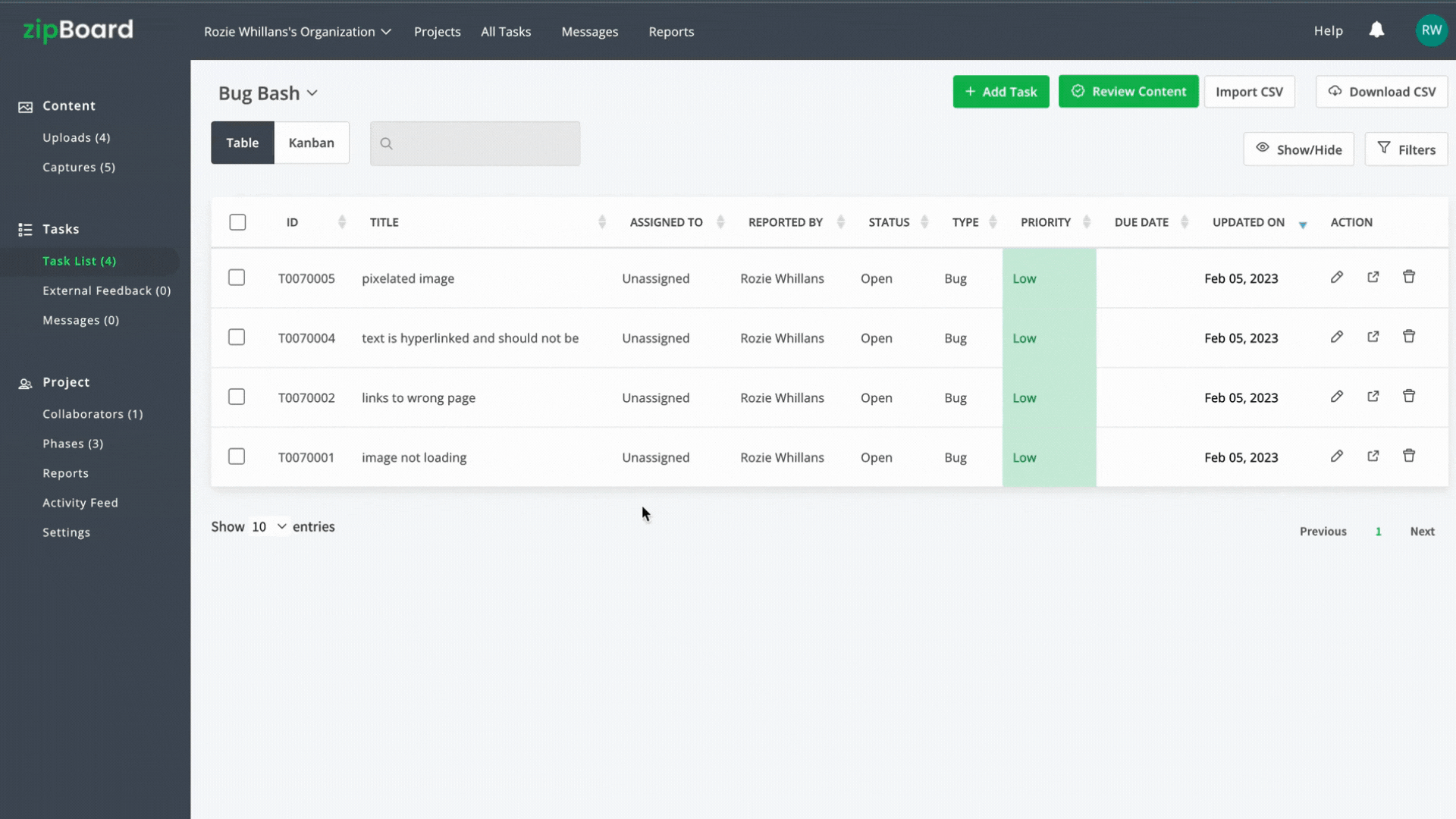
Effortless Collaboration
Assign tasks, set deadlines, and collaborate seamlessly with your team. Everyone has a clear understanding of their roles and responsibilities, keeping projects moving forward efficiently.
Markup.io Limits File Management. zipBoard Keeps You Organized.
Web designers and creative teams rely on efficient file organization. Markup.io’s limited folder system hinders your workflow. zipBoard empowers you with key file management features to keep your projects on track.
Tagging and Filtering for Effortless Retrieval
No more searching through endless folders. Assign custom tags to your design assets and filter by phase, type, assignee, or status. Find the files you need instantly, saving you valuable time.
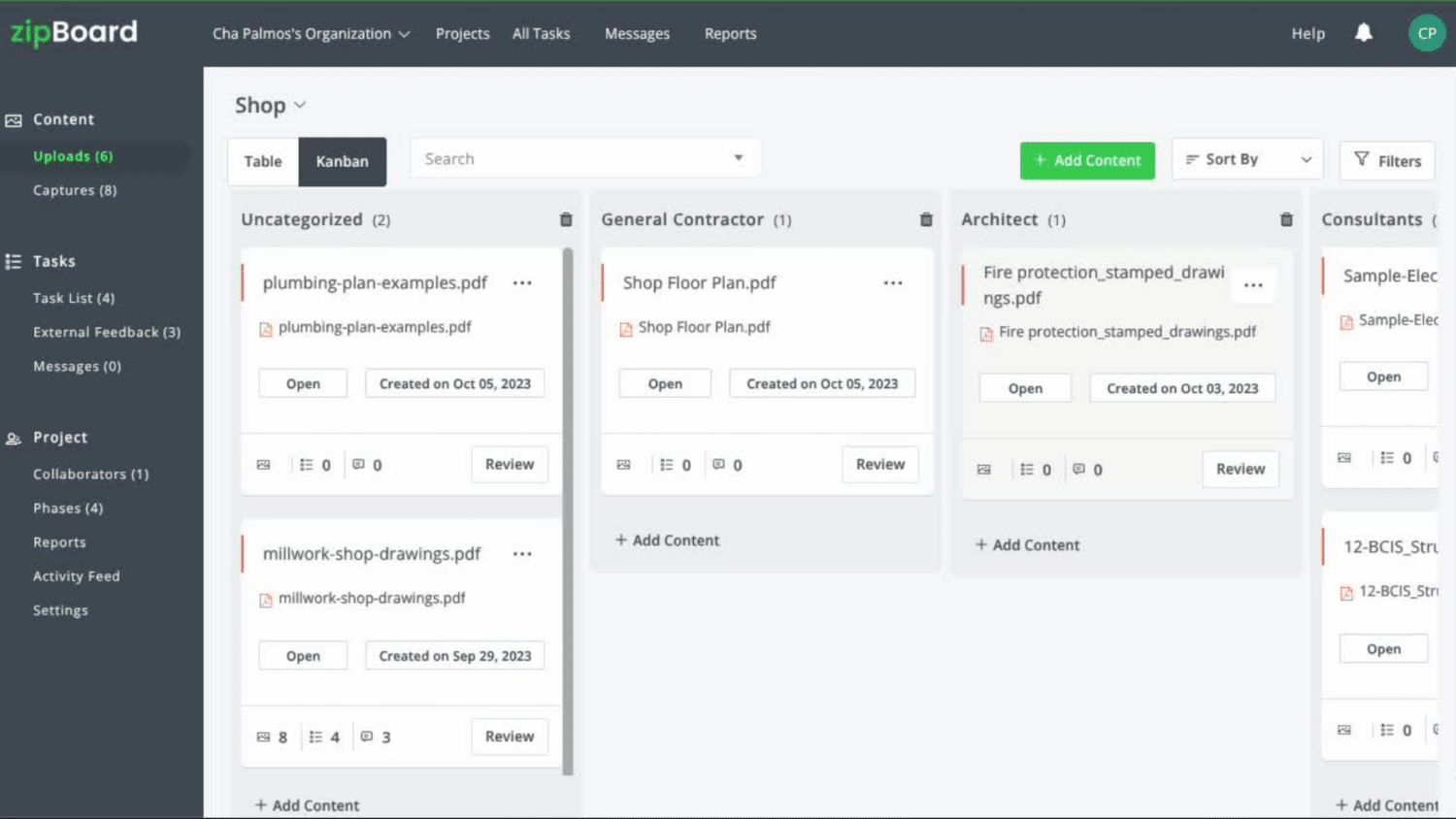
Kanban Boards for Visual Project Management
Get a clear overview of your project workflow with Kanban boards. Visualize the progress of your designs, identify bottlenecks, and ensure everything stays on schedule.
Seamless Version Control
Never lose track of revisions. zipBoard’s built-in version control allows you to easily identify previous versions. This ensures your team is always working on the latest iteration.
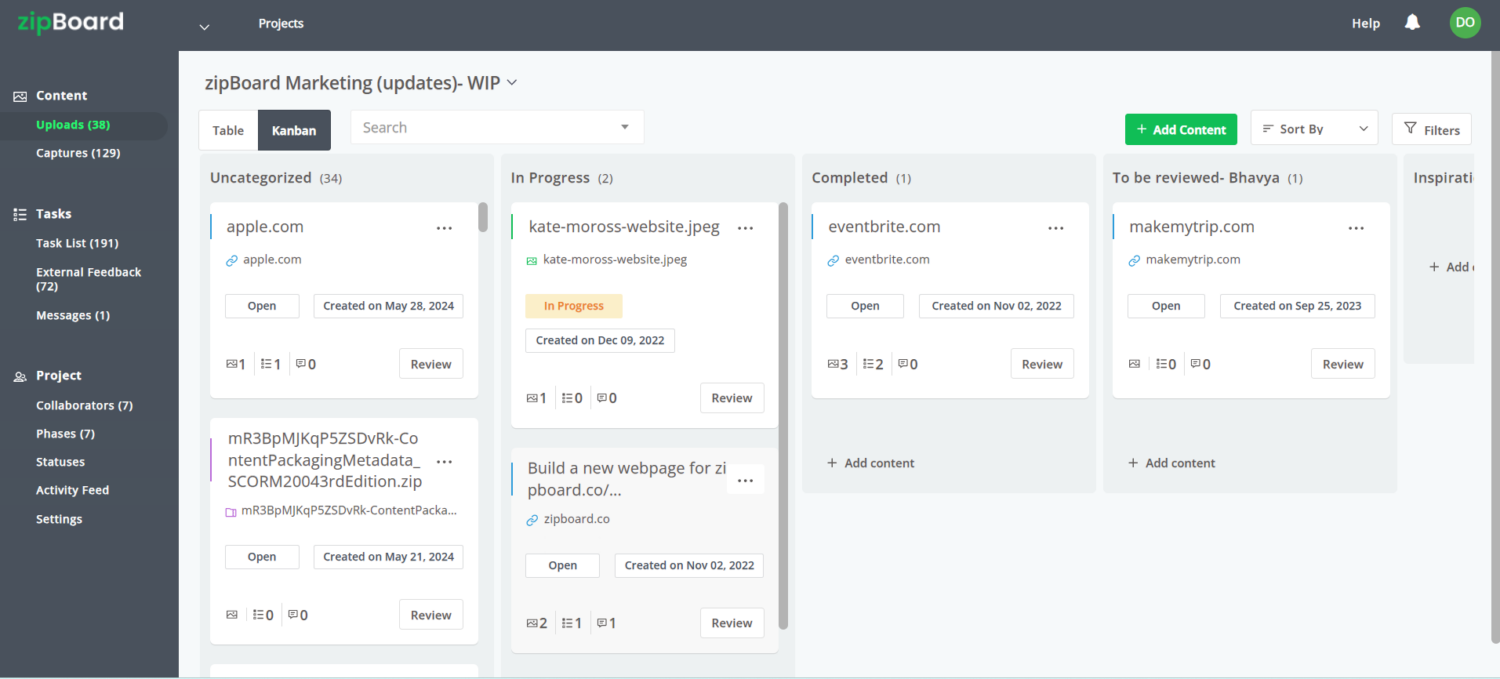
Effortless Screen Recording and Feedback with Built-in Video Tools
Markup.io relies on Loom for video feedback. And while Loom lets you record your screen, you can’t leave annotations during the recording, making it difficult for viewers to follow your feedback. zipBoard offers a more streamlined solution.
Record, Annotate, Explain - All in One Place
No need for cumbersome screen capture software or external recording tools. zipBoard allows you to record your screen, add annotations in real-time, and explain your feedback with voiceover – all within the platform. This creates a clear and concise feedback loop for your clients and team members.
Seamless Collaboration and Increased Engagement
Improve communication and understanding with video annotations. Visual demonstrations make it easier for stakeholders to grasp your feedback and ensure everyone stays on the same page.
Streamline Workflows with Popular Project Management Integrations
Markup.io offers limited integrations, forcing you to juggle multiple platforms. zipBoard allows you to connect seamlessly with the project management tools you already use – Jira and Wrike.
Flexible Integration Options
Choose the integration that best suits your team’s needs. zipBoard offers dedicated one-way integrations for both Jira and Wrike. These integrations automatically push tasks created in zipBoard to the tool you’re using for issue tracking and project management
Advanced Two-Way Sync
Using zipBoard’s two-way integration for Jira and Wrike ensures that changes made to tasks in zipBoard or your project management tool are automatically reflected in both platforms, keeping everyone in sync.
Effortless Task Management
Say goodbye to manual data entry and repetitive tasks. zipBoard’s integrations streamline your workflow, allowing you to focus on what matters most – creating exceptional designs.
Note: Both zipBoard and Markup.io have API integrations.
Enjoy Collaboration on Figma Files without Exporting as PDF
Markup.io forces you to export your Figma designs as PDFs before collecting feedback. They don’t support Figma files or links. This adds an unnecessary step to your workflow. But zipBoard supports Figma links.
Live Figma Links for Streamlined Feedback
Say goodbye to time-consuming exports! Simply copy and paste your Figma design link into zipBoard and start collecting feedback instantly. This allows for continuous feedback throughout the design process – from ideation to launch – all within the zipBoard platform.
Collaboration Made Easy with the zipBoard Extension
The zipBoard extension allows you to record video feedback directly on your Figma designs. This eliminates context switching and keeps feedback specific to the design element in view.
Note: For other feedback options like annotations or adding comments, it’s recommended to upload the Figma link directly within zipBoard.
Gain Real-Time Project Insights with Automated Reporting
Want to know the progress of all projects in your organization or just specific projects? zipBoard makes this happen in real-time by automatically generating reports for each project. You also get to have a consolidated report of all these project reports to view in one place within your organization in zipBoard.
Effortless Project Tracking
Gain instant visibility into project progress with zipBoard’s auto-generated reports. These reports track key metrics like project progress, task completion, and feedback trends – all in one centralized location.
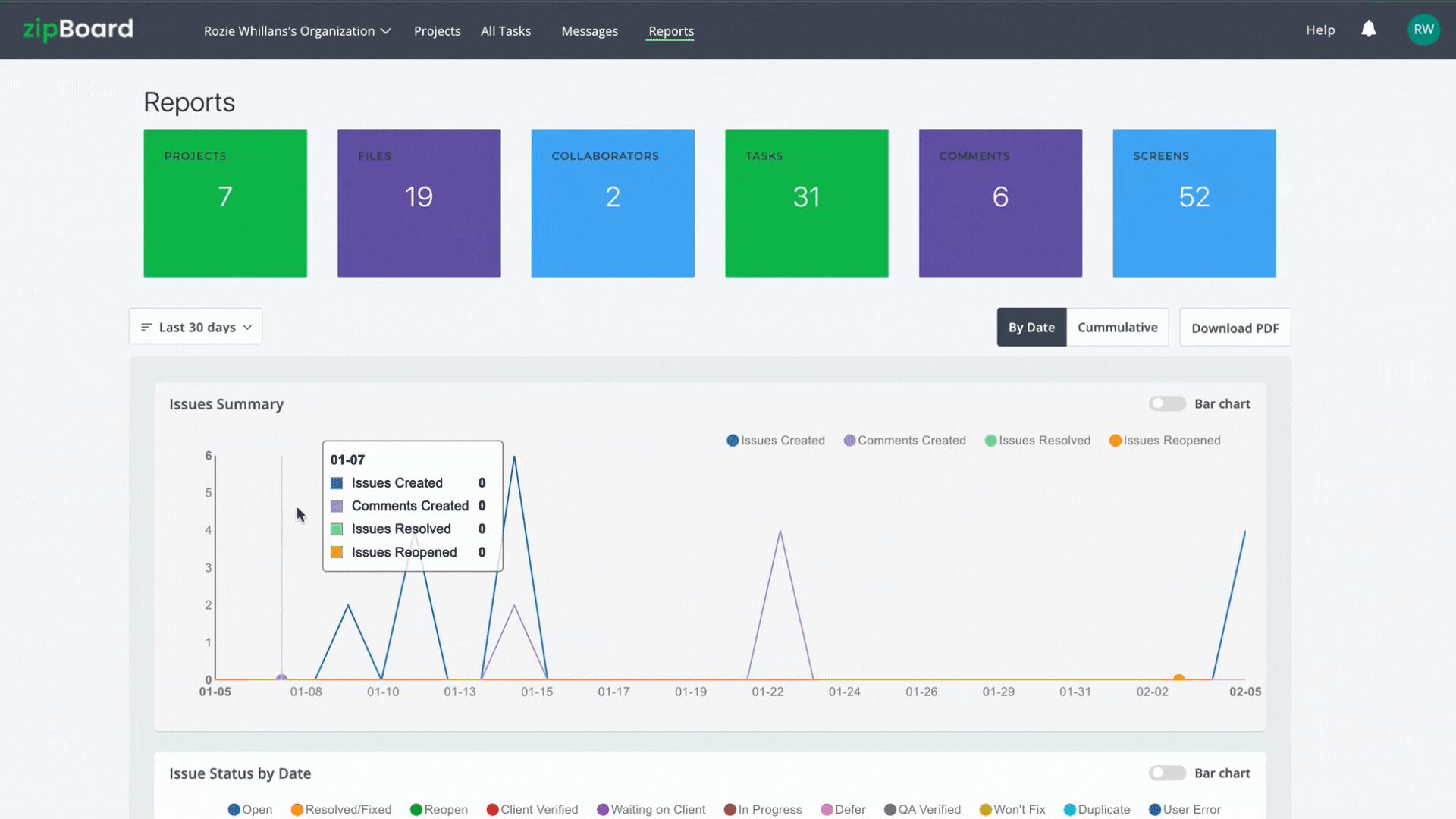
Data-Driven Decision Making
Make informed decisions with real-time data. Drill down into detailed reports to analyze specific aspects of your project, identify potential roadblocks, and ensure everything stays on track.
More Secure File Sharing
Both zipBoard and Markup.io allow you to invite stakeholders by email or share links with them to give feedback and collaborate. But zipBoard goes a step further to ensure the security of files and enhance collaboration. With zipBoard’s sharing feature, you can add a password, set an expiry date for links, and more.
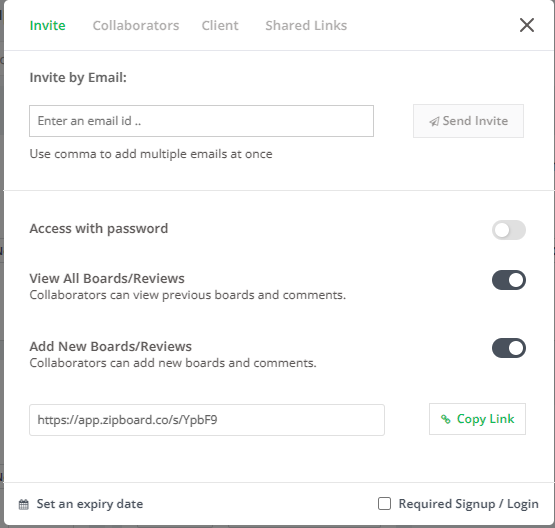
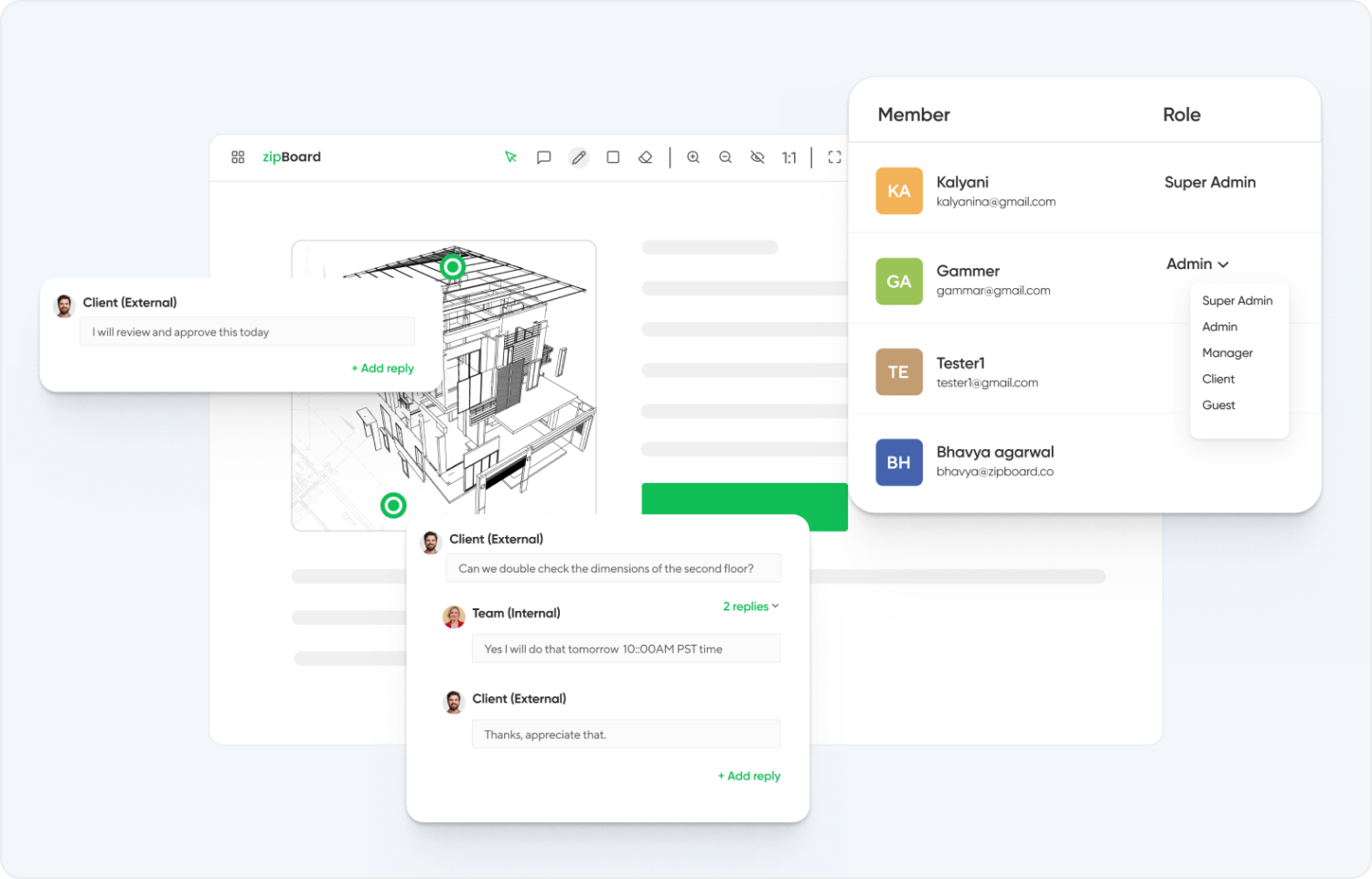
Effective Team Management
Markup.io offers limited user options (Admin, Member, Owner, and Guest), hindering effective team management. zipBoard, on the other hand, gives you a comprehensive role system for optimal project security and streamlined collaboration.
- Granular Control: Assign specific roles (Org Admin, Admin, Manager, Collaborator, Client, Guest Reviewer) based on user needs, ensuring data security and focused project contributions.
- Enhanced Team Management: Delegate project ownership with Manager roles, while Org Admins and Admins retain control over the broader organization.
- Seamless Client Collaboration: The Client role fosters smooth interaction with external stakeholders for review and approval.
Markup.io vs zipBoard
Compare by Features
Features
zipBoard
Markup.io
Cloud-based
zipBoard
Markup.io
Extensions for major browsers
zipBoard
Chrome, Safari, Mozilla Firefox, Internet Explorer, and Edge
Markup.io
Only Chrome
Supports multiple file types
zipBoard
Markup.io
Supports Figma links
zipBoard
Markup.io
Supports zip files and MP3
zipBoard
Markup.io
Share files with unlimited stakeholders
zipBoard
Markup.io
Suitable for internal and external collaboration
zipBoard
Markup.io
Very easy to use
zipBoard
Markup.io
Built-in video recording tool
zipBoard
Markup.io
Integrates with Loom but annotations are not possible when recording your screen.
Integrations with Slack and Microsoft Teams
zipBoard
Markup.io
Integrations with Wrike and Jira
zipBoard
Markup.io
Integrations with Zapier
zipBoard
Markup.io
API integrations
zipBoard
Markup.io
Issue tracking and reporting
zipBoard
Markup.io
No installation required, save space on your device
zipBoard
Markup.io
Visual Collaboration tools
zipBoard
Markup.io
Efficient task management
zipBoard
Markup.io
Filtering and sorting in project dashboard
zipBoard
Markup.io
Suitable for feedback management across the board
zipBoard
Markup.io
Automatically converting annotations and comments into tasks and/or issues
zipBoard
Markup.io
Advanced capability of keeping digital assets in your own cloud store without uploading in zipBoard
zipBoard
Markup.io
Version control
zipBoard
Markup.io
Fast upload for files with large sizes
zipBoard
Markup.io
Delays in loading time for website URLs
File sharing
zipBoard
Markup.io
Annotation and review tools
zipBoard
Markup.io
Markup, review, and approval tools for unlicensed users and collaborators
zipBoard
Markup.io
Fast syncing across the board, ensuring real-time collaboration
zipBoard
Markup.io
Supports live website URLs
zipBoard
Markup.io
Clients and Guests can review and approve assets without signing into the platform
zipBoard
Markup.io
Unlimited sharing
zipBoard
Markup.io
Show content status
zipBoard
Markup.io
Disable comments
zipBoard
Markup.io
Filter and search in comments
zipBoard
Markup.io
Numerous customization options
zipBoard
Markup.io
@mentions in comments
zipBoard
Markup.io
Archive, retain and recover files
zipBoard
Markup.io
Advanced security settings
zipBoard
Markup.io
Compare by Price
Both zipBoard and Markup.io do not bill per user and you’re allowed to invite unlimited stakeholders to collaborate. However, Markup.io users find it hard to justify the tool’s pricing considering Markup.io has basic features for design review and approval.
Pricing Details
zipBoard
Markup.io
Affordable pricing - only scales with your growth
zipBoard
Markup.io
Unlimited Collaborators. No per-user licensing
zipBoard
Markup.io
Effective team management with a comprehensive user role system
zipBoard
Markup.io
Billed Monthly or Yearly
zipBoard
Markup.io
No need to upgrade plans to keep projects organized
zipBoard
Markup.io
Both zipBoard and Markup.io do not bill per user and you’re allowed to invite unlimited stakeholders to collaborate. However, Markup.io users find it hard to justify the tool’s pricing considering Markup.io has basic features for design review and approval.
Remember, zipBoard goes beyond design review and approval for web designers and creative agencies. It ensures effective collaboration, issue tracking, and more.
Don’t take our word for it. See what our customers are saying
What do you say?
Streamline Your Design Review and Approval Process with zipBoard
Get a unified intuitive platform to streamline reviews on all your digital assets and improve operational efficiency.
Try zipBoard for free today.
Book DemoStart Free TrialTrusted by over 20,000 users worldwide


zipBoard definitely accelerated our workflow.
G2

The ease of working together with the team was amazing.
Capterra

Collaboration and marking up a PDF made easy.
Software Advice
©️ Copyright 2025 zipBoard Tech. All rights reserved.