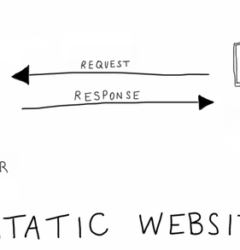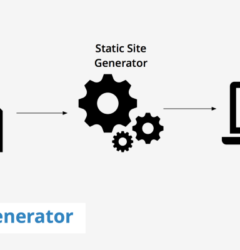Top Web Design Software to Build Themes and Templates
19 Oct

Table of Contents
ToggleDesigning a website is incredibly convenient with the tools available today. Having a theme for your website helps maintain consistency throughout the design. It helps build an identity and bring a unique brand voice to your web design. Even if you’re new to web design or just an amateur, having a consistent design all across your web platforms is now easy to achieve and quick to implement, thanks to the theme and template builders.
A theme can define a standard set of fonts, styles, color, and element design such as buttons so that a common design resonates throughout your website. This creates a uniform aesthetic for the user’s experience.
A template, on the other hand, is a blueprint for your website. You can decide on placeholder text and pictures. This provides a structure for the web design. For example, many sites will have navigation bars in a standing position throughout the browsing experience across different pages.
With web design software for building templates and themes, you can create websites with consistent aesthetics and structure without the need to hire a professional web designer. Even without any knowledge of coding, this software provides drag and drop editors that make them incredibly simple to use. This software is great for freelancers, small businesses, bloggers, etc.
Benefits of using a website design software
Since such website builder software does not require the user to have any design expertise, coding knowledge, or know-how of backend programming, it is very easy for beginners to use them. This removes a significant barrier to building websites for beginners and hobbyists. Modern what-you-see-is-what-you-get (WYSIWYG) editors are incredibly powerful and swap design code for an approachable user interface with which most people get instantly familiar.
Another advantage is the low investment needed upfront to get started, so small business owners don’t need to hire extensive design teams to set up their websites. Most such website builders support a variety of platforms and CMS so there is a fair bit of choice to get started. Some of the most commonly supported platforms include WordPress, Joomla, Magento, Drupal, and WooCommerce — all of which are ideal for online shopping and e-commerce stores.
Some of the highlight features in most theme and template builder software are:
- Easy to use — just drag & drop, no coding required
- Professionally designed templates for you to use
- 24/7 dedicated support teams
- Affordable pricing
- Speedy Development — As theme builders provide extensible functionality
- A wide range of designing layouts are available
TemplateToaster — Website Builder Software
TemplateToaster lets you choose every single detail for your pages. It supports all the major content management systems such as WordPress, Joomla, Drupal, Magento, Prestashop, etc. It includes a user-friendly drag & drop interface. Everything can be done right from the front-end and it’s really easy to modify the content. The software comes with large menu options that will help you organize your sections. It offers great flexibility for designing responsive, search engine optimized websites. More specifically, it is a desktop-based software and can be used offline too.
Features:
- Responsive design
- Variety of modules
- Validated & clean coding standards
- Built-in stock images library
- 100+ color schemes and fonts
- WYSIWYG editor
- Slideshows
- Supports HTML/CSS3 designs
- Multi-browser compatibility
Genesis Framework By StudioPress
Genesis is a great framework. It is simple yet robust. The Genesis Framework provides a secure and search-engine-optimized foundation for your websites. It has built-in features like multiple layouts, custom body post classes for each post, breadcrumbs and site maps, numeric navigation, and tons of other cool features. It is easy to work with and really inexpensive. It provides many features like:
Features:
- Easy customization
- Custom page templates
- Custom Widget & layout options
- Mobile responsive
- Handles site SEO
- Runs & update multiple sites
- Benefits of HTML code
- Appreciable Support system
- Great security
Divi Builder By Elegant Themes
Divi is one of the most powerful drag & drop page builder plugins for any WordPress theme. It is developed by Elegant themes. It saves, loads, copies, disables, stores, exports, and imports single modules, rows, sections, and whole layouts. It ships with 18 pre-designed layouts, WooCommerce, Testimonials, and Counters modules. All these can be used to create a completely customized and beautiful site.
Features:
- Fully responsive
- Drag-and-drop page builder
- Parallax and video backgrounds
- Pre-made layouts
- Fully customizable
Ultimatum Framework
Ultimatum is a remarkable WordPress theme builder. It enables you to create professional-looking WordPress sites without touching the CSS or PHP manually. It provides unlimited widgets, drag and drop template layouts, and the premium plugin toolset. You can create anything you dream of treating it like a blank canvas. It has the following features:
Features:
- Drag & drop features
- Partial & full layouts
- Support on-page & template designs
- WooCommerce compatibility
- Inbuilt visual composer
- Clean shortcodes
- Premium plugins
Headway Themes
Headway is a drag & drop WordPress Theme builder. It allows you to use a visual editor to build layouts and themes for your own WordPress site or export them for use on another WordPress site. Headway also has a design editor for customizing the styling of the site by changing the fonts, colors, borders, and many other visual elements. Developers can save a lot of time when using this framework. It is a good choice for naive designers.
Features:
- Visual & design editors
- Headway templates
- Responsive designs
- Speedy development
- SEO friendly pages
XARA Web Designer
XARA web designer is a website builder for Windows that offers template-based solutions for creating website design. It is available in two versions — Web Designer and Web Designer Premium.
Features:
- Cloud-based solution
- Add customized widgets
- Add videos, PDFs, music
- Design rapid prototypes for websites
- Advanced graphics and animations with the Premium version
Artisteer
Artisteer is an automation software for building templates. It has hundreds of design options to export templates to WordPress, Joomla, Drupal, DotNetNuke, and Blogger.
Features:
- Image aliasing
- Compatible with a variety of CMSs including Weebly, Tumblr, Moodle, and MS Visual Studio
- Sell plug-ins on Artisteer marketplace
- Add watermarks, popups, etc.
- Available in Personal, Business, and Pro edition
Notable Mentions
- GrapeJS — free and open source website template builder framework
- RocketCake — free web editor for responsive websites
- doTemplate — no software to be installed, compatible with WordPress
[Free eBook]
User Acceptance Testing: A Quick Guide to Get You Started
Users hold the power to accept or reject your new product/system/solution. So it’s good to test your product with real users before you launch it. Without UAT, your product will likely not bring in a higher ROI, reduce maintenance costs, or increase customer satisfaction as you expected.
Get Your Free CopyRelated Post
Recent Posts
- Tagging & Filtering: 2 Sure Ways to Enhance Construction Document Control (Quick Guide for Architects) April 12, 2024
- Introducing the All-New Video Recording Tool in zipBoard April 12, 2024
- Project Management in Architecture: A Complete Guide with Expert Insights April 8, 2024
- Construction Document Management: A Quick Guide for Architects & Firms March 26, 2024
- Streamline AEC Document Management and Collaboration with zipBoard March 17, 2024
©️ Copyright 2023 zipBoard Tech. All rights reserved.