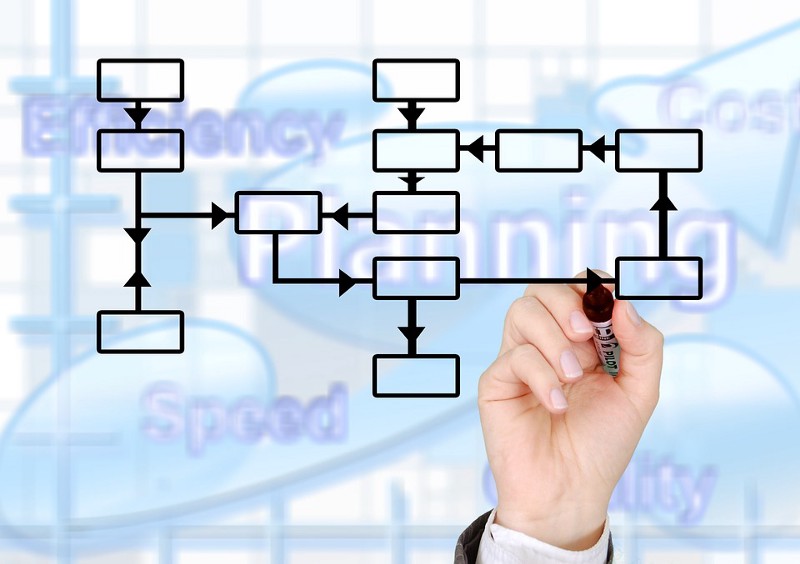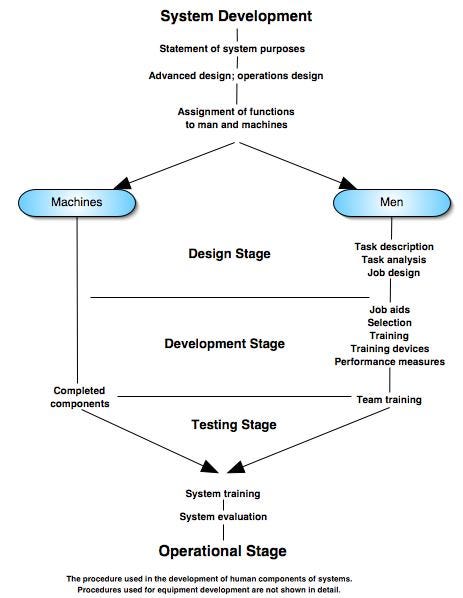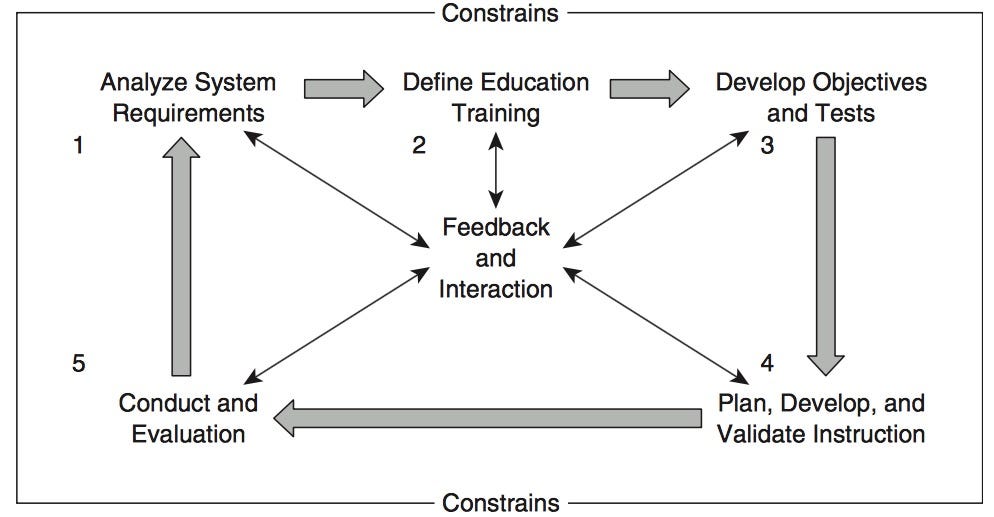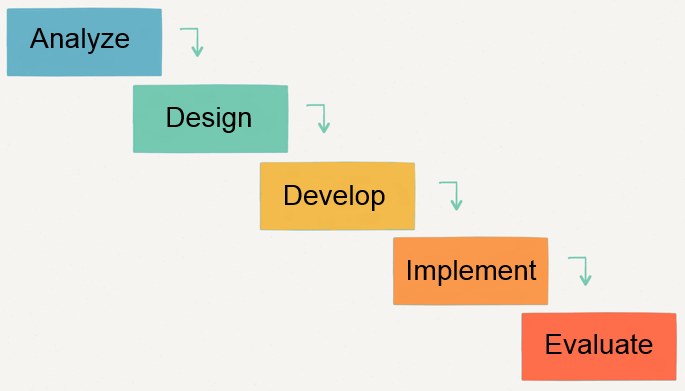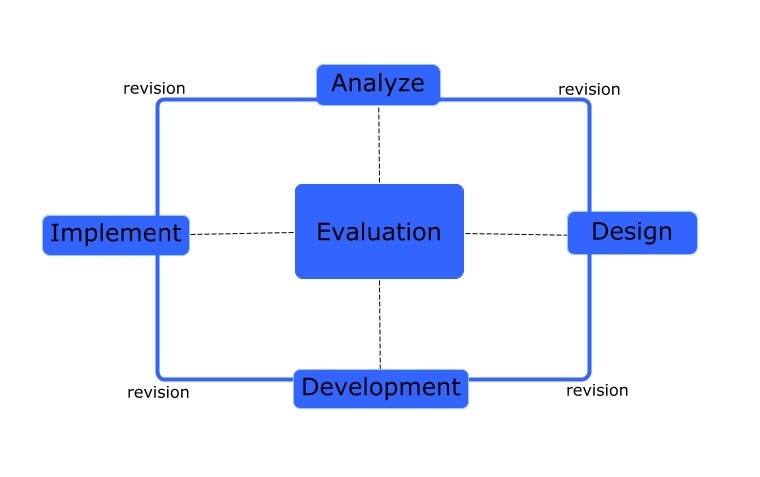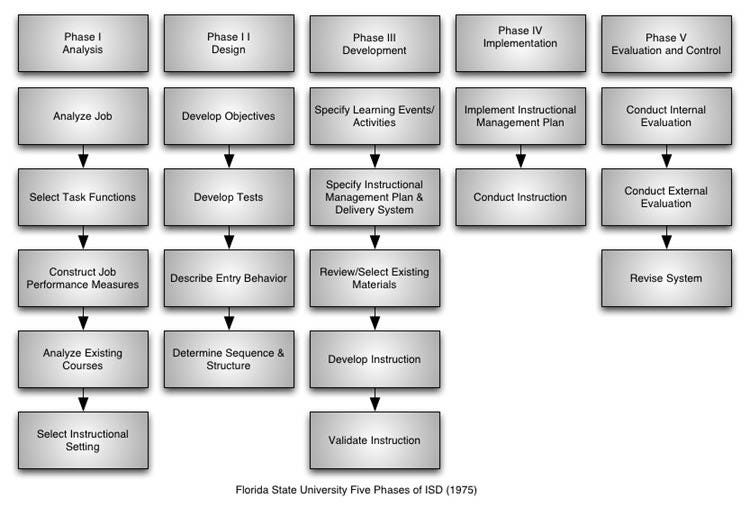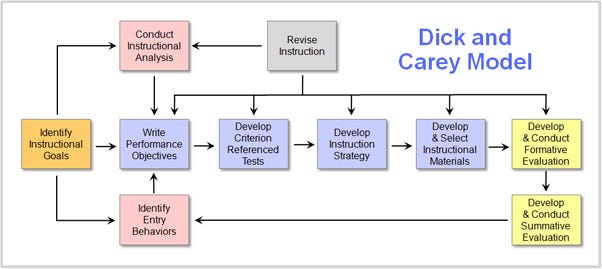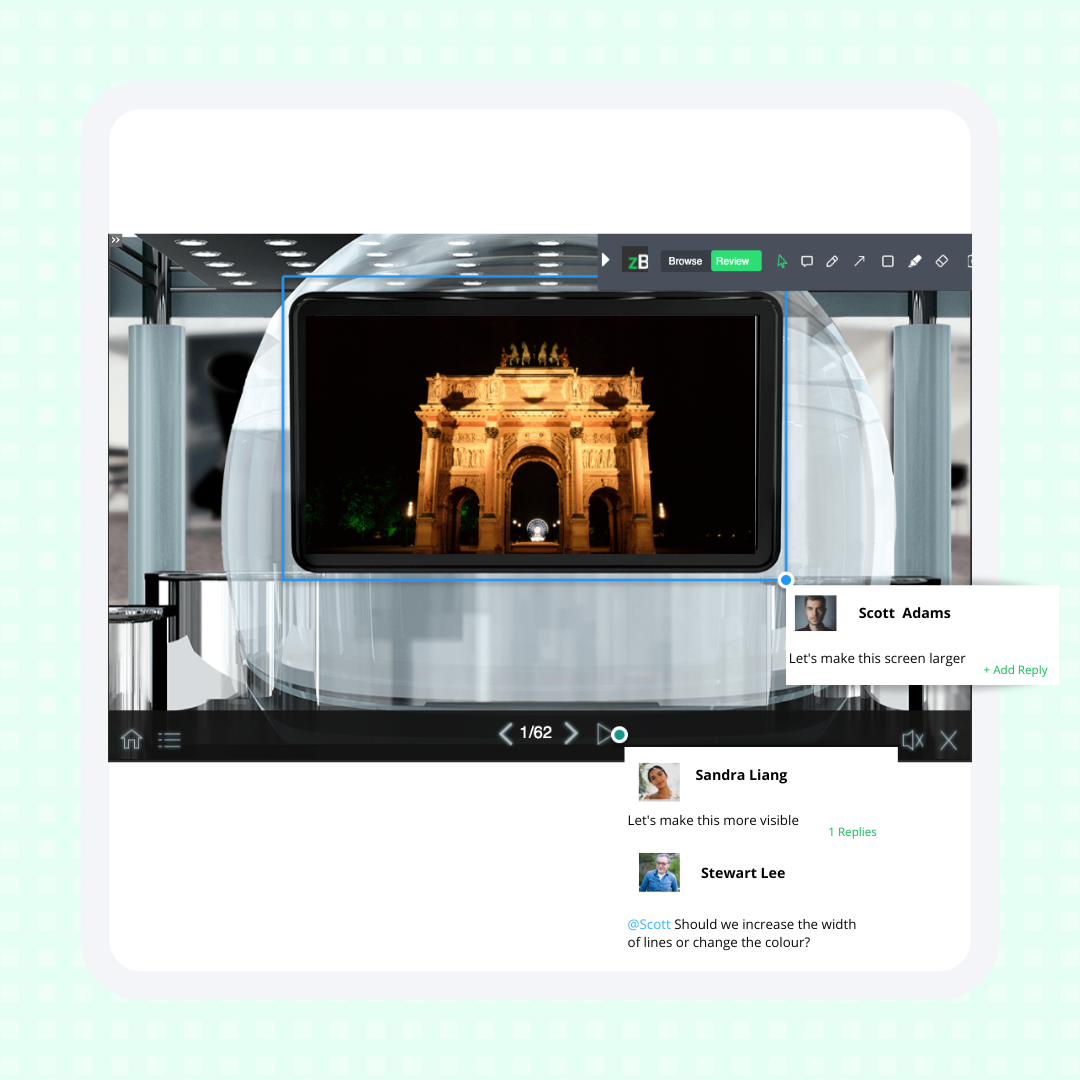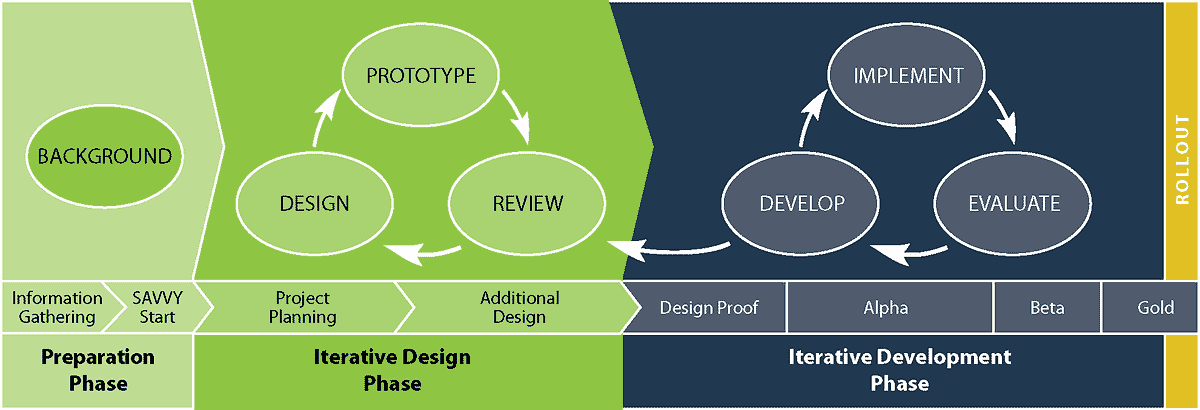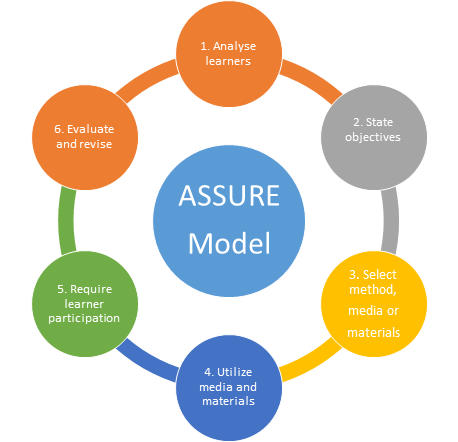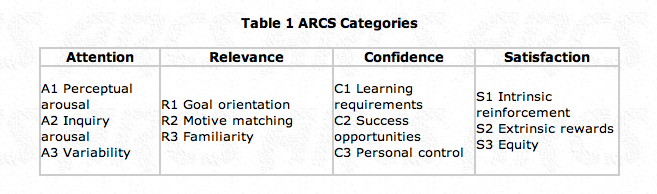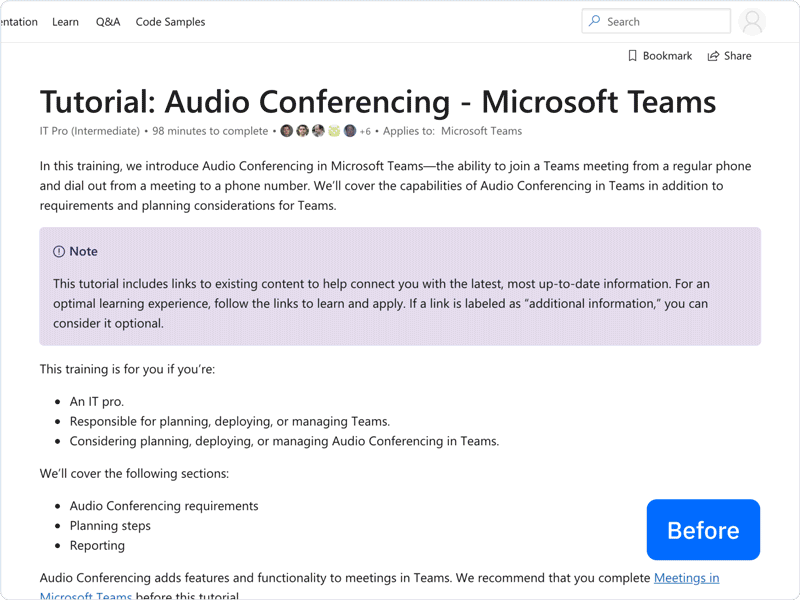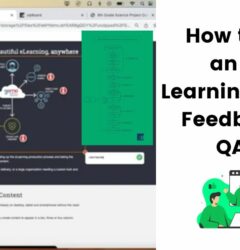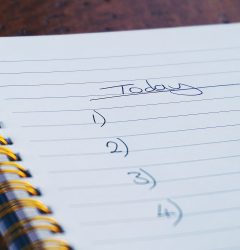Preparation phase
When starting eLearning projects, the priority is to gather as much information and data as possible. All information gathered is used to create a narrative about what the learners need from the project. This is done extremely rapidly.
This is followed by the ‘Savvy Start’, which is a kick-off meeting for stakeholders to discuss initial ideas and lay the groundwork for future project direction. The challenge many times is to help clients or project sponsors understand their exact requirements.
Savvy start can be customized according to the need of the clients, the project, or even the constraints. However, the general model involves brainstorming, creating a narrative, turning these into prototypes, planning and revising. Some of the main things to establish in a savvy start are:
- Rules for the kick-off meeting and project goals.
- Evaluating past learning experiences of the learners.
- Explaining successive iterations.
- Creating a strategy to bring about behavioural change in learners.
A good, comprehensive savvy start can be done in two to three days, but can also be reduced depending on time constraints.
Iterative Design Phase
Rapid prototyping based on the design guidelines and ideas is the norm for SAM. These prototypes can be used to get validation and quicker buy-in from stakeholders, both internal and external. Because all stakeholders have been consulted at the start of the project (‘savvy start’), there is a quick turnaround during design reviews. Leading to feedback being processed faster.
Things to establish during the planning stage of this phase are:
- What are the expectations?
- What are the constraints?
- What is the cost of the project?
- What delivery platform should be used?
Based on this, plans can be documented well and in detail. The idea in this stage is to rotate through design, prototype, and review.
Iterative Development Phase
Coming into the development phase, there is now a design proof that has been achieved thanks to exhaustively working on ideas and feedback in the previous design stage. This design proof is collaboratively approved and thus, presents a valid blueprint model that the development team can start implementing.
As the blueprints start turning into working materials, internal stakeholders can cycle through development, implementation and evaluation, getting valuable feedback from external stakeholders as well. The course material can be further refined in iterations over the alpha and beta phases, before going for a full-scale release.