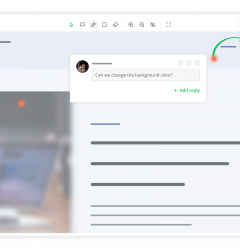Guest invite comes to zipBoard reviews
25 Jul
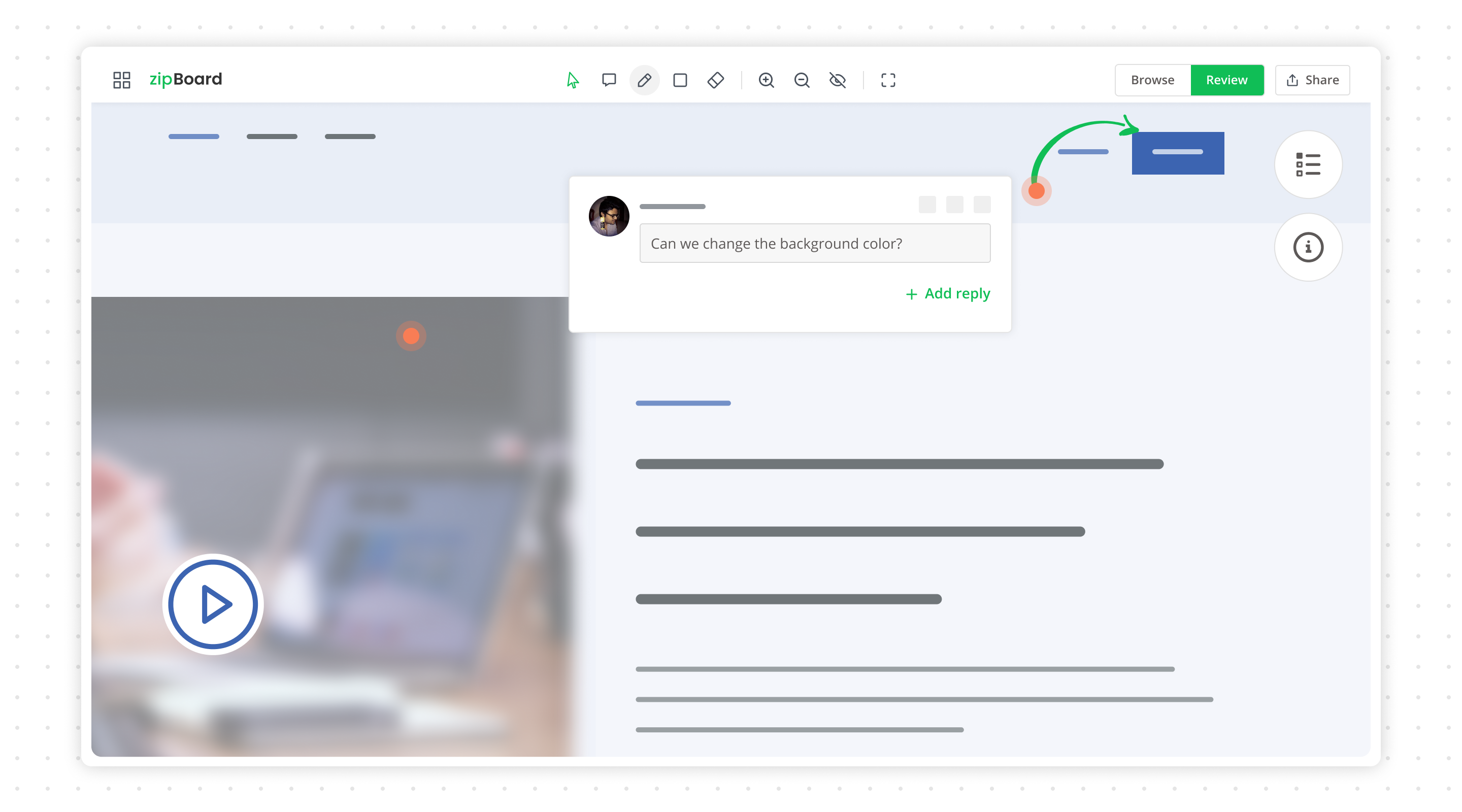
Table of Contents
ToggleA simple and quick way to share review and feedback with team members and clients with no login required.
Are you reviewing your designs via Skype meetings and screen shares? Are your clients/team mates sharing feedback on email and long message threads? Are the developers and designers on your team struggling with visual bug tracking in your web design’s development? You can solve all those issues with one tool now. zipBoard!
Whether you’re working within an external team or stakeholders, keeping everyone on the same page is a must for project completion. Often you have clients who need a quick peek at the web design or external stakeholders who need to only share their feedback rather than see all the issues. All that can be managed with zipBoard’s ‘Guest Invite’ feature now.
How to share projects for guest review
Sharing your project for review is a simple two-step process in zipBoard.
- Click on the share icon in the Review tab.
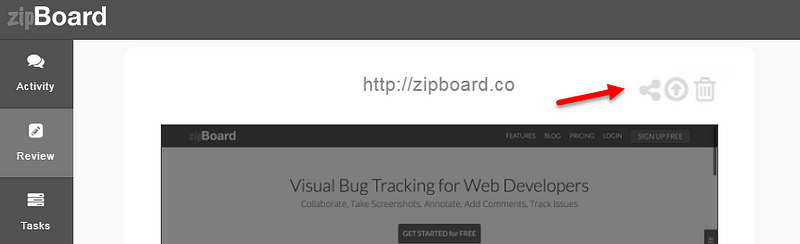
- Select between view only or view-and-share feedback options.
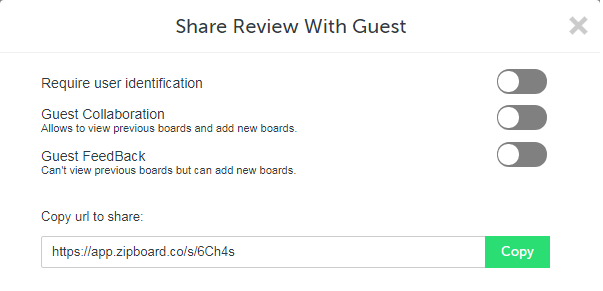
Now you have your custom URL ready which you can share on the communication channel of your choice — be it mail, Slack, Skype, Messenger or something else. You can either copy-paste the link to share or you can even send an email directly from zipBoard.
Review Link: How will it look to guest reviewers
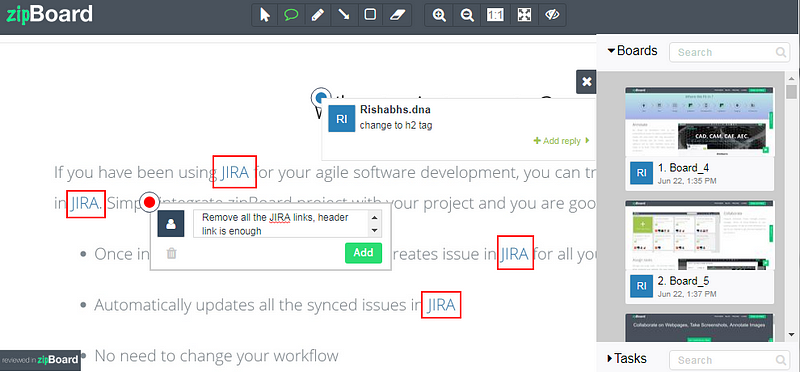
Depending on the option that you have chosen, your guest reviewers will have either view-only access or the access to view and comment as well.
- View Only: With view-only privilege, reviewers can see all the boards and comments that were made for the iteration that you shared. View only is the default option while inviting guests for review.
- View and share feedback: With commenting privilege, guests can add new issues via annotations, as well as leave comments on existing issues. To allow comments from guest reviewers you just need to check the allow commenting option.
To keep track of comments, guests are asked to enter their names and email before they can share feedback.
How guest access can work for your project
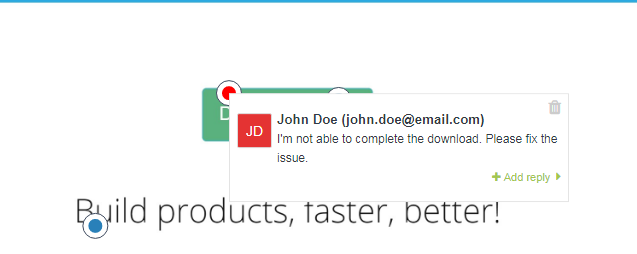
While collaborating with your manager, clients, users, or even a subject matter expert, just copy and paste a custom URL for your project that allows them to review it, without giving them complete access. You can also use the guest invite feature for redesigning your website, sharing annotated notes with your team, working on new versions, etc. Still, confused on how to use this feature in live projects? Let me give you an example-
Recently team zipBoard thought to rework the website for SEO. We used zipBoard only, to point and keep track of all the changes. You can check out the public link for the project to see how our team is using the guest invite feature for re-designing.
So whether you are an ecommerce team, design agency, marketing team, instructional designer, graphic designer, SME or a product manager, you can use it to have a quick review for your web projects(either from scratch or an improvement or redesign).
We are already working on giving you another option to get individual reviews where guest can add their respective feedback without being influenced by others’ comments. If you have any more suggestions, share them with us here.
We look forward to feedback from our users and everyone in the design and dev community. Let us know your thoughts in the comments below or tweet to us about what use cases you can think of, at @zipboardco
Request Demo
Request a personalized demo of zipBoard to make online collaboration easier for all stakeholders
Get DemoRecent Posts
- Tagging & Filtering: 2 Sure Ways to Enhance Construction Document Control (Quick Guide for Architects) April 12, 2024
- Introducing the All-New Video Recording Tool in zipBoard April 12, 2024
- Project Management in Architecture: A Complete Guide with Expert Insights April 8, 2024
- Construction Document Management: A Quick Guide for Architects & Firms March 26, 2024
- Streamline AEC Document Management and Collaboration with zipBoard March 17, 2024
©️ Copyright 2023 zipBoard Tech. All rights reserved.